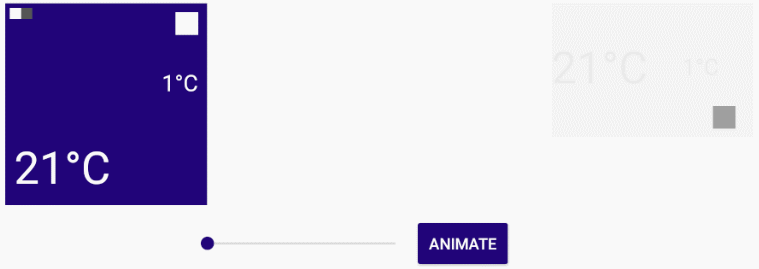GitHub - dev-labs-bg/transitioner: A library for dynamic view-to-view transition...
source link: https://github.com/dev-labs-bg/transitioner
Go to the source link to view the article. You can view the picture content, updated content and better typesetting reading experience. If the link is broken, please click the button below to view the snapshot at that time.

Transitioner provides easy, dynamic and adjustable animations between two views with nested children.
App design feature here.
Usage
First you need to create a Transitioner object containing your original and ending views:
val transition = Transitioner(original_view, ending_view)The view pairs must have matching "tag" attributes so that they can be bound together:
<ConstraintLayout
android:id="@+id/original_view"
android:tag="constrView"
...>
<TextView
android:id="@+id/text"
android:tag="firstView"
.../>
</ConstraintLayout>
<ConstraintLayout
android:id="@+id/ending_view"
android:tag="constrView"
android:visibility="invisible"
...>
<EditText
android:id="@+id/text3"
android:tag="firstView"
.../>
</ConstraintLayout>I recommend you hide the second view layout, since it's only used as a placeholder for the end destination. The views can be of any type, you can mix and match them, the two layouts can have a different number of views and nested layouts are 100% supported. The only things to keep in mind are:
-
all views which you would want to match together must have the same tag attribute in both layouts
-
all unmatched views will remain at their original place inside the original layout
-
the second layout is just a placeholder. It doesn't hold any logic, it only shows where the original layout should move to.
Basic Usage
transition.setProgress(0.5f)
//or
transition.setProgress(50)Additional methods and tweaks
transition.duration = 500
transition.interpolator = AccelerateDecelerateInterpolator()
transition.animateTo(percent = 0f)
transition.onProgressChanged {
//triggered on every progress change of the transition
seekBar.progress = (it * 100).toInt()
}
val progress: Float = transition.currentProgress
Here is a preview of a simple application made using this library
This effect can be reproduced by placing the "Transitioner.setProgress(Float)" function inside a onTouch or a onProgressChanged method.
Download
Manually
The recommended way to download is to copy the single library class file and use it in your application.
Gradle
dependencies {
compile 'bg.devlabs.transitioner:transitioner:<latest_version>'
}Getting help
Dev Labs @devlabsbg
Radoslav Yankov @rado__yankov
Under MIT License.
</article
Recommend
About Joyk
Aggregate valuable and interesting links.
Joyk means Joy of geeK