

SpaceVim debug layer | SpaceVim
source link: http://spacevim.org/layers/debug/
Go to the source link to view the article. You can view the picture content, updated content and better typesetting reading experience. If the link is broken, please click the button below to view the snapshot at that time.
SpaceVim
Available Layers » debug
Description
This layer provides debug workflow for SpaceVim. All of the functionality is based on vim-vebugger.
Install
To use this configuration layer, add the following snippet to your custom configuration file.
[[layers]]
name = "debug"
Configuration
Vimspector can be used as the debugger by setting the configuration.
[[layers]]
name = "debug"
debugger_plugin = "vimspector"
Key bindings
Using vim-debug
| Key Binding | Description |
|---|---|
SPC d l |
launch the debugger |
SPC d c |
Continue the execution |
SPC d b |
Toggle a breakpoint for the current line |
SPC d B |
Clear all breakpoints |
SPC d o |
step over |
SPC d i |
step into functions |
SPC d O |
step out of current function |
SPC d e s |
Evaluate and print the selected text |
SPC d e e |
Evaluate the <cword> under the cursor |
SPC d e S |
Execute the selected text |
SPC d k |
Terminates the debugger |
Debug Transient State
key bindings are too long? use SPC d . to open the debug transient state:
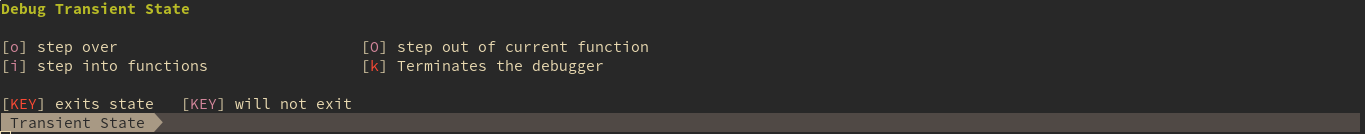
Using vimspector
| Key Binding | Description |
|---|---|
SPC d c |
launch-or-continue-debugger |
SPC d r |
restart-debugger-with-the-same-config |
SPC d x |
run-to-cursor |
SPC d p |
pause-debugger |
SPC d b |
toggle-line-breakpoint |
SPC d B |
clear-all-breakpoints |
SPC d o |
step-over |
SPC d i |
step-into-functions |
SPC d O |
step-out-of-current-function |
SPC d u |
move-up-a-frame |
SPC d d |
move-down-a-frame |
SPC d k |
terminate-the-debugger |
SPC d e |
evaluate-cursor-symbol-or-selection |
Debug Transient State
| Key Binding | Description |
|---|---|
c |
Continue execution |
u |
Move up a frame |
d |
Move down a frame |
o |
step over |
i |
step into functions |
O |
step out of current function |
k |
Terminates the debugger |
Recommend
About Joyk
Aggregate valuable and interesting links.
Joyk means Joy of geeK