

调查 Netdata 10min cpu iowait 告警
source link: https://einverne.github.io/post/2022/10/netdata-cpu-iowait.html
Go to the source link to view the article. You can view the picture content, updated content and better typesetting reading experience. If the link is broken, please click the button below to view the snapshot at that time.
调查 Netdata 10min cpu iowait 告警
这些天在一台备份服务器上安装了 Netdata 做监控之后每天都会给我发送很多 10min_cpu_iowait 的邮件告警。
简单的看了一下这个 指标 的说明,指的是 10 分钟间隔内 iowait 的平均等待时间。iowait 指的是当 CPU 空闲的时候至少有一个 I/O 请求的时间占比。
To summarize it in one sentence, ‘iowait’ is the percentage of time the CPU is idle AND there is at least one I/O in progress.
I/O wait (iowait) 是操作系统还有等待的磁盘 I/O 请求时 CPU 空闲时间的百分比 (man sar)。而在 man top 中 I/O wait 指的是 等待 I/O 完成的时间。
需要注意的是,在等待 I/O 的过程中,系统可以运行其他进程,但是 iowait 单纯指的是 CPU idle 的情况。
一个通常可能的情况这个 10min_cpu_iowait 告警是因为 CPU 请求或接受一些数据,然后设备无法快速地处理这些数据,结果就是 CPU(在下一个时钟周期)空闲,然后就遇到 iowait。
每一个 CPU 都会处于如下的状态中的一个:
- iowait
一些性能检测监控工具,比如 vmstat, iostat, top, sar 等等都可以显示这些信息。sar 命令可以输出每一颗 CPU 核心的状态(-P 选项),而其他命令只能输出一个所有 CPU 的平均值。因为是一个百分比,所以这些状态的总和是 100%。12
查看 iowait 的方法
在 top 命令第三行,CPU 信息列,wa 表示的就是 IO wait.
vmstat
执行 vmstat 1 每秒打印一次结果,在输出结果的最后面 wa 就表示 IO wait。
sar 命令在 sysstat 包中。
执行 sudo sar -d 1 3
iostat
执行 sudo iostat -xm 1,结果中的 %iowait。
iotop
使用 sudo iotop -oPa 来查看活跃进程累计 I/O
使用 ps auxf ,在 STAT 列下,状态是 D 则表示 disk iowait。
other
- strace
- lsof 在确定了进程之后,可以使用
-p [PID]来确定
查看了一下 Netdata 控制面板
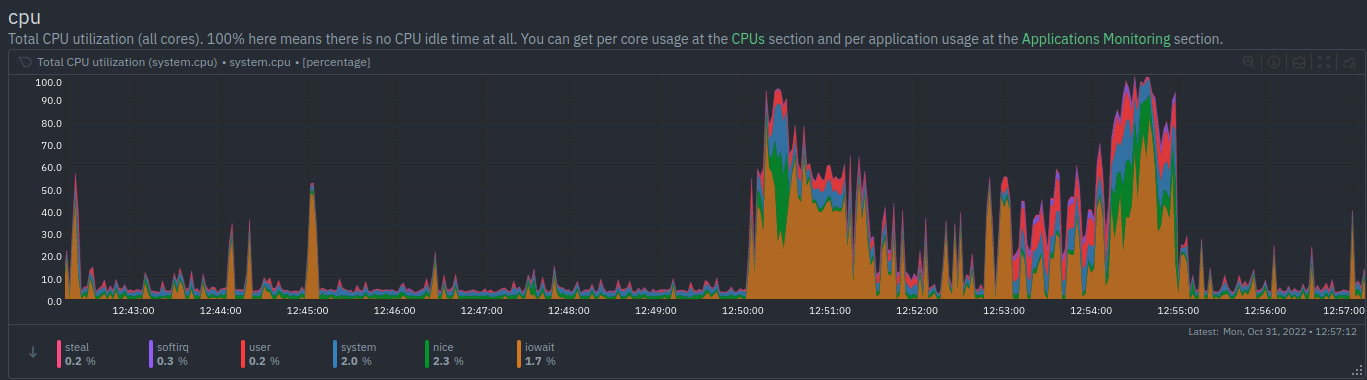
然后查看了一下当时服务器处理的进程就发现原来是在用 rsync 备份的时候,因为高频读写磁盘导致 iowait 迅速上升。
然后我做了一个简单的测试,手动执行一下备份命令,每次都会导致 iowait 迅速飙高,大概原因就找到了。
如何解决 Netdata 告警
修改 Netdata 告警阈值
默认情况下 Netdata 设置的 10min_cpu_iowait 是 [20,40] Warning, [40,50] Critic。
template: 10min_cpu_iowait
on: system.cpu
class: Utilization
type: System
component: CPU
os: linux
hosts: *
lookup: average -10m unaligned of iowait
units: %
every: 1m
warn: $this > (($status >= $WARNING) ? (20) : (40))
crit: $this > (($status == $CRITICAL) ? (40) : (50))
delay: down 15m multiplier 1.5 max 1h
info: average CPU iowait time over the last 10 minutes
to: sysadmin
因为我使用 docker-compose 安装,所以先进入容器 docker-compose exec netdata /bin/sh,然后
cd /etc/netdata/
./edit-config health.d/cpu.conf
调整其中的 warn 和 crit 数值。然后保存 : wq 。重启 Netdata 容器。
调整 rsync 传输速率
既然是因为 rsync 备份传输文件导致的,那就看一下传输的速率,在 rsync 命令上加上 --progress,可以看到普通情况下能在 20MB/s ,那就限制一下速率 --bwlimit=5m ,然后再执行。可以看到 iowait 稳定在告警线一下。
reference
Recommend
About Joyk
Aggregate valuable and interesting links.
Joyk means Joy of geeK