

Using Python to interact with and manage Azure AD apps and Azure Service Princip...
source link: https://azureossd.github.io/2022/09/19/Using-Python-to-interact-with-and-manage-Azure-AD-apps-and-Azure-Service-Principals/index.html
Go to the source link to view the article. You can view the picture content, updated content and better typesetting reading experience. If the link is broken, please click the button below to view the snapshot at that time.

Using Python to interact with and manage Azure AD apps and Azure Service Principals
4 minute read | By Anthony Salemo
Sometimes it may be needed to create, edit, manage or do some other operations on Azure AD applications and Service Principals. With Python and Azure, you can do that.
As of writing this, there are a few ways you can go about doing this.
Azure Active Directory Graph libraries for Python
The last release for this Python package was on 2019. There has been migrations away from this to use the Graph API - deeming this essentially deprecated. This may still be used, but note if using this SDK with azure-identity authentication such as DefaultAzureCredential, you may encountered this issue due to the outdated pacakge.
Microsoft Graph Core Python Client Library (preview)
The code examples in this post will focus on this library for now. This is a preview library that lets you interact through the Graph REST API endpoints to manage Azure AD applications and Service Principals.
Microsoft Graph REST API
The REST API can be used with a Python HTTP client (such as requests) to call these endpoints, such as the Applications (Azure AD apps) and Service Principal ones to manage these resources.
Examples
The below examples will focus on Microsoft Graph Core Python Client Library (preview). This library can directly use the endpoints from the Microsoft Graph REST API v1.0, which can simplify development.
Local Development
NOTE: RBAC and/or organzation restrictions may apply depending on your account set up. This could impact what happens when calling to these API’s if your account has certain permission restrictions.
If setting up a local environment with an existing Azure AD application for authentication - follow this link here. Otherwise, you can potentially just use az login with the examples below.
Project set up
Create a folder for your project then create and activate your Python Virtual Environment.
Create the following files:
app.pyrequirements.txt.
Add the following two packages into your requirements.txt:
azure-identitymsgraph-core
With your Python Virtual Environment created and activated, run pip install -r requirements.txt.
Azure AD application
Add the following to your app.py file:
import json
from azure.identity import DefaultAzureCredential
from msgraph.core import GraphClient
auth_credential = DefaultAzureCredential()
client = GraphClient(credential=auth_credential)
def create_azure_ad_app():
# Display name of the Azure AD app that's being created
# https://docs.microsoft.com/en-us/graph/api/application-post-applications?view=graph-rest-1.0&tabs=http
post_body = {
'displayName': 'newazureadapp'
}
result = client.post(
'/applications',
data = json.dumps(post_body),
headers={'Content-Type': 'application/json'}
)
print(result.json())
create_azure_ad_app()
Let’s walk through the above:
- We import our Azure Identity and Microsoft Graph packages
- We use
DefaultAzureCredential()for authentication, which we pass into ourGraphClientto authenticate us. - We define the
create_azure_ad_appfunction, which creates a new Azure AD application for us. - From the Graph API requirements, we submit a
POSTrequest with an optional ‘friendly’ name for our Azure AD application. - We print out the result, which is an object in the response body.
The below response should be seen (truncated for space):
HTTP/1.1 201 Created
Content-type: application/json
{
"@odata.context": "https://graph.microsoft.com/v1.0/$metadata#applications/$entity",
"id": "00000000-0000-0000-0000-000000000000",
"deletedDateTime": null,
"isFallbackPublicClient": null,
"appId": "00000000-0000-0000-0000-000000000000",
.....
...
}
Assuming our Azure AD application we created was the friendly name of ‘newazureadapp’, if we got to the Azure Active Directory Portal and look under App Registrations, we’ll see the newly created Azure AD app:
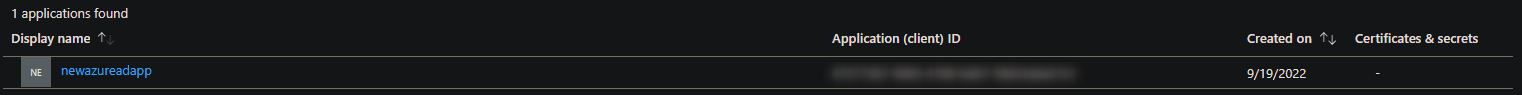
Using the above approach, you can now easily manage the Azure AD application - such as adding or deleting secrets to it, listing, deleting the app, and more - with the REST API endpoints you can plug into the above client.
Service Principal
Additionally, with the Azure AD application created, you can now add Service Principals to it.
Using the same exact code above, just replace the result variable with the following and add the body dictionary:
body = {
# This is the appId of the Azure AD app created earlier above
'appId': '00000000-0000-0000-0000-000000000000'
}
result = client.post(
'/servicePrincipals',
data = json.dumps(body),
headers = {'Content-Type': 'application/json'}
)
This again follows the endpoint scheme of the Graph API here.
This initiates a POST request which adds a Service Principal tied to the Azure AD application we created above.
For runnable code examples of both Azure AD applications and Service Principals, see here
Post questions | Provide product feedback
Tags: Azure AD Azure Service Principals Graph Python SDK
Categories: Development Python
Updated: September 19, 2022
Recommend
-
 63
63
README.md FOaaS CLI A simple CLI to...
-
 32
32
I recently had an opportunity to work on a fantastic research and development project at Netguru. The goal of project (codename: “Wordguru”) was to create a card game that anyone can play with their friends. You can see t...
-
 8
8
[Cython] How to interact with C code from Python ? May 1, 2018 In this post, I’ll show you how to get started with interacting with C code from Python using Cython. This is by no m...
-
 15
15
How to Interact with Business Processes Using Camel RoutesThe JBPM KIE server has a rich set of REST APIs that allows control...
-
 14
14
In this blog post I will show how we reduced our 1000+ lines of Azure Service Bus arm-template configuration to just a few lines of F#. And then some… Background
-
 6
6
-
 9
9
Interact with Bluetooth devices using Google Chrome October 24, 2020 Blu...
-
 6
6
Learn Live – Manage Azure Kubernetes Service (AKS) on Azure Stack HCI HomeMicrosoft Az...
-
 9
9
Manage device identities by using the Azure portal Article 08/03/2022...
-
 5
5
ZygoteAIRevolutionize the way you interact with AI using ZygoteAIFree OptionsIntroducing ZygoteAI, a game-changing software that lets you customiz...
About Joyk
Aggregate valuable and interesting links.
Joyk means Joy of geeK