

如何使用Pwndora执行大规模IPv4扫描以及创建自己的IoT搜索引擎
source link: https://www.freebuf.com/articles/network/321423.html
Go to the source link to view the article. You can view the picture content, updated content and better typesetting reading experience. If the link is broken, please click the button below to view the snapshot at that time.
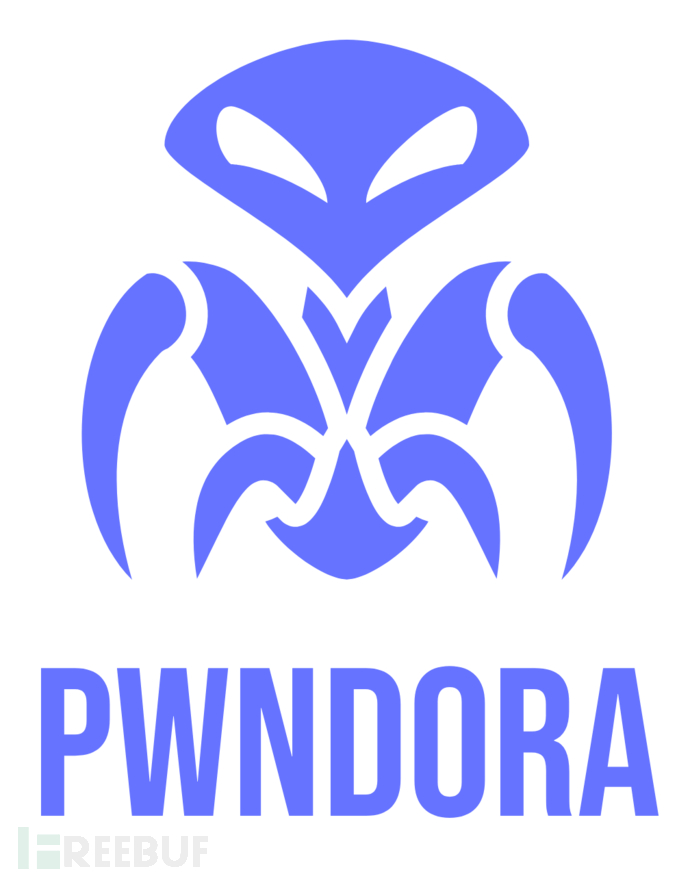
关于Pwndora
Pwndora是一款功能强大的网络安全扫描工具以及物联网搜索引擎,在该工具的帮助下,广大研究人员可以快速实现大规模的IPv4地址扫描,而且该工具还支持多线程任务。
Pwndora使用了套接字(Socket)实现其功能,能够分析目标地址设备的开放端口,并收集有关目标设备的更多详细信息,随后还会将扫描结果存储至Elasticsearch中。
除此之外,广大研究人员还可以将该工具与Kibana集成以实现数据的可视化(操作),相当于在家中也可以拥有一个自己的物联网搜索引擎。
1、使用不同选项进行端口扫描,并检索软件标题信息。
2、使用Webtech集成检测服务器上运行的一些Web技术。
3、从Maxmind free数据库检索IP地理位置,并定期更新。
4、可以使用Rendertron从HTTP主机上获取截图。
5、在FTP服务器上检测匿名登录。
6、使用Slack API发送扫描结果通知。
工具下载&安装
首先,我们需要确保路径“$HOME/.local/share”存在,以避免Webtech出现问题。
其次,如果需要使用slack参数的话,则需要在config.py中配置传入Webhook的URL地址。
现在,我们就可以使用下列命令将该项目源码克隆至本地了:
git clone https://github.com/alechilczenko/pwndora.git
然后使用Python的pip命令安装该工具所需的依赖组件:
pip install -r requirements.txt
接下来,在docker-compose.yml中设置Elasticsearch和Kibana容器的密码。
在connect.py中配置Elasticsearch连接。
在config.py中设置MaxmindASN、城市数据库和RendertronURL的路径。
使用DockerCompose在后台启动容器。
最后,运行扫描工具即可。
usage: CLI.py [-h] [-s START] [-e END] [-t THREADS] [--massive FILE] [--timeout TIMEOUT] [--screenshot] [--top-ports] [--all-ports] [--update] options: -h, --help 显示帮助信息和退出show this help message and exit -s START IPv4地址起始范围 -e END IPv4地址终止范围 -t THREADS 线程数量[默认: 50] --massive FILE 包含IPv4地址范围的文件路径 --timeout TIMEOUT Socket超时 [默认: 0.5] --screenshot 从HTTP主机获取截图 --top-ports 仅扫描前20种最常用的端口 [默认] --all-ports 扫描前1000种最常用的端口 --update 从Wappalyzer更新数据库 --slack 通过Slack发送通知消息
工具使用样例
注意:如果你是第一次运行Pwndora的话,别忘了使用“--update”参数进行工具更新。
仅扫描一个IPv4地址范围:
python3 CLI.py -s 192.168.0.0 -e 192.168.0.255 -t 150 --top-ports
扫描多个IPv4地址范围(文本文件):
python3 CLI.py --massive Argentina.csv -t 200 --all-ports --screenshot
如果你想使用大量线程的话,一些ISP可能会检测到可疑流量,并将你的网络连接断开。
Kibana样例
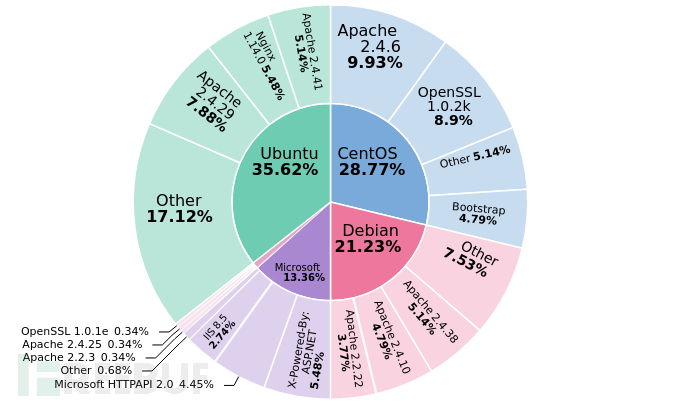
工具使用演示
视频地址:【点我观看】
许可证协议
本项目的开发与发布遵循Apache2.0开源许可证协议。
Pwndora:【GitHub传送门】
https://github.com/ShielderSec/webtech
https://github.com/GoogleChrome/rendertron
https://api.slack.com/messaging/webhooks
https://github.com/alechilczenko/pwndora/blob/main/scanner/Connect.py
https://github.com/alechilczenko/pwndora/blob/main/scanner/config.py
本文作者:Alpha_h4ck, 转载请注明来自FreeBuf.COM
Recommend
About Joyk
Aggregate valuable and interesting links.
Joyk means Joy of geeK