

Guacamole 源码分析与 VNC 中 RFB 协议的坑
source link: https://changkun.de/blog/posts/guacamole-%E6%BA%90%E7%A0%81%E5%88%86%E6%9E%90%E4%B8%8E-vnc-%E4%B8%AD-rfb-%E5%8D%8F%E8%AE%AE%E7%9A%84%E5%9D%91/
Go to the source link to view the article. You can view the picture content, updated content and better typesetting reading experience. If the link is broken, please click the button below to view the snapshot at that time.
今天折腾了一整天 Guacamole,遇到了臭名昭著的坑,且听我一一道来。
简单来说 Guacamole 提供了浏览器端访问的桌面系统的解决方案。Guacamole 提供的解决方案主要由两部分组成:
- 浏览器端基于 HTML5,Canvas 技术: Guacamole Client 的 Guacamole-Common-JS 组件
- Guacamole Client 的 Guacamole Web 组件,
- Guacamole Server 仍然分为两个部分:
- Guacamole Web 服务容器
guacd守护进程与RDP/VNC/TELNET等其他服务进行通信。
下面这张图很好的解释了 guacamole 的架构,出自官网手册:
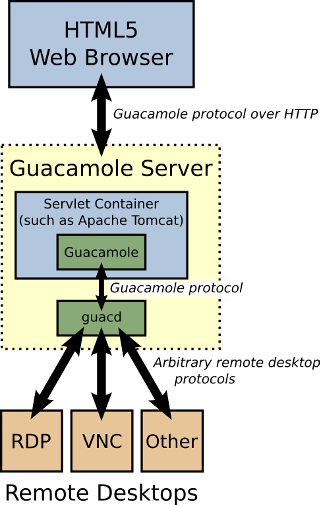
部署 Guacamole Server
部署 Guacamole 分两步:
- 部署 guacamole-server
- 部署 guacamole-web-service
部署 guacamole-server
# 装依赖
sudo apt-get install libpng12-dev libjpeg-dev libcairo2-dev libossp-uuid-dev libpulse-dev libvncserver-dev libcairo2-dev freerdp-x11 libfreerdp-dev libvorbis-dev libssh-dev libpulse-dev tomcat7 tomcat7-admin libpango1.0-dev autoconf libossp-uuid-dev libtelnet-dev libvncserver-dev build-essential default-jre default-jdk maven vnc4server
# 然后去官网把源码下下来, 进到 /src 内:
./configure
./configure --with-init-dir=/etc/init.d
sudo make
sudo make install
sudo ldconfig
部署 guacamole-client:
sudo mkdir -p /var/lib/guacamole/classpath
sudo wget -q --span-hosts http://sourceforge.net/projects/guacamole/files/current/binary/guacamole-0.9.9.war -P /var/lib/guacamole
cd /var/lib/tomcat7/webapps
sudo rm -rf ROOT
sudo ln -s /var/lib/guacamole/guacamole-0.9.9.war ./ROOT.war
sudo mkdir /etc/guacamole
sudo ln -s /etc/guacamole /usr/share/tomcat7/.guacamole
sudo vim /etc/guacamole/guacamole.properties
## 配置内容如下
#tname and port of guacamole proxy
guacd-hostname: 127.0.0.1
guacd-port: 4822
enable-websocket: true
# Authentication provider class
# auth-provider: net.sourceforge.guacamole.net.basic.BasicFileAuthenticationProvider
lib-drectory: /var/lib/guacamole/classpath
auth-provider: com.stephensugden.guacamole.net.hmac.HmacAuthenticationProvider
secret-key: for-test
timestamp-age-limit: 42000000
再在 /etc/guacamole/ 下创建 user-mapping.xml:
<user-mapping><authorize username="changkun" password="123"><protocol>vnc</protocol><param name="hostname">localhost</param><param name="port">5900</param><param name="password">VNCPASS</param></authorize></user-mapping>
最后启动 guacamole/tomcat7/vnc 服务即可:
sudo /etc/init.d/guacd start
sudo /etc/init.d/tomcat7 start
vnc4server :1
关闭 vnc 服务用
vnc4server -kill :1。
这时便可以在 8080 端口访问 guacamole 服务了。
Guacamole 对 UTF-8 的支持
关于 UTF-8 和 Unicode 之间的区别,简单来说 Unicode 是一种规范标准,规定了字符集的编码;而 UTF-8 是 Unicode 的一个具体的实现,解决了 Unicode 的存储问题。
关于 UTF-8 的具体实现细节可以归为两点:
- 对于单字节的符号,字节的第一位设为0,后面7位为这个符号的unicode码。因此对于英语字母,UTF-8编码和ASCII码是相同的。
- 对于n字节的符号(n>1),第一个字节的前n位都设为1,第n+1位设为0,后面字节的前两位一律设为10。剩下的没有提及的二进制位,全部为这个符号的unicode码。
这里说的比较精炼,可以参考阮一峰的一篇关于字符编码的文章。
Guacamole Client 对 UTF-8 的编码
对于剪切板之间的传输不支持中文的情况,自然最先想到从客户端查起。首先查到官方文档中对于剪贴板的描述,实现剪贴板之间的传输主要依赖 setClipboard 方法和 onclipboard 事件。
对于 setClipboard 来说:
/**
* Sets the clipboard of the remote client to the given text data.
*
* @deprecated Use createClipboardStream() instead.
* @param {String} data The data to send as the clipboard contents.
*/
this.setClipboard = function(data) {
// Do not send requests if not connected
if (!isConnected())
return;
// Open stream
var stream = guac_client.createClipboardStream("text/plain");
var writer = new Guacamole.StringWriter(stream);
// Send text chunks
for (var i=0; i<data.length; i += 4096)
writer.sendText(data.substring(i, i+4096));
// Close stream
writer.sendEnd();
};
看到这里发现对于字符的处理每次传输4096长度的字符串,知道传输完成才关闭写入流。所以关于编码的部分取决于 Guacamole.StringWriter对于 .sendText()的实现。
在这个实现中,.sendText() 会将字符串先编码为 UTF-8 然后通过 .sendData 方法传输:
/**
* Sends the given text.
*
* @param {String} text The text to send.
*/
this.sendText = function(text) {
if (text.length)
array_writer.sendData(__encode_utf8(text));
};
那么问题就落在了关于对 UTF-8 的编码上了,下面是 guacamole-client 关于 UTF-8 编码的关键实现:
// Guacamole Client 字符转码
var buffer = new Uint8Array(8192);
var length = 0;
function __expand(bytes) {
// Resize buffer if more space needed
if (length+bytes >= buffer.length) {
var new_buffer = new Uint8Array((length+bytes)*2);
new_buffer.set(buffer);
buffer = new_buffer;
}
length += bytes;
}
function __append_utf8(codepoint) {
var mask;
var bytes;
// 1 byte
if (codepoint <= 0x7F) {
mask = 0x00;
bytes = 1;
}
// 2 byte
else if (codepoint <= 0x7FF) {
mask = 0xC0;
bytes = 2;
}
// 3 byte
else if (codepoint <= 0xFFFF) {
mask = 0xE0;
bytes = 3;
}
// 4 byte
else if (codepoint <= 0x1FFFFF) {
mask = 0xF0;
bytes = 4;
}
// If invalid codepoint, append replacement character
else {
__append_utf8(0xFFFD);
return;
}
// Offset buffer by size
__expand(bytes);
var offset = length - 1;
// Add trailing bytes, if any
for (var i=1; i<bytes; i++) {
buffer[offset--] = 0x80 | (codepoint & 0x3F);
codepoint >>= 6;
}
// Set initial byte
buffer[offset] = mask | codepoint;
}
function __encode_utf8(text) {
// Fill buffer with UTF-8
// 使用 UTF-8 填充缓冲区
for (var i=0; i<text.length; i++) {
var codepoint = text.charCodeAt(i);
__append_utf8(codepoint);
}
// Flush buffer
if (length > 0) {
var out_buffer = buffer.subarray(0, length);
length = 0;
return out_buffer;
}
}
// 『你好』的 UTF-8 编码
// E4 BD A0
// 1110 0100 1011 1101 1010 0000
// E5 A5 BD
// 1110 0101 1010 0101 1011 1101
console.log(__encode_utf8("你好"));
总的来说 __encode_utf8() 这个方法最终实现了对 UTF-8 字符串的编码转换,上面给出的例子中,『你好』这两个汉字最终被编码为 3-bytes 的 UTF-8,分别是 E4 BD A0 和 E5 A5 BD。
看起来客户端这边没什么问题,那么我们再来查一查服务端的代码。
Guacamole Server 对 UTF-8 的解码
先来看对 UTF-8 字符的处理是怎么实现的,由于 guacd 底层由 C 语言实现,就不再粘贴代码了,我们可以单独把 /src/libguac/unicode.c 和 /src/libguac/guacamole/unicode.h 这两个文件单独拿出来,注释掉 unicode.c 里面的 #include "config.h",然后编写下面的 main.cpp:
#include "unicode.h"
int main() {
// 这里保存了『你好』的 UTF-8 编码
char str[] = {0xE4, 0xBD, 0xA0, 0xE5, 0xA5, 0xBD, 0};
guac_utf8_write(str[0], str, 6);
printf("%s", str);
}
我们把三个文件一起编译 gcc main.c unicode.c,容易发现最后输出的确实是『你好』两个汉字,那么,究竟为什么最后还是没办法传递中文?
guacd 与 VNC 交互
首先我们需要定位到src/common/guac_clipboard.c:
这个函数用于设置剪切板所粘贴文字的类型:
void guac_common_clipboard_reset(guac_common_clipboard* clipboard, const char* mimetype) {
clipboard->length = 0;
strncpy(clipboard->mimetype, mimetype, sizeof(clipboard->mimetype)-1);
}
说明 guacd 在处理剪切板本身是没有问题的。
那么它在 VNC 上究竟是怎么处理剪切板的呢?/src/protocols/vnc/clipboard.c揭示了一切:
int guac_vnc_clipboard_handler(guac_user* user, guac_stream* stream,
char* mimetype) {
/* Clear clipboard and prepare for new data */
guac_vnc_client* vnc_client = (guac_vnc_client*) user->client->data;
// 设置剪切板的类型
guac_common_clipboard_reset(vnc_client->clipboard, mimetype);
// 设置剪切板内容的处理方法
/* Set handlers for clipboard stream */
stream->blob_handler = guac_vnc_clipboard_blob_handler;
stream->end_handler = guac_vnc_clipboard_end_handler;
return 0;
}
int guac_vnc_clipboard_blob_handler(guac_user* user, guac_stream* stream,
void* data, int length) {
// 将数据拼接到剪切板中
/* Append new data */
guac_vnc_client* vnc_client = (guac_vnc_client*) user->client->data;
guac_common_clipboard_append(vnc_client->clipboard, (char*) data, length);
return 0;
}
void guac_vnc_cut_text(rfbClient* client, const char* text, int textlen) {
guac_client* gc = rfbClientGetClientData(client, GUAC_VNC_CLIENT_KEY);
guac_vnc_client* vnc_client = (guac_vnc_client*) gc->data;
char received_data[GUAC_VNC_CLIPBOARD_MAX_LENGTH];
const char* input = text;
char* output = received_data;
guac_iconv_read* reader = vnc_client->clipboard_reader;
/* Convert clipboard contents */
guac_iconv(reader, &input, textlen,
GUAC_WRITE_UTF8, &output, sizeof(received_data));
// 在这里设置剪切板内容
/* Send converted data */
guac_common_clipboard_reset(vnc_client->clipboard, "text/plain");
guac_common_clipboard_append(vnc_client->clipboard, received_data, output - received_data);
guac_common_clipboard_send(vnc_client->clipboard, gc);
}
"text/plain" 看起来完全没有问题,Excuse me????????,问题在哪儿?最后,终于查到了大坑原来在 VNC 协议本身身上。
VNC 的大坑
最后的最后,我们终于把坑锁定在了 VNC 这个协议本身上,我们能够查到 RFP, Remote Framebuffer Protocol 这个协议本身的描述,在 7.5.6 ClientCutText 和 7.6.4 ServerCutText 中:
7.5.6. ClientCutText
RFB provides limited support for synchronizing the “cut buffer” of selected text between client and server. This message tells the server that the client has new ISO 8859-1 (Latin-1) text in its cut buffer. Ends of lines are represented by the newline character (hex 0a) alone. No carriage-return (hex 0d) is used. There is no way to transfer text outside the Latin-1 character set.
+--------------+--------------+--------------+
| No. of bytes | Type [Value] | Description |
+--------------+--------------+--------------+
| 1 | U8 [6] | message-type |
| 3 | | padding |
| 4 | U32 | length |
| length | U8 array | text |
+--------------+--------------+--------------+
```> **7.6.4. ServerCutText**
>
> The server has new ISO 8859-1 (Latin-1) text in its cut buffer. Ends of lines are represented by the newline character (hex 0a) alone. No carriage-return (hex 0d) is used. There is no way to transfer text outside the Latin-1 character set.
+————–+————–+————–+ | No. of bytes | Type [Value] | Description | +————–+————–+————–+ | 1 | U8 [3] | message-type | | 3 | | padding | | 4 | U32 | length | | length | U8 array | text | +————–+————–+————–+
在这两个消息的设计中,所有的内容均按照 `text/plain` 的方式进行传输,彻底忽略了剪切板中的 `minetype`,最终导致了无法传输除了 `ISO 8859-1` 标准规定以外的字符。## 一些扩展的思考
VNC 是个烂协议,这么烂的协议居然活到了 2016 年,那么我们有什么办法可以解决它呢?要知道,guacamole 本身实现的服务端 `guacd` 就可以将其称之为 `guacamole` 协议了。从最开始的架构图就可以看到,`guacd`本身并不仅仅只和 VNC 打交道,它还支持 `RDP` 这种远比 `VNC` 复杂得多也好得多的协议。但是,为什么我们还是希望用 `VNC`?因为 `VNC` 支持会话共享,而这正是 `RDP` 所做不到的事情。理论上看,我们可以在 `guacd` 底层动刀,复制出一个数据流,从而间接的支持会话共享,当然,这都是后话了。
关于会话共享,我们以后有时间再研究,这里有一个 `issue`:
- [Screen sharing support within Guacamole core](https://glyptodon.org/jira/browse/GUAC-844)Recommend
About Joyk
Aggregate valuable and interesting links.
Joyk means Joy of geeK