

How to Search for File Types on Google
source link: https://www.semrush.com/blog/google-search-file-type/
Go to the source link to view the article. You can view the picture content, updated content and better typesetting reading experience. If the link is broken, please click the button below to view the snapshot at that time.
When you Google a query, you’ll likely receive a list of web pages as a result. But did you know that you can use Google to find more than standard web pages?
Google can help you find books, documents, spreadsheets, presentations, Adobe files, and much more with the help of file type search.
Files Types Available on Google
Here is a complete list of file types that you can find on Google:
Format
File Extension
Adobe Portable Document Format
Adobe PostScript
Autodesk Design Web Format
Google Earth
kml, kmz
GPS eXchange Format
Hancom Hanword
htm, html,
Microsoft Excel
xls, xlsx
Microsoft PowerPoint
ppt, pptx
Microsoft Word
doc, docx
OpenOffice presentation
OpenOffice spreadsheet
OpenOffice text
Rich Text Format
Scalable Vector Graphics
TeX/LaTeX
Basic source code
C/C++ source code
c, cc, cpp, cxx, h, hpp
C# source code
Java source code
Perl source code
Python source code
Wireless Markup Language
wml, wap
For updates, see the official list published by Google.
How to Find File Types on Google
Searching for one of these file types on Google is as easy as using the search bar. You just need to use the “filetype” search operator. To do so, add “filetype:” to the beginning of your search. For example:
filetype: PDFThis search operator will narrow down Google search results to only PDFs.
However, you will likely need to search for a quote or topic, which can be done by adding your query in quotation marks after the file type operator. For example, “filetype: PDF “harry potter” will limit your search results to only PDFs that mention or contain the phrase “harry potter” in their title or content.
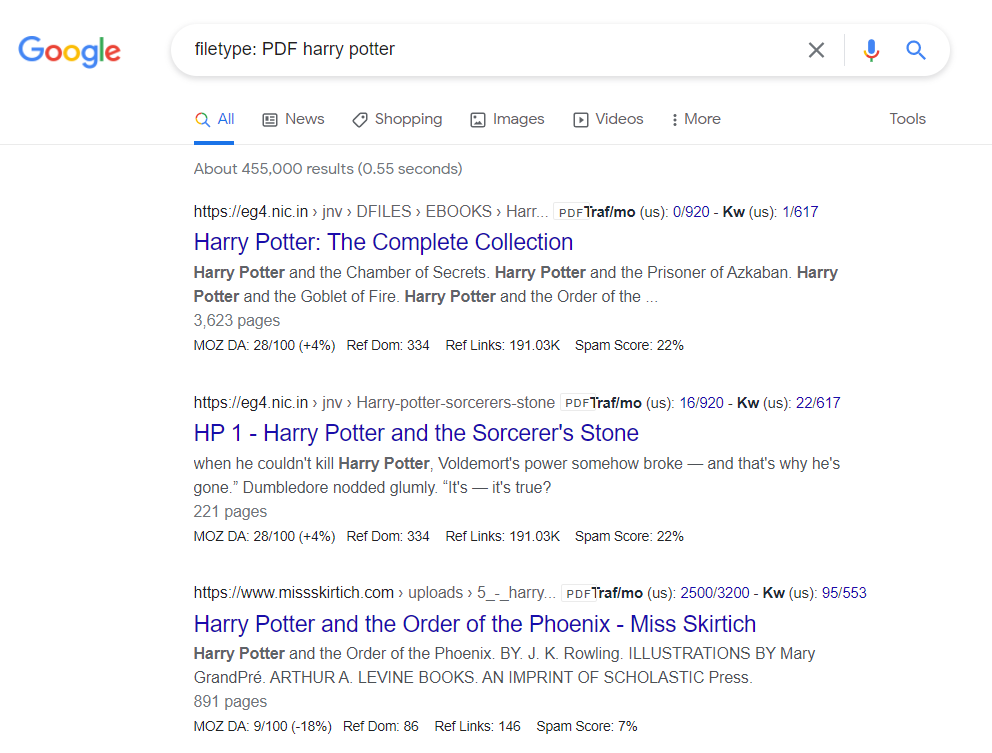
However, not all file content is indexable, so searching for a specific query won’t always return results.
What are Search Operators?
You can use search operators to filter through your Google search results. Search operators are simple modifications to a standard Google search.
For example, you may want to search for results in a specific site to add the site search operator to your query. Your search query would look like this:
site: www.yourdomain.comNow, Google knows to only return results from the website www.yourdomain.com. Here's our results from a site search on learningwithexperts.com:
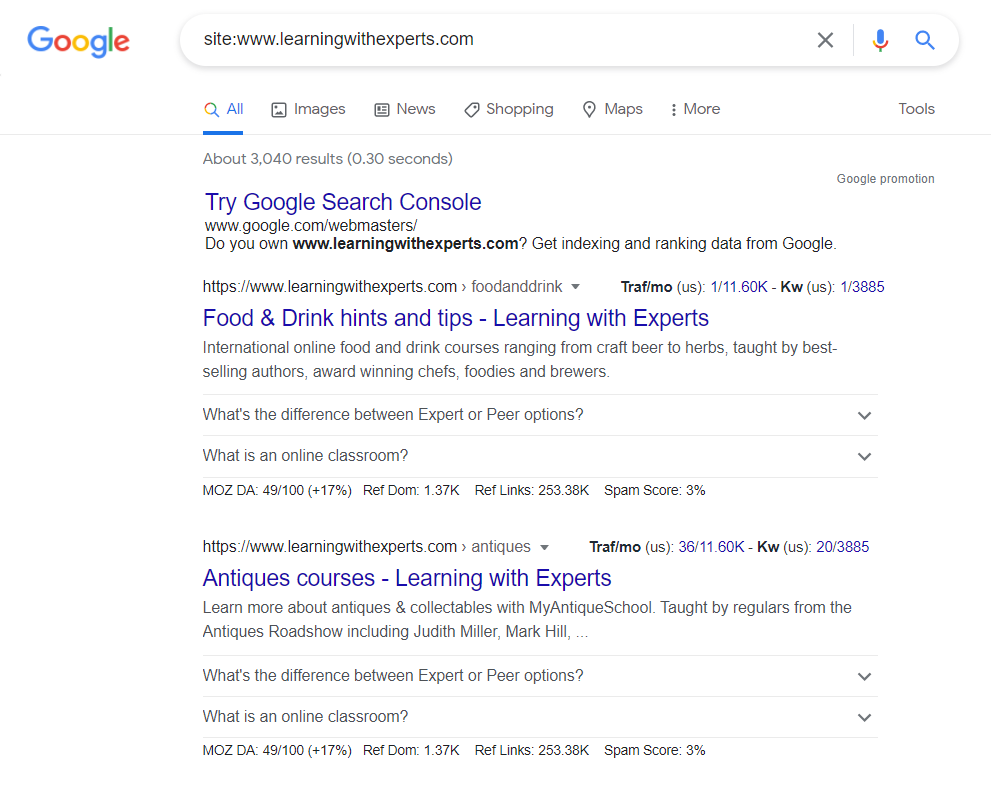
For a complete guide to search operators, read our step-by-step article on How to Run a Site Search on Google.
How to Index the Content in Different File Types
Where possible, Google will try to read (crawl) and index the content in different file types. However, sometimes Google will occasionally struggle to read and access various files.
You can check if and how Google is crawling your website with third-party tools like the Log File Analyzer.
If you’re concerned that your website isn’t crawled correctly, the Log File Analyzer can show you how often Google hits a page or file type on your site. It reads your website’s access logs and analyzes details of all activity that occurs from bots.
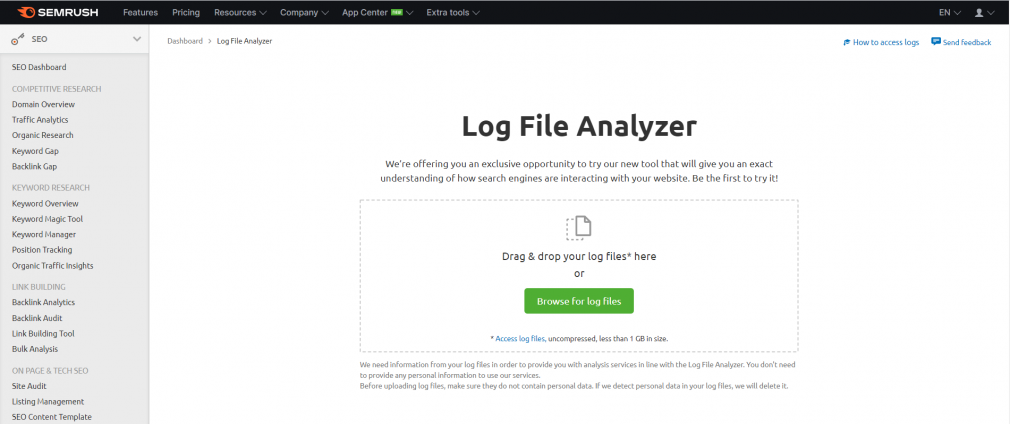
To use the tool, simply drag and drop or upload the access log files you’ve downloaded from your website. The tool returns a report on recent Googlebot activity, including any file types the bot interacted with:
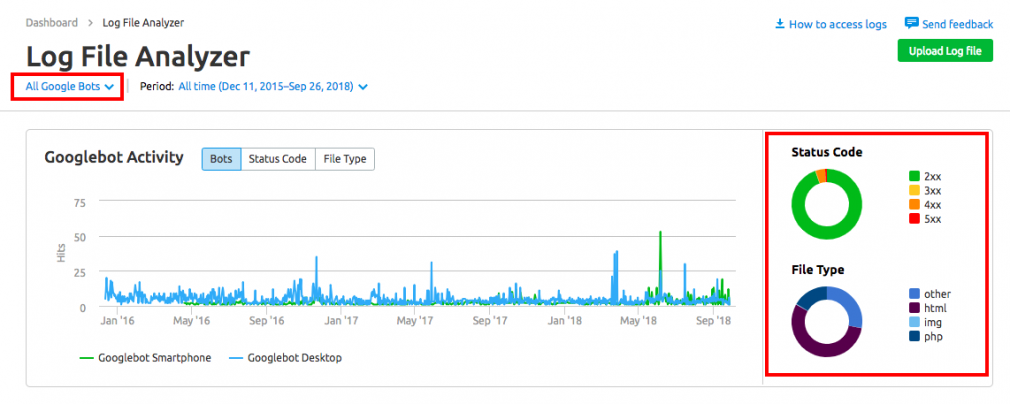
You can also use Google Search Console to see how and if Google is indexing your web pages.
Crawl your site comprehensively
with the Log File Analyzer Tool

Key Takeaways
You can use Google to search for more than just queries. Try using search operators, like filetype to narrow down your search results.
For more information on all the different types of search operators and how they work, check out our complete guide to Google’s search operators.
Recommend
About Joyk
Aggregate valuable and interesting links.
Joyk means Joy of geeK