

Editing the page structure in Remixer – DreamHost Knowledge Base
source link: https://help.dreamhost.com/hc/en-us/articles/115005607548-Editing-the-page-structure-in-Remixer
Go to the source link to view the article. You can view the picture content, updated content and better typesetting reading experience. If the link is broken, please click the button below to view the snapshot at that time.
Editing the page structure in Remixer
Overview
You can quickly jump to a section or rearrange the page layout by viewing the 'Page Layout' menu in the left side panel:
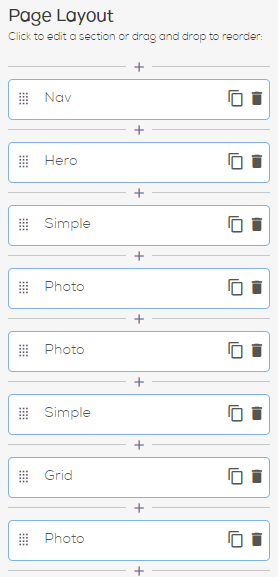
Jump to a section
To jump to a section, just click on it. You can then begin editing.
Rearrange sections
To move sections, click and drag up or down. When you let go, the page automatically updates.
Creating page menus
You can create menus by adding a menu 'Web Section'. View the following article for details:
See also
Did this article answer your questions?
Recommend
About Joyk
Aggregate valuable and interesting links.
Joyk means Joy of geeK