

Adding Remixer to a domain registration only account
source link: https://help.dreamhost.com/hc/en-us/articles/360003884392-Adding-Remixer-to-a-domain-registration-only-account
Go to the source link to view the article. You can view the picture content, updated content and better typesetting reading experience. If the link is broken, please click the button below to view the snapshot at that time.
Adding Remixer to a domain registration only account
Overview
If your DreamHost account only has a domain registration and no hosting services, you can still create a website for your new domain registration using Remixer.
Creating a Remixer site for your domain registration
- Navigate to the Remixer page in your web panel.
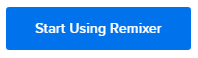
- When the Remixer dashboard page opens in your panel, click the Start Using Remixer button near the bottom.
This creates a new Remixer plan for you to host your website on. You can then use the support guides in the Knowledge Base to help create your website:
Free trial period
You are entitled to a free 14 day trial of Remixer at no cost. During your Remixer trial, you will only be able to publish your Remixer projects to a free auto-generated DreamHost Cloud URL. It will appear something like this:
- http://911dc58e-7f21-4728-8cf9-193cfef80.remixer.website
You can use this Cloud URL to stage and preview your Remixer website during the trial period.
Upgrading
If you would like your Remixer website to appear online using the name of your domain registration, you can revisit the URL above and upgrade to a paid Remixer plan. For more Remixer plan and pricing details, please visit the following article:
Learn more about Remixer
You can learn more about Remixer in the Knowledge Base. View the following category for a list of support guides:
Did this article answer your questions?
Recommend
About Joyk
Aggregate valuable and interesting links.
Joyk means Joy of geeK