

The Fastest, Safest PNG Decoder in the World
source link: https://nigeltao.github.io/blog/2021/fastest-safest-png-decoder.html
Go to the source link to view the article. You can view the picture content, updated content and better typesetting reading experience. If the link is broken, please click the button below to view the snapshot at that time.

nigeltao.github.io
The Fastest, Safest PNG Decoder in the World
Summary: Wuffs’ PNG image decoder is memory-safe but can also clock between
1.22x and 2.75x faster than libpng, the widely used open source C
implementation. It’s also faster than the libspng, lodepng and stb_image
C libraries as well as the most popular Go and Rust PNG libraries. High
performance is achieved by SIMD-acceleration, 8-byte wide input and copies when
bit-twiddling and zlib-decompressing the entire image all-at-once (into one
large intermediate buffer) instead of one row at a time (into smaller,
re-usable buffers). All-at-once requires more intermediate memory but allows
substantially more of the image to be decoded in the zlib-decompressor’s
fastest code paths.
Introduction
Portable Network Graphics, is a ubiquitous, lossless image file format, based
on the zlib compression format. It was invented in the
1990s when 16-bit computers and 64 KiB
memory limits were still an active
concern. Newer image
formats (like WebP) and newer compression formats (like Zstandard) can produce
smaller files at comparable decode speeds, but there’s still a lot of inertia
in the zillions of existing PNG images. By one
metric, PNG is still
the most frequently used image format on the web. Mozilla telemetry
IMAGE_DECODE_SPEED_XXX sample counts from 2021-04-03 (Firefox Desktop nightly
89) puts PNG second, after JPEG:
libpng is a widely used open source implementation of the PNG image format,
building on zlib (the library), a widely used open source implementation of
zlib (the format).
Wuffs is a 21st century programming language
with a standard library written in that language. On a mid-range x86_64
laptop, albeit on an admittedly small sample set, Wuffs can decode PNG images
between 1.50x and 2.75x faster than libpng (which we define as the 1.00x
baseline speed):
libpng_decode_19k_8bpp 58.0MB/s ± 0% 1.00x
libpng_decode_40k_24bpp 73.1MB/s ± 0% 1.00x
libpng_decode_77k_8bpp 177MB/s ± 0% 1.00x
libpng_decode_552k_32bpp_ignore_checksum 146MB/s ± 0% (†)
libpng_decode_552k_32bpp_verify_checksum 146MB/s ± 0% 1.00x
libpng_decode_4002k_24bpp 104MB/s ± 0% 1.00x
libpng 1.00x to 1.00x
----
wuffs_decode_19k_8bpp/clang9 131MB/s ± 0% 2.26x
wuffs_decode_40k_24bpp/clang9 153MB/s ± 0% 2.09x
wuffs_decode_77k_8bpp/clang9 472MB/s ± 0% 2.67x
wuffs_decode_552k_32bpp_ignore_checksum/clang9 370MB/s ± 0% 2.53x
wuffs_decode_552k_32bpp_verify_checksum/clang9 357MB/s ± 0% 2.45x
wuffs_decode_4002k_24bpp/clang9 156MB/s ± 0% 1.50x
wuffs_decode_19k_8bpp/gcc10 136MB/s ± 1% 2.34x
wuffs_decode_40k_24bpp/gcc10 162MB/s ± 0% 2.22x
wuffs_decode_77k_8bpp/gcc10 486MB/s ± 0% 2.75x
wuffs_decode_552k_32bpp_ignore_checksum/gcc10 388MB/s ± 0% 2.66x
wuffs_decode_552k_32bpp_verify_checksum/gcc10 373MB/s ± 0% 2.55x
wuffs_decode_4002k_24bpp/gcc10 164MB/s ± 0% 1.58x
wuffs 1.50x to 2.75x
(†): libpng’s “simplified API” doesn’t provide a way to ignore the checksum. We
copy the verify_checksum numbers for a 1.00x baseline.
For example, the 77k_8bpp source image is 160 pixels wide, 120 pixels high
and its color model is 8 bits (1 byte; a palette index) per pixel. Decoding
that to 32bpp BGRA produces 160 × 120 × 4 = 76800 bytes, abbreviated as 77k.
The test images:
19k_8bppdst: Indexed, src: Indexed40k_24bppdst: BGRA, src: RGB77k_8bppdst: BGRA, src: Indexed552k_32bppdst: BGRA, src: RGBA4002k_24bppdst: BGRA, src: RGB
Producing 4002k bytes at 104MB/s or 164MB/s means that it takes about
38ms or 24ms for libpng or Wuffs to decode that 1165 × 859 image.
Other PNG implementations (libspng,
lodepng,
stb_image, Go’s
image/png and Rust’s
png) are measured in the Appendix (Benchmark
Numbers).
Wuffs Code
The command line examples further below refer to a wuffs directory. Get it by
cloning this repository:
$ git clone https://github.com/google/wuffs.git
Some of the command line output, here and below, have been omitted or otherwise edited for brevity.
PNG File Format
The PNG image format builds on:
- Two checksum algorithms, CRC-32 and Adler-32. Both produce 32-bit hashes but they are different algorithms.
- The
DEFLATEcompression format. - 2-dimensional filtering. For a row of pixels, it’s often better (smaller output) to compress the residuals (the difference between pixel values and a weighted sum of their neighbors above and left) than the raw values.
Each of these steps can be optimized.
Checksums
CRC-32
Fast CRC Computation for Generic Polynomials Using PCLMULQDQ
Instruction
by Gopal, Ozturk, Guilford, Wolrich, Feghali, Dixon and Karakoyunlu is a 2009
white paper on implementing CRC-32 using x86_64 SIMD instructions. The actual
code looks like
this.
The ARM SIMD code is even
simpler,
as there are dedicated CRC-32 related intrinsics.
As for performance, Wuffs’
example/crc32
program is roughly equivalent to Debian’s /bin/crc32, other than being 7.3x
faster (0.056s vs 0.410s) on this 178 MiB
file.
$ ls -lh linux-5.11.3.tar.gz | awk '{print $5 " " $9}'
178M linux-5.11.3.tar.gz
$ g++ -O3 wuffs/example/crc32/crc32.cc -o wcrc32
$ time ./wcrc32 /dev/stdin < linux-5.11.3.tar.gz
05b309fb
real 0m0.056s
$ time /bin/crc32 /dev/stdin < linux-5.11.3.tar.gz
05b309fb
real 0m0.410s
SMHasher
SMHasher is a test and benchmark suite for a variety of hash function implementations. It can provide data for claims like “our new Foo hash function is faster than the widely used Bar, Baz and Qux hash functions”. However, when comparing Foo to CRC-32, be aware that a SIMD-accelerated CRC-32 implementation can be 47x faster than SMHasher’s simple CRC-32 implementation.
Adler-32
There isn’t a white paper about it, but the Adler-32 checksum can also be
SIMD-accelerated. Here’s the ARM
code
and the x86_64
code.
Wuffs’ Adler-32 implementation is around 6.4x faster (11.3GB/s vs 1.76GB/s)
than the one from zlib-the-library (called the ‘mimic library’ here), as
summarized by the
benchstat program:
$ cd wuffs
$ # ¿ is just an unusual character that's easy to search for. By
$ # convention, in Wuffs' source, it marks build-related information.
$ grep ¿ test/c/std/adler32.c
// ¿ wuffs mimic cflags: -DWUFFS_MIMIC -lz
$ gcc -O3 test/c/std/adler32.c -DWUFFS_MIMIC -lz
$ # Run the benchmarks.
$ ./a.out -bench | benchstat /dev/stdin
name speed
wuffs_adler32_10k/gcc10 11.3GB/s ± 0%
wuffs_adler32_100k/gcc10 11.6GB/s ± 0%
mimic_adler32_10k/gcc10 1.76GB/s ± 0%
mimic_adler32_100k/gcc10 1.72GB/s ± 0%
Ignoring Checksums
Taken to an extreme, the fastest checksum implementation is just not doing the checksum calculations at all (and skipping over the 4-byte expected checksum values in the PNG file).
The ignore_checksum versus verify_checksum benchmark numbers at the top of
this post suggest a 1.04x performance difference. For Wuffs, this is a
one-line
change.
Even if you don’t use Wuffs’ decoder, turning off PNG checksum verification
could still speed up your decodes, possibly by more than 1.04x if your PNG
decoder does not use a SIMD-accelerated checksum implementation.
If doing so, be aware that turning off checksum verification is a trade-off: being less able to detect data corruption and to deviate from a strict reading of the relevant file format specifications.
DEFLATE Compression
The bulk of DEFLATE compressed data consists of a sequence of codes, either literal codes or copy codes. There are 256 possible literal codes, one for each possible decompressed byte. Each copy code consists of a length (how many bytes to copy, between 3 and 258 inclusive) and a distance (how far earlier in the ‘history’ or previously-decompressed output to copy from, between 1 and 32768 inclusive).
For example, “banana” could be compressed as this sequence:
- Literal ‘b’.
- Literal ‘a’.
- Literal ‘n’.
- Copy 3 bytes starting from 2 bytes ago: “ana”. Yes, the last ‘a’ of the copy input is also the first ‘a’ of the copy output and wasn’t known until the copy started.
Codes are Huffman encoded, which means that they take a variable (but integral) number of bits (between 1 and 48 inclusive) and do not necessarily start or end on byte boundaries.
Literal codes emit a single byte. Copy codes emit up to 258 bytes. The maximum number of output bytes from any one code is therefore 258. We’ll re-visit this number later.
Wuffs version 0.2 had a similar implementation to zlib-the-library’s, and
performed
similarly,
at least on x86_64. Wuffs version 0.3 adds two significant optimizations for
modern CPUs (with 64-bit unaligned loads and stores): 8-byte-chunk input and
8-byte-chunk output.
8-Byte-Chunk Input
As noted above, DEFLATE codes occupy between 1 and 48 bits.
zlib-the-library’s “decode 1 DEFLATE code” implementation reads input bits at
multiple places in the loop. There are 7 instances of hold += (unsigned
long)(*in++) << bits; bits += 8; in
inffast.c,
loading the input bits 1 byte (8 bits) at a time.
We can instead issue a single 64-bit load once per loop. Some of those loaded bits will be dropped on the floor, if there already are unprocessed bits in the bit buffer, but that’s OK. Consuming those bits will shift in zeroes, bit-wise OR with zeroes is a no-op and bit-wise OR with input bits is idempotent. Fabian “ryg” Giesen’s 2018 blog post discusses reading bits in much more detail.
For Wuffs, reading 64 bits once per inner loop sped up its DEFLATE micro-benchmarks by up to 1.30x.
8-Byte-Chunk Output
Consider a DEFLATE code sequence for compressing TO BE OR NOT TO BE. THAT IS
ETC. The second TO BE could be represented by a copy code of length 5 and
distance 13. A simple implementation of a 5 byte copy is a loop. If your CPU
allows unaligned loads and stores, a five instruction sequence (4-byte load;
4-byte store; 1-byte load; 1-byte store; out_ptr += 5) may or may not be
faster, but still correct (given a sufficiently large distance). Even better
(in that it’s fewer instructions) is to copy too much (8-byte load; 8-byte
store; out_ptr += 5).
: TO_BE_OR_NOT_??????????????????????
: ^ ^
: out_ptr-13 out_ptr
:
:
: [1234567) copy 8 bytes
: v v
: TO_BE_OR_NOT_TO_BE_OR??????????????
: ^ ^
: out_ptr += 5
:
:
: [) write 1 byte
: vv
: TO_BE_OR_NOT_TO_BE.OR??????????????
: ^^
: out_ptr += 1
The output of subsequent codes (e.g. a literal '.' byte) will overwrite and
fix the excess. Or, if there are no subsequent codes, have the decompression
API post-condition be that any bytes in the output buffer may be modified,
even past the “number of decompressed bytes” returned.
Note that zlib-the-library’s API doesn’t allow this optimization
unconditionally. Its inflateBack function uses a single buffer for both
history and output,
so that 8-byte overwrites could incorrectly modify the history (what the
library calls the sliding window) and hence corrupt future output.
For Wuffs, rounding up the copy length to a multiple of 8 sped up its DEFLATE micro-benchmarks by up to 1.48x.
The gzip file format is, roughly speaking, DEFLATE compression combined with
a CRC-32 checksum. Like example/crc32, Wuffs’
example/zcat program
is roughly equivalent to Debian’s /bin/zcat, other than being 3.1x faster
(2.680s vs 8.389s) on the same 178 MiB file and also running in a self-imposed
SECCOMP_MODE_STRICT
sandbox.
$ gcc -O3 wuffs/example/zcat/zcat.c -o wzcat
$ time ./wzcat < linux-5.11.3.tar.gz > /dev/null
real 0m2.680s
$ time /bin/zcat < linux-5.11.3.tar.gz > /dev/null
real 0m8.389s
As a consistency check, the checksum of the both programs’ output should be the
same (and that 0x750d1011 checksum value should be in the final bytes of the
.gz file). Note that we are now checksumming the decompressed contents. The
earlier example/crc32 output checksummed the compressed file.
$ ./wzcat < linux-5.11.3.tar.gz | ./wcrc32 /dev/stdin
750d1011
$ /bin/zcat < linux-5.11.3.tar.gz | /bin/crc32 /dev/stdin
750d1011
$ tail --bytes=8 linux-5.11.3.tar.gz | hd
00000000 11 10 0d 75 00 78 70 3f
Running Off a Cliff
Racing from point A to point B on a flat track is simple: run as fast as you can. Now suppose that point B is on the edge of a cliff so that overstepping is fatal (if not from the fall, then from the sharks). Racing now involves an initial section (let’s color it blue) where you run as fast as you can and a final section (let’s color it red) where you go slower but with more control.
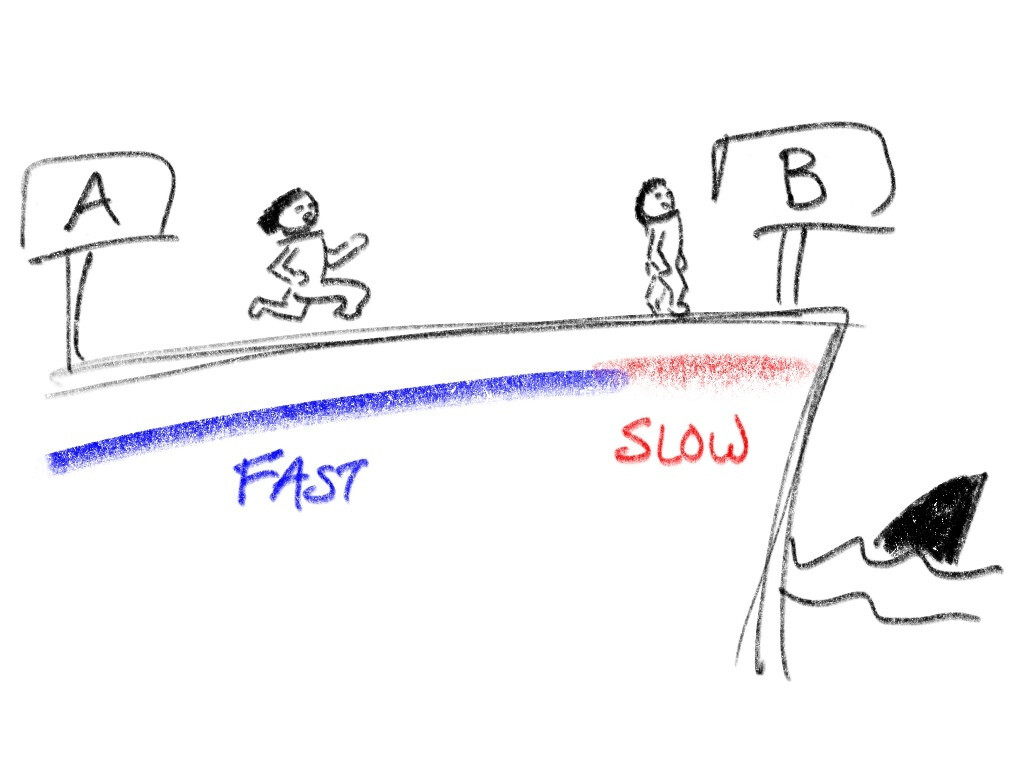
Decompressing DEFLATE involves writing to a destination buffer and writing past
the buffer bounds (the classic ‘buffer overflow’ security flaw) is analogous to
running off a cliff. To avoid this, zlib-the-library has two decompression
implementations: a fast ‘blue’ one (when 258 or more bytes away from the
buffer end,
amongst some other conditions) and a slow ‘red’ one
(otherwise).
Separately, libpng allocates two buffers (for the current and previous row of
pixels) and calls into zlib-the-library H times, where H is the image’s
height in pixels. Each time, the destination buffer is exactly the size of one
row (the width in pixels times the bytes per pixel, plus a filter configuration
byte, roughly speaking) without any slack, which means that zlib-the-library
spends the last 258 or more bytes of each row in the slow ‘red’ zone. For
example, this can be about one quarter of the pixels of a 300 × 200 RGB (3
bytes per pixel) image, and a higher proportion in terms of CPU time.
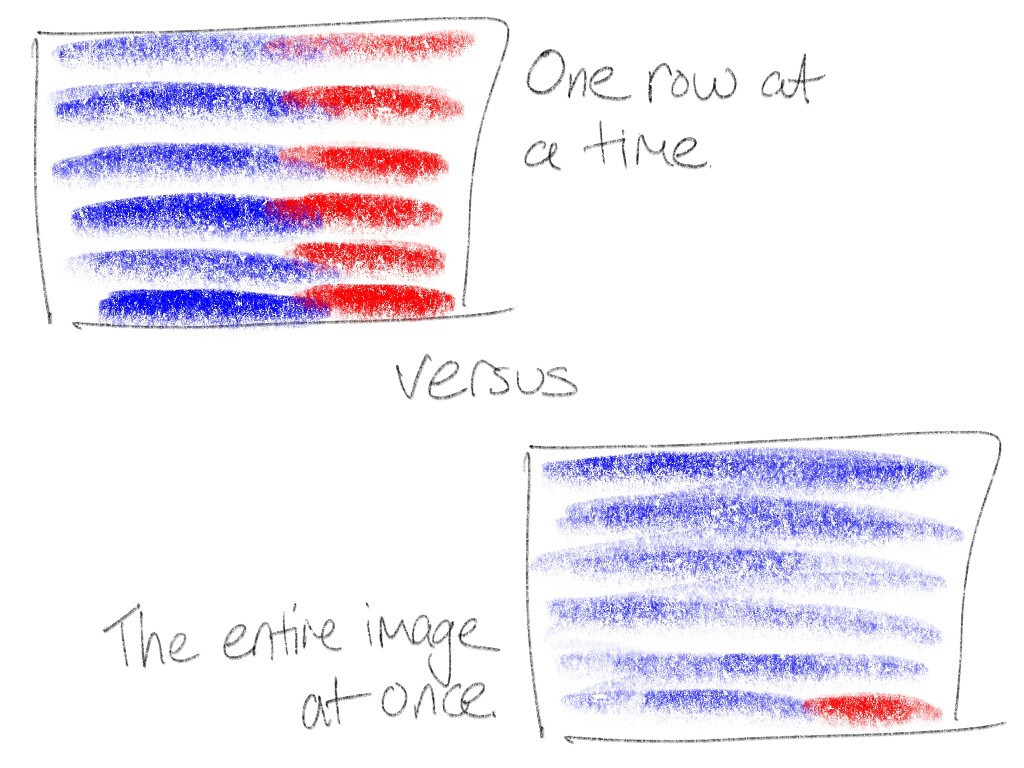
Wuffs’ zlib-the-format decompressor also uses this blue/red dual
implementation technique, but Wuffs’ PNG decoder decompresses into a single
buffer all-at-once instead of one-row-at-a-time. Almost all (e.g. more than 99%
of the pixels of that 300 × 200 RGB image) of the zlib-the-format
decompression is now in the ‘blue’ zone. This is faster than the ‘red’ zone by
itself but it also avoids any instruction cache or branch prediction slow-downs
when alternating between blue code and red code.
Memory Cost
All-at-once obviously requires O(width × height) intermediate memory (what
Wuffs calls a “work buffer”) instead of O(width) memory, but if you’re
decoding the whole image into RAM anyway, that already requires O(width ×
height) memory.
Also, Wuffs’ image decoding API does give the caller some choice on memory use. Wuffs doesn’t say, “I need M bytes of memory to decode this image”, it’s “I need between M0 and M1 (inclusive). The more you give me, the faster I’ll be”.
Wuffs’ PNG decoder currently sets M0 equal to M1 (there’s no choice;
all-at-once is mandatory) but a future version could give a one-row-at-a-time
option by offering a lower M0. The extra O(width × height) memory cost
could be avoided (at a performance cost) for those callers that care.
PNG Filtering
Both Wuffs-the-library and libpng (but not all of other PNG decoders measured
here) have SIMD implementations of PNG’s 2-dimensional filters. For example,
here’s Wuffs’ x86
filters.
libpng can actually be a little faster at this step, since it can ensure that
any self-allocated pixel-row buffers are aligned to the SIMD-friendliest
boundaries. Alignment can impact SIMD instruction selection and performance.
ARM and x86_64 are generally more and less fussy about this respectively.
Wuffs-the-library makes fewer promises about buffer alignment, partly because
Wuffs-the-language doesn’t have the capability to allocate
memory,
but mainly because zlib-decompressing all-at-once requires giving up being
able to e.g. 4-byte-align the start of each row. This is especially true, even
if RGBA pixels at 8 bits per channel are 4 bytes per pixel, because the PNG
file format prepends one byte (for filter configuration) to each row. The
zlib-decompression layer sees an odd number of bytes per row.
Nonetheless, profiling suggests that more time is spent in zlib-decompression
than in PNG filtering, so that the benefits of all-at-once zlib-decompression
outweigh the costs of unaligned PNG filtering. Wuffs’ Raspberry Pi 4 (32-bit
armv7l) compared-to-libpng benchmark ratios aren’t quite as impressive as its
x86_64 ratios (see Hardware below), but Wuffs still comes out
ahead.
Tangentially, that one filter-configuration byte per row, interleaved between
the rows of filtered pixel data, also makes it impossible to zlib-decompress
all-at-once directly into the destination pixel buffer. Instead, we have to
decompress to an intermediate work buffer (which has a memory cost) and then
memcpy (and filter) 99% of that to the destination buffer. In hindsight, a
different file format design wouldn’t need a separate work buffer, but it’s far
too late to change PNG now.
Upstream Patches
The optimization techniques described above were applied to new code: Wuffs-the-library written in Wuffs-the-language. They could also apply to existing code too, but there are reasons to prefer new code.
Patching libpng
libpng is written in C, whose lack of memory safety is well documented.
Furthermore, its error-handling API is built around setjmp and longjmp.
Non-local gotos make static or formal analysis more complicated.
Despite the file format being largely unchanged since 1999 (version 1.2 was
formalized in 2003; APNG is an
unofficial extension), the libpng C implementation has collected 74 CVE
records from 2002 through to
2021, 9 of those since
2018.
Its source code has a one-line comment that literally says “TODO: WARNING: TRUNCATION ERROR: DANGER WILL ROBINSON” but doesn’t say anything else. The comment was added in 2013 and is still there in 2021, but the code itself is older.
libpng is also just complicated. As a very rough metric, running wc -l *.c
arm/*.c intel/*.c in libpng’s repository counts 35182 lines of code (excluding
*.h header files). Running wc -l std/png/*.wuffs in Wuffs’ repository
counts 2110 lines. The former library admittedly implements an encoder, not
just a decoder, but even after halving the first number, it’s still an 8x
ratio.
Patching zlib
I tried patching zlib-the-library a few years
ago but it’s trickier than I first
thought, because of the inflateBack API issue mentioned above.
In any case, other people have already done this. Both
zlib-ng/zlib-ng and
cloudflare/zlib are zlib-the-library
forks with performance patches. Those patches (as well as those in Chromium’s
copy of
zlib-the-library)
include optimization ideas similar to those presented here, as well as other
techniques for the encoder side.
Building zlib-ng from source is straightforward:
$ git clone https://github.com/zlib-ng/zlib-ng.git
$ mkdir zlib-ng/build
$ cd zlib-ng/build
$ cmake -DCMAKE_BUILD_TYPE=Release -DZLIB_COMPAT=On ..
$ make
With the test/c/std/png.c program (see Reproduction below),
running LD_LIBRARY_PATH=/the/path/to/zlib-ng/build ./a.out -bench shows that
libpng with zlib-ng (the second set of numbers below) is a little faster
but not a lot faster than with vanilla zlib (the first set of numbers below).
libpng_decode_19k_8bpp 58.0MB/s ± 0% 1.00x
libpng_decode_40k_24bpp 73.1MB/s ± 0% 1.00x
libpng_decode_77k_8bpp 177MB/s ± 0% 1.00x
libpng_decode_552k_32bpp_ignore_checksum 146MB/s ± 0% (†)
libpng_decode_552k_32bpp_verify_checksum 146MB/s ± 0% 1.00x
libpng_decode_4002k_24bpp 104MB/s ± 0% 1.00x
libpng 1.00x to 1.00x
----
zlibng_decode_19k_8bpp/gcc10 63.8MB/s ± 0% 1.10x
zlibng_decode_40k_24bpp/gcc10 74.1MB/s ± 0% 1.01x
zlibng_decode_77k_8bpp/gcc10 189MB/s ± 0% 1.07x
zlibng_decode_552k_32bpp_ignore_checksum/gcc10 skipped
zlibng_decode_552k_32bpp_verify_checksum/gcc10 177MB/s ± 0% 1.21x
zlibng_decode_4002k_24bpp/gcc10 113MB/s ± 0% 1.09x
zlibng 1.01x to 1.21x
cloudflare/zlib was forked from zlib-the-library version 1.2.8. Pointing
LD_LIBRARY_PATH to its libz.so.1 makes ./a.out fail with version
'ZLIB_1.2.9' not found (required by /lib/x86_64-linux-gnu/libpng16.so.16).
Patching Go or Rust
Both Go and Rust are successful, modern and memory-safe programming languages with significant adoption. However, for existing C/C++ projects, it is easier to incorporate Wuffs-the-library, which is transpiled to C (and its C form is checked into the repository). It’d be like using any other third-party C/C++ library, it’s just not hand-written C/C++. In comparison, integrating Go or Rust code into a C/C++ project involves, at a minimum, setting up additional compilers and other build tools.
Still, there may very well be some worthwhile follow-up performance work for Go
or Rust’s PNG implementations, based on techniques discussed in this post. For
example, neither Go or Rust’s Adler-32 implementations are SIMD-accelerated. It
may also be worth trying the 8-Byte-Chunk Input and 8-Byte-Chunk Output
techniques. Go’s DEFLATE implementation reads only one byte at a
time.
Rust’s miniz_oxide reads four bytes at a
time
and four is bigger than one, but eight is even bigger still. As far as I can
tell, neither Go or Rust’s PNG decoder zlib-decompress all-at-once.
Memory Safety
Also, unlike Go or Rust, Wuffs’ memory
safety
is enforced at compile time, not by inserting runtime checks that e.g. the i
in a[i] is within bounds or that (x + y) doesn’t overflow a u32. Go and
Rust compilers can elide some of these checks, especially when iterating with a
uniform access pattern, but e.g. decoding DEFLATE codes consume a variable
number of bytes per iteration.
Runtime safety checks can affect performance. I like Zig’s “Performance and
Safety: Choose
Two”
motto but, unlike Zig, Wuffs doesn’t have separate “Release Fast” and “Release
Safe” build modes.
There’s just one Wuffs “Release” configuration (pass -O3 to your C compiler)
and it’s both fast and safe at the same time.
Even so, when handling untrusted (third party) PNG images, sandboxing and a
multi-process architecture can provide additional defence in depth. Wuffs’
example/convert-to-nia program converts from image formats like PNG to an
easily-parsed Naïve Image
Format
and, on Linux, runs in a self-imposed SECCOMP_MODE_STRICT
sandbox.
Conclusion
Wuffs version 0.3.0-beta.1 has just been cut and it contains the fastest, safest PNG decoder in the world. See the Wuffs example programs for how to hold it. Its PNG decoder does not support color spaces or gamma correction yet (follow Wuffs issue 39 if you care), but some of you might still find it useful at this early stage.
Appendix (Benchmark Numbers)
libpng means the /usr/lib/x86_64-linux-gnu/libpng16.so form that comes on
my Debian Bullseye system.
libpng_decode_19k_8bpp 58.0MB/s ± 0% 1.00x
libpng_decode_40k_24bpp 73.1MB/s ± 0% 1.00x
libpng_decode_77k_8bpp 177MB/s ± 0% 1.00x
libpng_decode_552k_32bpp_ignore_checksum 146MB/s ± 0% (†)
libpng_decode_552k_32bpp_verify_checksum 146MB/s ± 0% 1.00x
libpng_decode_4002k_24bpp 104MB/s ± 0% 1.00x
libpng 1.00x to 1.00x
----
wuffs_decode_19k_8bpp/clang9 131MB/s ± 0% 2.26x
wuffs_decode_40k_24bpp/clang9 153MB/s ± 0% 2.09x
wuffs_decode_77k_8bpp/clang9 472MB/s ± 0% 2.67x
wuffs_decode_552k_32bpp_ignore_checksum/clang9 370MB/s ± 0% 2.53x
wuffs_decode_552k_32bpp_verify_checksum/clang9 357MB/s ± 0% 2.45x
wuffs_decode_4002k_24bpp/clang9 156MB/s ± 0% 1.50x
wuffs_decode_19k_8bpp/gcc10 136MB/s ± 1% 2.34x
wuffs_decode_40k_24bpp/gcc10 162MB/s ± 0% 2.22x
wuffs_decode_77k_8bpp/gcc10 486MB/s ± 0% 2.75x
wuffs_decode_552k_32bpp_ignore_checksum/gcc10 388MB/s ± 0% 2.66x
wuffs_decode_552k_32bpp_verify_checksum/gcc10 373MB/s ± 0% 2.55x
wuffs_decode_4002k_24bpp/gcc10 164MB/s ± 0% 1.58x
wuffs 1.50x to 2.75x
----
libspng_decode_19k_8bpp/clang9 59.3MB/s ± 0% 1.02x
libspng_decode_40k_24bpp/clang9 78.4MB/s ± 0% 1.07x
libspng_decode_77k_8bpp/clang9 189MB/s ± 0% 1.07x
libspng_decode_552k_32bpp_ignore_checksum/clang9 236MB/s ± 0% 1.62x
libspng_decode_552k_32bpp_verify_checksum/clang9 203MB/s ± 0% 1.39x
libspng_decode_4002k_24bpp/clang9 110MB/s ± 0% 1.06x
libspng_decode_19k_8bpp/gcc10 59.6MB/s ± 0% 1.03x
libspng_decode_40k_24bpp/gcc10 77.5MB/s ± 0% 1.06x
libspng_decode_77k_8bpp/gcc10 189MB/s ± 0% 1.07x
libspng_decode_552k_32bpp_ignore_checksum/gcc10 223MB/s ± 0% 1.53x
libspng_decode_552k_32bpp_verify_checksum/gcc10 194MB/s ± 0% 1.33x
libspng_decode_4002k_24bpp/gcc10 109MB/s ± 0% 1.05x
libspng 1.02x to 1.62x
----
lodepng_decode_19k_8bpp/clang9 65.1MB/s ± 0% 1.12x
lodepng_decode_40k_24bpp/clang9 72.1MB/s ± 0% 0.99x
lodepng_decode_77k_8bpp/clang9 222MB/s ± 0% 1.25x
lodepng_decode_552k_32bpp_ignore_checksum/clang9 skipped
lodepng_decode_552k_32bpp_verify_checksum/clang9 162MB/s ± 0% 1.11x
lodepng_decode_4002k_24bpp/clang9 70.5MB/s ± 0% 0.68x
lodepng_decode_19k_8bpp/gcc10 61.1MB/s ± 0% 1.05x
lodepng_decode_40k_24bpp/gcc10 62.5MB/s ± 1% 0.85x
lodepng_decode_77k_8bpp/gcc10 176MB/s ± 0% 0.99x
lodepng_decode_552k_32bpp_ignore_checksum/gcc10 skipped
lodepng_decode_552k_32bpp_verify_checksum/gcc10 139MB/s ± 0% 0.95x
lodepng_decode_4002k_24bpp/gcc10 62.3MB/s ± 0% 0.60x
lodepng 0.60x to 1.25x
----
stbimage_decode_19k_8bpp/clang9 75.1MB/s ± 1% 1.29x
stbimage_decode_40k_24bpp/clang9 84.6MB/s ± 0% 1.16x
stbimage_decode_77k_8bpp/clang9 234MB/s ± 0% 1.32x
stbimage_decode_552k_32bpp_ignore_checksum/clang9 162MB/s ± 0% 1.11x
stbimage_decode_552k_32bpp_verify_checksum/clang9 skipped
stbimage_decode_4002k_24bpp/clang9 80.7MB/s ± 0% 0.78x
stbimage_decode_19k_8bpp/gcc10 73.3MB/s ± 0% 1.26x
stbimage_decode_40k_24bpp/gcc10 81.8MB/s ± 0% 1.12x
stbimage_decode_77k_8bpp/gcc10 214MB/s ± 0% 1.21x
stbimage_decode_552k_32bpp_ignore_checksum/gcc10 145MB/s ± 0% 0.99x
stbimage_decode_552k_32bpp_verify_checksum/gcc10 skipped
stbimage_decode_4002k_24bpp/gcc10 79.7MB/s ± 0% 0.77x
stbimage 0.77x to 1.32x
----
go_decode_19k_8bpp/go1.16 39.4MB/s ± 1% 0.68x
go_decode_40k_24bpp/go1.16 46.7MB/s ± 1% 0.64x
go_decode_77k_8bpp/go1.16 78.3MB/s ± 0% 0.44x
go_decode_552k_32bpp_ignore_checksum/go1.16 skipped
go_decode_552k_32bpp_verify_checksum/go1.16 118MB/s ± 0% 0.81x
go_decode_4002k_24bpp/go1.16 50.5MB/s ± 0% 0.49x
go 0.44x to 0.81x
----
rust_decode_19k_8bpp/rust1.48 89.8MB/s ± 0% 1.55x
rust_decode_40k_24bpp/rust1.48 122MB/s ± 0% 1.67x
rust_decode_77k_8bpp/rust1.48 158MB/s ± 0% 0.89x
rust_decode_552k_32bpp_ignore_checksum/rust1.48 skipped
rust_decode_552k_32bpp_verify_checksum/rust1.48 136MB/s ± 0% 0.93x
rust_decode_4002k_24bpp/rust1.48 122MB/s ± 0% 1.17x
rust 0.89x to 1.67x
Reproduction
Wuffs compiles (transpiles) to C code and that C code (a “single file C
library” that doesn’t need configure, make install or similar incantations)
is also checked into the Wuffs repository. If you’re just using
Wuffs-the-library (as opposed to modifying it), you don’t need to install any
Wuffs tools. You just need a C compiler.
$ cd wuffs
$ # ¿ is just an unusual character that's easy to search for. By
$ # convention, in Wuffs' source, it marks build-related information.
$ grep ¿ test/c/std/png.c
// ¿ wuffs mimic cflags: -DWUFFS_MIMIC -lm -lpng -lz
$ gcc -O3 test/c/std/png.c -DWUFFS_MIMIC -lm -lpng -lz
$ # Run the tests.
$ ./a.out
$ # Run the benchmarks.
$ ./a.out -bench
The tests check that Wuffs ‘mimics’ (has the same output as) another C library.
For the PNG file format, the ‘mimic library’ is libpng, although editing
Wuffs’
test/c/mimiclib/png.c
file can configure other mimic libraries like libspng, lodepng and
stb_image.
Note that gcc10 performs slightly faster than clang9 in Wuffs’ benchmark
numbers at the top of this post (as well as in an earlier non-SIMD
Adler-32 implementation),
although clang9 sometimes performs better for the other C mimic libraries.
This is something I would never have discovered if Wuffs’ tools generated
object code directly (e.g. via LLVM).
Go PNG and Rust PNG benchmarks are separate programs.
Hardware
All of the numbers above were measured on a mid-range x86_64 laptop (2016;
Skylake):
$ cat /proc/cpuinfo | grep model.name | uniq
model name: Intel(R) Core(TM) m3-6Y30 CPU @ 0.90GHz
The numbers below, relative to libpng on a Raspberry Pi 4 (32-bit armv7l)
with -march=native and -mfpu=neon, aren’t quite as dramatic as on x86_64
but Wuffs still comes out ahead. Most of Wuffs’ optimization work so far has
focused on x86_64, so future work may bring further gains on ARM hardware
in 32-bit mode. Also, for ARM, it looks like the proverbial hockey puck is
going to be 64-bit
only.
libpng_decode_19k_8bpp 44.1MB/s ± 0% 1.00x
libpng_decode_40k_24bpp 54.6MB/s ± 0% 1.00x
libpng_decode_77k_8bpp 123MB/s ± 0% 1.00x
libpng_decode_552k_32bpp_ignore_checksum 101MB/s ± 0% (†)
libpng_decode_552k_32bpp_verify_checksum 101MB/s ± 0% 1.00x
libpng_decode_4002k_24bpp 82.1MB/s ± 0% 1.00x
libpng 1.00x to 1.00x
----
wuffs_decode_19k_8bpp/clang9 82.5MB/s ± 0% 1.87x
wuffs_decode_40k_24bpp/clang9 105MB/s ± 0% 1.92x
wuffs_decode_77k_8bpp/clang9 303MB/s ± 0% 2.46x
wuffs_decode_552k_32bpp_ignore_checksum/clang9 180MB/s ± 0% 1.78x
wuffs_decode_552k_32bpp_verify_checksum/clang9 174MB/s ± 0% 1.72x
wuffs_decode_4002k_24bpp/clang9 100MB/s ± 0% 1.22x
wuffs_decode_19k_8bpp/gcc8 79.8MB/s ± 0% 1.81x
wuffs_decode_40k_24bpp/gcc8 106MB/s ± 0% 1.94x
wuffs_decode_77k_8bpp/gcc8 271MB/s ± 0% 2.20x
wuffs_decode_552k_32bpp_ignore_checksum/gcc8 177MB/s ± 0% 1.75x
wuffs_decode_552k_32bpp_verify_checksum/gcc8 170MB/s ± 0% 1.68x
wuffs_decode_4002k_24bpp/gcc8 100MB/s ± 0% 1.22x
wuffs 1.22x to 2.46x
Published: 2021-04-06
Recommend
About Joyk
Aggregate valuable and interesting links.
Joyk means Joy of geeK