

RocketMQ源码分析之消息存储
source link: https://zhuanlan.zhihu.com/p/58728454
Go to the source link to view the article. You can view the picture content, updated content and better typesetting reading experience. If the link is broken, please click the button below to view the snapshot at that time.

RocketMQ源码分析之消息存储
一:前言
上周末写了一篇文章《RocketMQ源码分析之消息发送》,讲解了消息是如何从生产者发送出去的,掐指一算,这条消息已经在Broker堆积了近一个礼拜,是时候该讲讲服务端是如何进行消息存储的了。
二:存储设计
试想一下,如果让你来设计消息的存储,你会如何设计呢?
- 首先我们肯定需要有块内存缓冲区,用来接收消息
- 但是内存毕竟有限,当消息大量堆积的时候,全放在内存肯定是不合适的,所以我们肯定需要将消息从内存写到文件中。
- 如果所有消息全都存放到一个文件中,消息检索会很耗时,过期消息的清理也会很麻烦,所以消息肯定要进行多文件存储。
其实 RocketMQ 大概就是按照上面这样去实现的:
每个Broker都对应有一个MessageStore,专门用来存储发送到它的消息,不过MessageStore本身不是文件,只是存储的一个抽象,MessageStore 中保存着一个 CommitLog,CommitLog 维护了一个 MappedFileQueue,而MappedFileQueue 中又维护了多个 MappedFile,每个MappedFile都会映射到文件系统中一个文件,这些文件才是真正的存储消息的地方,MappedFile的文件名为它记录的第一条消息的全局物理偏移量。
说的我都有点晕了。画成图,大概就是下面这个样子:
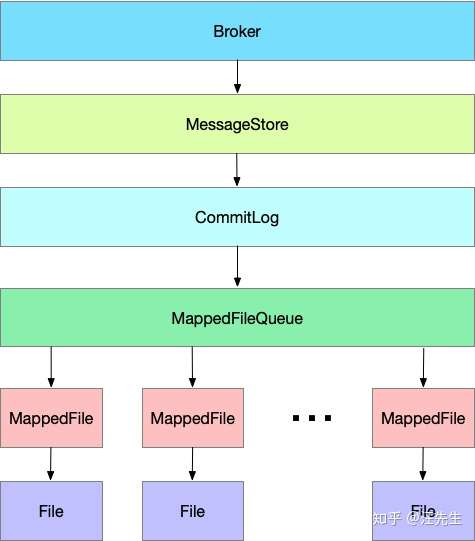
三:源码分析
3.1 消息接收
Broker对于每个请求 Code,都注册了对应的处理类,其中用于接收消息的处理类为:SendMessageProcessor
this.remotingServer.registerProcessor(RequestCode.SEND_MESSAGE, sendProcessor, this.sendMessageExecutor);
this.remotingServer.registerProcessor(RequestCode.SEND_MESSAGE_V2, sendProcessor, this.sendMessageExecutor);SendMessageProcessor 实现了 NettyRequestProcessor 接口,并在接口方法processRequest()中处理接收到的请求,SendMessageProcessor在processRequest()中调用了sendMessage()方法来进行消息处理
public RemotingCommand processRequest(ChannelHandlerContext ctx,
RemotingCommand request) throws RemotingCommandException {
SendMessageContext mqtraceContext;
switch (request.getCode()) {
case RequestCode.CONSUMER_SEND_MSG_BACK:
return this.consumerSendMsgBack(ctx, request);
default:
......
RemotingCommand response;
if (requestHeader.isBatch()) {
response = this.sendBatchMessage(ctx, request, mqtraceContext, requestHeader);
} else {
response = this.sendMessage(ctx, request, mqtraceContext, requestHeader);
}
......
return response;
}
}3.2 消息存储
接收到消息请求后,就要处理请求了,上面调用了sendMessage()来处理消息。
SendMessageProcessor 中 sendMessage()中主要分为下面几步:
1:根据收到请求,封装成内部消息结构:MessageExtBrokerInner。
final byte[] body = request.getBody();
int queueIdInt = requestHeader.getQueueId();
TopicConfig topicConfig = this.brokerController.getTopicConfigManager().selectTopicConfig(requestHeader.getTopic());
......
MessageExtBrokerInner msgInner = new MessageExtBrokerInner();
msgInner.setTopic(requestHeader.getTopic());
msgInner.setQueueId(queueIdInt);
msgInner.setBody(body);
......2:调用 Broker 中 的MessageStore的putMessage()方法,将消息放入MessageStore中。
putMessageResult = this.brokerController.getMessageStore().putMessage(msgInner);前面我们已经提过,每个Broker都有一个MessageStore实例,MessageStore本身是一个接口,定义了一些用来存储消息的接口协议,RocketMQ中MessageStore默认的实现类为DefaultMessageStore,Broker在其初始化方法initialize()中便会初始化好DefaultMessageStore。
DefaultMessageStore 中 putMessage()逻辑又分为下面几步:
1:检查当前Broker是否可以存储消息,比如 MessageStore 被关闭、Broker 状态为 Slave 都会拒绝存储。
if (this.shutdown) {
log.warn("message store has shutdown, so putMessage is forbidden");
return new PutMessageResult(PutMessageStatus.SERVICE_NOT_AVAILABLE, null);
}
if (BrokerRole.SLAVE == this.messageStoreConfig.getBrokerRole()) {
long value = this.printTimes.getAndIncrement();
if ((value % 50000) == 0) {
log.warn("message store is slave mode, so putMessage is forbidden ");
}
return new PutMessageResult(PutMessageStatus.SERVICE_NOT_AVAILABLE, null);
}
......2:检查消息合法性,比如消息的Topic长度和内容长度是否超出限制。这种情况下也会拒绝存储。
if (msg.getTopic().length() > Byte.MAX_VALUE) {
log.warn("putMessage message topic length too long " + msg.getTopic().length());
return new PutMessageResult(PutMessageStatus.MESSAGE_ILLEGAL, null);
}
if (msg.getPropertiesString() != null && msg.getPropertiesString().length() > Short.MAX_VALUE) {
log.warn("putMessage message properties length too long " + msg.getPropertiesString().length());
return new PutMessageResult(PutMessageStatus.PROPERTIES_SIZE_EXCEEDED, null);
}3:如果消息通过了上面的重重考验,便会被提交给 MessageStore 中的 CommitLog,进行下一步处理。
PutMessageResult result = this.commitLog.putMessage(msg);消息到了CommitLog后,便要开始进入存储逻辑了。我们来看看CommitLog中是如何处理消息的。
CommitLog 中的 PutMessage()大概步骤如下:
1:获取写锁,保证同一时刻只处理一条消息的存储操作。
putMessageLock.lock();2:从CommitLog的Message 中获取最新的MappedFile,追加消息。
MappedFile mappedFile = this.mappedFileQueue.getLastMappedFile();
result = mappedFile.appendMessage(msg, this.appendMessageCallback);前面介绍到,CommitLog 中保存了一个MappedFileQueue,MappedFileQueue 初始化的时候配置了消息文件MappedFile的存储路径以及单个MappedFile文件的大小,当某个消息文件写满后,便会生成一个新的MappedFile继续写入消息,所以MappedFileQueue中会按照消息写入时间顺序,维护多个MappedFile。
3:消息追加结束后,释放写锁
putMessageLock.unlock();上面这几步中,我们重点要关注的便是第2步,即将消息追加到当前最新的MappedFile中。
上面追加消息调用的是MappedFile.appendMessage()方法,此方法最终调用到MappedFile.appendMessagesInner()中:
public AppendMessageResult appendMessagesInner(final MessageExt messageExt, final AppendMessageCallback cb) {
assert messageExt != null;
assert cb != null;
// 获取当前文件的写入位置
int currentPos = this.wrotePosition.get();
// 如果当前文件未写满,则进入追加逻辑
if (currentPos < this.fileSize) {
ByteBuffer byteBuffer = writeBuffer != null ? writeBuffer.slice() : this.mappedByteBuffer.slice();
byteBuffer.position(currentPos);
AppendMessageResult result = null;
if (messageExt instanceof MessageExtBrokerInner) {
result = cb.doAppend(this.getFileFromOffset(), byteBuffer, this.fileSize - currentPos, (MessageExtBrokerInner) messageExt);
} else if (messageExt instanceof MessageExtBatch) {
result = cb.doAppend(this.getFileFromOffset(), byteBuffer, this.fileSize - currentPos, (MessageExtBatch) messageExt);
} else {
return new AppendMessageResult(AppendMessageStatus.UNKNOWN_ERROR);
}
this.wrotePosition.addAndGet(result.getWroteBytes());
this.storeTimestamp = result.getStoreTimestamp();
return result;
}
log.error("MappedFile.appendMessage return null, wrotePosition: {} fileSize: {}", currentPos, this.fileSize);
return new AppendMessageResult(AppendMessageStatus.UNKNOWN_ERROR);
}我们来分析下appendMessagesInner()中追加的的逻辑:
1:获取MappedFile中的 writeBuffer,如果 writeBuffer 为空,则获取mappedByteBuffer。
在MessageStore 初始化的时候,会初始化一个Buffer缓存池:TransientStorePool,TransientStorePool在初始化时会初始化若干DirectBuffer,放入一个Deque中,默认池子容量为5。MappedFile的writeBuffer就是从这个池子中获取的。
而 mappedByteBuffer 类型为 MappedByteBuffer,前面说到每个MappedFile都会映射到文件系统中的一个文件,mappedByteBuffer 即为该文件在内存中的映射。
当追加消息到MappedFile中,会优先追加到 writeBuffer中。
2:调用 cb.doAppend()追加消息,调用该方法时,传入了下面几个参数
this.getFileFromOffset():MappedFile的全局消息物理偏移量(即MappedFile中第一个消息全局物理偏移量,也是MappedFile的文件名)。
byteBuffer:即MappedFile的内存缓冲区,也即是 1 中的writeBuffer或mappedByteBuffer。
this.fileSize - currentPos:fileSize为单个文件的额定大小,默认为1GB,currentPos为当前文件中已经写到什么位置,两个相减即为当前文件剩余容量。
(MessageExtBrokerInner) messageExt:这个没什么好说的,就是内部封装好的消息
cb 从哪来的呢?前面CommitLog在调用appendMessagesInner()时,传入的 cb 为:this.appendMessageCallback,它的类型为 DefaultAppendMessageCallback,实现了AppendMessageCallback接口。所以我们接下来就要看看DefaultAppendMessageCallback中对于doAppend()的实现即可。
doAppend()主要逻辑如下:
1:计算消息存储的各个属性,如消息长度,消息在消息队列中的长度等。
String msgId = MessageDecoder.createMessageId(this.msgIdMemory, msgInner.getStoreHostBytes(hostHolder), wroteOffset);
// Record ConsumeQueue information
keyBuilder.setLength(0);
keyBuilder.append(msgInner.getTopic());
keyBuilder.append('-');
keyBuilder.append(msgInner.getQueueId());
String key = keyBuilder.toString();
Long queueOffset = CommitLog.this.topicQueueTable.get(key);
......
final byte[] topicData = msgInner.getTopic().getBytes(MessageDecoder.CHARSET_UTF8);
final int topicLength = topicData.length;
final int bodyLength = msgInner.getBody() == null ? 0 : msgInner.getBody().length;
final int msgLen = calMsgLength(bodyLength, topicLength, propertiesLength);2:判断消息追加后是否超过单个MappedFile大小,如果超出,则返回状态码:AppendMessageStatus.END_OF_FILE
// Determines whether there is sufficient free space
if ((msgLen + END_FILE_MIN_BLANK_LENGTH) > maxBlank) {
this.resetByteBuffer(this.msgStoreItemMemory, maxBlank);
// 1 TOTALSIZE
this.msgStoreItemMemory.putInt(maxBlank);
// 2 MAGICCODE
this.msgStoreItemMemory.putInt(CommitLog.BLANK_MAGIC_CODE);
// 3 The remaining space may be any value
// Here the length of the specially set maxBlank
final long beginTimeMills = CommitLog.this.defaultMessageStore.now();
byteBuffer.put(this.msgStoreItemMemory.array(), 0, maxBlank);
return new AppendMessageResult(AppendMessageStatus.END_OF_FILE, wroteOffset, maxBlank, msgId, msgInner.getStoreTimestamp(),
queueOffset, CommitLog.this.defaultMessageStore.now() - beginTimeMills);
}此时 CommitLog 会新创建一个MappedFile,重新追加消息。
switch (result.getStatus()) {
......
case END_OF_FILE:
unlockMappedFile = mappedFile;
// Create a new file, re-write the message
mappedFile = this.mappedFileQueue.getLastMappedFile(0);
if (null == mappedFile) {
// XXX: warn and notify me
log.error("create mapped file2 error, topic: " + msg.getTopic() + " clientAddr: " + msg.getBornHostString());
beginTimeInLock = 0;
return new PutMessageResult(PutMessageStatus.CREATE_MAPEDFILE_FAILED, result);
}
result = mappedFile.appendMessage(msg, this.appendMessageCallback);
break;
}3:序列化消息内容,存储到内存缓存区中
// Initialization of storage space
this.resetByteBuffer(msgStoreItemMemory, msgLen);
// 1 TOTALSIZE
this.msgStoreItemMemory.putInt(msgLen);
// 2 MAGICCODE
this.msgStoreItemMemory.putInt(CommitLog.MESSAGE_MAGIC_CODE);
// 3 BODYCRC
this.msgStoreItemMemory.putInt(msgInner.getBodyCRC());
// 4 QUEUEID
this.msgStoreItemMemory.putInt(msgInner.getQueueId());
// 5 FLAG
this.msgStoreItemMemory.putInt(msgInner.getFlag());
// 6 QUEUEOFFSET
this.msgStoreItemMemory.putLong(queueOffset);
// 7 PHYSICALOFFSET
this.msgStoreItemMemory.putLong(fileFromOffset + byteBuffer.position());
// 8 SYSFLAG
this.msgStoreItemMemory.putInt(msgInner.getSysFlag());
// 9 BORNTIMESTAMP
this.msgStoreItemMemory.putLong(msgInner.getBornTimestamp());
// 10 BORNHOST
this.resetByteBuffer(hostHolder, 8);
this.msgStoreItemMemory.put(msgInner.getBornHostBytes(hostHolder));
// 11 STORETIMESTAMP
this.msgStoreItemMemory.putLong(msgInner.getStoreTimestamp());
// 12 STOREHOSTADDRESS
this.resetByteBuffer(hostHolder, 8);
this.msgStoreItemMemory.put(msgInner.getStoreHostBytes(hostHolder));
//this.msgBatchMemory.put(msgInner.getStoreHostBytes());
// 13 RECONSUMETIMES
this.msgStoreItemMemory.putInt(msgInner.getReconsumeTimes());
// 14 Prepared Transaction Offset
this.msgStoreItemMemory.putLong(msgInner.getPreparedTransactionOffset());
// 15 BODY
this.msgStoreItemMemory.putInt(bodyLength);
if (bodyLength > 0)
this.msgStoreItemMemory.put(msgInner.getBody());
// 16 TOPIC
this.msgStoreItemMemory.put((byte) topicLength);
this.msgStoreItemMemory.put(topicData);
// 17 PROPERTIES
this.msgStoreItemMemory.putShort((short) propertiesLength);
if (propertiesLength > 0)
this.msgStoreItemMemory.put(propertiesData);
final long beginTimeMills = CommitLog.this.defaultMessageStore.now();
// Write messages to the queue buffer
byteBuffer.put(this.msgStoreItemMemory.array(), 0, msgLen);4:返回追加成功的结果
AppendMessageResult result = new AppendMessageResult(AppendMessageStatus.PUT_OK, wroteOffset, msgLen, msgId,
msgInner.getStoreTimestamp(), queueOffset, CommitLog.this.defaultMessageStore.now() - beginTimeMills);四:总结
总结一下,RocketMQ 会创建多个MappedFile用来存储文件,每个MappedFile大小固定,有自己的内存缓冲区和对应的系统文件,所有的MappedFile由CommitLog中的MappedFileQueue统一维护。
本篇文章主要讲解了消息从接收到存储到内存中的过程,但是事情到这还没结束,因为消息最终是要存放到文件中的,下一篇文章就要来说说RocketMQ的文件刷盘策略。
欢迎大家点个赞,关注下!
文章链接:
听说喜欢点关注的同学都长得帅
Recommend
About Joyk
Aggregate valuable and interesting links.
Joyk means Joy of geeK