

Best Practice: How to Structure the Shared Documen... - SAP Community
source link: https://community.sap.com/t5/technology-blogs-by-sap/best-practice-how-to-structure-the-shared-document-folder/ba-p/13676746
Go to the source link to view the article. You can view the picture content, updated content and better typesetting reading experience. If the link is broken, please click the button below to view the snapshot at that time.
3 hours ago
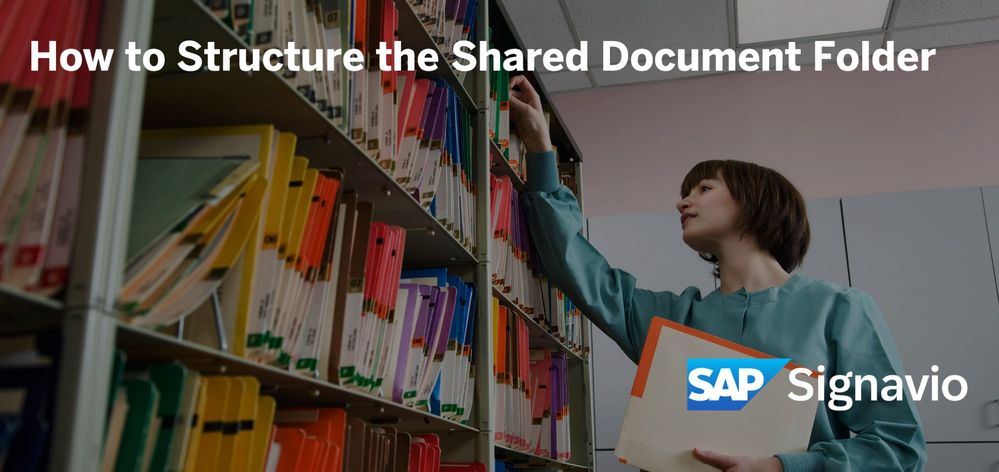
We often get the question: "How do other customers do it?"
That's why we decided to collect the most helpful tips and best practices about SAP Signavio Process Manager and Collaboration Hub and share them with you!
Many companies need to adapt their business process models due to increasing process diversity or their internal organizational structure.
In specific cases, we often hear questions such as "What additional information should I add to my processes?" or "How can I model process variants effectively?”
In this blog series, I would like to address such questions and answer them with the valuable experience and constructive feedback of our customers and the extensive knowledge of our process experts.
Structuring the "Shared documents" folder in a meaningful way
The challenges often begin with representing the company map and structuring the process levels. Depending on the organizational structure of the company, there are various ways of presenting them.
Using the right folder structure is fundamental to efficiently organizing and navigating diagrams in a workspace. By structuring the Shared Documents folder, you create the basis for the group-specific management of content, such as process diagrams.
The folder serves both for modeling and for sharing content in Signavio Collaboration Hub. In addition, access rights for users and user groups are assigned at folder level, which makes a good folder structure even more important. More about this in my next blog article.
There are several ways to structure your Shared Documents in a meaningful way:
End-to-end oriented structure
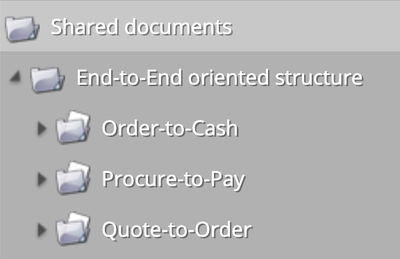 | Structure the Shared Documents folder along your value chain end-to-end. Examples include processes for order-to-cash, procure-to-pay, and quote-to-order. If company processes are aligned end-to-end, it makes sense to take the same approach for folder structures. |
Function-oriented structure
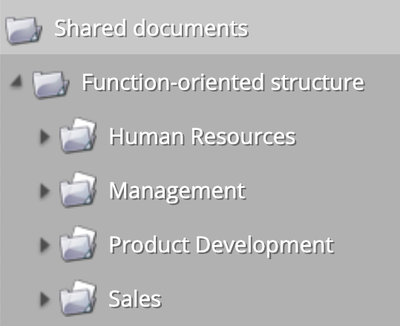 | The standard procedure is to utilize the function-oriented structure, which makes it easier to place and find processes based on their function. Determine the best structure for your organization and incorporate the names of departments or teams for ease of use. Tip: If the same processes are used across different departments, it is recommended to create dedicated folders, such as re-usable sub-processes, to find and re-use them quickly. |
Process-oriented structure
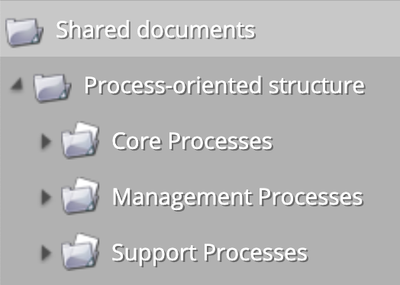 | Initiate a process-oriented structure for management, core, and support processes. Following the process-oriented methodology is a great way to set processes as they can be easily found by all modelers. |
'Shared documents' vs. 'My documents'
In addition to the ‘Shared Documents’ folder, activate the ‘My Documents’ folder, and allow your modelers to save models in a private folder. Each user’s respective ‘My Documents’ folder is only visible to them.
Conclusion
You have now discovered several ways of structuring your "Shared documents" folder. Determine your ideal structure and ensure that all stakeholders and users are included in discussions and outcomes.
Have you structured the folder in a different way and would like to share your experience with the community? Then please leave a comment underneath this article.
On our help page "Working with folders and diagrams" you will find specific instructions on how to create, rename, move, remove or restore folders.
Recommend
About Joyk
Aggregate valuable and interesting links.
Joyk means Joy of geeK