

Behavior changes: Apps targeting Android 15 or higher
source link: https://developer.android.com/about/versions/15/behavior-changes-15
Go to the source link to view the article. You can view the picture content, updated content and better typesetting reading experience. If the link is broken, please click the button below to view the snapshot at that time.
Like previous releases, Android 15 includes behavior changes that might affect your app. The following behavior changes apply exclusively to apps that are targeting Android 15 or higher. If your app is targeting Android 15 or higher, you should modify your app to support these behaviors properly, where applicable.
Be sure to also review the list of behavior changes that affect all apps
running on Android 15 regardless of your app's targetSdkVersion.
Core functionality
Android 15 modifies or expands various core capabilities of the Android system.
Changes to foreground services
We are making the following changes to foreground services with Android 15.
New media processing foreground service type
Android 15 introduces a new foreground service type, mediaProcessing. This
service type is appropriate for operations like transcoding media files. For
example, a media app might download an audio file and need to convert it to a
different format before playing it. You can use a mediaProcessing foreground
service to make sure the conversion continues even while the app is in the
background.
For more information about the mediaProcessing service type, see Changes to
foreground service types for Android 15.
Restrictions on BOOT_COMPLETED broadcast receivers launching foreground services
There are new restrictions on BOOT_COMPLETED broadcast receivers launching
foreground services. BOOT_COMPLETED receivers are not allowed to launch the
following types of foreground services:
If a BOOT_COMPLETED receiver tries to launch any of those types of foreground
services, the system throws ForegroundServiceStartNotAllowedException.
User experience
Android 15 includes some changes that are intended to create a more consistent, intuitive user experience.
elegantTextHeight attribute defaults to true
For apps targeting Android 15, the elegantTextHeight
TextView attribute becomes true by default, replacing the
compact font used by default with some scripts that have large vertical metrics
with one that is much more readable. The compact font was introduced to prevent
breaking layouts; Android 13 (API level 33) prevents many of these breakages by
allowing the text layout to stretch the vertical height utilizing the
fallbackLineSpacing attribute.
In Android 15, the compact font still remains in the system, so your app can set
elegantTextHeight to false to get the same behavior as before, but it is
unlikely to be supported in upcoming releases. So, if your app supports the
following scripts: Arabic, Lao, Myanmar, Tamil, Gujarati, Kannada, Malayalam,
Odia, Telugu or Thai, test your app by setting elegantTextHeight to true.
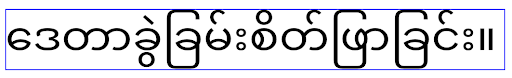
elegantTextHeight behavior for apps targeting Android 14 (API level 34) and lower.
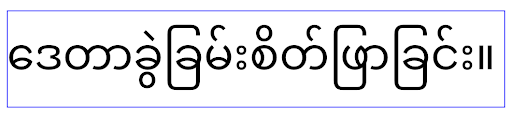
elegantTextHeight behavior for apps targeting Android 15.
Updated non-SDK restrictions
Android 15 includes updated lists of restricted non-SDK interfaces based on collaboration with Android developers and the latest internal testing. Whenever possible, we make sure that public alternatives are available before we restrict non-SDK interfaces.
If your app does not target Android 15, some of these changes might not immediately affect you. However, while it's possible for your app to access some non-SDK interfaces depending on your app's target API level, using any non-SDK method or field always carries a high risk of breaking your app.
If you are unsure if your app uses non-SDK interfaces, you can test your app to find out. If your app relies on non-SDK interfaces, you should begin planning a migration to SDK alternatives. Nevertheless, we understand that some apps have valid use cases for using non-SDK interfaces. If you can't find an alternative to using a non-SDK interface for a feature in your app, you should request a new public API.
To learn more about the changes in this release of Android, see Updates to non-SDK interface restrictions in Android 15. To learn more about non-SDK interfaces generally, see Restrictions on non-SDK interfaces.
Recommend
About Joyk
Aggregate valuable and interesting links.
Joyk means Joy of geeK