

Upgrade your portable gaming with the WD_BLACK SN770M NVMe SSD
source link: https://itwire.com/reviews-sp-288/computers-peripherals/upgrade-your-portable-gaming-with-the-wdblack-sn770m-nvme-ssd.html
Go to the source link to view the article. You can view the picture content, updated content and better typesetting reading experience. If the link is broken, please click the button below to view the snapshot at that time.
Tuesday, 26 March 2024 23:23
Upgrade your portable gaming with the WD_BLACK SN770M NVMe SSD
Portable gaming has never been so powerful, but no matter how incredible devices like the ASUS ROG Ally or Valve Steam Deck are, you can make them even better with the WD_BLACK SN770M NVMe SSD.
Small in size, big in portability: handheld gaming is at a new level with seriously powered high-def gaming PCs. The ASUS ROG Ally puts full-featured Windows gaming in your hands and on the road, and similarly the power-packed Linux-based Valve Steam Deck.
Yet, there's a limit to how much you can carry; these models start with 64GB to 512GB of disk space, which will hold only so many modern blockbusters. Never fear: you can up your gaming with the WD_BLACK SN770M NVMe SSD that brings cavernous space in a tiny form factor.
In fact, the WD_BLACK SN770M is so small that you have to see it to believe it; this is no mere SSD - it's a seriously tiny M.2 2230 model. Those numbers tell you the size; it is literally 30mm long by 22m wide by 2.30mm high. It measures its weight in single-digit grams. And it comes in 500GB, 1TB, and 2TB capacities with no increase in size as you go up in capacity.

You can, of course, use the drive in your desktop PC or laptop so long as it has a compatible NVMe slot, but Western Digital has deliberately made this device at this size to target mobile gaming devices, who can rest comfortably knowing their teeny tiny gaming handheld isn't without expandability options. In fact, this is the first M.2 2230 NBMe SSD built by a brand that has a solid, trusted reputation with gamers.
Capacity is one thing, but it's no slouch either; it has blistering read speeds of up to 5,150 MB/s, meaning your handheld boots fast, games load fast, and you get into the action sooner, rather than later. This is boosted with Western Digital's nCache 4.0 technology and Microsoft's DirectStorage tech.
The WD_BLACK SN770M M.2 NVMe SSD includes a five-year warranty and lets you bring and play your large game library wherever you are while immersing yourself in fast game installations and level loads.
iTWire tested out the 2TB model for ourselves on an ASUS ROG Ally, which shipped with 512GB. Right away, we got a boost of an extra 3x the capacity - from half a terabyte to two terabytes, as well as a performance boost.
Replacing the built-in storage in a handheld gaming PC is much like replacing a disk in a desktop PC or laptop. Discharge yourself from any static electricity by touching something metal and avoiding carpet. You need to remove the screws that hold the back cover, find the current disk, gently but firmly remove it, and then plug the replacement disk in.
For the ASUS ROG Ally specifically, you need a small Phillips screwdriver. There are six screws on the back to remove, and note the bottom centre screw is captive, and can't be fully removed. Once you remove the back panel there is another cover inside between the fans; take that out and disconnect the battery. Now you can reach the SSD which is held in place by a single screw. Remove that; insert the WD_BLACK SN770M, screw it in, clip the battery back, replace the cover between the fans, and then screw the back panel back.
However, once you've done this, you'll need to prepare your new disk and install Windows back on it, as well as the ASUS tools, Steam, the Xbox app, the Epic store, your games, and so on.
Happily, ASUS has made this pretty easy. Plug the ASUS ROG Ally into power, hold the volume down, turn the power on, and boot into its BIOS. Select Advanced, then Cloud Recovery, and connect to WiFi to install Windows 11 on your new disk. Once that's done and it starts up you can load all your games again.
Of course, another option exists, provided you have the hardware. If you have another PC that has connectors for two NVMe SSDs you can plug in the old SSD plus the new WD_BLACK SSD, and then use a tool like CloneZilla to image the original disk's contents onto the new one. Logically, you'd do this after removing the first disk but before replacing it. Then, once you've cloned the disk, install the new SSD and boot, and you should find everything just as you had it before, except with the extra disk space and speed of the WD_BLACK SN770M.
Reinstalling SteamOS on the Steam Deck is a little more complex, but you can find instructions online.
Similarly, Lenovo provides reinstallation tools for their portable Lenovo Legion Go on their website.
So, whichever portable gaming PC you have, be confident you can replace the built-in disk and give yourself a great upgrade, thanks to Western Digital. And it's a worthy upgrade that adds no extra bulk, takes no extra weight, but means you can store and carry more games, load your games faster, and play longer, better, faster.
The WD_BLACK SN770M is available from JB Hi-Fi at $239 for the 1TB model and $439 for the 2TB model, as well as other retailers.
Now you can enjoy games like Mortal Kombat, that take over 100GB each. With a stock 512GB disk you have to choose between Mortal Kombat and other major titles. With the WD_Black SN770M you can easily install and play between major titles like Modern Warfare, Mortal Kombat, CyberPunk, Hell Divers, and more.
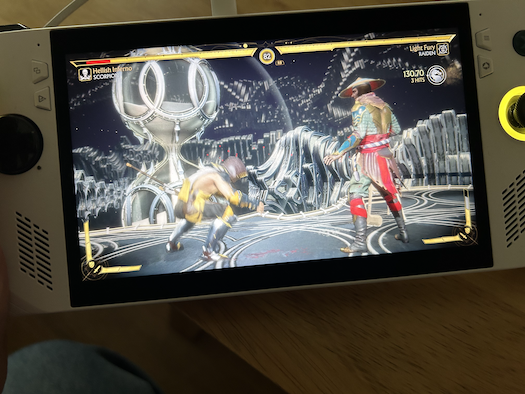
Read 356 times
Please join our community here and become a VIP.
Subscribe to ITWIRE UPDATE Newsletter here
JOIN our iTWireTV our YouTube Community here
BACK TO LATEST NEWS here
ELASTICON SYDNEY 2024 LATEST ADVANCEMENTS IN GENERATIVE AI
On 20 February, keynote addresses from NAB, Canva, AWS, and Google Cloud, among others, will feature at ElasticON Sydney 2024.This event will explore the latest advancements in generative AI
The one-day conference, hosted by leading search analytics company Elastic, will include networking drinks, hands-on labs, technical sessions and a stellar line-up of keynote speakers from finance, technology, and government e=sectors.
ElasticON Sydney 2024 promises to be an enriching experience with a comprehensive exploration of the latest developments in security, observability, generative AI and their real world applications
Don't miss out on this opportunity to network and find answers for what's next from your industry peers and leaders
Register for ElasticON Sydney 2024
PROMOTE YOUR WEBINAR ON ITWIRE
It's all about Webinars.Marketing budgets are now focused on Webinars combined with Lead Generation.
If you wish to promote a Webinar we recommend at least a 3 to 4 week campaign prior to your event.
The iTWire campaign will include extensive adverts on our News Site itwire.com and prominent Newsletter promotion https://itwire.com/itwire-update.html and Promotional News & Editorial. Plus a video interview of the key speaker on iTWire TV https://www.youtube.com/c/iTWireTV/videos which will be used in Promotional Posts on the iTWire Home Page.
Now we are coming out of Lockdown iTWire will be focussed to assisting with your webinars and campaigns and assistance via part payments and extended terms, a Webinar Business Booster Pack and other supportive programs. We can also create your adverts and written content plus coordinate your video interview.
We look forward to discussing your campaign goals with you. Please click the button below.
Recommend
About Joyk
Aggregate valuable and interesting links.
Joyk means Joy of geeK
