

How to Implement Debounce in Vue2 ?
source link: https://www.geeksforgeeks.org/how-to-implement-debounce-in-vue2/
Go to the source link to view the article. You can view the picture content, updated content and better typesetting reading experience. If the link is broken, please click the button below to view the snapshot at that time.
How to Implement Debounce in Vue2 ?
Debouncing is a programming practice used to ensure that time-consuming tasks do not fire so often, making them more efficient. In the context of user input, debounce is particularly useful. For instance, when dealing with search input or scroll events, debounce helps delay the execution of a function until a certain amount of time has passed since the last invocation. In this article, we will explore how to implement debounce in Vue 2, enhancing the responsiveness of your applications.
Steps to create and configure the project
Step 1: Install Vue 2
Before diving into the implementation, make sure you have Vue 2 installed. You can install vue 2 using the below npm command.
npm install vue@2
Step 2: Create a Vue project
Create a Vue project and move that directory using the below commands.
vue create vue-debounced-count
cd vue-debounced-count
Step 3: Install Lodash Library
Debouncing is often implemented using the lodash library, which provides a debounce function. Install lodash using npm.
npm install lodash
Step 4: Create files inside src folder
Inside the components folder of the src folder create a “DynamicTable.vue” file that holds the main structure and UI logic.
Step 5: Create file to write debounce logic
Now, inside the src folder create a folder with name “utils”. Inside utils folder create a “debounce.js” filethat holds the debouncing logic to implement it with vue 2.
Step 5: Run the App
Run the application using the below command.
npm run serve
Project Structure:
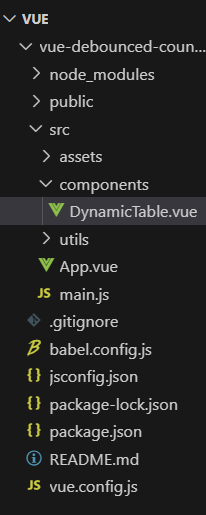
Example: The below code example will illustrate how you can implement debouncing in Vue2.
- Javascript
- Javascript
- Javascript
import DynamicTable from './components/DynamicTable.vue';export default {components: {DynamicTable,},}; |
Output:
.gif)
Recommend
About Joyk
Aggregate valuable and interesting links.
Joyk means Joy of geeK