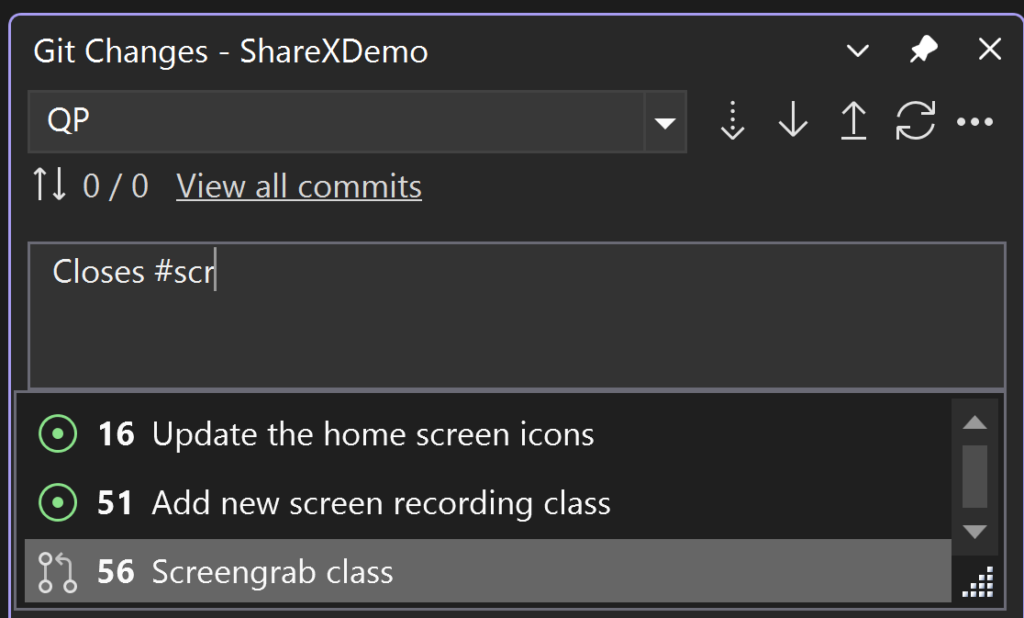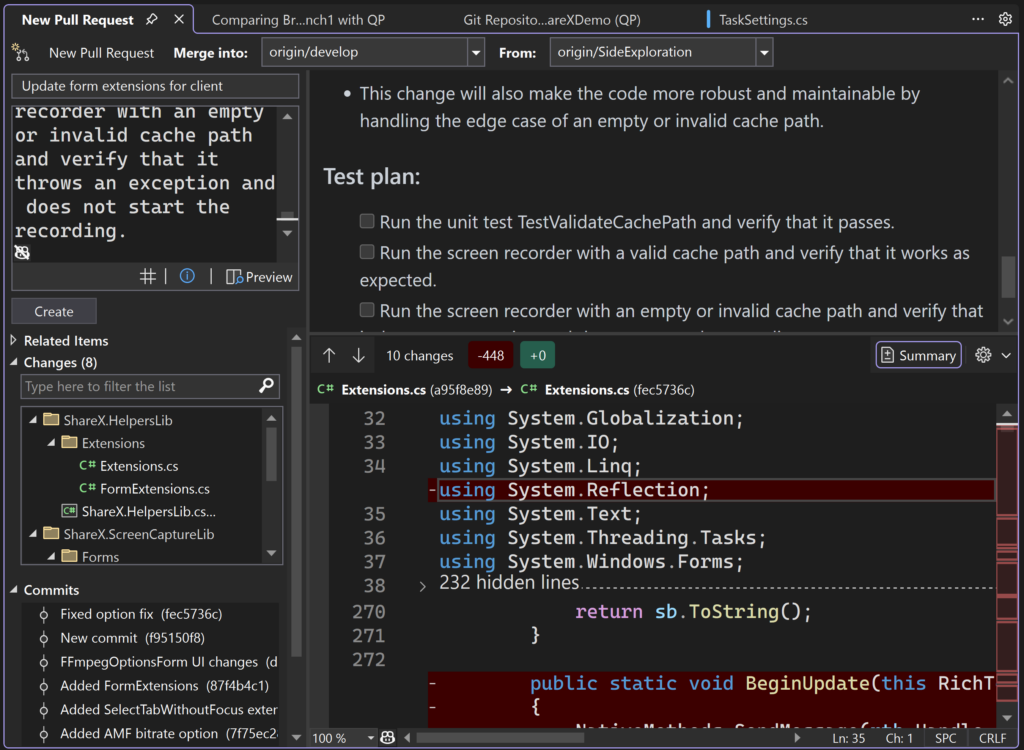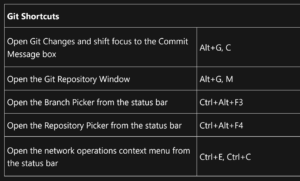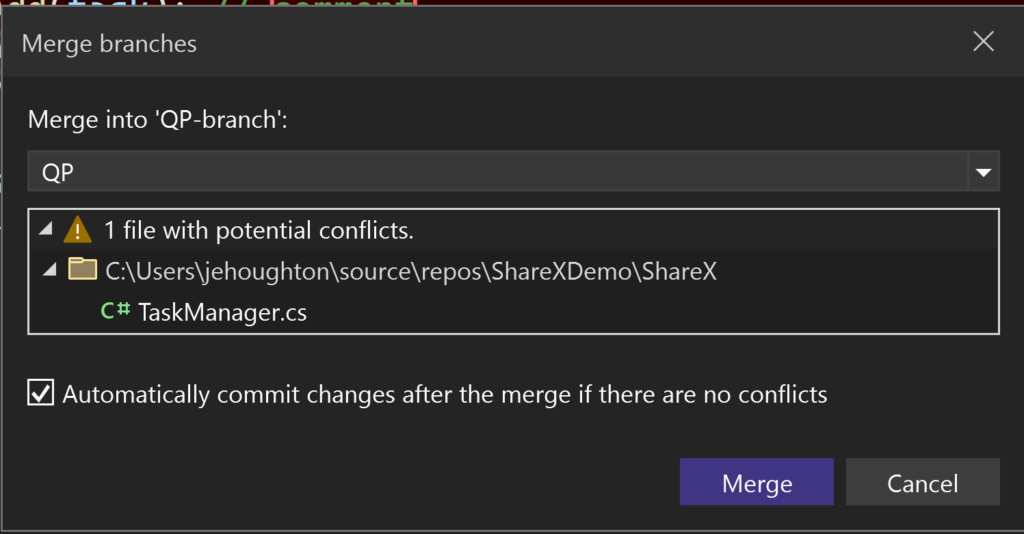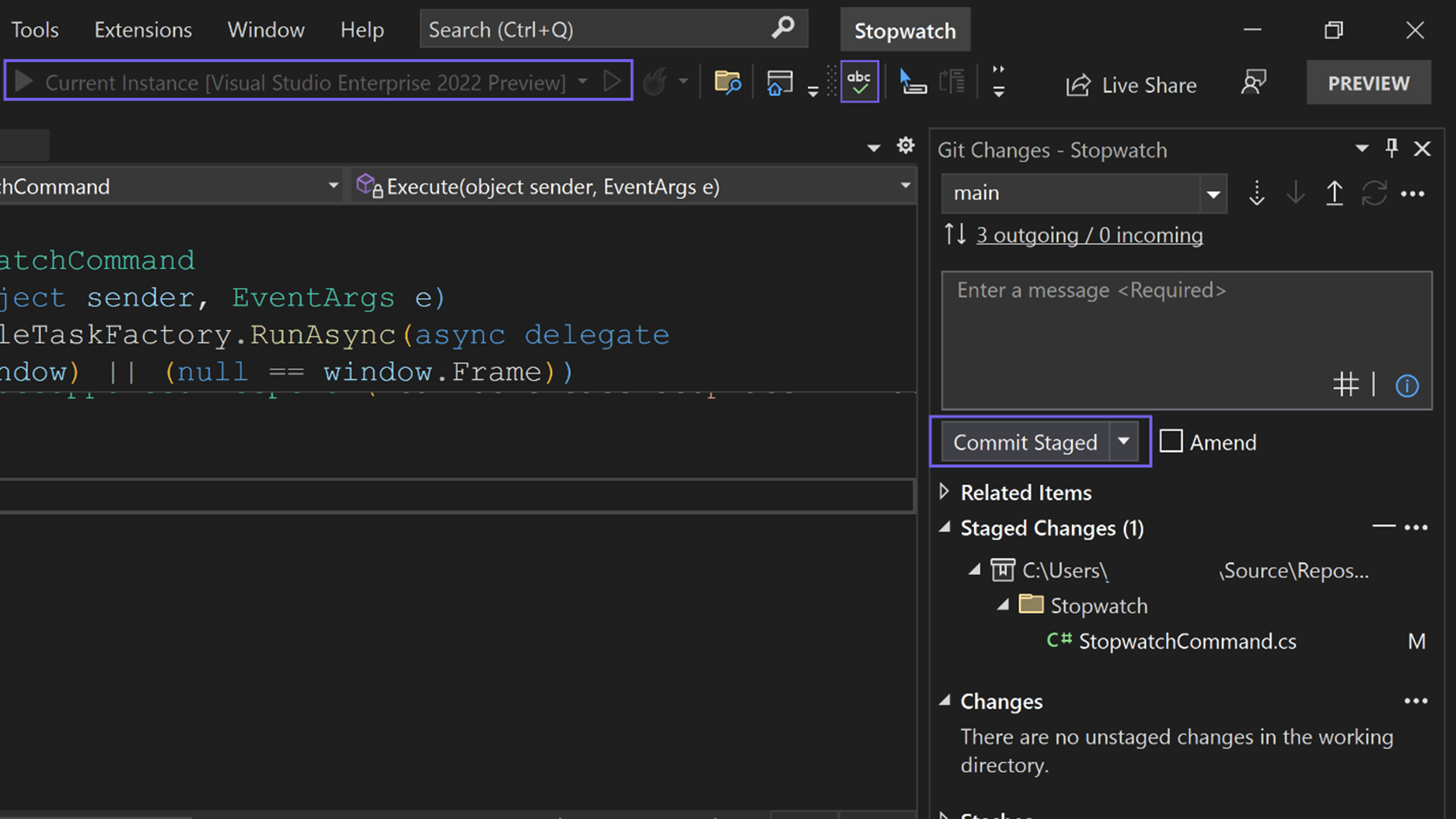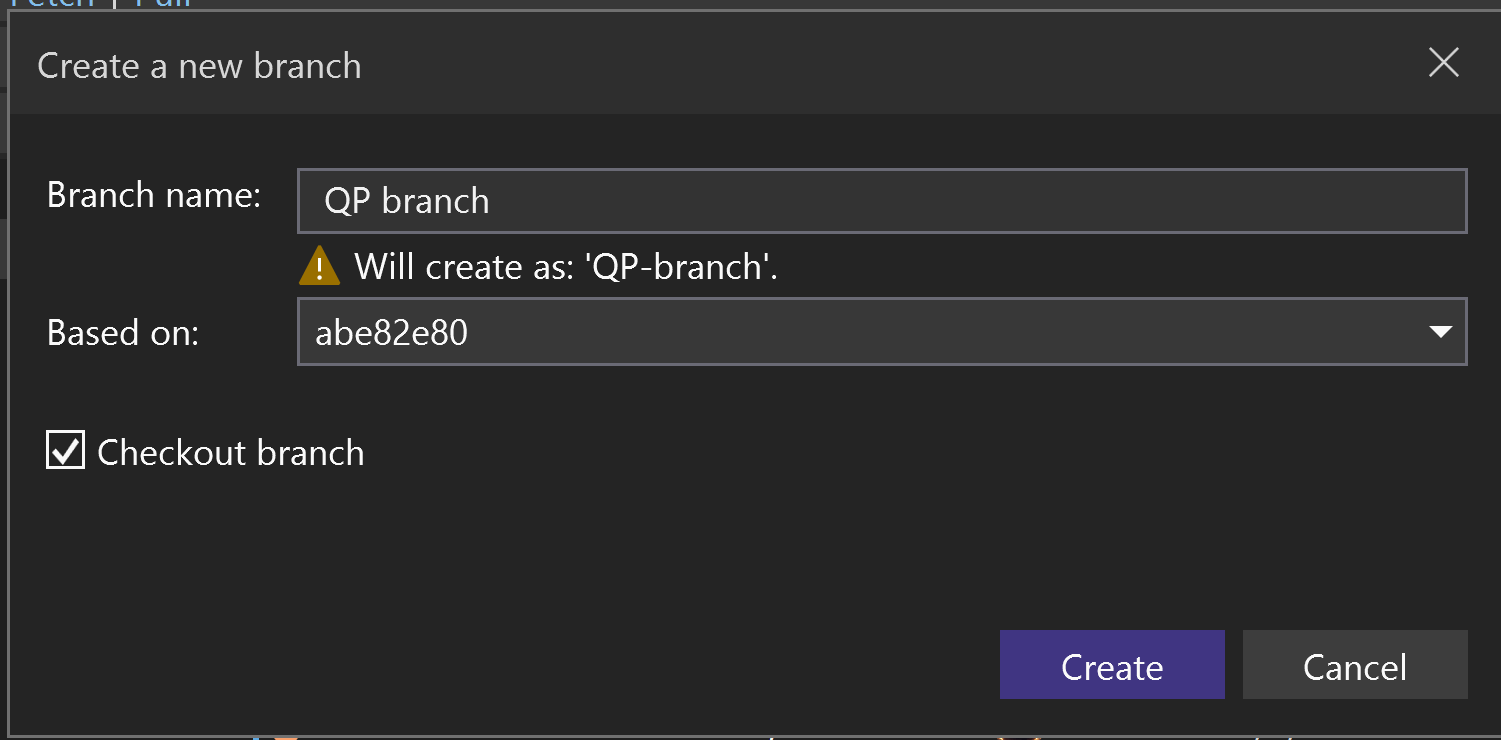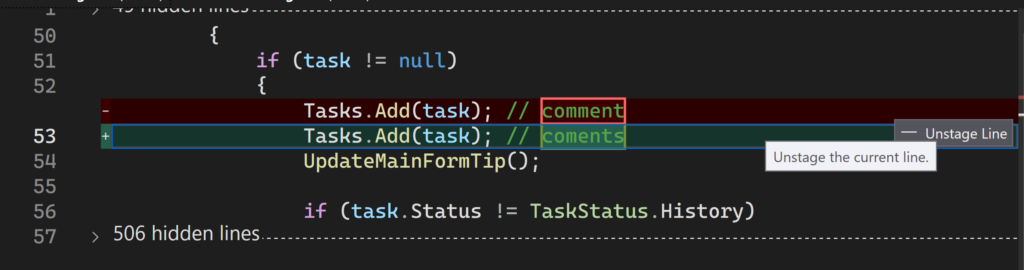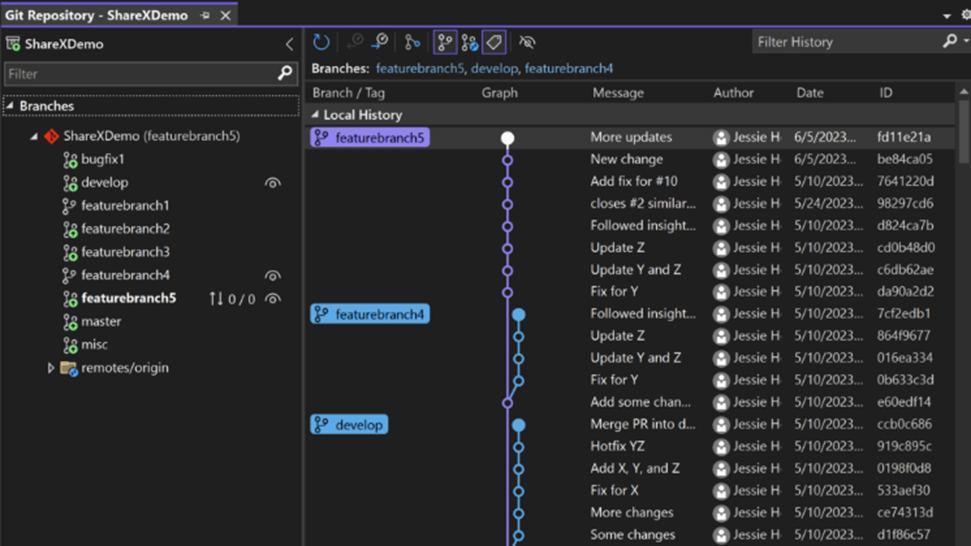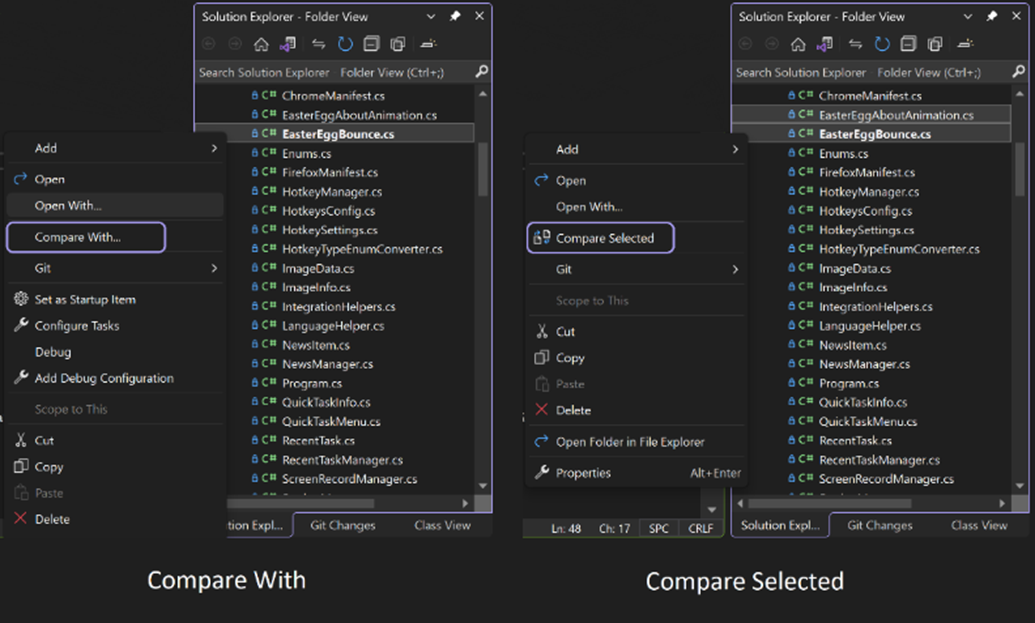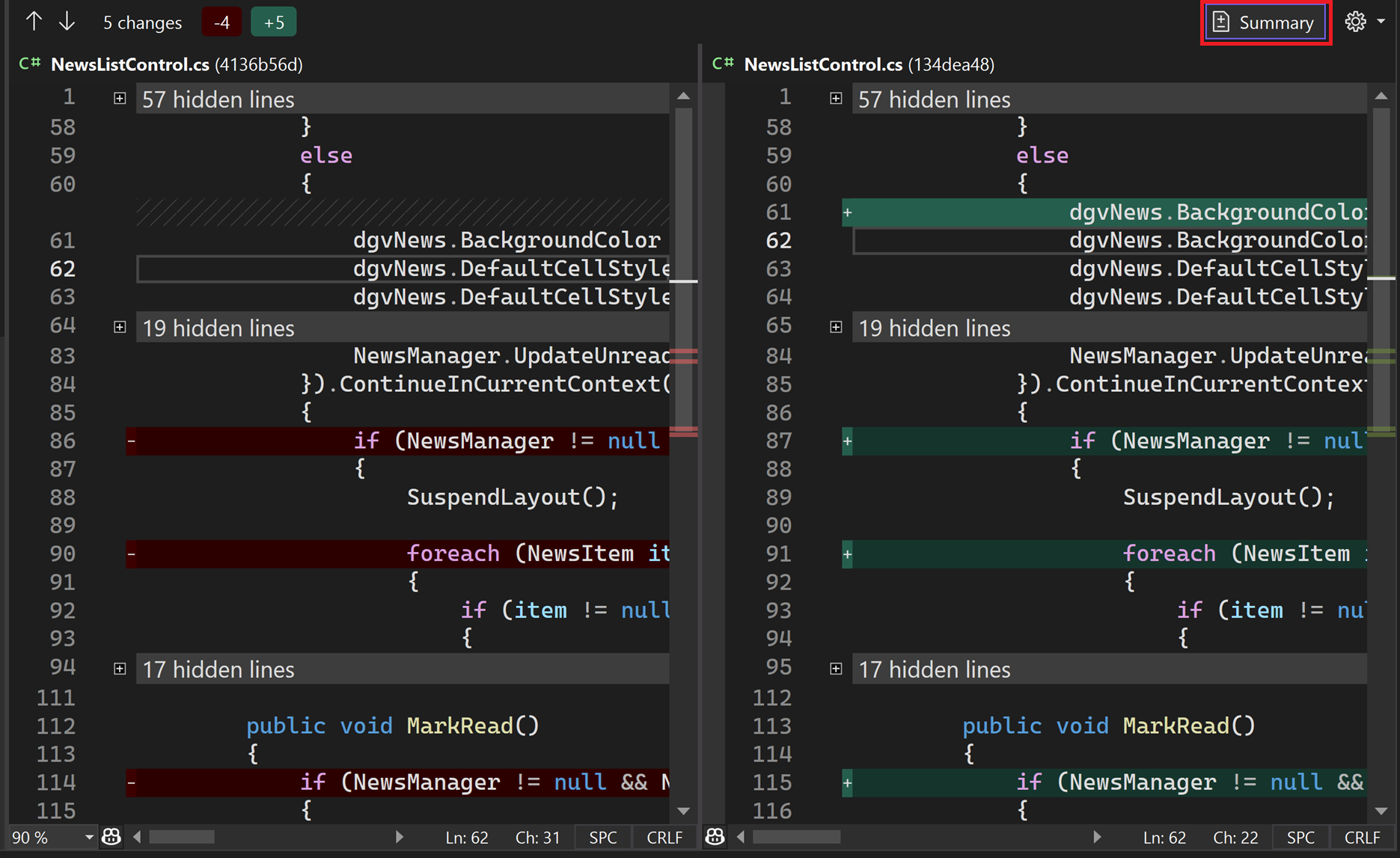A year of making you more productive using Git in Visual Studio
source link: https://devblogs.microsoft.com/visualstudio/a-year-of-making-you-more-productive-using-git-in-visual-studio/
Go to the source link to view the article. You can view the picture content, updated content and better typesetting reading experience. If the link is broken, please click the button below to view the snapshot at that time.
A year of making you more productive using Git in Visual Studio

Jessie Houghton
As we reflect on the past year, it’s clear that the journey of enhancing our Git tooling has been exciting! Our team has been dedicated to increasing GitHub integration, boosting productivity, and addressing valuable feedback from Developer Community. Today, we’re thrilled to share the milestones we’ve achieved and the enhancements that are making your Git experience in Visual Studio smoother and more intuitive. We hope this post can summarize the updates over the past year, and help you find and try out any updates you may have missed.
More GitHub Integration
Because we can partner closely with GitHub, we’re hoping to continue building innovative integrations that make working with GitHub a breeze. This year, we brought GitHub issues right into the context of your commit messages with issue search. We helped you avoid switching context into the browser with create a pull request in Visual Studio. Finally, we leveraged the power of Copilot to write the first draft of your commit messages for you. All these integrations also work with Azure DevOps repositories as well.
- 17.9 Preview – AI Generated Commit Messages
Image AI Generated Commit, image
Smoothing the Inner Loop
Productivity goes beyond making you faster. As this article from GitHub mentions, developer productivity also includes “the ability to stay focused on the task at hand, make meaningful progress, and feel good at the end of a day’s work.”
We took this seriously, making both small improvements and adding brand new features to keep you focused and efficient with the inner loop – the tasks you do every day. We improved your workflows with the keyboard, interpreting the Git graph and history, referencing the differences between files or versions, preparing for merge, creating new branches, and committing. Learn more about each improvement from their respective blog posts linked below.
- 17.5 GA – Improved Keyboard Workflows
- 17.6 GA – Merge Enhancements
- 17.6 GA – Git History Perf Improvements
Image 17 6 git log demo 2 1, image
- 17.6 GA – New Branch and Tag Naming Enhancements
- 17.7 GA – Multi-branch Git Graph – 150 votes + Git Repository Enhancements
Other Developer Community Improvements and Fixes
In addition to some of the new features that came from community suggestions above, the following are some of the other highly voted suggestions and bug fixes from the past year.
Looking Ahead
We encourage you to explore these updates in the latest versions of Visual Studio. We’re proud of the progress we’ve made and are excited for what the future holds. Thank you for being a part of this journey, and here’s to another year of innovation and productivity!
As we continue to innovate and refine our Git tooling, we remain committed to listening to your feedback and delivering features that enhance your development experience. You can share with us via Developer Community: report any bugs or issues via report a problem and share your suggestions for new features or improvements to existing ones.
Stay connected with the Visual Studio team by following us on YouTube, Twitter, LinkedIn, Twitch and on Microsoft Learn.
Jessie Houghton Program Manager, Version Control Team
Follow
Recommend
About Joyk
Aggregate valuable and interesting links.
Joyk means Joy of geeK