

在 Ubuntu 下配置 Fcitx5
source link: https://cyrusyip.org/zh-cn/post/2020/11/06/configure-fcitx5-on-ubuntu/
Go to the source link to view the article. You can view the picture content, updated content and better typesetting reading experience. If the link is broken, please click the button below to view the snapshot at that time.

# 安装 Fcitx5
sudo apt install fcitx5 \
fcitx5-pinyin \
fcitx5-chinese-addons \
fcitx5-frontend-gtk2 \
fcitx5-frontend-gtk3 \
fcitx5-frontend-qt5 \
fcitx5-module-ibus \
fcitx5-module-cloudpinyin \
fcitx5-material-color
# 把 Fcitx5 设置为默认输入法
im-config -n fcitx5
# 设置 Fcitx5 拼音输入法
fcitx5-configtool
# 开机启动
cp /usr/share/applications/fcitx5.desktop ~/.config/autostart/
修改标点符号键位映射
Fcitx5 默认的标点符号键位为:
$ cat /usr/share/fcitx5/punctuation/punc.mb.zh_CN
. 。
, ,
? ?
" “ ”
: :
; ;
' ‘ ’
< 《
> 》
\ 、
! !
$ ¥
^ ……
* ×
_ ——
( (
) )
[ ·
] 「 」
~ ~
因为我常用 Markdown 和直角引号,所以把原本是弯引号的键位改成了直角引号,把方括号的键位改成了弯引号,取消了乘号和分隔符。如果要输入乘号和分隔符,就按下 Ctrl + Alt + Shift + U,输入multiplication sign 或 middle dot(用对应的 Unicode 码也行);使用 Tab 和 Shift Tab 选择、↑ 和 ↓ 翻页,Enter 确定。
其他键盘上没有的字符也可以用这个方式输入,选中字符后按下 Ctrl + Alt + Shift + U 就可以获取字符名称。
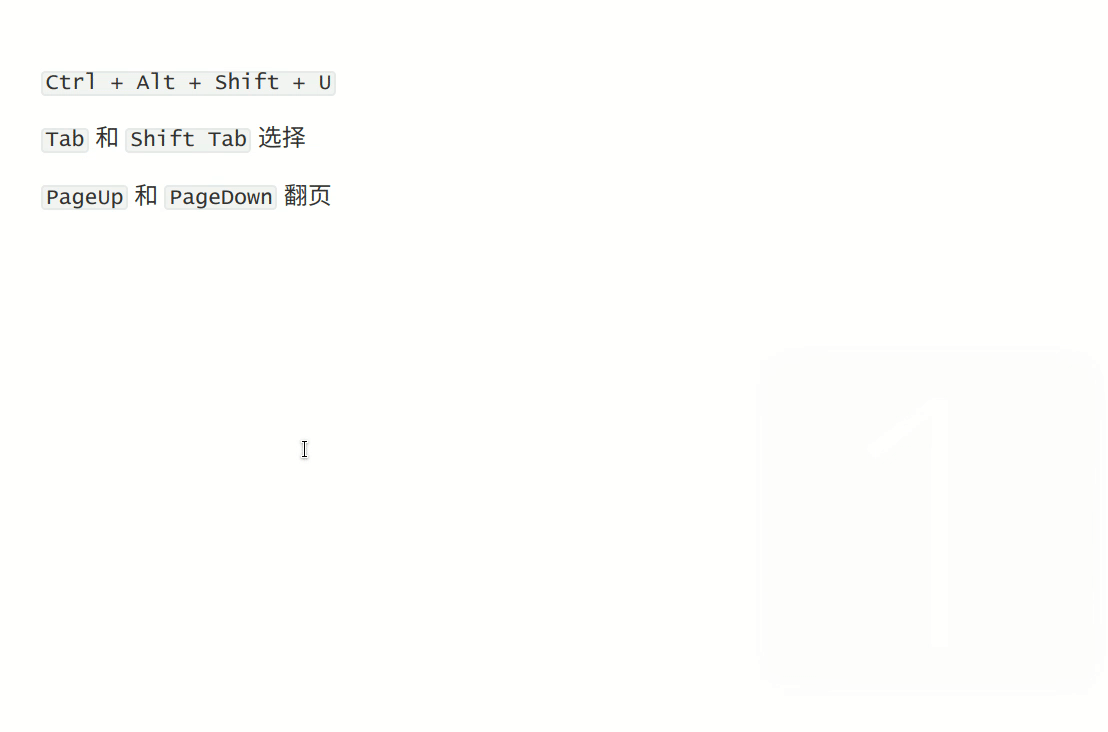
设置方法:
-
建立新的配置文件
mkdir ~/.local/share/fcitx5/punctuation/ touch ~/.local/share/fcitx5/punctuation/punc.mb.zh_CN nano ~/.local/share/fcitx5/punctuation/punc.mb.zh_CN -
把下面的配置内容复制进去:
. 。 , , ? ? " 「 」 : : ; ; ' 『 』 < 《 > 》 \ 、 ! ! $ ¥ ^ …… _ —— ( ( ) ) [ ‘ ’ ] “ ” ~ ~ -
重启 Fcitx5
pkill fcitx5 && fcitx5 &
变化如下:
$ icdiff punc.mb.zh_CN.old punc.mb.zh_CN.new -U 0
punc.mb.zh_CN.old punc.mb.zh_CN.new
" “ ” " 「 」
--- ---
' ‘ ’ ' 『 』
--- ---
* ×
--- ---
[ · [ ‘ ’
] 「 」 ] “ ”
使用中文维基词库
-
选择日期最新的
zhwiki-*.dict下载 -
sudo mkdir /usr/share/fcitx5/pinyin/dictionaries # 建立词库目录 sudo cp zhwiki-20201020.dict /usr/share/fcitx5/pinyin/dictionaries # 添加词库 -
重启 Fcitx5
pkill fcitx5 && fcitx5 &
Recommend
-
 7
7
fcitx5 簡評和使用方法 使用简体中文阅读: fcitx5 简评和使用方法 ...
-
 61
61
fcitx5-rime 挂接小鹤音形 Posted on 2020-08-21 In Linux Views: 18 近几天,在看 Github explore 时意外看到了
-
 15
15
V2EX › Ubuntu ubuntu 20.04 gnome fcitx5 安装问题 FindHao · 2 小时 34 分钟前 · 47 次点...
-
 7
7
VSCodeVim 自动切换 Fcitx5 2021-12-24 约 87 字 预计阅读 1 分钟 10 次阅读 在 $HOME/.config/Code/User/settings.json 加入以下...
-
 10
10
fcitx5 简评和使用方法 使用傳統中文閱讀: fcitx5 簡評和使用方法 ...
-
 45
45
Linux 上 fcitx5 的小麥輸入法 在 Twitter 上看到小麥輸入法宣佈支援 Linux 下 fcitx5...
-
 13
13
fcitx5-rime 小鹤音形隐藏打字候选窗 Posted on 2022-04-01 In Linux Views: 14 Views: 13对于使用小鹤音形的用户来说,除使用通配符、查看部件、小字这几种常用...
-
 1
1
在 #archlinux-cn 上 fcitx 是个经常被讨论的话题,每次都有人推荐 fcitx5。但是因为只有在 KDE 中有图形化的配置工具就一直没有尝试。今天有人说配置工具 kcm-fcitx5 在非 KDE 中也可以安装了,所以来试试。 2021-01-29 更新:
-
 143
143
Fcitx5 倉頡輸入法 on Ubuntu 22.04description goes hereDecember 19, 2022 · 1 min · oopsmonk | Suggest ChangesFc...
-
 7
7
Pop!_OS 22.04 安装配置 Fcitx5 与「中州韵」Fcitx 是一个适用于 Linux 平台下的输入法框架,而「中州韵」则是一个中文输入法;二者搭配即可实现 Linux 系统下的中文输入。之前
About Joyk
Aggregate valuable and interesting links.
Joyk means Joy of geeK