

Fcitx5 倉頡輸入法 on Ubuntu 22.04
source link: https://oopsmonk.github.io/posts/2022-12-19-fcitx5/
Go to the source link to view the article. You can view the picture content, updated content and better typesetting reading experience. If the link is broken, please click the button below to view the snapshot at that time.

Fcitx5 倉頡輸入法 on Ubuntu 22.04
Fcitx5的繁體倉頡是在fcitx5-table-extra裡, 但被沒有打包成debain package無法直接使用apt安裝.
我們要自己編譯並安裝在系統上, 首先安裝必要的packages及fcitx5
$ sudo apt-get install fcitx5 fcitx5-chinese-addons git build-essential \
cmake extra-cmake-modules libboost-dev libimecore-dev libimetable-dev \
libfcitx5core-dev libfcitx5utils-dev
編譯及安裝fcitx5-table-extra
$ git clone https://github.com/fcitx/fcitx5-table-extra.git
$ cd fcitx5-table-extra && mkdir build && cd build
$ cmake -DCMAKE_INSTALL_PREFIX=/usr -DCMAKE_INSTALL_LIBDIR=/usr/lib ..
$ make -j8 && sudo make install
重啟fcitx5就可以看到一些倉頡輸入法, 像是CangJie5, SmartCangJie6…
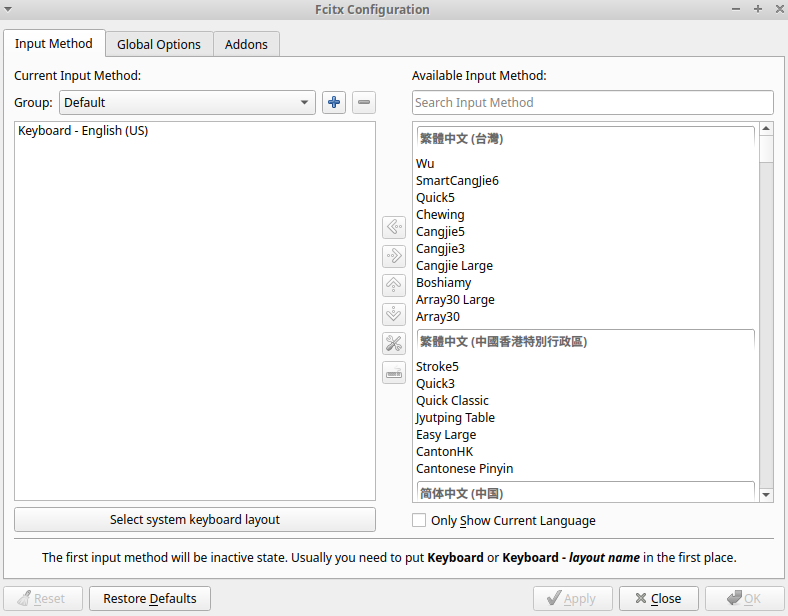
- 檢查系統是否使用正確的輸入法框架可使用
im-config指令 - 注音輸入法只要安裝
fcitx5-chewing即可
Next Page »
Note-taking and file sharing with Syncthing and Joplin
Recommend
About Joyk
Aggregate valuable and interesting links.
Joyk means Joy of geeK