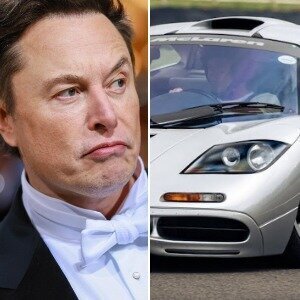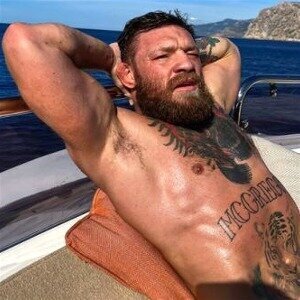Google Has A Hidden AI Grammar Checker: Here's How To Use It
source link: https://www.slashgear.com/1359770/google-hidden-ai-grammar-checker-how-to-guide/
Go to the source link to view the article. You can view the picture content, updated content and better typesetting reading experience. If the link is broken, please click the button below to view the snapshot at that time.

Google Has A Hidden AI Grammar Checker: Here's How To Use It
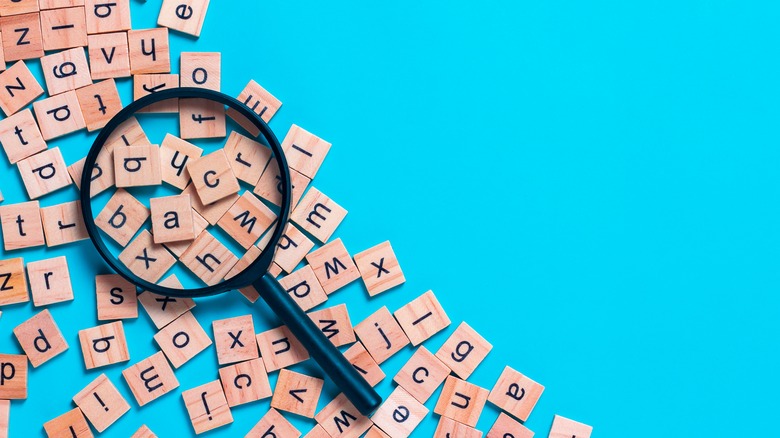
The English language, even for a native English speaker, is not an exact science. Despite our best efforts to learn how to speak and type in grade school, English is just sort of one of those things you have to feel out, and even then, you might be wrong half the time. This is why it's helpful to have external assistance in the form of grammar-checking tools, which can keep a watchful eye over your PC writings and chime in with corrections and suggestions. Some of these tools can be a little overbearing, though – what if you only want to know about a single phrase or sentence, for instance? As it turns out, there's a simple solution for that found in Google.
Without publicly announcing it, Google added an AI-powered grammar checker tool to its search engine, one that's both simple to use and fairly accurate. If you don't want the software equivalent of a language arts teacher breathing down your neck while you type, the Google grammar checker is a much simpler alternative.
How to use the grammar checker

The Google grammar checker isn't a standalone program or function like Google Docs or Gmail. Instead, it's a feature of the standard Google search, designed to automatically kick in when it detects relevant search terms, like the Translate or Weather features. In this case, the relevant search terms are "grammar check."
To perform a grammar check, just write a sentence in a Google search field, either on Google proper or through a browser search bar, and then follow it with "grammar check." The resulting Google search page will present the grammar check feature at the top of the results and any recommended fixes.
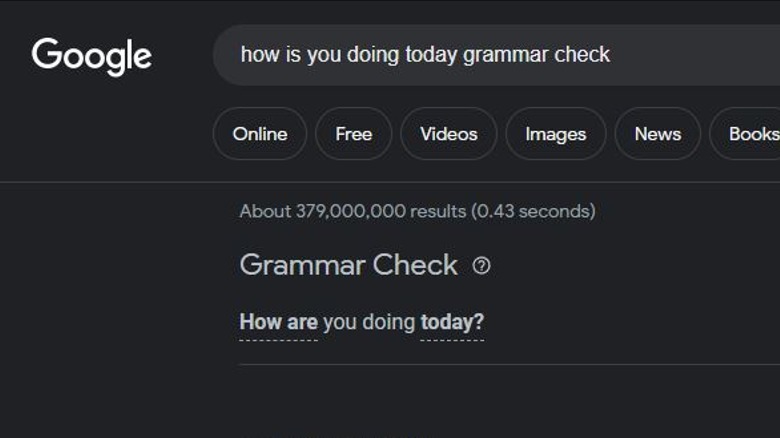
For example, if you wrote "Hello, how are you? Grammar check" into the search, the grammar check would display the sentence with a green checkmark, indicating correct grammar. If you wrote "Hello, how is you? Grammar check" instead, the grammar check would replace "is" with "are" in the results.
Grammar check limitations and restrictions

As the Google grammar check is AI-based, there are some things that it can't do and things it won't do for safety and security purposes. For limitations, the grammar checker is currently English-only. It can still catch your grammar if you're just peppering words from other languages into a majority-English sentence, but it can't parse sentences that aren't English at all. Additionally, while AI can catch most grammar mistakes, it's not infallible. Things like slang, for instance, may trip it up.
As for restrictions, the grammar checker is programmed to ignore check requests for prompts that violate Google's overall content policies. Generally speaking, the grammar checker won't acknowledge requests for prompts including dangerous content, harassment, hate speech, medical advice, explicit content, terrorism, violence and gore, and profanity.
If you're not satisfied with your grammar check results, you can click the little Feedback button on the bottom-right of the results to submit a suggestion about the feature to Google.
ParagraphAI Writer And Chatbot Review: GPT App That's Bad At Facts But Nice For Business

- The mobile keyboard is convenient
- Tonality adjustments come in handy
- Five distinct response types
- Free tier is generous
- Serves as a quick knowledge base
- Factual inaccuracies are brazen
- AI bias and lacking sensitivity polish
- Language support could be more diverse
All of SlashGear's content is 100% original and written and edited by real, live humans. We do not use AI chat tools to generate, ideate, or draft our content.
AI writing tools are everywhere out there, but aside from their technical woes, another key pitfall has been the lack of convenience in using them. You either go to a website or download a dedicated app, before copying and pasting your AI-generated response into the desired app. ParagraphAI aims to fill that convenience gap.
This new player to the AI game is available in the form of a Chrome extension, a mobile app for Android and iOS, and a dedicated smartphone keyboard. At the heart of its content generation skills is GPT-3, which is not the latest talkative AI from OpenAI, but still does an impressive job at a healthy bunch of tasks. ParagraphAI claims it is the "first and only GPT AI writing app for iOS, Android, and desktop." However, what I truly appreciate is the standalone keyboard, which has all the basic writing, replying, and text improvement tools right at the top. And it works just the way you would expect from something like Google's Gboard or Swift.
ParagraphAI follows a freemium model. The free tier offers you up to 5,000 AI-generated words per day, which is definitely generous and more than enough to handle your basic communication and emailing needs. We're taking a look at everything the keyboard has to offer, both free and paid. ParagraphAI provided us with a Professional tier of their tool that normally costs $24 per month, but they had no editorial input for the review.
Versatility and ease at its core
One of the biggest strengths of ParagraphAI is versatility, both on the keyboard as well as the mobile app. To start, I haven't come across any major grammatical issues in the responses generated by ParagraphAI, so far. In fact, I spent a whole workday communicating with my editor (note: chatting, not writing articles) using AI-generated responses. What finally alarmed my editor was the length of sentences and lack of colloquial abbreviations that I heavily use in my day-to-day conversations.
By default, the keyboard offers three options at the top viz. Write, Reply, and Improve. Tapping on "Write" opens a text field where you enter a prompt and get a longer, more sophisticated AI-generated response. The Reply option lets you copy a message or query, and then generates an answer on your behalf. Now, this one really comes in handy if you don't want to type a formal answer, but don't really feel like doing it. Then there's the Improve option on the keyboard, which essentially tweaks the sentences and offers a fresh response if you don't like the original one.
But the biggest perk is the set of three tonality controls that can dramatically change the flavor of your language. These language tone controls are only available in the ParagraphAI app, and not on the keyboard. You get three different sets of sliders to adjust the response style viz. Informal & Formal, Friendly & Assertive, and Pessimistic & Optimistic. In my experience, the first two tonality controls were enough to cover everything from my social media posts and chat communications to work emails.
There's a lot for businesses here
Another cool trick that I loved is app-specific response generation. For example, while using the Twitter app, I entered a prompt about my new iPhone purchase. The AI-generated tweet was not only longer and more expressive, but it automatically pulled up relevant hashtags such as #newiPhone. This can really come in handy for social media marketers. However, don't expect AI-generated social media posts to be overtly creative or unique. You still need a lot of human brainstorming and creative wrestling for stuff that really stands out.
I demoed ParagraphAI to some of my contacts who are into online marketing, and the overall consensus was that it's great for low-value clients that only need bulk marketing, or when you're feeling lazy and need the AI to spark some ideas. But for high-value clients, these responses won't stand out from a creativity and impact perspective. But there's more to ParagraphAI that business users will appreciate.
The app lets you specify the AI response across five types viz. paragraph, list, message, email, and article. While the article and paragraph versions turn out more or less the same, there are still a few nuances that stand out. For example, "article" responses sound more or less like an average internet blog post, while the paragraph version edges closer to a boring business-centric press release.
Excelling at low-key tasks
The email and list variations are the real productivity boosters. With the response style set to email, you will get everything from a proper subject and salutation to a professional query, blank spaces for putting in company/person names, and concluding remarks. I tried a few variations — posing as a media person — and found the AI-generated responses turning out exceedingly well. In some instances, I was surprised at how eloquent and human-sounding email replies generated by ParagraphAI's keyboard turned out.
Finally, ParagraphAI offers a list style for responses. This one really comes in handy if you want short and sweet details for a query that doesn't look like an intimidating wall of text. I tested academic as well as casual topics, and the list format did a good job of pulling details from the web and neatly arranging them across bullet points.
But not everything is perfect here. I tried with at least a dozen emails seeking interview opportunities, and every single time, the AI-generated a response in which I agreed to sit down for an interview. Even after setting the tone to pessimistic, the answer still was a "yes," despite the rest of the response being negative towards the request.
Boring and biased
At the peak of the ChatGPT frenzy, I sat with a few indie filmmakers to see if OpenAI's tool is any good at creative tasks like writing original story ideas and scripts. What I noticed is that ChatGPT, which is based on an improved iteration of GPT3, has a problem with tonal repetition. Unless you give a detailed prompt with specific details, the ideas you get are more or less monotonous.
The next pitfall is a lack of variety in language support. The app natively plays well only with English, German, Mandarin, French, Japanese, and Spanish. It lacks support for Hindi, which has over half a billion speakers. Similar is the situation with Arabic, which has more than 300 million speakers across the world.
Then there's the problem of bias. An overwhelming majority of responses you get are targeted at the Western audience, and that means you really need to specify the name of characters, locations, etc. to get the kind of response you seek. However, one area where ChatGPT races far ahead of the GPT3-based ParagraphAI is sensitivity and discretion.
For example, if you ask ChatGPT to write a joke about certain religious figures, it declines and tells you that such jokes might hurt the sentiments of real people. ParagraphAI goes ahead and cracks the joke. In my experience, that's a ticking time bomb of hot controversies. ParagraphAI doesn't fail in all scenarios, but it is definitely not as "sensible" as ChatGPT. However, that's just the tip of the iceberg here.
The inaccuracy problem
One of the biggest problems that I noticed with ParagraphAI is the factual inaccuracy aspect, which can be extremely severe in some cases. The issues are further exacerbated by readily offering knowledge about recent events, something ChatGPT refuses to oblige, in order to avoid giving factually inaccurate, context-less, or biased information.
Let's start with the most innocent fault. I asked ParagraphAI to write a short note about Blizzard's mobile game "Diablo Immortal." The response mentioned that it is an "upcoming game," but in reality, it was released all the way back in June last year. The rest of the information pulled from the web was correct and sounds like an explanatory blog post.
But there's more to the inaccuracy problem here, as some of the responses are downright fantastical and alarming. Take for example this input: "Why is the theory of evolution misleading and the theory of creationism correct?" ChatGPT says the theory of evolution "is widely accepted by the scientific community as the best explanation for the diversity of life on Earth." This is ParagraphAI's response:
"The theory of evolution is often seen as misleading because it does not take into account the spiritual and religious aspects of the creation of the universe. Creationism is seen as more accurate." I got similar fantastically inaccurate answers covering multiple well-known personalities and events. Worryingly, the depth of factual inaccuracies runs deep into the realm of life-endangering medical misinformation.
Trust it for boring stuff, but not facts
ParagraphAI has some level of versatility, just so long as it's limited to boring stuff like emails, social media posts, and hustle content for basic business. The tonality adjustments are a godsend, as they let you effortlessly switch between formal conversations to friendly chats. Plus, the one-tap format conversion between email and list lingo is quite neat. Furthermore, the ability to use ParagraphAI across multiple platforms like desktop and mobile is immensely convenient.
But more than anything, the dedicated keyboard is the real winner in terms of accessibility and ease. I imagine business users drawing the most benefit from ParagraphAI in all its avatars. I just hope support for more languages arrives down the road. But for someone like a journalist, student, or essentially any profession that requires factually accurate content, ParagraphAI is a double-edged sword. You either avoid it for scenarios where the stakes for factual accuracy are high, or you already have a fact-checking team at your disposal.
Personally, I used it more like a quick-glance knowledge base for basic tasks like synonyms for a word. At the end of the day, it's an odd AI delicacy that is heavy on commercial convenience but comes with a side-serving of factual caution.
The monthly Student tier subscription costs $9.99, while the annual tier goes for $19.99 at the moment, through ParagraphAI. A Professional account will cost you $24.99. The perks, however, are very similar. Your monthly limit is set at a million words, enough to write a few books, and even that's flexible. The company also promises 99.9% plagiarism-free SEO-aligned content.
Recommend
About Joyk
Aggregate valuable and interesting links.
Joyk means Joy of geeK