

Sidekick launches Teams, the first "browser-based OS" for teamwork
source link: https://www.neowin.net/news/sidekick-launches-teams-the-first-browser-based-os-for-teamwork/
Go to the source link to view the article. You can view the picture content, updated content and better typesetting reading experience. If the link is broken, please click the button below to view the snapshot at that time.

Sidekick launches Teams, the first "browser-based OS" for teamwork
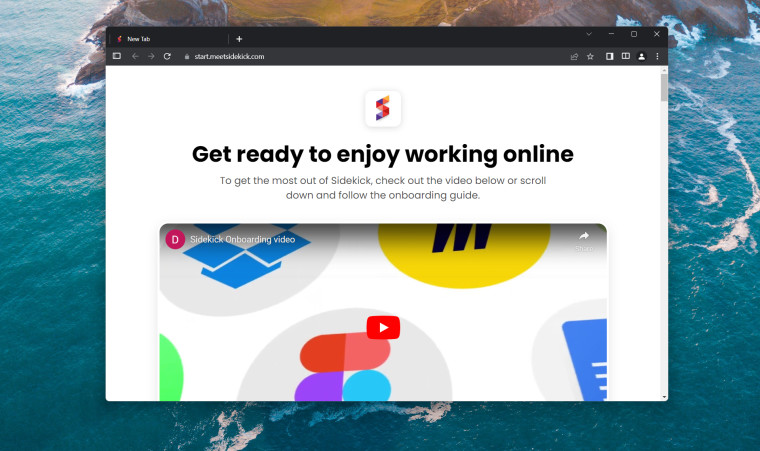
Earlier this year, we published a story about Sidekick, a productivity-focused Chromium-based browser. Sidekick aims to deliver a distraction-free experience for those struggling with ADHD or wanting to elevate their productivity. The company behind Sidekick is now launching Sidekick Teams—a set of features tailored for teamwork and businesses with strict policy and productivity requirements.
Sidekick Teams is a scalable "virtual office" with many collaboration and focus tools that make it easier to work with other people efficiently and securely. It is separated from personal browsing, allowing you to keep your private life away from work. You can create a working environment, assign roles, give each member access to the necessary apps with a single login, easily onboard freelancers, and more. Everyone's work is actively syncing, ensuring the entire team is up to date.
Sidekick Teams makes work more secure by letting you share documents, projects, and programs without revealing passwords. Other protective measures include support for multiple policies, security alerts (unsafe extensions or suspicious amounts of screenshots from a new IP address), the ability to block untrusted websites, limit extensions, and more. There is also a built-in VPN, adblocker, and protection from fingerprinting.
Finally, you can assign and share tasks, monitor the team's progress with a built-in task tracker, create a shareable knowledge base, and keep a secured vault for documentation, links, and other content. All that comes in addition to Sidekick's existing features, such as Focus Tools and Distraction Blocker. And like most modern browsers, Sidekick is powered by Chromium, so you get the best compatibility with apps and websites optimized for Chrome or Edge.
You can learn more about Sidekick Teams on the official website. If you want to give the browser a try, get it from its website or the Microsoft Store (available on Windows 10 and 11).
Recommend
-
 29
29
README.md
-
 80
80
sidekick is a high-performance sidecar load-balancer. By attaching a tiny load balancer as a sidecar to each of the client a...
-
 10
10
Import Mac Address Book Contacts into SideKick II Tuesday, October 12, 2004 I just got a SideKick II from T-Mobile and needed to import my contacts from
-
 6
6
He was Trotsky’s sidekick and Kahlo’s lover—Jean van Heijenoort is one of the strangest philosophers you’ve never heard of Until his sticky end in Mexico City, “Comrade Van” li...
-
 8
8
Combining browser and desktop technology — Teamwork Document EditorOur recent addition for Enterprise and Small Business customers is our Document Editor. We´d like to tell you a few of the things we had to overcome while...
-
 4
4
A productivity browser for becoming focused and unstoppableHey Product Hunt! We are back with something genuinely forward-looking. I'm Dmitry, the CEO, and co-founder of Sidekick, the first productivity browser for knowledge workers. W...
-
 10
10
We use cookies to improve your experience and anonymously analyze usage. Learn more in our privacy settings.
-
 4
4
Sidekick promises a modern, 'distraction-free' cross-platform browser...
-
 10
10
A focus-honed working station for online professionalsSort by: Hey Product Hunt! I'm Dmitry, CEO and founder of Sidekick, the first productivity browser for online professionals. We are here again as our mission...
-
 5
5
Opera launches revamped browser equipped with an AI sidekick / The updated browser comes with an AI assistant, called Aria, in its sidebar.By
About Joyk
Aggregate valuable and interesting links.
Joyk means Joy of geeK