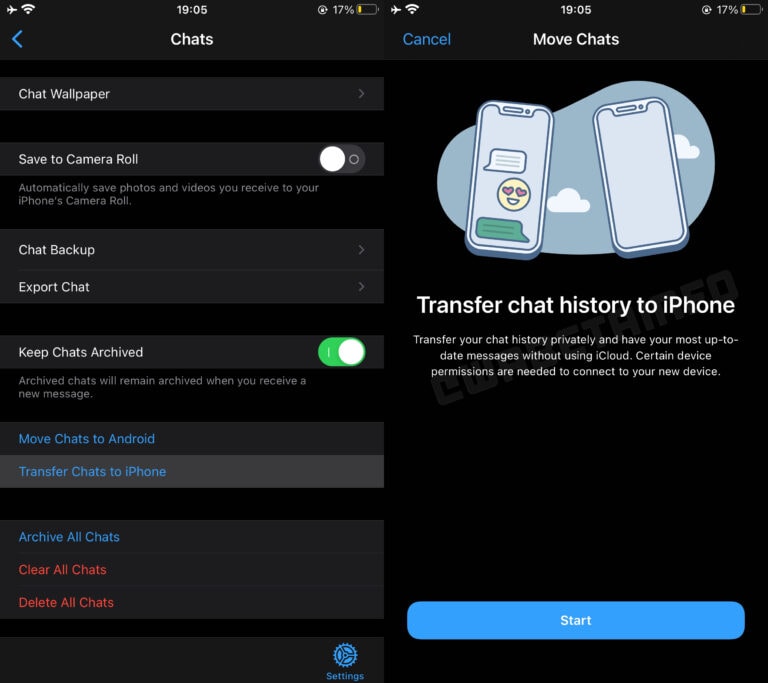WhatsApp may let you transfer chat history between iPhones sans iCloud
source link: https://www.cultofmac.com/814931/whatsapp-may-let-you-transfer-chat-history-between-iphones-sans-icloud/
Go to the source link to view the article. You can view the picture content, updated content and better typesetting reading experience. If the link is broken, please click the button below to view the snapshot at that time.

WhatsApp may let you transfer chat history between iPhones sans iCloud

WhatsApp's 'Transfer Chats to iPhone' tool will bypass iCloud for chat migration.
Image: WhatsApp
WhatsApp is working on allowing you to transfer your chat history from one iPhone to another without iCloud. A local transfer tool will make WhatsApp chat migration faster and easier.
Currently, your WhatsApp history must be backed up to iCloud before it is transferrable to another device. This is a time-consuming process and also requires you to have enough free space in your iCloud account.
WhatsApp chat migration between iPhones could become a lot easier
WABetaInfo has spotted the Meta-owned messaging platform working on a local ‘Transfer Chats to iPhone’ tool in the latest WhatsApp beta for iPhone. As the name indicates, the utility will enable migrating your WhatsApp conversations from one iPhone to another without iCloud.
The tool will require you to download and set up WhatsApp on your new iPhone and then scan a QR code displayed on the old device. This will initiate the local transfer process.
WhatsApp is working on a tool to enable local transfer of your chat history between iPhones.
Screenshot: WABetaInfo
WhatsApp chat history can run into a few gigabytes for most users. This is an issue when migrating your WhatsApp conversations to another iPhone since iCloud only offers 5GB of free storage. So, you can’t transfer your WhatsApp chats if you don’t have enough free space.
iCloud’s temporary extra storage is not for transferring WhatsApp chat history
Apple temporarily provides extra storage space on iCloud if you exhaust your storage quota. However, this only applies when switching to a new iPhone or iPad. You won’t get the extra space when only wanting to migrate your WhatsApp chat history from one iPhone to another.
Plus, for iCloud backup, you must have access to a high-speed internet connection, which might not always be possible. So a local transfer tool is always good to have.
For now, it is unclear when WhatsApp intends to roll out its local chat migration utility for iPhone (and Android). Given the tool has been spotted in beta testing, its public rollout should commence soon.
Recommend
-
 3
3
WhatsApp chat data transfer from iOS to Samsung is now liveLast month on the day of Samsung’s official unveiling of the Galaxy Z Fold3 and Z Flip3 WhatsApp unveiled plans to support moving chat history from iOS to Samsung devices running Andr...
-
 5
5
WhatsApp now lets you transfer your chat history from Android to iPhone After rolling out iPhone-to-Android transfers last year By...
-
 8
8
WhatsApp chat history can now freely move between Android and iPhone By Jules Wang Published 7 hours ago Thi...
-
 8
8
WhatsApp chat history can soon transfer from Android to iOSSearch
-
 4
4
What you need to knowWhatsApp is now making it easier to migrate data from Android to iPhone.The ability to migrate from iPhone to Android was first made available in 2021.You'll need to...
-
 4
4
How to Transfer Your WhatsApp Chat History From Android to iPhone MacRumors macrumors bot...
-
 4
4
WhatsApp chat transfer from Android to iOS begins rolling out
-
 9
9
Meta finally unlocks easy WhatsApp chat history transfer between iOS and Android...
-
 11
11
WhatsApp Finally Lets You Transfer Chats Between iOS And Android ...
-
 13
13
WhatsApp brings new QR code chat history transfer feature
About Joyk
Aggregate valuable and interesting links.
Joyk means Joy of geeK