

Coding4Fun - .NET 依原始順序讀取 appsettings.json Key Value
source link: https://blog.darkthread.net/blog/get-appsetings-in-origin-order/
Go to the source link to view the article. You can view the picture content, updated content and better typesetting reading experience. If the link is broken, please click the button below to view the snapshot at that time.
.NET 依原始順序讀取 appsettings.json Key Value-黑暗執行緒
Side Project 有個需求,要在 appsettings.json 定義要觀察的硬體偵測器,我第一個想到的做法是宣告一個 Sensors 直接用 "偵測器名稱": "偵測器ID" 的 Key/Value 形式列舉,像是這樣:
{
"Sensors": {
"SSD Temp": "/hdd/0/temperature/0",
"CPU Temp": "/intelcpu/0/temperature/0",
"CPU Load": "/intelcpu/0/load/0"
}
}
透過 config.GetSection("Sensors").GetChildren() 可列舉 Sensors 的 Key/Value,輕鬆取得偵測器資料:
using Microsoft.Extensions.Configuration;
Console.WriteLine(AppContext.BaseDirectory);
var config = new ConfigurationBuilder()
.SetBasePath(AppContext.BaseDirectory)
.AddJsonFile("appsettings.json", optional: false)
.Build();
foreach (var item in config.GetSection("Sensors").GetChildren())
{
Console.WriteLine($"{item.Key}= {item.Value}");
}
但事與願違,雖然有讀到設定,但順序變了,CPU Load、CPU Temp、SSD Temp,感覺被排序過。
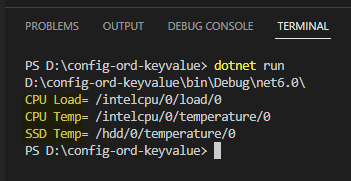
追進原始碼證實了這點。GetChildren() 背後會呼叫 GetChildrenImplementation(),在其中透過 GetChildKeys() 取得 Key 集合 (IEnumerable<string>),而 GetChildKeys() 裡有段排序邏輯 results.Sort(ConfigurationKeyComparer.Comparison); 對 Key 進行排序。
// InternalConfigurationRootExtensions.cs
internal static IEnumerable<IConfigurationSection> GetChildrenImplementation(this IConfigurationRoot root, string? path)
{
using ReferenceCountedProviders? reference = (root as ConfigurationManager)?.GetProvidersReference();
IEnumerable<IConfigurationProvider> providers = reference?.Providers ?? root.Providers;
IEnumerable<IConfigurationSection> children = providers
.Aggregate(Enumerable.Empty<string>(),
(seed, source) => source.GetChildKeys(seed, path))
.Distinct(StringComparer.OrdinalIgnoreCase)
.Select(key => root.GetSection(path == null ? key : ConfigurationPath.Combine(path, key)));
if (reference is null)
{
return children;
}
else
{
// Eagerly evaluate the IEnumerable before releasing the reference so we don't allow iteration over disposed providers.
return children.ToList();
}
}
// ConfigurationProvider.cs
public virtual IEnumerable<string> GetChildKeys(
IEnumerable<string> earlierKeys,
string? parentPath)
{
var results = new List<string>();
if (parentPath is null)
{
foreach (KeyValuePair<string, string?> kv in Data)
{
results.Add(Segment(kv.Key, 0));
}
}
else
{
Debug.Assert(ConfigurationPath.KeyDelimiter == ":");
foreach (KeyValuePair<string, string?> kv in Data)
{
if (kv.Key.Length > parentPath.Length &&
kv.Key.StartsWith(parentPath, StringComparison.OrdinalIgnoreCase) &&
kv.Key[parentPath.Length] == ':')
{
results.Add(Segment(kv.Key, parentPath.Length + 1));
}
}
}
results.AddRange(earlierKeys);
results.Sort(ConfigurationKeyComparer.Comparison);
return results;
}
研究了一下,appsettings.json 絕大部分的應用方式是傳 Key 取 Value,很少人會在意 Key 順序,因此也沒有公開 API 可讀取未排序的 Key/Value,我想搭便車的構想破滅。
若要保留設定順序,回歸自訂物件陣列是較簡單的做法。將 appsettings.json Sensors 改為陣列:
{
"Sensors": [
{ "Name":"SSD Temp", "Id":"/hdd/0/temperature/0" },
{ "Name":"CPU Temp", "Id":"/intelcpu/0/temperature/0" },
{ "Name":"CPU Load", "Id":"/intelcpu/0/load/0" }
]
}
專案參照 Microsoft.Extensions.Configuration.Binder 並修改如下:
using Microsoft.Extensions.Configuration;
Console.WriteLine(AppContext.BaseDirectory);
var config = new ConfigurationBuilder()
.SetBasePath(AppContext.BaseDirectory)
.AddJsonFile("appsettings.json", optional: false)
.Build();
foreach (var item in config.GetSection("Sensors").Get<List<Sensor>>()!) {
Console.WriteLine($"{item.Name}= {item.Id}");
}
public class Sensor {
public string Id {get; set;}
public string Name {get; set;}
}
如此就能如願保留原始順序:
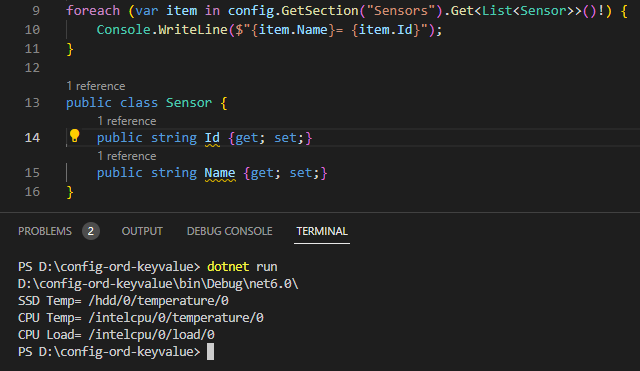
最後,基於好玩,既然已追進原始碼,我也試著用 Reflection 偷出原始順序 Dictionary:
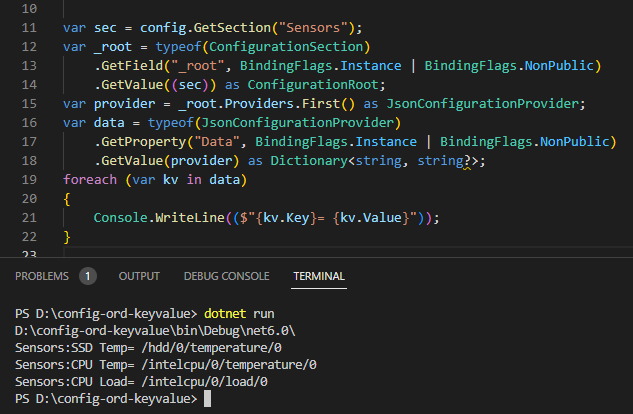
存取非公開屬性的做法可能在改版升級後失效,不建議當成正式解法,這裡純屬好玩兼練手感,實際應用還是讓回歸正道。
Recommend
-
 13
13
Learn how to fetch properties or values from appsettings.json in .NET Core. We’ll cover it using both IConfiguration and Options Pattern . Introduction In this article, we are going...
-
 4
4
使用 C# 讀取 Outlook .msg 檔 2020-12-15 11:30 PM 0 984 先前分享過透過 EWS 從 Exchange 收信接...
-
 6
6
Override Appsettings in Kubernetes Posted 9 days ago2020-12-11T00:00:00+01:00 by Wolfgang Ofner Changing configs was difficult in the past. In .NET we had to do a web.config transformation and we also ha...
-
 10
10
IntelliSense for appsettings.json James ...
-
 8
8
詭異的 XDocument XML 讀取錯誤 2021-03-01 09:42 AM
-
 5
5
Linux 用了二十多年,從沒認真想過 Login Shell 載入的啟動檔順序為何,我們經常會看到 .bashrc, .bash_profile, .bash_login, .profile 諸如此類的檔案,在安裝一些工具或系統的時候,也多多少少會需要設...
-
 6
6
App Configuration Settings in .NET MAUI (appsettings.json) .NET MAUI is right around the corner and Preview 13 is out right now! There are so many great features packed into .NET MAUI and my favorite has to be all of the great Depende...
-
 3
3
How to turn an ASP.NET Core appsettings.json file into a fast-read database This article describes a way to create a database using ASP.NET Core appsettings.json configuration feature. The big benefit of th...
-
 3
3
順序很重要 August 25 17:43~18:21
-
 2
2
C# Reading Appsettings.json from Class Library projects in .NET ...
About Joyk
Aggregate valuable and interesting links.
Joyk means Joy of geeK