

App Configuration Settings in .NET MAUI (appsettings.json)
source link: https://montemagno.com/dotnet-maui-appsettings-json-configuration/
Go to the source link to view the article. You can view the picture content, updated content and better typesetting reading experience. If the link is broken, please click the button below to view the snapshot at that time.

App Configuration Settings in .NET MAUI (appsettings.json)
.NET MAUI is right around the corner and Preview 13 is out right now! There are so many great features packed into .NET MAUI and my favorite has to be all of the great Dependency Injection and configuration that goes into the MauiProgram startup. If you want to know more checkout my most recent YouTube video breaking down Preview 13 and all of the configuration that is built in including Essentials, Blazor, and more.
But, what if you want to do other things that aren't included out of the box... such as reading app configuration through a appsettings.json file?!?!? Well you can, and it is super easy! Thanks to the MauiAppBuilder we can use the ConfigurationManager that is built in to configure settings in our .NET MAUI app. First things first, let's add the appsettings.json file as an EmbeddedResource:
{
"Settings": {
"KeyOne": 1,
"KeyTwo": true,
"KeyThree": {
"Message": "Oh, that's nice..."
}
}
}Next, let's create a few classes that represent these configuration settings anywhere in the project:
public class Settings
{
public int KeyOne { get; set; }
public bool KeyTwo { get; set; }
public NestedSettings KeyThree { get; set; } = null!;
}
public class NestedSettings
{
public string Message { get; set; } = null!;
}We will now need to configure our json file with a few Microsoft.Extensions.Configuration NuGet packages. Added the following into your .csproj:
<ItemGroup>
<PackageReference Include="Microsoft.Extensions.Configuration.Binder" Version="6.0.0" />
<PackageReference Include="Microsoft.Extensions.Configuration.Json" Version="6.0.0" />
</ItemGroup>Now, let's read in our json file, and add it to our builder.Configuration in our CreateMauiApp method after we create the builder:
var a = Assembly.GetExecutingAssembly();
using var stream = a.GetManifestResourceStream("MauiApp27.appsettings.json");
var config = new ConfigurationBuilder()
.AddJsonStream(stream)
.Build();
builder.Configuration.AddConfiguration(config);The code above reads in the manifest resource from the assembly into a stream. You will want to change the MauiApp27 to whatever your assembly name is for your project. After that we load it up and add our new configuration to the builder's main ConfigurationManager. We do this so we can dependency inject our IConfiguration anywhere we want.
Note here that there will be some perf here for reading it in from the file. You should consider if you really need to use appsettings.json as your json is never going to change once compiled up.
We will want to add our MainPage as a Transient into our IServiceCollection in our CreateMauiApp method:
builder.Services.AddTransient<MainPage>();Now we can adjust our App.xaml.cs to inject our MainPage:
public App(MainPage page)
{
InitializeComponent();
MainPage = page;
}Then over on our MainPage, we can inject our IConfiguration and then use it when our button is clicked to read in our Settings and bind them together:
int count = 0;
IConfiguration configuration;
public MainPage(IConfiguration config)
{
InitializeComponent();
configuration = config;
}
private async void OnCounterClicked(object sender, EventArgs e)
{
count++;
CounterLabel.Text = $"Current count: {count}";
SemanticScreenReader.Announce(CounterLabel.Text);
var settings = configuration.GetRequiredSection("Settings").Get<Settings>();
await DisplayAlert("Config", $"{nameof(settings.KeyOne)}: {settings.KeyOne}" +
$"{nameof(settings.KeyTwo)}: {settings.KeyTwo}" +
$"{nameof(settings.KeyThree.Message)}: {settings.KeyThree.Message}", "OK");
}Now, if you aren't using constructor injection don't worry as you can still access it manually by exposing the IServiceProvider in our MauiProgram.cs:
public static class MauiProgram
{
public static MauiApp CreateMauiApp()
{
//normal builder stuff
var app = builder.Build();
Services = app.Services;
return app;
}
public static IServiceProvider Services { get; private set; }
}Then you can access it via: MauiProgram.Services.GetService();
Either way, you are good to go and you have access to these settings!!!
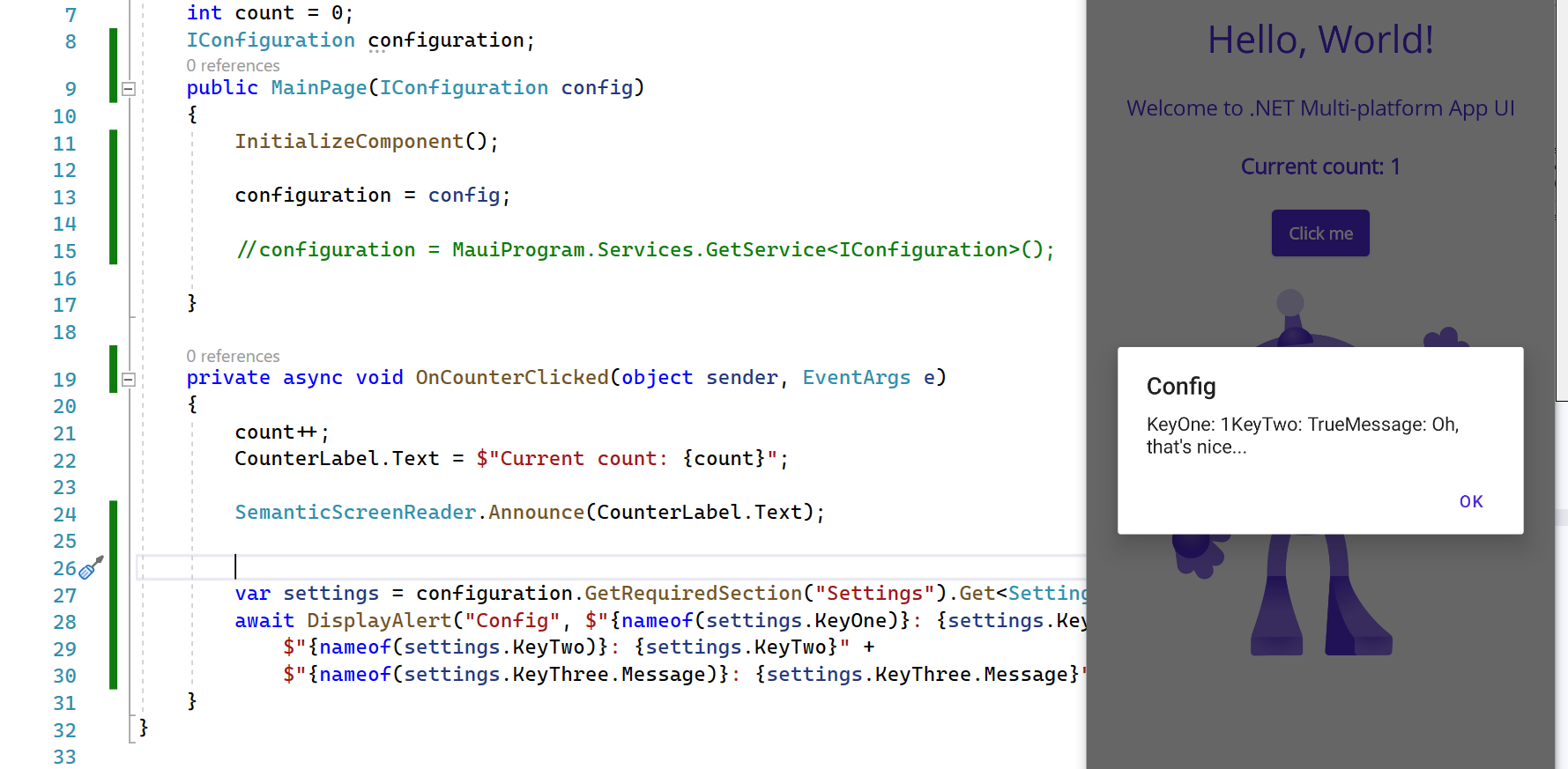
Want to learn more? Be sure to read the full documentation on Configuration in .NET. Full source code example can be found on GitHub right here!
Recommend
-
 15
15
Learn how to fetch properties or values from appsettings.json in .NET Core. We’ll cover it using both IConfiguration and Options Pattern . Introduction In this article, we are going...
-
 7
7
Override Appsettings in Kubernetes Posted 9 days ago2020-12-11T00:00:00+01:00 by Wolfgang Ofner Changing configs was difficult in the past. In .NET we had to do a web.config transformation and we also ha...
-
 12
12
IntelliSense for appsettings.json James ...
-
 13
13
Introduction What if we could create native mobile apps and desktop apps using .NET C# and XAML from a single code base? How cool would that be? Yes, now we can create native Android, iOS, macOS, and Windows applications from a sing...
-
 10
10
Update on .NET Multi-platform App UI (.NET MAUI) Scott September 14th, 2021 The .NET 6 project started in...
-
 7
7
Running a .NET MAUI Windows App as Administrator (Elevated) June 29, 2022 by
-
 8
8
How to turn an ASP.NET Core appsettings.json file into a fast-read database This article describes a way to create a database using ASP.NET Core appsettings.json configuration feature. The big benefit of th...
-
 3
3
如何在 .NET MAUI 中加载 json 文件? 按core传统...
-
 2
2
.NET 依原始順序讀取 appsettings.json Key Value-黑暗執行緒 Side Project 有個需求,要在 appsettings.json 定義要觀察的硬體偵測器,我第一個想到的做法是宣告一個 Sensors 直接用 "偵測器名稱": "偵測器ID" 的 Key/Value 形式列舉,像是這...
-
 5
5
C# Reading Appsettings.json from Class Library projects in .NET ...
About Joyk
Aggregate valuable and interesting links.
Joyk means Joy of geeK