

GIGABYTE Z790 AORUS Master 搭 Intel Core i9-13900K 實測體驗
source link: https://benchlife.info/gigabyte-z790-aorus-master-with-intel-core-i9-13900k-review/
Go to the source link to view the article. You can view the picture content, updated content and better typesetting reading experience. If the link is broken, please click the button below to view the snapshot at that time.

GIGABYTE Z790 AORUS Master 搭 Intel Core i9-13900K 實測體驗
Z790 晶片組本質上是 Z690 的延伸,主要改變在於 PCIe 4.0 / 3.0 通道與 USB 3.2 Gen 2×2 的可配置數量。

第 13 代 Core 桌上型處理器暨平台,相對應的 700 系列晶片組只有 Z790 先登場,就功能性而言和 Z690 大同小異,主機板廠仍然爭相推陳出新,讓玩家可以打造全新平台環境。
Intel Z790 晶片組
Z790 晶片組的關鍵變動主要有兩個部分,一是 PCIe 4.0 / 3.0 通道配置占比經過調整,二是 USB 3.2 Gen 2×2(20Gbps)可配置數量上限增加。Z790 晶片組內建的 PCIe 通道總數維持在 28 條,但 Intel 將 PCIe 4.0 由前代 12 條增加到 20 條,而 PCIe 3.0 反向從 16 條對刪減至剩下 8 條。
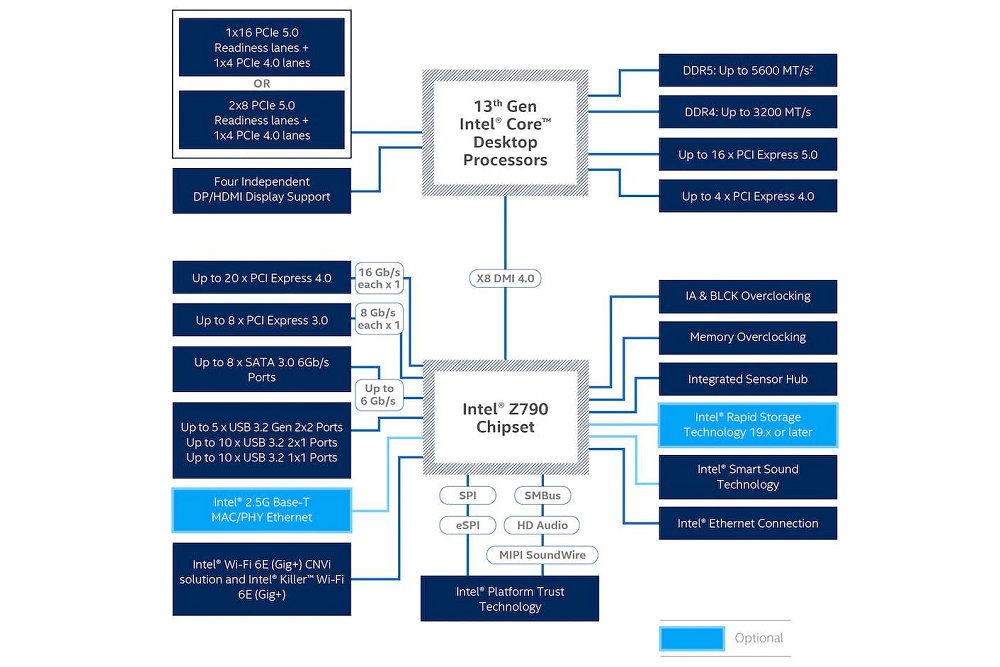
至於 USB 3.2 Gen 2×2 介面總數從 4 埠增加至 5 埠,然而礙於所有 USB 3.2 基本配置總數上限僅 10 埠,每提供 1 埠 USB 3.2 Gen 2×2 就得犧牲 2 埠 USB 3.2 Gen 2 / 1 可配置量,所以主機板廠普遍在 USB 3.2 Gen 2 / 1 加入集線器晶片來因應。不變的是 DMI 4.0 x8,透過這相等於 PCIe 4.0 x8 的通道與處理器連結,當前這頻寬仍然算是足夠。
| 產品集合 | Z790 | Z690 |
|---|---|---|
| 處理器超頻 | 是 | 是 |
| 直接媒體介面(DMI) | 4 | 4 |
| DMI 通道數量 | 8 | 8 |
| PCI Express | 3.0、4.0 | 3.0、4.0 |
| PCI Express 設定 | x1、x2、x4 | x1、x2、x4 |
| PCI Express 4.0 數量 | Up to 20 Lanes | Up to 12 Lanes |
| PCI Express 3.0 數量 | Up to 8 Lanes | Up to 16 Lanes |
| PCI Express 總數 | 28 | 28 |
| 處理器 PCI Express 設定 | 1x16+1x4 or 2x8+1x4 | 1x16+1x4 or 2x8+1x4 |
| USB 3.2 Gen 2x2 (20Gb/s) | Up to 5 Ports | Up to 4 Ports |
| USB 3.2 Gen 2 (10Gb/s) | Up to 10 Ports | Up to 10 Ports |
| USB 3.2 Gen 1 (5Gb/s) | Up to 10 Ports | Up to 10 Ports |
| USB 2.0 | Up to 14 Ports | Up to 14 Ports |
| SATA 6.0 Gb/s | Up to 8 Ports | Up to 8 Ports |
| RAID Configuration | 0、15、10,PCIe & SATA | 0、15、10,PCIe & SATA |
| 支援的顯示器數量 | 4 | 4 |
| Integrated LAN | Integrated MAC | Integrated MAC |
| Integrated Wireless | Intel Wi-Fi 6E AX211(Gig+) | Intel Wi-Fi 6E AX211(Gig+) |
主機板廠設計 Z790 產品有一股小風潮,M.2 更普遍地將 PCIe 5.0 x4 NVMe 納入支援,反觀 Z690 世代得特定高階、旗艦才有,儘管那意義暫時不大。總之,第 13、12 代處理器與其晶片組是向上 / 下相容,如果覺得主機板價格漲不停難以消受,也可以考慮新舊混搭組合來因應。

GIGABYTE Z790 AORUS Master

這篇作為 GIGABYTE Z790 AORUS Master 的延續,將搭配 Core i9-13900K 完成實測體驗階段,但所用組態會稍微不同。其 UEFI BIOS 設計配置、功能上大致上依舊,倒是在 Settings 內多了個 Gigabyte Utilities Downloader Configuration 功能,屬於軟體層的相對應項目。
如同競品透過 UEFI 預載、前導,能為新安裝好的作業系統,快速完成 Gigabyte Control Center 軟體安裝。新設計的 Gigabyte Control Center 除了自動化下載並完成驅動程式安裝,也能再擴充 RGB Fusion、FAN Control、Performance 等項目,功能性算是依舊但介面設計煥然一新。
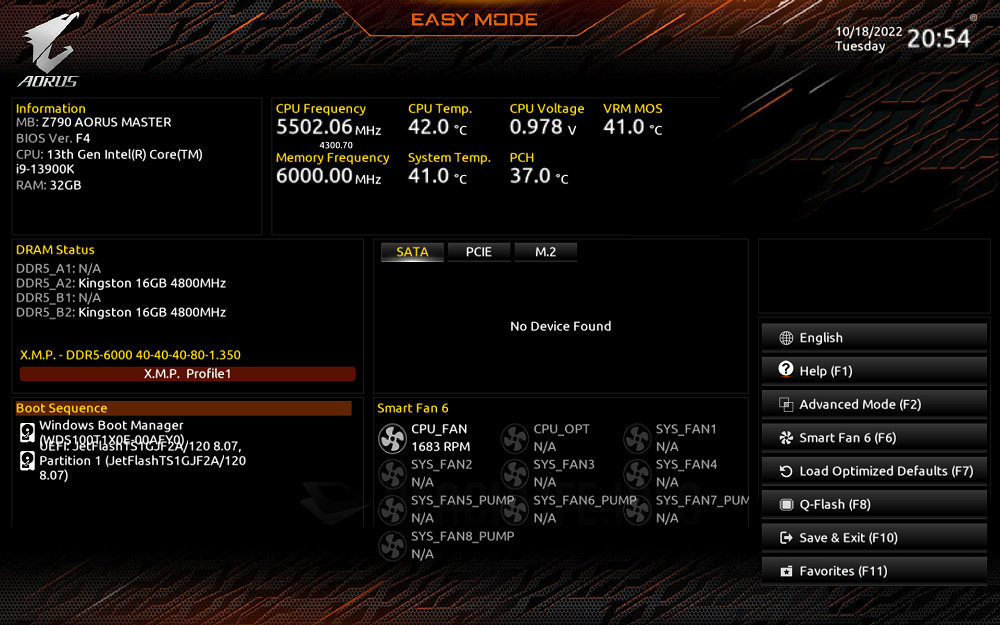
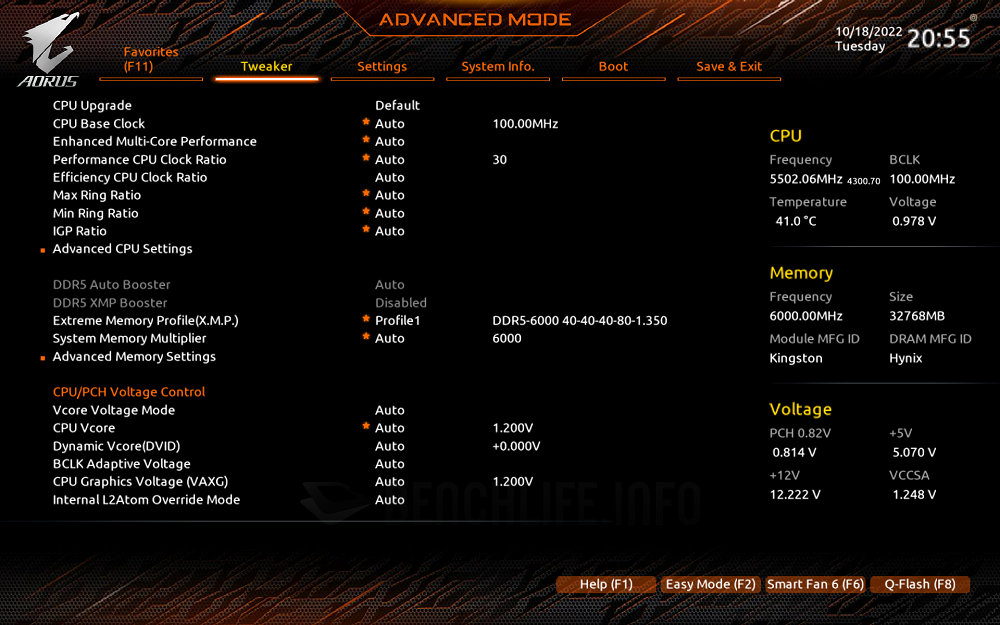

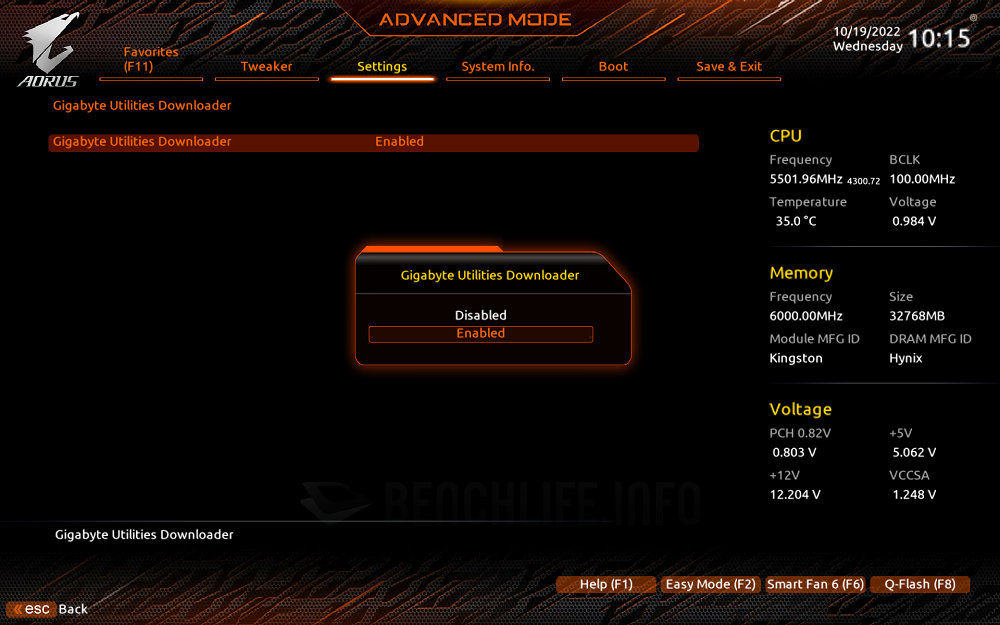
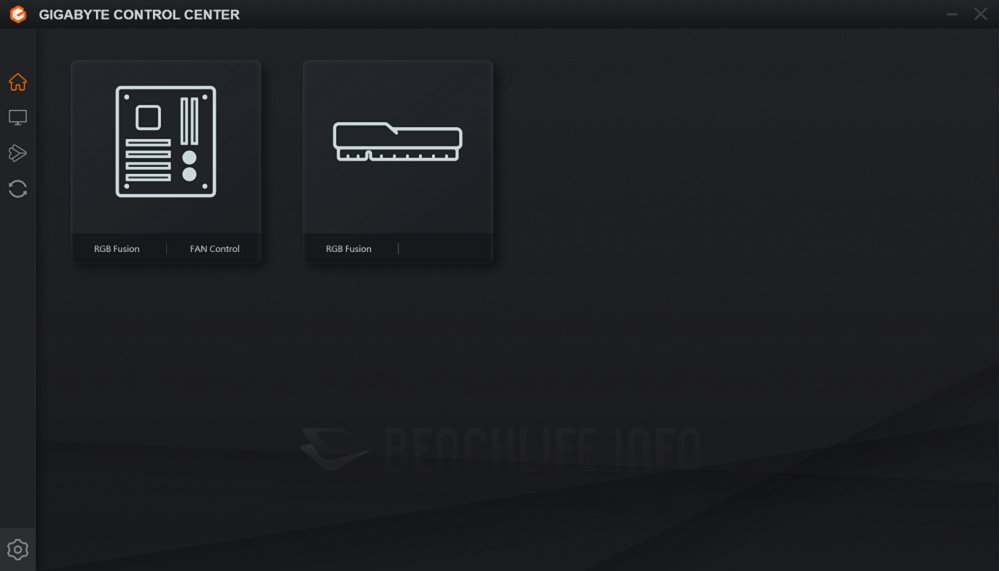

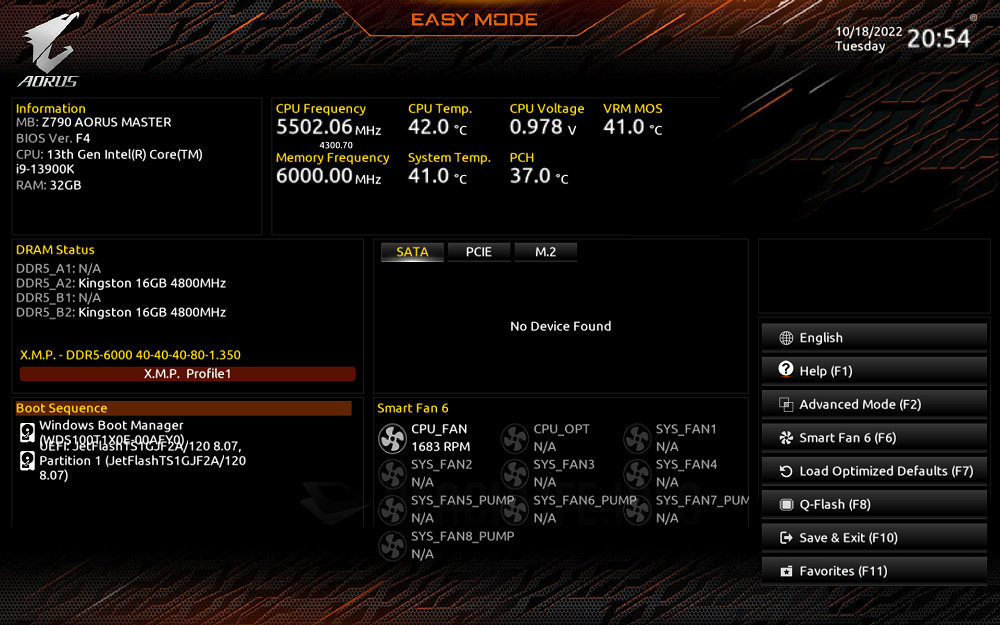
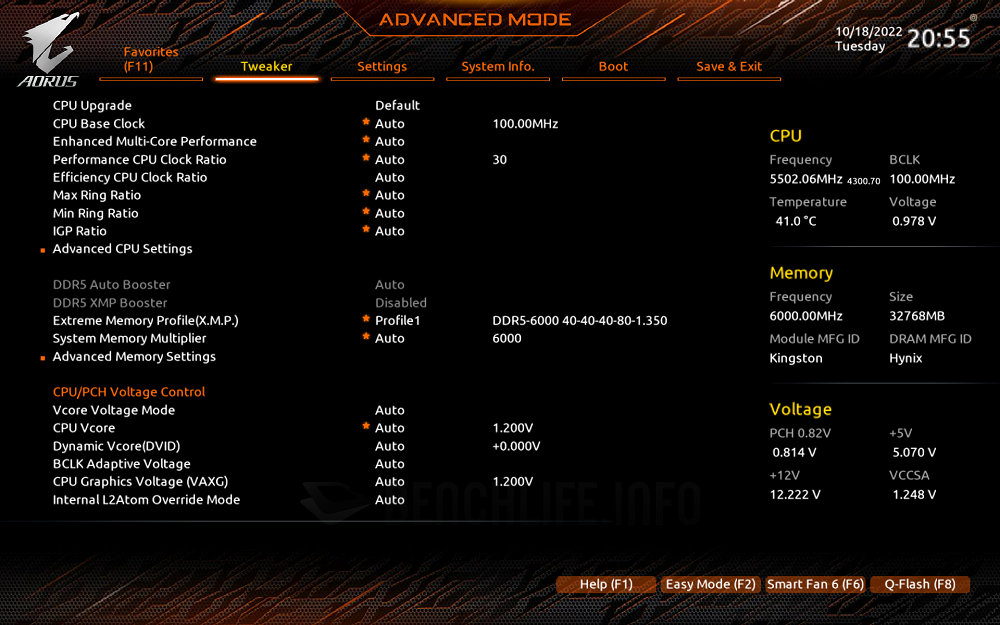

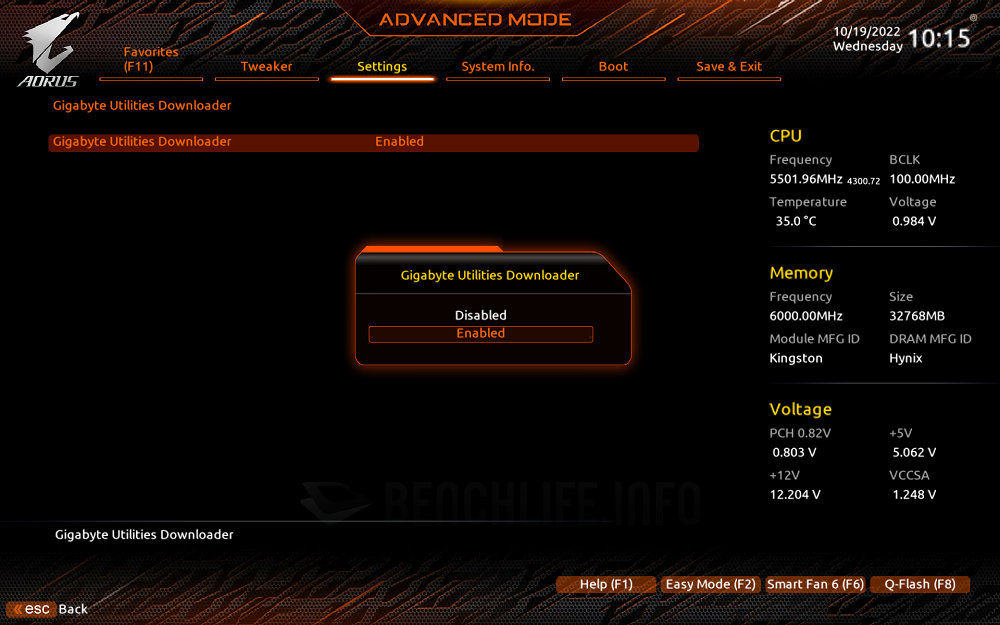
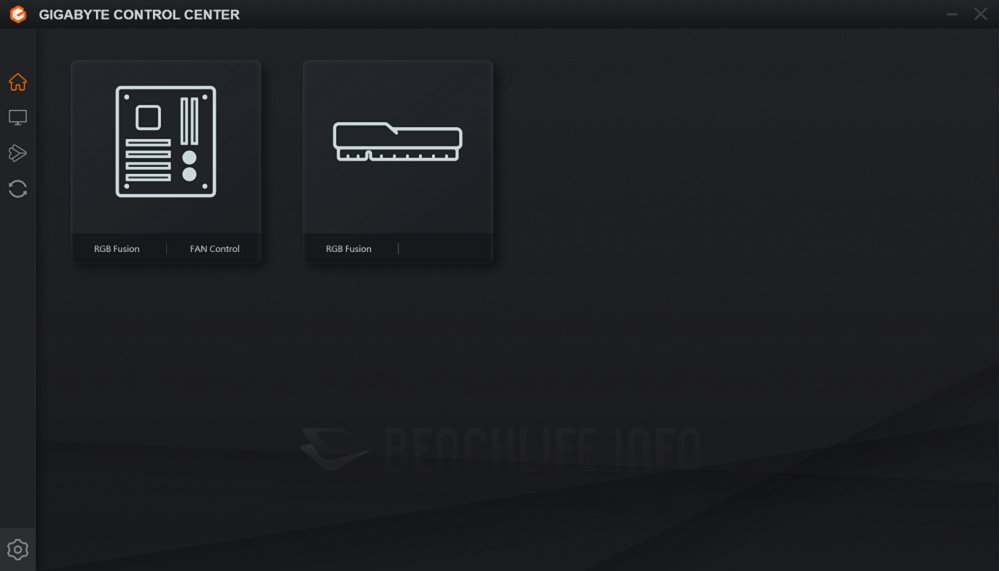

Z790 AORUS MASTER 的 UEFI BIOS 我們維持預設值,只開啟 XMP DDR5-6000 記憶體超頻,另外再透過 XTU 軟體自動超頻。不同於基準效能篇使用 Intel 預設組態(PL2 253W),Z790 AORUS MASTER 預設便是限制全解除,再加上 XTU 將 E-Core 加速時脈稍微拉高至 4.4GHz,因此所得成績高出不等幅度。
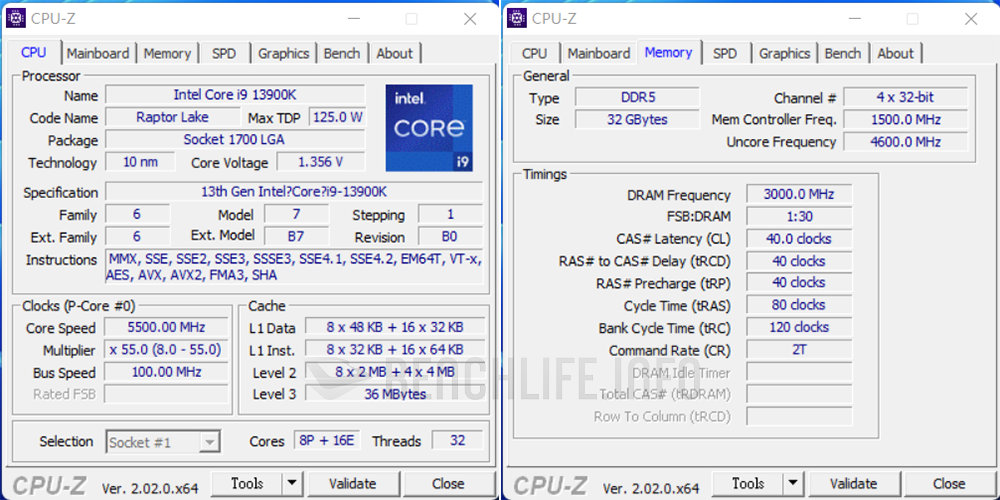
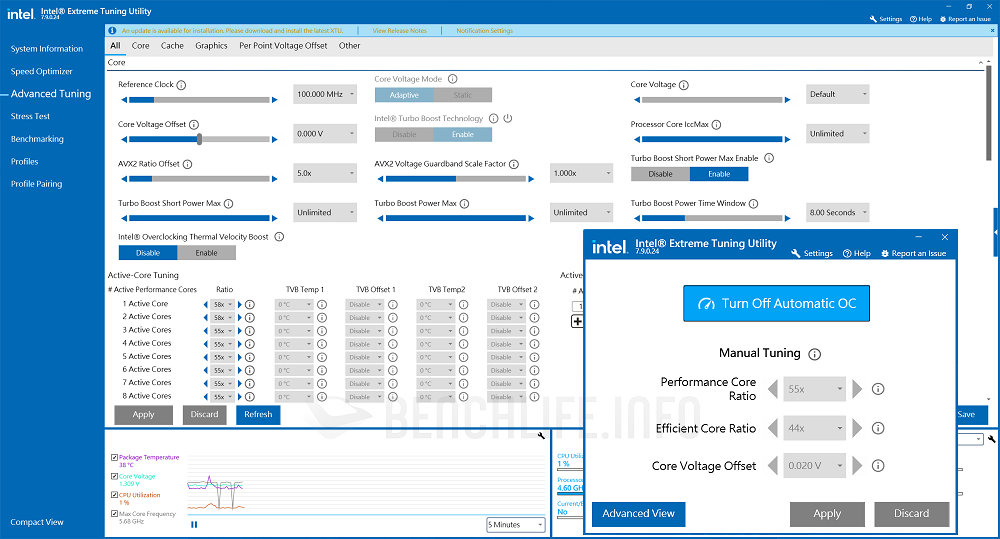
| GIGABYTE Z790 AORUS Master & Intel Core i9-13900K | ||
|---|---|---|
| Geekbench | ||
| Multi-Core Performance | Multi-Core Score | 24973 |
| Crypto Score | 13288 | |
| Integer Socre | 24485 | |
| Floating Point Socre | 27979 | |
| Single-Core Performance | Single-Core Score | 2086 |
| Crypto Score | 4478 | |
| Integer Socre | 1830 | |
| Floating Point Socre | 2241 | |
| 3D Particle Movement | ||
| Score(Mops/sec) | 6450.514 | |
| 3DTrig(Mops/sec) | 1070.0078 | |
| BiPy(Mops/sec) | 2314.2817 | |
| P1rRjct(Mops/sec) | 1357.4113 | |
| Cosine(Mops/sec) | 530.5825 | |
| HypCube(Mops/sec) | 745.5619 | |
| NormDev(Mops/sec) | 432.6689 | |
| 7-Zip | ||
| 壓縮評等(GIPS) | 178.953 | |
| 解壓縮評等(GIPS) | 228.168 | |
| 整體評等(GIPS) | 203.560 | |
| Cinebench R23 | ||
| CPU - Multi Core(pts) | 39015 | |
| CPU - Single Core(pts) | 2253 | |
| Blender | ||
| CPU | monster | 283.546528 |
| junkshop | 168.139259 | |
| classrom | 125.883273 | |
| dGPU | monster | 2485.911631 |
| junkshop | 1444.064924 | |
| classrom | 1250.301644 | |
| AIDA64 Cache & Memory Benchmark | ||
| DDR5-6000 | Read(MB/s) | 94183 |
| Write(MB/s) | 83077 | |
| Copy(MB/s) | 84916 | |
| PerformanceTest | ||
| PassMark Rating | 12672 | |
| CPU Mark | 62242 | |
| 3D Graphics Mark | 32363 | |
| Disk Mark | 53202 | |
| 2D Graphics Mark | 1720 | |
| Memory Mark | 3854 | |
| CrossMark | ||
| Overall Score | 2670 | |
| Productivity | 2431 | |
| Creativity | 2953 | |
| Responsiveness | 2615 | |
| WebXPRT 4 | ||
| Score | 331 | |
| Photo Enhancement(ms) | 275 | |
| Organize Album using AI(ms) | 1033 | |
| Stock Option Pricing(ms) | 80 | |
| Encrypt Notes and OCR Scan(ms) | 597 | |
| Sales Graphs(ms) | 181 | |
| Online Homework(ms) | 1206 | |
| 3DMark | ||
| Speed Way | Score | 4635 |
| Time Spy Extreme | Score | 9407 |
| Graphics score | 8937 | |
| CPU score | 13404 | |
| Fire Strike Ultra | Score | 11602 |
| Graphics score | 11143 | |
| Physics score | 57174 | |
| CPU Profile | Max threads | 16895 |
| 16-threads | 12088 | |
| 8-threads | 8891 | |
| 4-threads | 4679 | |
| 2-threads | 2398 | |
| 1-threads | 1238 | |
| PCI Express feature test | Bandwidth(GB/s) | 23.94 |
測試平台
Z790 AORUS MASTER 開箱篇即提到,它的視覺設計比前代更討喜,和兄弟產品拉開多一些差異,硬體設計同時補強了些細節。現在看到軟體層的改變,相當樂於見到新導入 Gigabyte Control Center,那介面設計與操作是更有現代感。Z790 AORUS MASTER 零售通路預購參考價格 19,990 元,與 GIGABYTE 確認得知確實漲了 3,000 元左右,它和同級競品相較之下,更適合有 10Gbps 乙太網路特別需求的族群。
推薦閱讀
Recommend
-
 16
16
The GIGABYTE B550I Aorus Pro AX Motherboard Review
-
 13
13
升級 18 + 1 相供電、Wi-Fi 6E 與 10G 網路,GIGABYTE Z590 Aorus Master 開箱 採用 Intel Z590 晶片組的鷹神(神鷹)即將駕到,高階主力款不免俗再堆砌好料。
-
 11
11
GIGABYTE Z590 AORUS Master x Intel Core i9-11900K 動手玩 By bisheng on 2021-03-30 in 測試報告...
-
 12
12
Gigabyte's Aorus FV43U gaming monitor is a 43-inch, 4K monster With a DisplayHDR 1000 certification By
-
 21
21
GIGABYTE Z690 AORUS MASTER 搭 Intel Core i9-12900K 動手玩神鷹高階定位當家,總和來看討喜指數明顯優於前一代。
-
 4
4
Intel Core i9-13900K 搭 MSI MPG Z790 Carbon WiFi 實測 Core i9-13900K 核心數量、最高時脈、快取記憶體全部加量,甩開前代旗艦 Core i9-12900K 不等幅度。
-
 11
11
搭配 Intel Core i9-13900K,GIGABYTE Z790 AORUS XTREME 主機板實測 ROG Maximus Z790 Extreme 之後的另一張旗艦主機板。 若是我們選擇了「奢華」這個詞來形容 ROG Z790 Extreme 主機板,看著 GIGABYTE 的 Z790 AORUS Xtreme 主機板,我們會...
-
 8
8
與 AMD Radeon RX 7900 XT 對決,GIGABYTE AORUS GeForce RTX 4070 Ti ELITE 實測 799 美元的 NVIDIA GeForce RTX 4070 Ti 登場,效能是否滿足到你? 從 2022 年 10 月的 GeForce RTX 4090 開始,跟著 1...
-
 10
10
跨世代 10,000MB/s 極速體驗,GIGABYTE AORUS Gen5 10000 SSD 實測
-
 11
11
Intel Core i7-14700K 搭配 GIGABYTE Z790 AORUS Elite X WiFi7 實測
About Joyk
Aggregate valuable and interesting links.
Joyk means Joy of geeK
