
1

用OCR技术,自动识别各种验证码,工具已开源
source link: https://www.51cto.com/article/719237.html
Go to the source link to view the article. You can view the picture content, updated content and better typesetting reading experience. If the link is broken, please click the button below to view the snapshot at that time.
用OCR技术,自动识别各种验证码,工具已开源
作者:渡码 2022-09-21 08:40:04
OCR的核心技术包含两方面,一是目标检测模型检测图片中的文字,二是文字识别模型,将图片中的文字转成文本文字。
今天我在给大家分享一个 OCR 应用——ddddocr自动识别验证码。
前面 4 个d是“带带弟弟”的首拼音。[/笑哭]。
项目地址:https://github.com/sml2h3/ddddocr。
使用的时候用pip命令直接安装即可pip install ddddocr。
OCR的核心技术包含两方面,一是目标检测模型检测图片中的文字,二是文字识别模型,将图片中的文字转成文本文字。
第一类验证码最简单,它们没有复杂的背景图片,所以目标检测模型可以省略,直接将图片送入文字识别模型即可。
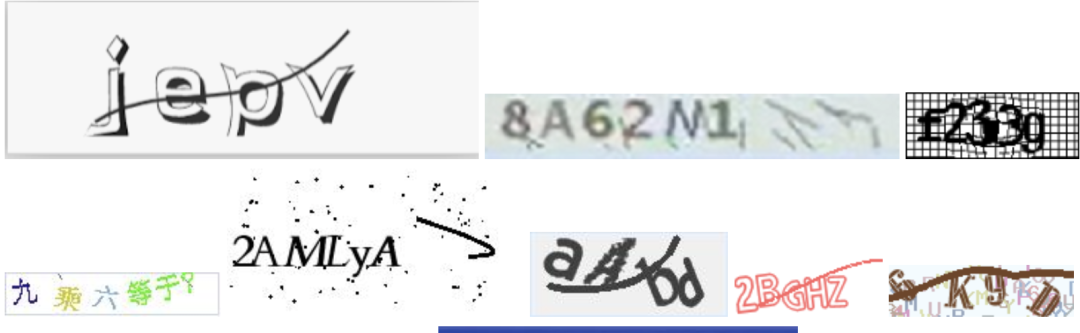
识别代码如下:
import ddddocr
from PIL import Image
# 模型
ocr = ddddocr.DdddOcr(beta=True)
# 验证码图片
with open('test.jpg', 'rb') as f:
image = f.read()
res = ocr.classification(image)
# 验证码文字内容
print(res)第二类验证码有复杂的背景,需要先用目标检测模型框出文字,在进行识别。
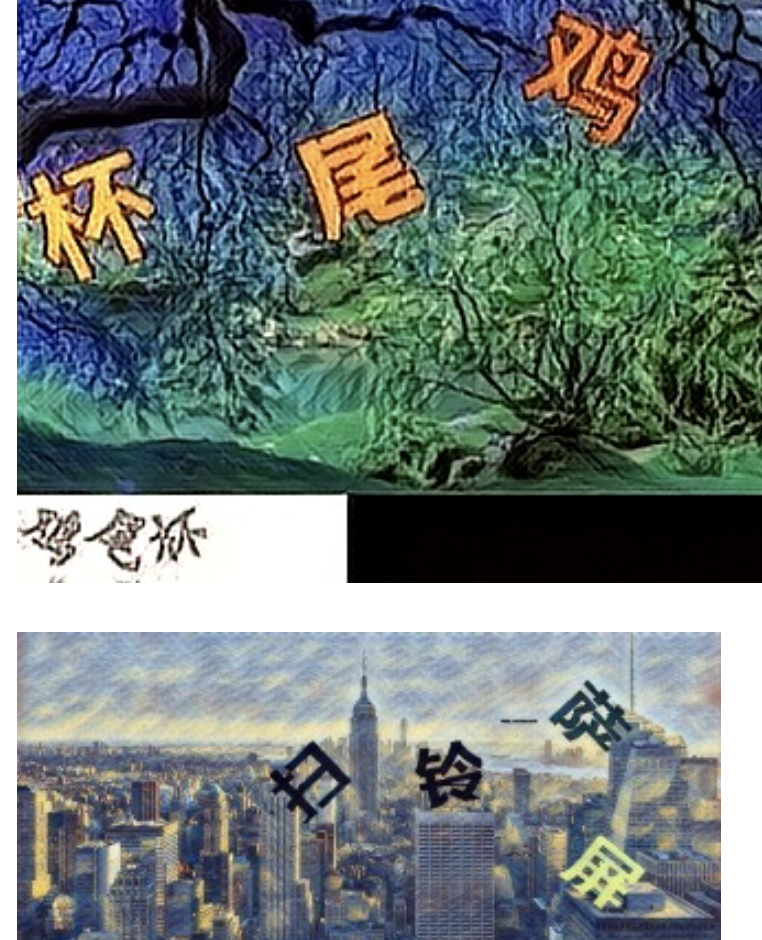
代码如下:
import ddddocr
import cv2
det = ddddocr.DdddOcr(det=True)
with open("test2.jpg", 'rb') as f:
image = f.read()
# 目标检测
poses = det.detection(image)
print(poses)
im = cv2.imread("test2.jpg")
# 遍历检测出的文字
for box in poses:
x1, y1, x2, y2 = box
# 给每个文字画矩形框
im = cv2.rectangle(im, (x1, y1), (x2, y2), color=(0, 0, 255), thickness=2)
cv2.imwrite("result.jpg", im)输出结果如下:

可以看到文字部分已经被框出来了,如果我们在上述代码直接将im[y1:y2, x1:x2]送入文字识别模型,就可以识别出对应的文本内容了。
ddddocr还能识别下面这种带滑块的验证码。


这种虽然不属于OCR的业务范畴,但作为一个通用的验证码识别工具,作者还是支持了,必须给作者点个赞。
责任编辑:武晓燕
来源:
渡码
Recommend
About Joyk
Aggregate valuable and interesting links.
Joyk means Joy of geeK