

Mozilla's Firefox speedup work fueled by revenue surge - CNET
source link: https://www.cnet.com/news/mozilla-revenue-jump-fuels-its-firefox-overhaul-plan/
Go to the source link to view the article. You can view the picture content, updated content and better typesetting reading experience. If the link is broken, please click the button below to view the snapshot at that time.
Mozilla's Firefox speedup work fueled by revenue surge
Your guide to a better future
Want CNET to notify you of price drops and the latest stories?
Well, now we know what paid for all those programmers cranking out the overhauled Firefox Quantum browser: a major infusion of new money.
Mozilla, the nonprofit behind the open-source web browser, saw its 2016 revenue increase 24 percent to an all-time high of $520 million, it said Friday. Expenses grew too, but not as much, from $361 million to $337 million, so the organization's war chest is significantly bigger now. Mozilla, which now has about 1,200 employees, releases prior-year financial results in conjunction with tax filings.
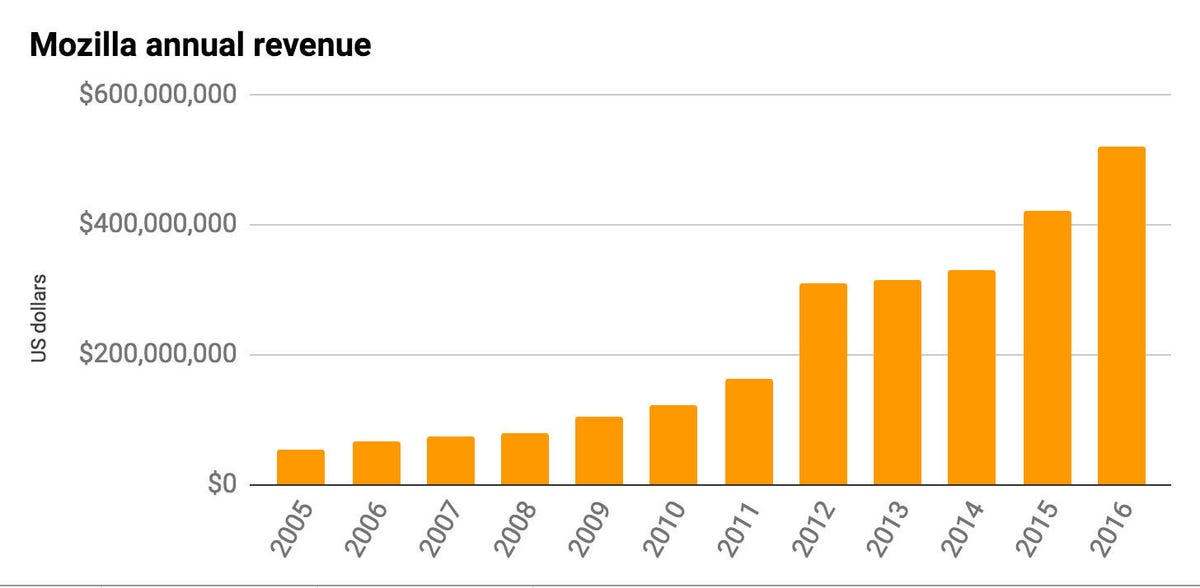
Mozilla, the nonprofit behind the Firefox web browser, saw its revenue increase 24 percent in 2016 to $520 million.
Stephen Shankland/CNETMost of Mozilla's money comes from partnerships with search engines like Google, Yahoo, DuckDuckGo, Baidu and Yandex. When you search through Firefox's address bar, those search engines show search ads alongside results and share a portion of the revenue to Mozilla. Mozilla in 2014 signed a major five-year deal with Yahoo to be the default search engine in the US, but canceled it only three years in and moved back to Google instead in November.
Mozilla's mission -- to keep the internet open and a place where you aren't in the thrall of tech giants -- may seem abstract. But Mozilla succeeded in breaking the lock Microsoft's Internet Explorer had on the web a decade ago, and now it's fighting the same battle again against Google's Chrome.
For example, room-rental service AirBnB and discount shopping site Groupon this week both said their sites are optimized to work on Chrome -- though Groupon later said it supports all major browsers. Tailoring sites just for the dominant browser is the kind of thing that undermines the web as a neutral platform.
Mozilla also has political work under way like fighting for net neutrality and defending encryption.
All this is why Mozilla poured resources into overhauling Firefox, an effort that culminated in this month's release of version 57, also called Firefox Quantum. The browser is faster, and performance improvements leading up to it helped stop Firefox users from defecting to other browsers, Mozilla has said.

Mark 57, a Firefox-themed takeoff on an Iron Man suit, served as Mozilla's Quantum mascot.
MozillaIt's been tough. "I saw a real risk in Mozilla not surviving," Mozilla Chief Executive Chris Beard said in an interview earlier this year.
Terms of the new search deal with Google aren't yet clear, but Denelle Dixon, Mozilla's chief legal and business officer, said the organization is doing fine. "We are confident in the future of Mozilla and have structured our commercial relationships in way that positions us for continued growth and success," she said.
Firefox continued to decline through October on personal computers as a fraction of website usage, according to Web analytics company StatCounter. But there are glimmers of hope, too: NetApplications' NetMarketShare service, which measure the number of people using browsers instead of the number of pages viewed, showed a Firefox uptick in October to 13 percent of PC browser usage.
Mozilla still has a long way to go with mobile users, though, where Google's Chrome and Apple's Safari dominate and Firefox is a rarity.
Mozilla is spending money there, though. It's investing in Firefox for phones and tablets powered by Google's Android and Apple's iOS software, including a privacy-centric variant called Focus and speed improvements transferred from Firefox Quantum. And in 2017, Mozilla acquired Pocket, a service that lets you save websites and that's used by about 10 million people each month on mobile devices.
First published Dec. 1, 9 a.m. PT.
Update, 11:15 a.m.: Notes that Groupon later clarified its Firefox stance, saying it supports all major browsers.
Batteries Not Included: The CNET team shares experiences that remind us why tech stuff is cool.
CNET Magazine: Check out a sampling of the stories you'll find in CNET's newsstand edition.

iOS 16 has been out for over a week, and there's a lot to explore in Apple's latest mobile software update.
The biggest new features include a new customizable lock screen, the ability to unsend and edit text messages and the ability to easily remove people, pets or objects from your photos. (Check out everything announced at Apple's "Far Out" event.)
But those features are only the beginning of what's new in iOS 16. You'll be excited to learn that there are several new hidden features that could completely change how you use your iPhone.
If you want to take a closer look at some of the hidden gems that iOS 16 has to offer, like password-protected photo albums and easily accessible Wi-Fi passwords, here's what you need to know.
Read more: Will Your iPhone Run iOS 16? Some Won't Be Compatible
Want to learn more about Apple's latest mobile operating system? We've got new iOS 16 features that you'll love and a couple of Apple Maps features that will improve how you travel.
You can also get your hands on iOS 16.1 right now. Check out how to download and install the developer beta version on your iPhone.
Pair Nintendo Switch Joy-Cons with your iPhone
Apple has long allowed you to pair third-party controllers, like the PS5 Sony DualSense and Xbox Core Controller, to your iPhone and iPad, in order to more comfortably play mobile video games like the Apple Arcade library, Minecraft and Call of Duty. Now you can add another console controller to that list.
If you own a Nintendo Switch, you can now pair your Joy-Con controllers to your iPhone or iPad running iOS 16. To start, hold down the little black pairing button on the Joy-Con, until the green lights start running back and forth. This means the device is in pairing mode. Next, open your iPhone and go to Settings > Bluetooth and select the Joy-Con from the list. Repeat this step with the other Joy-Con.
Hidden and Recently Deleted albums are now password protected
The Hidden album in the Photos app is clearly not hidden, seeing as anyone can easily find it. That makes it impractical for adequately hiding private photos and videos. While Apple does have an option to make the Hidden album "invisible," anyone with access to your phone could make it visible again and view everything inside.
Thanks to iOS 16, you can now lock the Hidden album. You don't actually need to do anything to toggle this feature on. If you want to check it out, launch the Photos app and go to the Albums tab at the bottom of the screen. If you scroll down, you'll see a tiny lock next to the Hidden and Recently Deleted albums. To view the contents of those albums, you'll need to use Face ID or your passcode.
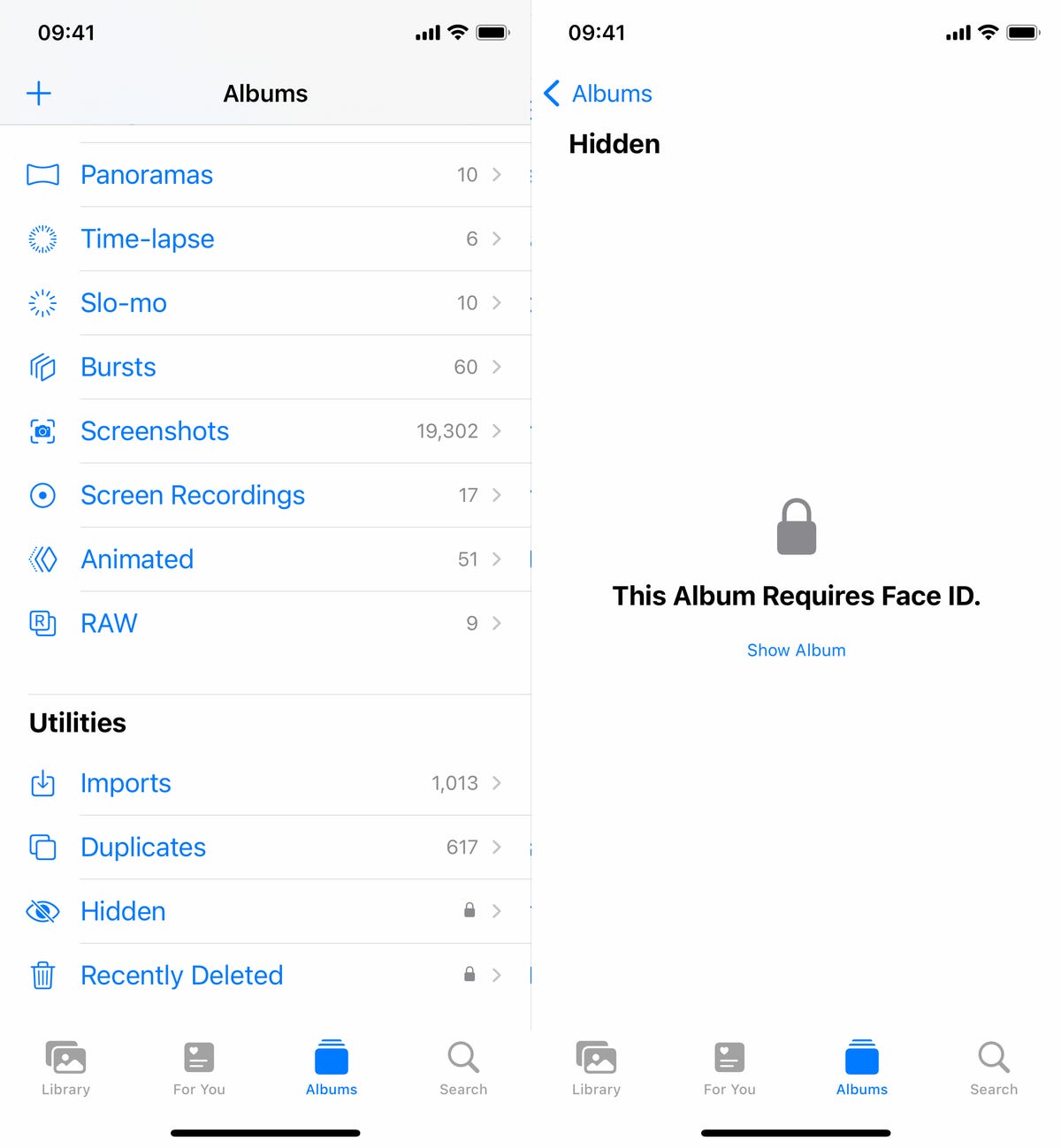
The Hidden and Recently Deleted albums now require Face ID to be accessed.
Nelson Aguilar/CNETView and share saved Wi-Fi passwords
Apple has allowed iOS users to share Wi-Fi passwords for a while now, but only by placing two Apple devices near each other. And if that feature didn't automatically work, you couldn't just dig out the password from your settings. Plus if you wanted to share a saved Wi-Fi password with someone else, like an Android user or someone on a computer, you had to remember the password. Until now.
Read more: You Can Finally See Your Saved Wi-Fi Passwords on an iPhone
In Settings, go to Wi-Fi and tap the tiny information icon to the right of the network you want the password for. To view the network password, tap the Password section and then use Face ID or enter your passcode to view it. You can then tap Copy to copy the password into your clipboard and share it.
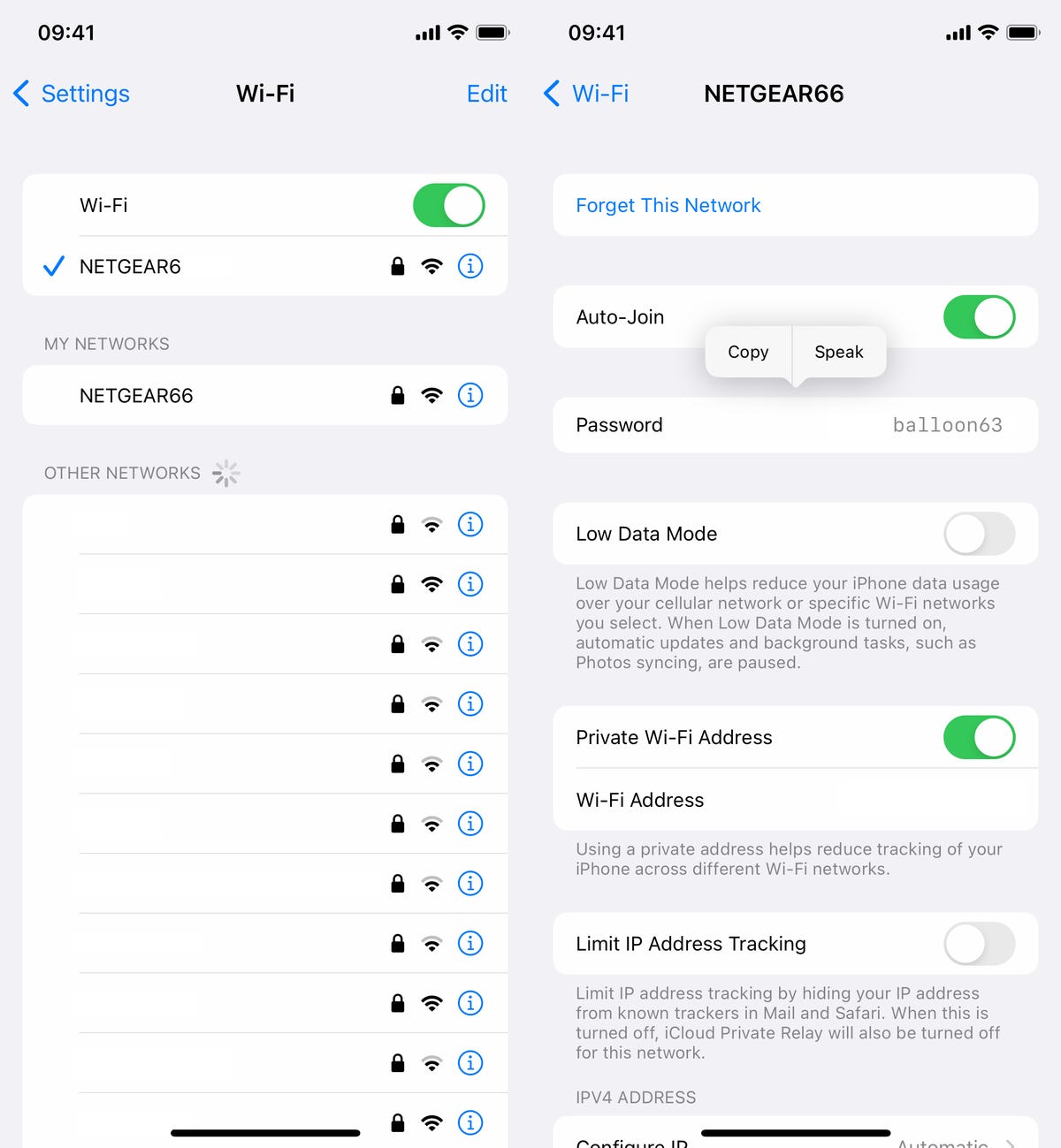
You can view the password for any Wi-Fi network you've ever connected to, as long as you're currently connected to it or near enough that it appears under My Networks.
Nelson Aguilar/CNETFind and remove duplicate photos and videos
Maybe you've saved the same photo multiple times or downloaded a video more than once, resulting in duplicates littering up your photo album. It may not be a problem if you've got storage to spare, but you're running out of space, you can now remove every single duplicate easily with iOS 16.
In Photos > Albums, you should see a new Duplicates album under Utilities. Apple scans through all of your photos and shows you any photo or video you've saved more than once in that album. From there, you can either delete any duplicates, or simply press Merge, which will keep the photo with the highest quality (and relevant data) and then move the others to the trash.
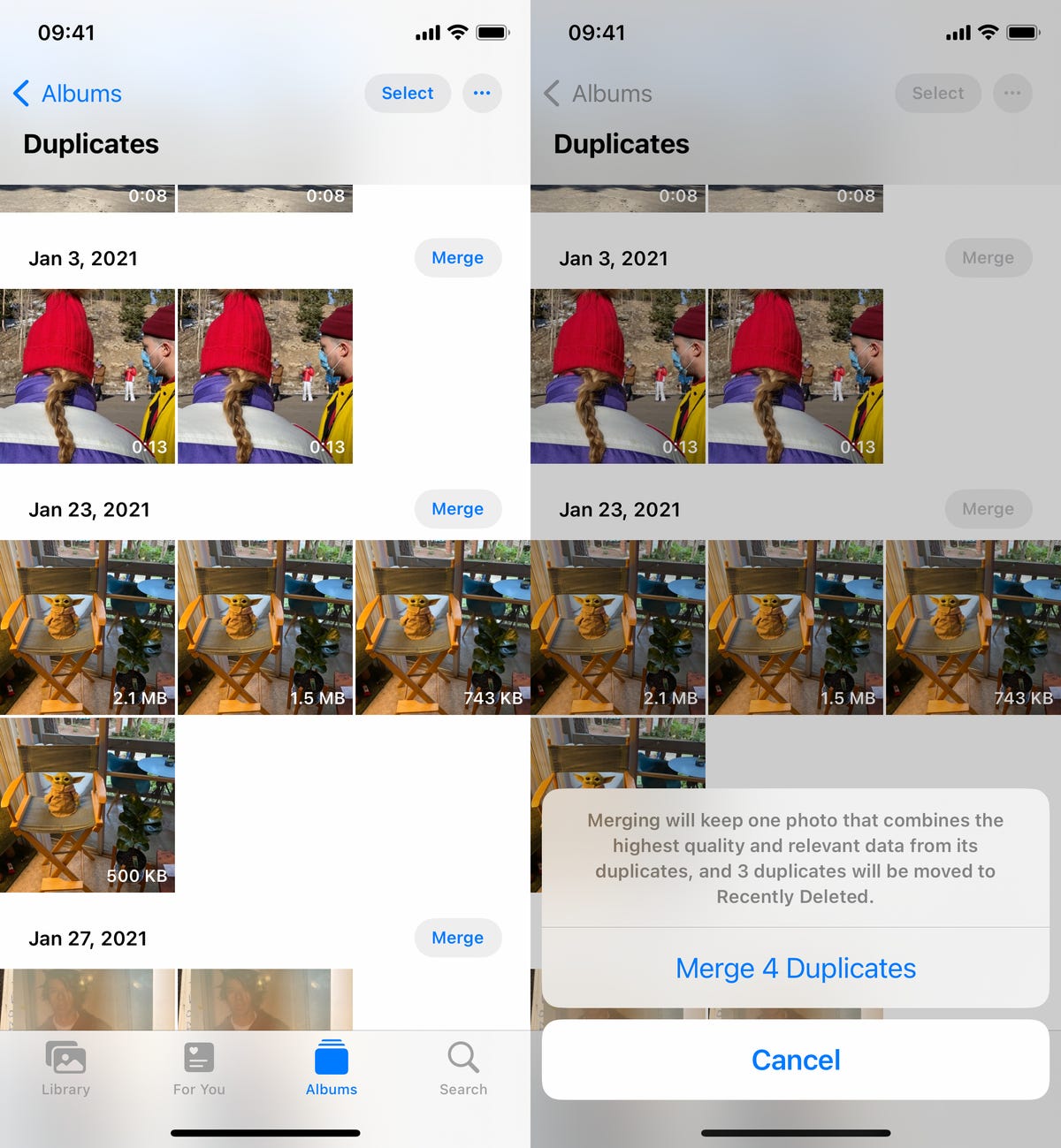
Merging will keep the highest quality photo and delete the rest.
Nelson Aguilar/CNETAlthough you'll probably want to go through each set of duplicates, to ensure that they're actually exact copies and not similar photos, you can also hit Select > Select All > Merge to remove every single photo and video that Apple thinks is a duplicate, all at once.
Copy and paste photo and video edits
If you use the editor tool in the Photos app, you'll be happy to learn that you can now copy and paste edits, including saturation, contrast and brightness, between photos. If you edit one photo or video and are happy with the look, you can paste those same exact edits to any other photo or video in your camera roll.
To do this, launch the Photos app and open a photo that's been edited in full-screen. Next, tap on the three-dot menu in the top-right corner and then hit Copy Edits. This option will only appear if the photo has been edited within Photos, not any third-party photo editor. Finally, go to the photo you want to copy these edits over to, tap on the three-dot menu and then hit Paste Edits. After a second or so, you should see the photo edits appear.
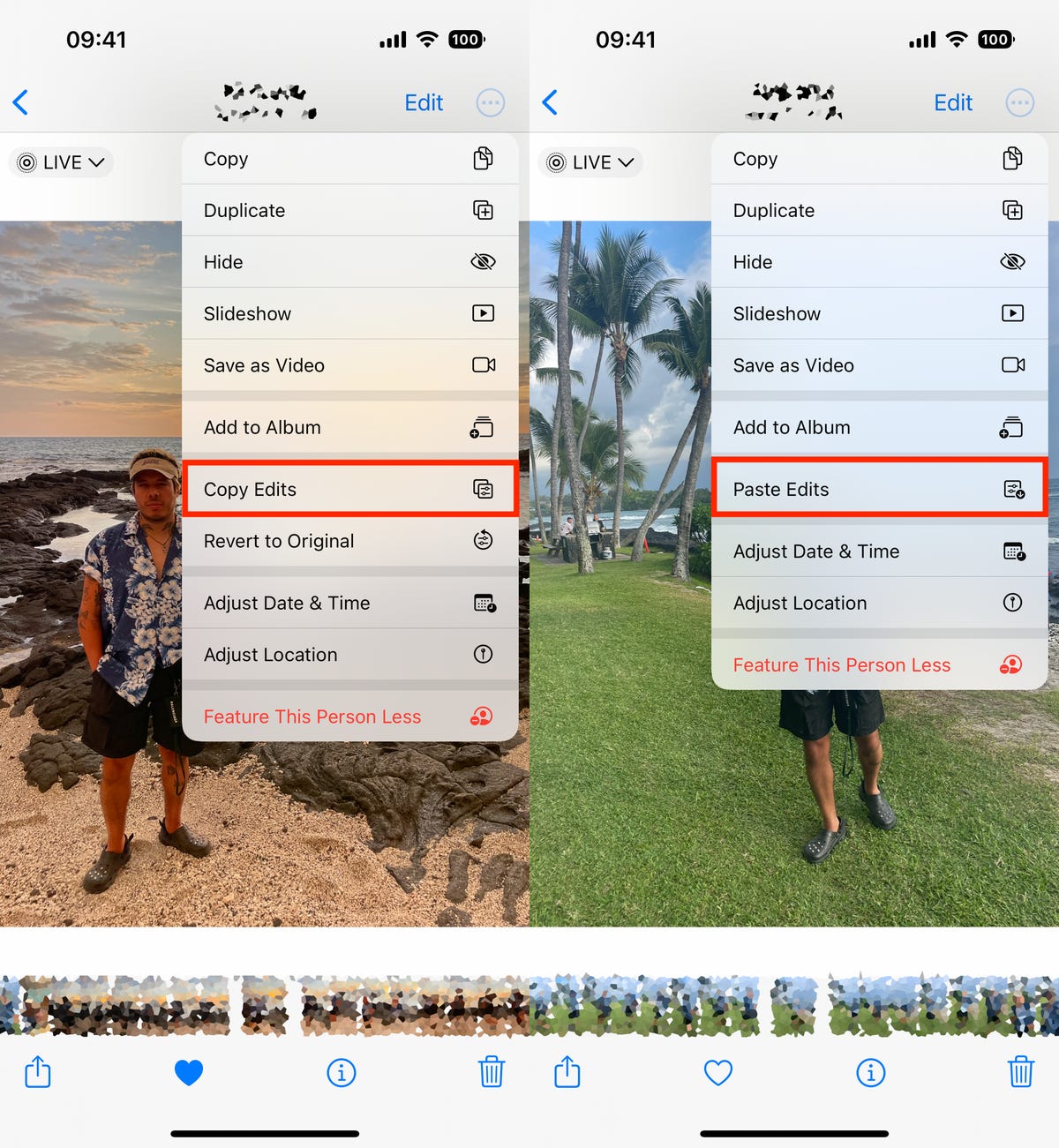
This feature works between photos and videos.
Nelson Aguilar/CNETBring haptic feedback to your keyboard
The iPhone has long had haptic feedback. It's what you feel underneath your fingertips whenever you attempt to delete an app from your home screen or enter the incorrect password on your lock screen. Strangely enough, haptic feedback has never been available for the stock iOS keyboard -- until now.
If you want to enable a slight vibration for every single key you type in, go to Settings > Sounds & Haptics > Keyboard Feedback and toggle on Haptic. The sound option you see is the loud and annoying clacking sound you might hear when you type in something and your phone isn't on silent mode, so you can keep that disabled.
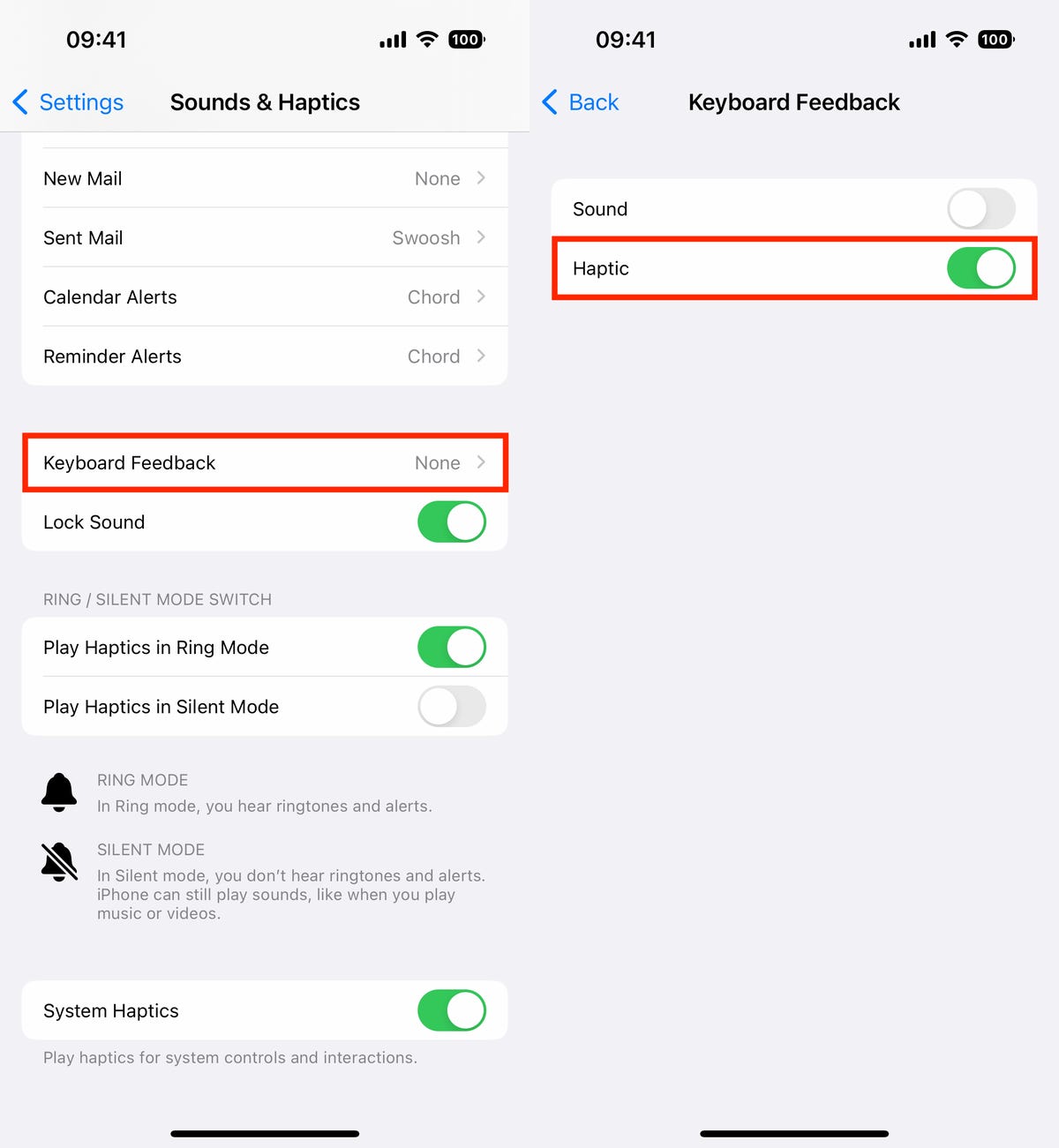
Every single time you type, you'll feel a slight vibration for each key you hit.
Nelson Aguilar/CNETPin your favorite tabs in Safari
Safari caps your open tabs at 500, and if you're nearing that limit, it might be pretty darn hard to find the exact tab you're looking for. You could scroll endlessly, but there's now an easier way to find the exact tab you're looking for.
In Safari, if you press down on an open tab, you now have the option to hit Pin Tab. This will move that tab to the top of Safari, where it will exist as a tiny tab preview, permanently pinned there, which you can then tap to view.
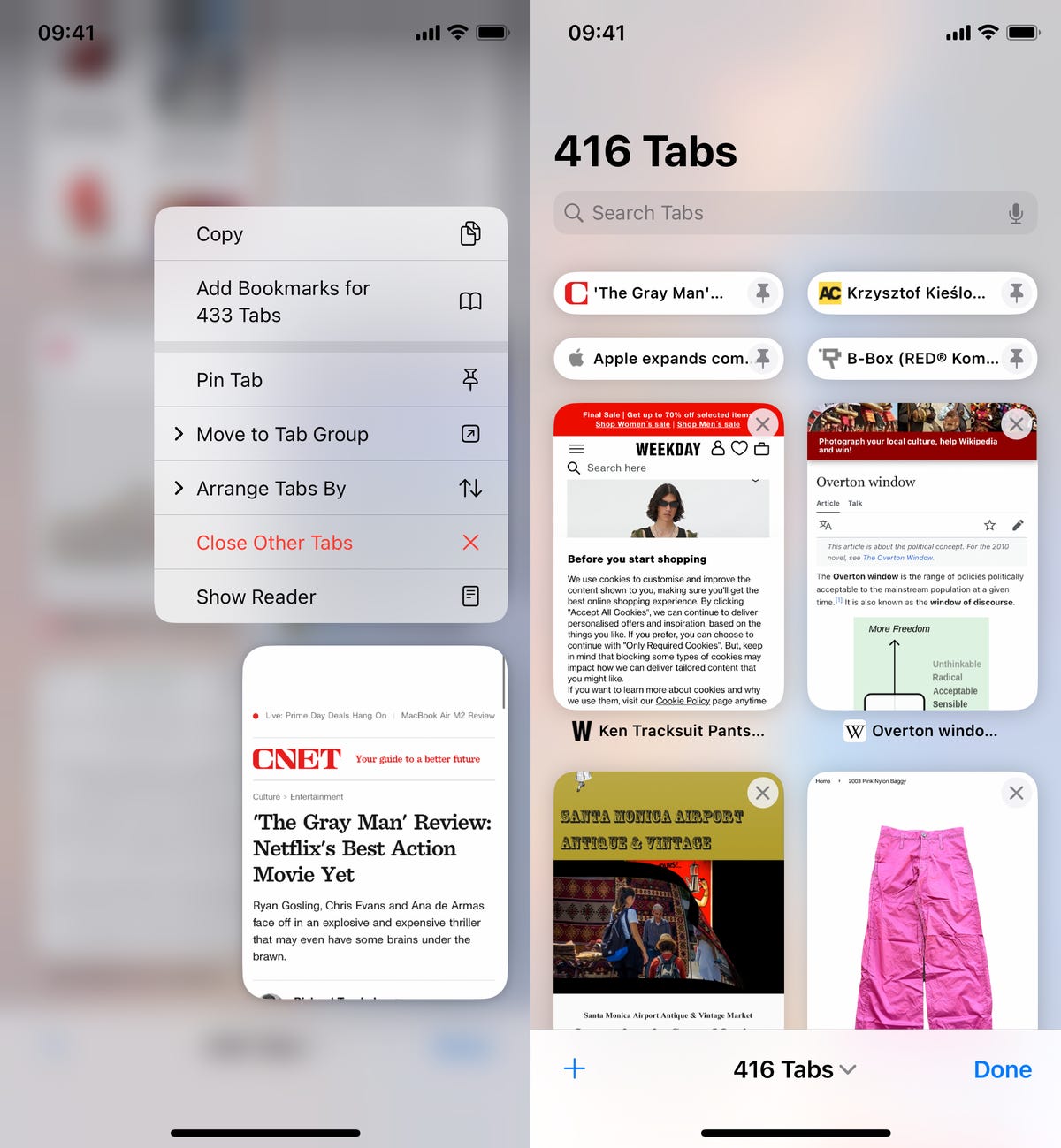
All your pinned tabs appear at the top of Safari.
Nelson Aguilar/CNETIf you press down and unpin a tab, it will move to first in your grid of open tabs.
For more on iOS 16 and the iPhone, see why some aren't happy with the new battery icon and discover the three things you should do first after installing iOS 16.
Recommend
About Joyk
Aggregate valuable and interesting links.
Joyk means Joy of geeK
