

在 IntelliJ IDEA 中使用 reset frame 回退 Debug
source link: https://einverne.github.io/post/2022/08/idea-reset-frame-debug-forward.html
Go to the source link to view the article. You can view the picture content, updated content and better typesetting reading experience. If the link is broken, please click the button below to view the snapshot at that time.
在 IntelliJ IDEA 中使用 reset frame 回退 Debug
在 IntelliJ IDEA 中调试的时候,如果不小心断点跳过了,如果可以往前跳转就可以省去很多时间。搜索一下之后发现,在 IDEA 中叫做 Reset Frame(之前叫做 Drop Frame)。
在启动调试之后,在调试 Debugger 窗口中有 Frames ,其中就是调用堆栈。
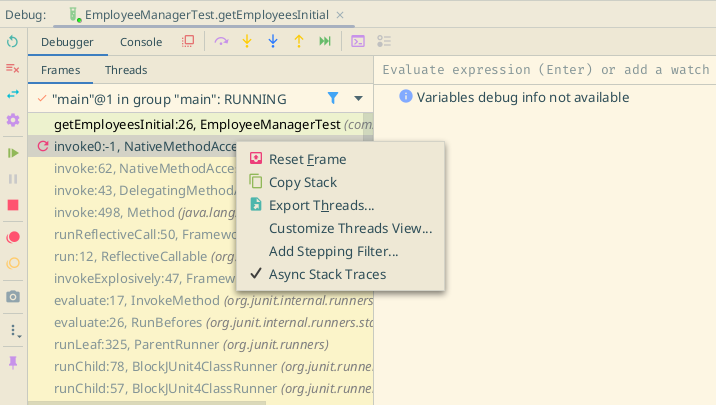
点击其中的某一条,然后右击就可以看到菜单,选择想要跳转回去的 Frame,然后 Reset。
不过需要注意的是这个操作只会重置局部变量,全局变量的状态不会重置。
reference
如果要使用 Remark42 进行评论确保访问的域名为 https://blog.einverne.info 或者点击 这里评论。
Recommend
About Joyk
Aggregate valuable and interesting links.
Joyk means Joy of geeK