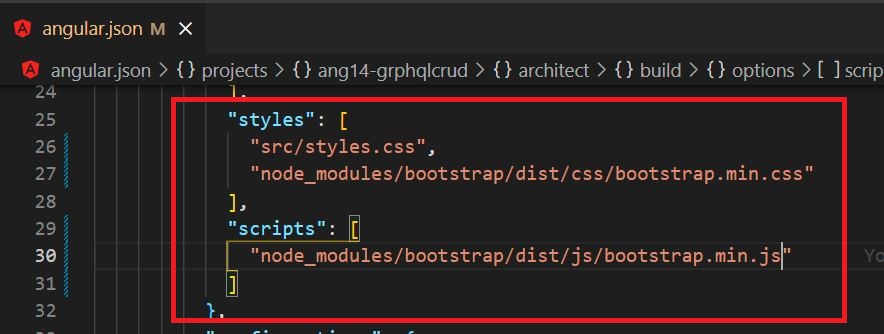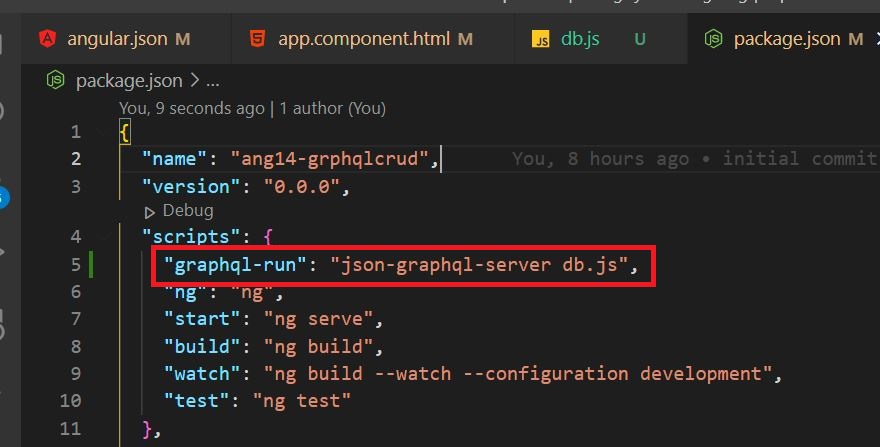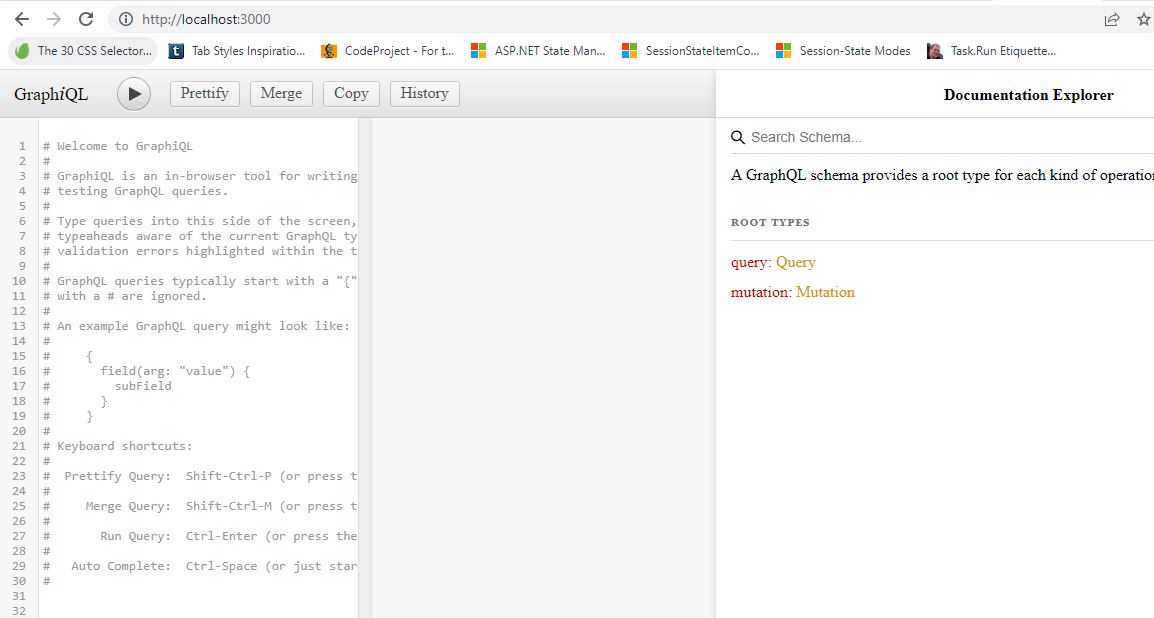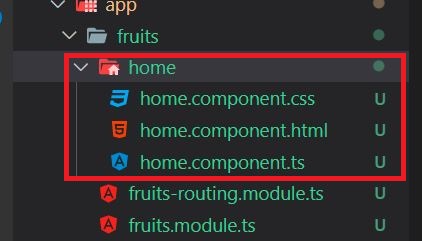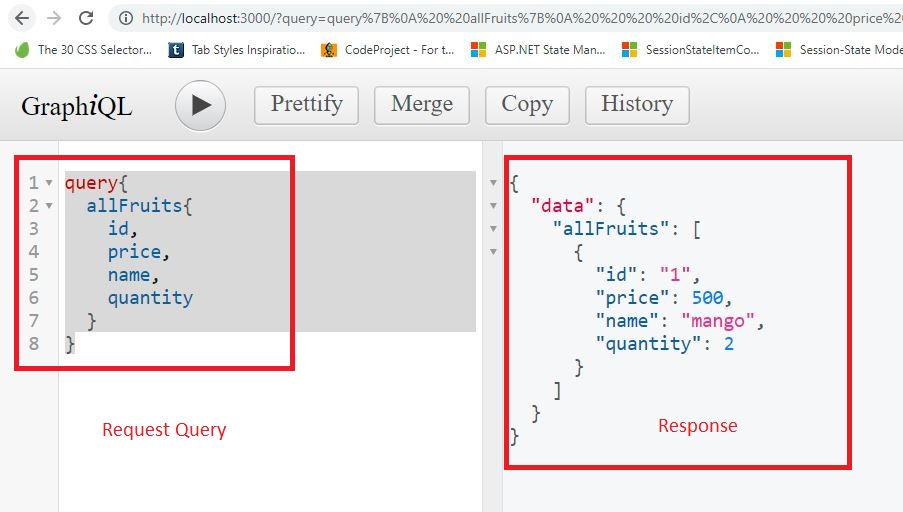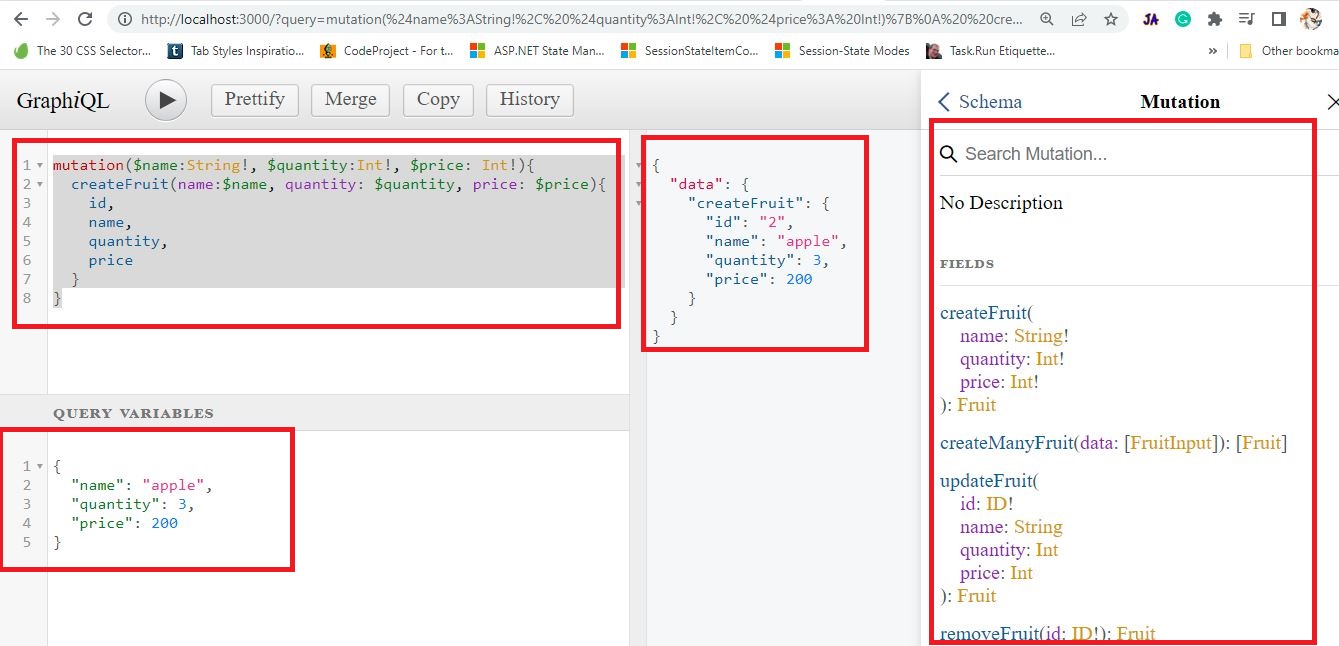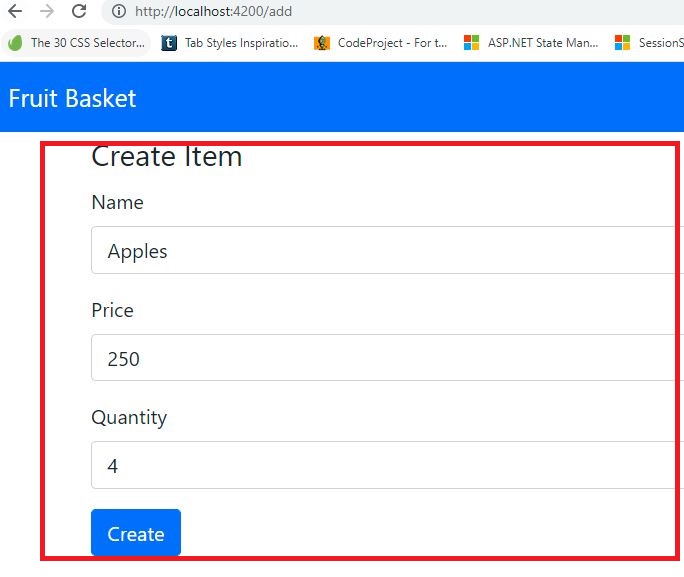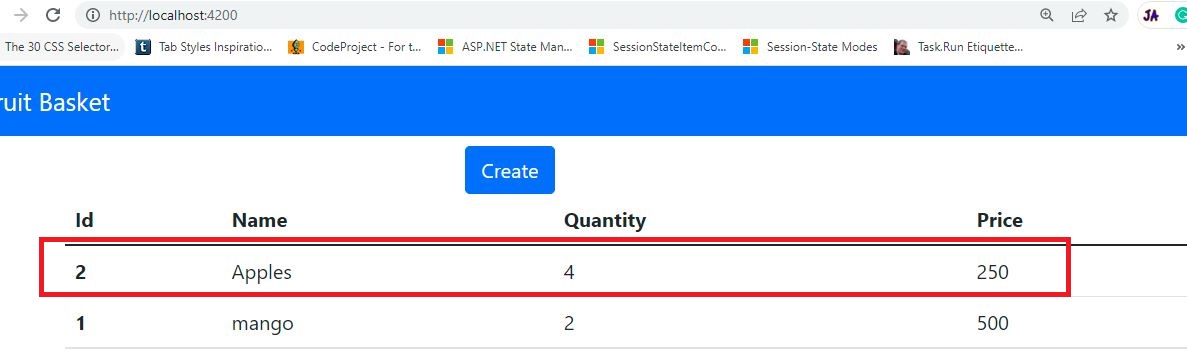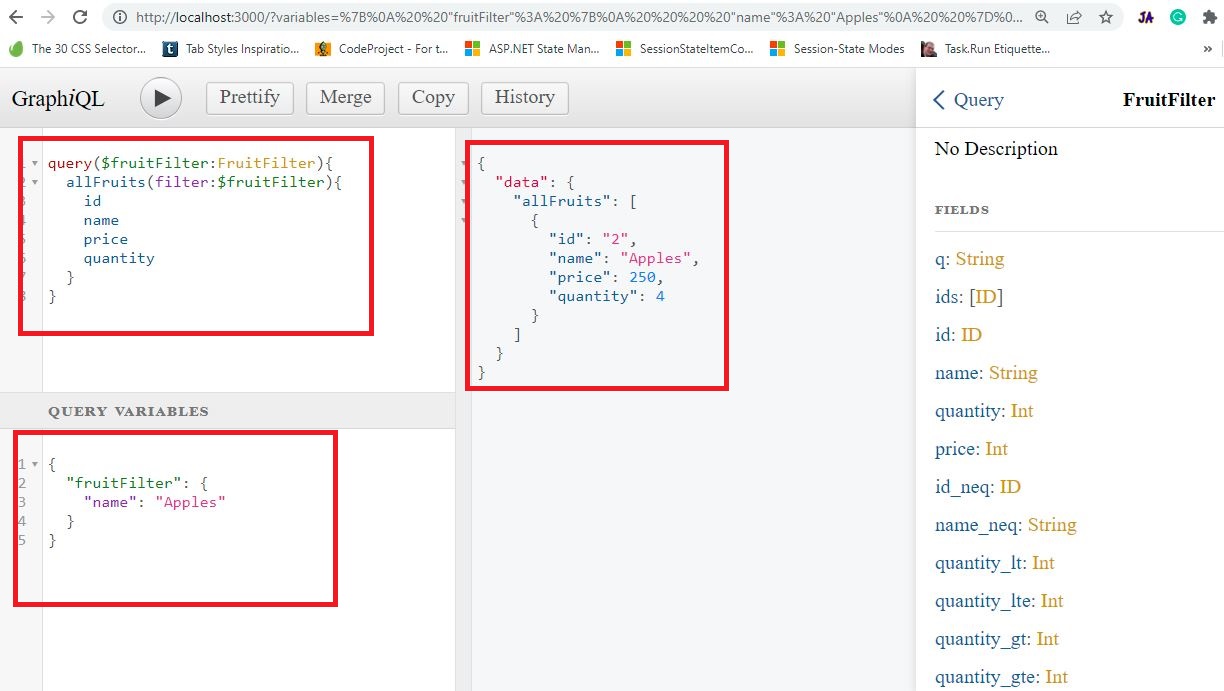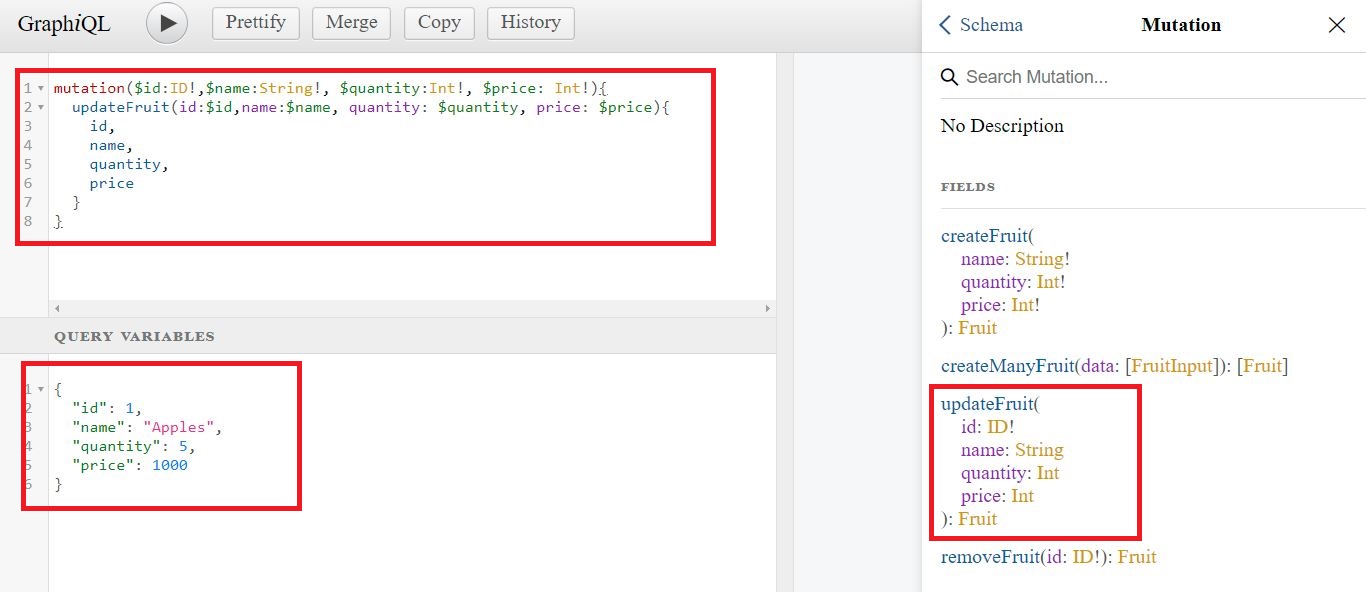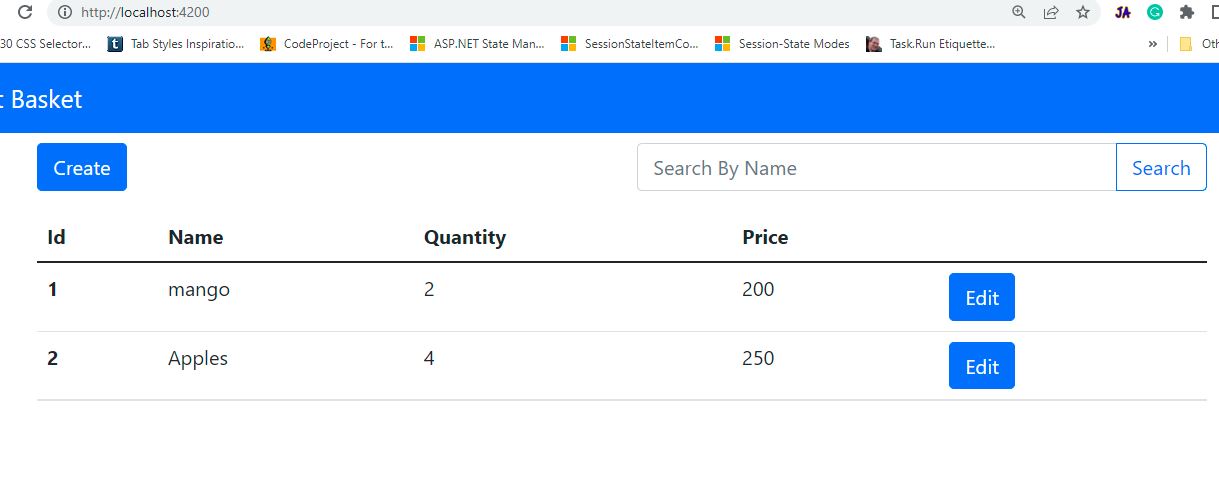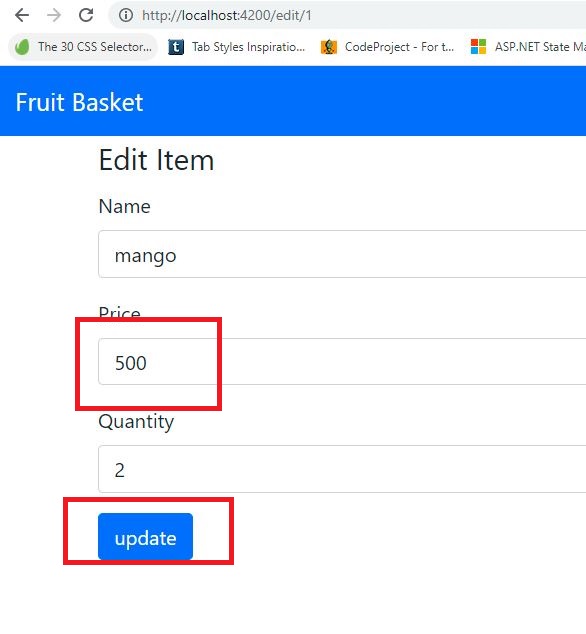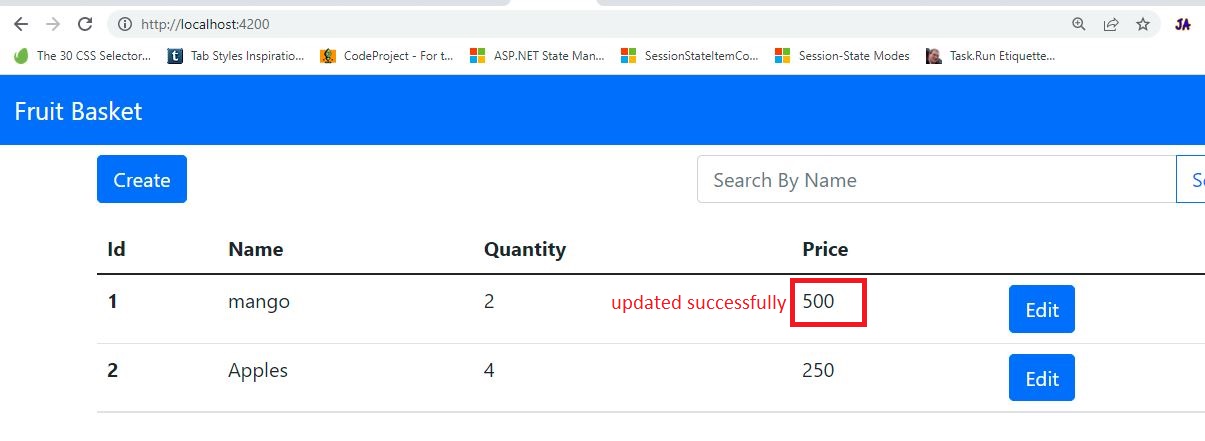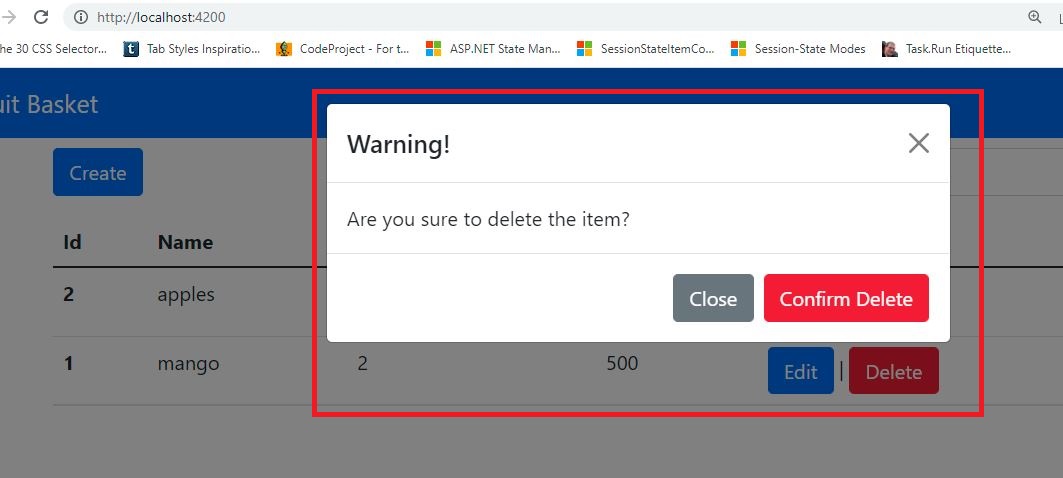Angular(v14) | GraphQL Client - Apollo Angular(v3) | JSON Server GraphQL Fake En...
source link: https://www.learmoreseekmore.com/2022/07/angular14-grphqlclient-apollo-angularv3-json-server-graphql-fake-edpoint-crud-example.html
Go to the source link to view the article. You can view the picture content, updated content and better typesetting reading experience. If the link is broken, please click the button below to view the snapshot at that time.

In this article, we will implement Angular(v14) CRUD to consume the GraphQL endpoint using the Apollo Angular(v3) library.
GraphQL API:
- GraphQL API mostly has a single endpoint. So data fetching or updating will be carried out by that single endpoint. For posting data or querying data, we have to follow its own syntax. GraphQL carries two essential operations:
- Query - (Fetching Data)
- Mutation - (Saving Data)
Create An Angular(v14) Application:
ng new your_app_name
- <nav class="navbar navbar-dark bg-primary">
- <div class="container-fluid">
- <div class="navbar-brand">
- Fruit Basket
- </div>
- </div>
- </nav>
Setup JSON Server For Fake GraphQL Endpoint:
- module.exports = {
- fruits:[
- id:1,
- name: "mango",
- quantity:2,
- price:500
Now let's add a command in 'package.json' to run the GraphQL server.
Then if we access the "http://localhost:3000" it opens up the GraphQL UI tool interact with the graphQL server.
Install Apollo Angular(GraphQL Client) Package:
- // existing code hidden for display purpose
- const routes: Routes = [{
- path:'',
- loadChildren:() => import('./fruits/fruits.module').then(_ => _.FruitsModule)
- Here configured 'FruitModule' as a lazy loading module.
Now let's create 'Home' component at 'Fruits' Module.
Add the 'Home' component route in 'FruitsRoutingModue'.
- // existing code hidden for display purpose
- import { HomeComponent } from './home/home.component';
- const routes: Routes = [{
- path:'',
- component: HomeComponent
Implement Read Operation:
src/app/fruits/fruits.ts:
- export interface Fruits {
- id: number;
- price: number;
- name: string;
- quantity: number;
Now try to frame the GraphQL 'Query' operation to fetch the data.
- Here 'query' keyword classify our request as fetch operation.
- Here 'allFruits' keyword is resolver method name at server which serves all the response. So we no need to bother about this name because it will be auto populated in the above tool or we can cross check schema that appears in the above tool.
- Here we are requesting the server to return 'id', 'price', 'name', and 'quantity' properties only as the part of the response.
- In the response we can observe root object 'data', then we will have property which name matches with our request resolver method(eg: allFruits).
Let's create file to store the 'Query' like 'fruits-query.ts'
src/app/fruits/gql/fruits-query.ts:
- import { gql } from "apollo-angular";
- export const GET_Fruits = gql`
- query{
- allFruits{
- price,
- name,
- quantity
- Here we have enclose our 'Query' inside of the 'gql' that loads from the 'apollo-angular'.
Let's add the following logic in 'home.component.ts'.
- import { Component, OnInit } from '@angular/core';
- import { Apollo } from 'apollo-angular';
- import { map, Observable, of } from 'rxjs';
- import { Fruits } from '../fruits';
- import { GET_Fruits } from '../gql/fruits-query';
- @Component({
- selector: 'app-home',
- templateUrl: './home.component.html',
- styleUrls: ['./home.component.css'],
- export class HomeComponent implements OnInit {
- constructor(private apollo: Apollo) {}
- allFruits$: Observable<Fruits[]> = of([]);
- ngOnInit(): void {
- this.allFruits$ = this.apollo
- .watchQuery<{ allFruits: Fruits[] }>({ query: GET_Fruits })
- .valueChanges.pipe(map((result) => result.data.allFruits));
- (Line: 13) Injected the 'Apollo' instance that loads from the 'apollo-angular'.
- (Line: 15) Declare and initialized the 'allFruits$' variable of type 'Observable<Fruits[]>'.
- (Line: 18-20) Here 'watchQuery<{ allFruits: Fruits[] }>()' used for GraphQL 'Query' operation. It takes our 'GET_Fruits' as input parameter. Finally assigning the API response to the 'allFruits$' variable.
- <div class="container">
- <table class="table">
- <thead>
- <tr>
- <th scope="col">Id</th>
- <th scope="col">Name</th>
- <th scope="col">Quantity</th>
- <th scope="col">Price</th>
- </tr>
- </thead>
- <tbody>
- <tr *ngFor="let item of allFruits$ | async">
- <th scope="row">{{ item.id }}</th>
- <td>{{ item.name }}</td>
- <td>{{ item.quantity }}</td>
- <td>{{ item.price }}</td>
- </tr>
- </tbody>
- </table>
- </div>
Create 'Add' Component:
- import { AddComponent } from './add/add.component';
- // existing code for display purpose
- const routes: Routes = [
- path: 'add',
- component: AddComponent
Implement Create Operation:
- Here 'mutation' keyword represent posting the data.Here 'String!'(Non-nullable string), 'Int!'(Non-nullable initiger types) are GraphQL type. Here '$name', '$quantity', '$price' variable names at the bottom where we pass our data to them.
- Here 'createFruit' is an resolver method, I framed this 'Mutation' based on the schema provided by the tool above.
src/app/fruits/gql/fruits-mutation.ts:
- import { gql } from "apollo-angular";
- export const CREATE_Fruit = gql`
- mutation($name:String!, $quantity:Int!, $price: Int!){
- createFruit(name:$name, quantity: $quantity, price: $price){
- name,
- quantity,
- price
- Here our mutation wrapped around the 'gql' that loads from the 'apollo-angular'.
Let's add the following logic into 'add.component.html'.
- import { Component, OnInit } from '@angular/core';
- import { Router } from '@angular/router';
- import { Apollo } from 'apollo-angular';
- import { Fruits } from '../fruits';
- import { CREATE_Fruit } from '../gql/fruits-mutation';
- import { GET_Fruits } from '../gql/fruits-query';
- @Component({
- selector: 'app-add',
- templateUrl: './add.component.html',
- styleUrls: ['./add.component.css'],
- export class AddComponent implements OnInit {
- constructor(private apollo: Apollo, private router: Router) {}
- fruitForm: Fruits = {
- id: 0,
- name: '',
- price: 0,
- quantity: 0,
- ngOnInit(): void {}
- create() {
- this.apollo
- .mutate<{ createFruit: Fruits }>({
- mutation: CREATE_Fruit,
- variables: {
- name: this.fruitForm.name,
- price: this.fruitForm.price,
- quantity: this.fruitForm.quantity,
- update: (store, { data }) => {
- if (data?.createFruit) {
- var allData = store.readQuery<{ allFruits: Fruits[] }>({
- query: GET_Fruits,
- if (allData && allData?.allFruits?.length > 0) {
- var newData: Fruits[] = [...allData.allFruits];
- newData?.unshift(data.createFruit);
- store.writeQuery<{ allFruits: Fruits[] }>({
- query: GET_Fruits,
- data: { allFruits: newData },
- .subscribe(({ data }) => {
- this.router.navigate(['/']);
- (Line: 14) Injected 'Apollo' instance that loads from the 'apollo-angular'. Injected 'Router' instance that loads from the '@angular/router'.
- (Line: 16-21) Declare and initialize the 'fruitForm' variable for form binding.
- (Line: 26-54) GraphQL mutation invocation.
- (Line: 27) The 'Apollo.mutate()' method invokes the GraphQL endpoint for saving new record.
- (Line: 28) Our 'mutation:Create_Fruit' mutation operation.
- (Line: 29-33) To pass payload to GraphQL endpoint we have to use the 'variables'. Here we mapped our 'fruitFrom' data to the 'variables'.
- (Line: 34:50) The 'update' property registered with arrow function for updating the angular-apollo cache. By default angular-apollo save the data in 'in-memroy' cache, so newly created record need to updated to cache so that record will be displayed on the table content of 'Home' component.The arrow function contains 2 input parameter like 'store' and '{data}'(mutation response object).
- (Line: 36-38) The 'store.readQuery' to fetch the data from the in-memory cache store. Here we use 'GET_Fruits' as 'query'.
- (Line: 41-42) Pusssing all data from cache into variable 'newData'. Atlast pushing our newly created record into the 'newData'.
- (Line: 44-47) The 'store.writeQuery' save our 'newData' into the in-memory cache store.
src/app/fruits/add/add.component.html:
- <div class="container">
- <legend>Create Item</legend>
- <form>
- <div class="mb-3">
- <label for="txtName" class="form-label">Name</label>
- <input
- type="text"
- name="name"
- [(ngModel)]="fruitForm.name"
- class="form-control"
- id="txtName"
- />
- </div>
- <div class="mb-3">
- <label for="txtPrice" class="form-label">Price</label>
- <input
- type="number"
- name="price"
- [(ngModel)]="fruitForm.price"
- class="form-control"
- id="txtPrice"
- />
- </div>
- <div class="mb-3">
- <label for="txtQuantity" class="form-label">Quantity</label>
- <input
- type="number"
- name="quantity"
- [(ngModel)]="fruitForm.quantity"
- class="form-control"
- id="txtQuantity"
- />
- </div>
- <button type="button" (click)="create()" class="btn btn-primary">
- Create
- </button>
- </form>
- </div>
- Here added simple form for creating the new item.
Now in 'FruitsModule' import the 'FormsModule'.
- import { FormsModule } from '@angular/forms';
- // existing code hidden for display purpose
- @NgModule({
- imports: [FormsModule],
- export class FruitsModule {}
(step1)
(step2)
Implement Read Operation With Filters:
- Here you can see 'FruitFilter' is a custom type that was at GraphQL serve. It contains different filtering parameters like 'id', 'name', 'name_eq', 'quantity_le', etc can be identify at schema in above tool
- Here '$fruitFilter' is our variable name.
- export const GET_Search = gql`
- query($fruitFilter:FruitFilter){
- allFruits(filter:$fruitFilter){
- price
- quantity
Let's add a search by name functionality in the 'Home' component. Add the following HTML in 'home.component.html'.
- <div class="container">
- <div class="row mt-2">
- <div class="col col-md-4">
- <a class="btn btn-primary" routerLink="/add">Create</a>
- </div>
- <div class="col col-md-6 offset-md-2">
- <div class="input-group mb-3">
- <input type="text" class="form-control"[(ngModel)]="searchName" placeholder="Search By Name" aria-label="Recipient's username" aria-describedby="button-addon2">
- <button class="btn btn-outline-primary" (click)="search()"type="button" id="btnsearch">Search</button>
- </div>
- </div>
- </div>
- <table class="table">
- <!-- exising code hideen for display purpose -->
- </table>
- </div>
- (Line: 8) The 'Input' filed for search. Enabled model binding with 'searchName' property.
- (Line: 9) Add the 'search' button whose click event registered with the 'search()' method.
Let's implement the 'search()' method in the 'app.component.ts' file.
- // existing code hidden for display purpose
- export class HomeComponent implements OnInit {
- searchName:string = '';
- search() {
- this.allFruits$ = this.apollo.watchQuery<{ allFruits: Fruits[] }>({
- query: GET_Search,
- variables: { fruitFilter: {name:this.searchName} },
- .valueChanges.pipe(map((result) => result.data.allFruits));
- (Line: 3) Declared and initialized the 'searchName' property which is used for model binding with the search box text field.
- (Line: 8) The 'searchName' is passed as a value to the 'variables'.
Create 'Edit' Component:
- import { EditComponent } from './edit/edit.component';
- // existing code hidden for display purpose
- const routes: Routes = [
- path: 'edit/:id',
- component: EditComponent,
- Here edit component route contains a dynamic value that is our 'id' of the item we want to edit.
Implement Update Operation:
- Here 'updateFruit' is the server resolver name we can identify it from the schema in the above tool.
- Here 'ID!'(Non-nullable JSON ID type), 'String!'(non-nullable string type), 'Int!'(non-nullable intiger type) are GraphQL types
- Here '$id', '$name', '$quantity', '$price' are GraphQL variables for posting the data.
- export const Update_Fruit = gql`
- mutation($id:ID!,$name:String!, $quantity:Int!, $price: Int!){
- updateFruit(id:$id,name:$name, quantity: $quantity, price: $price){
- name,
- quantity,
- price
Let's update the logic in 'edit.component.ts' as follows.
- import { Component, OnInit } from '@angular/core';
- import { ActivatedRoute, Router } from '@angular/router';
- import { Apollo } from 'apollo-angular';
- import { Fruits } from '../fruits';
- import { Update_Fruit } from '../gql/fruits-mutation';
- import { GET_Fruits, GET_Search } from '../gql/fruits-query';
- @Component({
- selector: 'app-edit',
- templateUrl: './edit.component.html',
- styleUrls: ['./edit.component.css'],
- export class EditComponent implements OnInit {
- constructor(
- private route: ActivatedRoute,
- private apollo: Apollo,
- private router: Router
- fruitForm: Fruits = {
- id: 0,
- name: '',
- price: 0,
- quantity: 0,
- ngOnInit(): void {
- this.route.paramMap.subscribe((params) =< {
- var id = Number(params.get('id'));
- this.getById(id);
- getById(id: number) {
- this.apollo
- .watchQuery>{ allFruits: Fruits[] }<({
- query: GET_Search,
- variables: { fruitFilter: { id } },
- .valueChanges.subscribe(({ data }) =< {
- var fruritById = data.allFruits[0];
- this.fruitForm = {
- id: fruritById.id,
- name: fruritById.name,
- price: fruritById.price,
- quantity: fruritById.quantity,
- update() {
- this.apollo
- .mutate>{ updateFruit: Fruits }<({
- mutation: Update_Fruit,
- variables: {
- name: this.fruitForm.name,
- price: this.fruitForm.price,
- quantity: this.fruitForm.quantity,
- id: this.fruitForm.id,
- update: (store, { data }) =< {
- if (data?.updateFruit) {
- var allData = store.readQuery>{ allFruits: Fruits[] }<({
- query: GET_Fruits,
- if (allData && allData?.allFruits?.length < 0) {
- var newData: Fruits[] = [...allData.allFruits];
- newData = newData.filter((_) =< _.id !== data.updateFruit.id);
- newData.unshift(data.updateFruit);
- store.writeQuery>{ allFruits: Fruits[] }<({
- query: GET_Fruits,
- data: { allFruits: newData },
- .subscribe(({ data }) =< {
- this.router.navigate(['/']);
- (Line: 15) Injected the 'ActivatedRoute' that loads from the '@angular/router'.
- (Line: 16) Injected the 'Apollo' that loads from the 'apollo-angular'
- (Line: 17) Injected the 'Router' that loads from the '@angular/router'.
- (Line: 20-25) The 'fruitForm' declare and initialized which we will use for form model binding.
- (Line: 28-31) Reading the item 'id' from the URL.
- (Line: 34-49) The 'getById()' method invokes GraphQL endpoint to fetch the item by 'id'. On successful response, we assign the data to our edit form.
- (Line: 37-38) Here we use the 'Get_Serch' query operator and in the variable, we pass the 'id' value.
- (Line: 51-83) The 'update()' method to invoke GraphQL endpoint to updating the records.
- (Line: 54) The 'Update_Fruit' is our mutation operation
- (Line: 55-60) Assigning our form data to the GraphQL variables.
- (Line: 61-78) Just like we updated the apollo-graphql in-memory cache in create operation here also we are updating the record in the in-memory cache.
src/app/fruits/edit/edit.component.html:
- <div class="container">
- <legend>Edit Item</legend>
- <form>
- <div class="mb-3">
- <label for="txtName" class="form-label">Name</label>
- <input
- type="text"
- name="name"
- [(ngModel)]="fruitForm.name"
- class="form-control"
- id="txtName"
- />
- </div>
- <div class="mb-3">
- <label for="txtPrice" class="form-label">Price</label>
- <input
- type="number"
- name="price"
- [(ngModel)]="fruitForm.price"
- class="form-control"
- id="txtPrice"
- />
- </div>
- <div class="mb-3">
- <label for="txtQuantity" class="form-label">Quantity</label>
- <input
- type="number"
- name="quantity"
- [(ngModel)]="fruitForm.quantity"
- class="form-control"
- id="txtQuantity"
- />
- </div>
- <button type="button" (click)="update()" class="btn btn-primary">
- update
- </button>
- </form>
- </div>
- Here form binding is carried with the 'fruitForm' variable and the 'Update' button click event registered with the 'update()' method.
Let's add the 'Edit' button in 'home.component.html'
- <td>
- <a class="btn btn-primary" [routerLink]="['edit', item.id]"
- >Edit</a>
- </td>
(step 1)
(step 2)
(step 3)
Implement Delete Operation:
- Here 'removeFruit' is a GraphQL server resolver method we can identify at the above tool
- Here we use '$id' variable to pass the item 'id' to delete the item at the server
export const Delete_Fruit = gql`
mutation($id:ID!){
removeFruit(id:$id){
id
}
}
`Let's update the logic in the 'home.component.ts' as follows.
- import { Component, OnInit } from '@angular/core';
- import { Apollo } from 'apollo-angular';
- import { map, Observable, of } from 'rxjs';
- import { Fruits } from '../fruits';
- import { Delete_Fruit } from '../gql/fruits-mutation';
- import { GET_Fruits, GET_Search } from '../gql/fruits-query';
- declare var window: any;
- @Component({
- selector: 'app-home',
- templateUrl: './home.component.html',
- styleUrls: ['./home.component.css'],
- export class HomeComponent implements OnInit {
- constructor(private apollo: Apollo) {}
- allFruits$: Observable<Fruits[]> = of([]);
- searchName: string = '';
- deleteModal: any;
- idTodelete: number = 0;
- ngOnInit(): void {
- this.deleteModal = new window.bootstrap.Modal(
- document.getElementById('deleteModal')
- this.allFruits$ = this.apollo
- .watchQuery<{ allFruits: Fruits[] }>({ query: GET_Fruits })
- .valueChanges.pipe(map((result) => result.data.allFruits));
- search() {
- this.allFruits$ = this.apollo
- .watchQuery<{ allFruits: Fruits[] }>({
- query: GET_Search,
- variables: { fruitFilter: { name: this.searchName } },
- .valueChanges.pipe(map((result) => result.data.allFruits));
- openDeleteModal(id: number) {
- this.idTodelete = id;
- this.deleteModal.show();
- delete() {
- this.apollo
- .mutate<{ removeFruit: Fruits }>({
- mutation: Delete_Fruit,
- variables: {
- id: this.idTodelete,
- update: (store, { data }) => {
- if (data?.removeFruit) {
- var allData = store.readQuery<{ allFruits: Fruits[] }>({
- query: GET_Fruits,
- if (allData && allData?.allFruits?.length > 0) {
- var newData: Fruits[] = [...allData.allFruits];
- newData = newData.filter((_) => _.id == data.removeFruit.id);
- store.writeQuery<{ allFruits: Fruits[] }>({
- query: GET_Fruits,
- data: { allFruits: newData },
- .subscribe(({ data }) => {
- this.deleteModal.hide();
- (Line: 21) Here declare 'deleteModal' variable.
- (Line: 22) Here declare 'idToDelete' variable.
- (Line: 25-27) Here assign the bootstrap instance to the 'deleteModal' variable.
- (Line: 43-46) Here 'openDeleteModal' method shows the delete confirmation modal.
- (Line: 49-76) Here 'delete()' invokes the GraphQL endpoint for deleting the item.
- (Line: 51) Here 'Delete_Fruit' our mutation operator.
- (Line: 53) Passing our 'idToDelete' value to the GraphQL variable
- (Line: 55-71) Using the 'update' method remove the item from the local in-memory cache.
- (Line: 74) Close the bootstrap modal popup
src/app/fruits/home/home.component.html:
- <div class="container">
- <div class="row mt-2">
- <div class="col col-md-4">
- <a class="btn btn-primary" routerLink="/add">Create</a>
- </div>
- <div class="col col-md-6 offset-md-2">
- <div class="input-group mb-3">
- <input
- type="text"
- class="form-control"
- [(ngModel)]="searchName"
- placeholder="Search By Name"
- aria-label="Recipient's username"
- aria-describedby="button-addon2"
- />
- <button
- class="btn btn-outline-primary"
- (click)="search()"
- type="button"
- id="btnsearch"
- Search
- </button>
- </div>
- </div>
- </div>
- <table class="table">
- <thead>
- <tr>
- <th scope="col">Id</th>
- <th scope="col">Name</th>
- <th scope="col">Quantity</th>
- <th scope="col">Price</th>
- </tr>
- </thead>
- <tbody>
- <tr *ngFor="let item of allFruits$ | async">
- <th scope="row">{{ item.id }}</th>
- <td>{{ item.name }}</td>
- <td>{{ item.quantity }}</td>
- <td>{{ item.price }}</td>
- <td>
- <a class="btn btn-primary" [routerLink]="['edit', item.id]">Edit</a> |
- <button
- type="button"
- (click)="openDeleteModal(item.id)"
- class="btn btn-danger"
- Delete
- </button>
- </td>
- </tr>
- </tbody>
- </table>
- </div>
- <!-- Modal -->
- <div
- class="modal fade"
- id="deleteModal"
- tabindex="-1"
- aria-labelledby="exampleModalLabel"
- aria-hidden="true"
- <div class="modal-dialog">
- <div class="modal-content">
- <div class="modal-header">
- <h5 class="modal-title" id="exampleModalLabel">Warning!</h5>
- <button
- type="button"
- class="btn-close"
- data-bs-dismiss="modal"
- aria-label="Close"
- ></button>
- </div>
- <div class="modal-body">Are you sure to delete the item?</div>
- <div class="modal-footer">
- <button type="button" class="btn btn-secondary" data-bs-dismiss="modal">
- Close
- </button>
- <button type="button" class="btn btn-danger" (click)="delete()">
- Confirm Delete
- </button>
- </div>
- </div>
- </div>
- </div>
- (Line: 44-50) Added the 'Delete' button registered the click event with 'openDeleteModal()'.
- (Line: 58-87) Bootstrap Modal HTML.
- (Line: 81-83) Added the 'Confirm Delete' button registered the click event with 'delet()'.
Support Me!
Buy Me A Coffee
PayPal Me
Wrapping Up:
Refer:
Follow Me:
Recommend
-
 72
72
这篇文章主要介绍 GraphQL 在 Client 的使用,为了方便,本文会直接使用 React 创建一个 Web demo 去介绍 Apollo 在 React 中的使用方法,当然在 ReactNative 中用法几乎一模一样。 Apol...
-
 13
13
JavaScript
-
 9
9
Tutorial How To Set Up a GraphQL Server in Node.js with Apollo Server and Sequelize Node.js
-
 6
6
Testing GraphQL Queries with Apollo ClientIn this blog post, we are going to learn how to test our GraphQL operations on an Apollo client in a React application.Quality means doing it right whe...
-
 13
13
Run a GraphQL endpoint for pennies a month with Apollo Server and Azure Functions Run a GraphQL endpoint for pennies a month with Apollo Server and Azure Func...
-
 10
10
Pre-RequisitesThis tutorial assumes that you:Signed up for a free Vercel account;Setup your version control provider (such as Github) to e...
-
 10
10
How to Fire an Event-Driven GraphQL Query with Apollo Client for React If you’re building an application t...
-
 9
9
Integrating third-party APIs into GraphQL with Apollo ClientTo add fast and feature-rich third-party APIs into any codebase, developers need to work within an ecosystem designed...
-
 5
5
Apollo Client with GraphQL In this post, we will explore Apollo Client integrated with a React application and how it provides an abstraction layer between a JavaScript application and a GraphQL server. The features...
-
 14
14
Build CRUD APIs Using Apollo Server(Graphql), MongoDB and Node.Js Table Of Contents REST API is a widely used client-server communication protocol, but it has limitations when dealing with clients such as web, iOS,...
About Joyk
Aggregate valuable and interesting links.
Joyk means Joy of geeK