

运行Teritori测试网节点 — Ericet
source link: https://mirror.xyz/ericet.eth/LNCahY5fHWbERSSik-Djpb5MZBcb11F6cIGNLd4U-SA
Go to the source link to view the article. You can view the picture content, updated content and better typesetting reading experience. If the link is broken, please click the button below to view the snapshot at that time.


image.png
前天才建立Discord的项目,Discord: https://discord.gg/teritori
目前只有twitter, discord和medium账号
具体做什么的也不太清楚,文章写的特别的空洞。说是旨在多链一体化的dApp 来增强 Web3 个人、社区和建设者的体验:https://medium.com/teritori/introducing-teritori-the-open-ecosystem-for-web3-communities-%EF%B8%8F-e9b9ba6f3d0
机子配置还好,有空闲的VPS可以跑跑看
注: 跑测试网节点没有奖励,所以人少,不卷,可以拿来练手
官方推荐配置
- No. of CPUs: 2
- Memory: 2GB
- Disk: 80GB SSD
- OS: Ubuntu 18.04 LTS
1.安装GO 1.17
sudo rm -rf /usr/local/go;
curl https://dl.google.com/go/go1.17.linux-amd64.tar.gz | sudo tar -C/usr/local -zxvf - ;
cat <<'EOF' >>$HOME/.profile
export GOROOT=/usr/local/go
export GOPATH=$HOME/go
export GO111MODULE=on
export PATH=$PATH:/usr/local/go/bin:$HOME/go/bin
EOF
source $HOME/.profile
#安装完成后运行以下命令查看版本
go version
2.安装其他必要的环境
sudo apt-get update -y && sudo apt-get upgrade -y;
sudo apt-get install build-essential -y;
3.下载源代码并编译
cd $HOME
git clone https://github.com/TERITORI/teritori-chain.git
cd teritori-chain && git checkout teritori-testnet-v2
make install
安装完成后可以运行 teritorid version 检查是否安装成功
teritorid version
确定是这个版本: teritori-testnet-v2-0f4e5cb1d529fa18971664891a9e8e4c114456c6
4.初始节点
teritorid init <moniker>
*<moniker>改成你要设置的名字
5.创建key
teritorid keys add <your key name>
*<yourKeyName>改成你要设置的钱包名
6.下载genesis.json
curl https://raw.githubusercontent.com/TERITORI/teritori-chain/teritori-testnet-v2/genesis/genesis.json > ~/.teritorid/config/genesis.json
7.添加Peers
修改 .teritorid/config/config.toml
persistent_peers="[email protected]:26656,[email protected]:26656,[email protected]:26656"
8.创建后台运行服务
sudo tee /etc/systemd/system/teritorid.service > /dev/null <<EOF
[Unit]
Description=TeritoriTestnet
After=network-online.target
[Service]
User=root
ExecStart=/root/go/bin/teritorid start
Restart=always
RestartSec=3
LimitNOFILE=4096
[Install]
WantedBy=multi-user.target
EOF
创建好后,更新,开启节点服务
sudo -S systemctl daemon-reload
sudo -S systemctl enable teritorid.service
sudo -S systemctl start teritorid.service
上面的命令运行好后,你的节点就开启了
用下面命令查看服务:
查看服务状态
systemctl status teritorid
查看服务日志
journalctl -u teritorid -f
查看节点同步状态
teritorid status
如果catching_up = false 代表节点同步完成
9.获得测试币
Teritori Discord #faucet 里面发$request 地址获得1TOR测试币
10.上线验证人
等你的节点同步好并且获得测试币后,可以运行下面命令上线你的验证人:
teritorid tx staking create-validator \
--amount=1000000utori \
--pubkey=$(teritorid tendermint show-validator)\
--moniker=<moniker>\
--chain-id=teritori-testnet-v2\
--from=<yourKeyName> \
--commission-rate="0.10" \
--commission-max-rate="0.20" \
--commission-max-change-rate="0.01" \
--min-self-delegation="1"
*<moniker>改成你要设置的名字
*<yourKeyName>改成你要设置的钱包名
目前没有浏览器可以看是否在线,所以只能用命令:
teritorid q staking validators -o json --limit=1000 | jq '.validators[] | select(.status=="BOND_STATUS_BONDED")' | jq -r '.tokens + " - " + .description.moniker' | sort -gr | nl
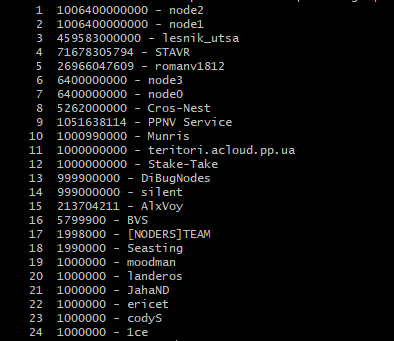
image.png
如果看到你的moniker,说明你的节点已经在线了
</div
Recommend
About Joyk
Aggregate valuable and interesting links.
Joyk means Joy of geeK