

Three.js 之 13 Galaxy 银河效果生成器
source link: https://gaohaoyang.github.io/2022/06/27/three-galaxy/
Go to the source link to view the article. You can view the picture content, updated content and better typesetting reading experience. If the link is broken, please click the button below to view the snapshot at that time.
Three.js 之 13 Galaxy 银河效果生成器
本系列为 Three.js journey 教程学习笔记。
接下来,我们学习一下如何使用粒子,本节将开发一个银河生成器,使用粒子效果生成各种各样的银河效果。
根据上一节创建一个粒子立方体,并加入 debug UI,设置尺寸和数量
import * as THREE from 'three'
import './style.css'
import { OrbitControls } from 'three/examples/jsm/controls/OrbitControls'
import * as dat from 'lil-gui'
import stats from '../common/stats'
import { listenResize, dbClkfullScreen } from '../common/utils'
// Canvas
const canvas = document.querySelector('#mainCanvas') as HTMLCanvasElement
// Scene
const scene = new THREE.Scene()
// Size
const sizes = {
width: window.innerWidth,
height: window.innerHeight,
}
// Camera
const camera = new THREE.PerspectiveCamera(75, sizes.width / sizes.height, 0.1, 100)
camera.position.set(4, 1.8, 4)
const controls = new OrbitControls(camera, canvas)
controls.enableDamping = true
controls.zoomSpeed = 0.3
/**
* Galaxy
*/
const parameters = {
count: 1000,
size: 0.02,
}
let geometry: THREE.BufferGeometry
let material: THREE.PointsMaterial
let points: THREE.Points<THREE.BufferGeometry, THREE.PointsMaterial>
const generatorGalaxy = () => {
if (points) {
geometry.dispose()
material.dispose()
scene.remove(points)
}
// Geometry
geometry = new THREE.BufferGeometry()
const position = new Float32Array(parameters.count * 3)
for (let i = 0; i < parameters.count; i += 1) {
const i3 = i * 3
position[i3] = (Math.random() - 0.5) * 3
position[i3 + 1] = (Math.random() - 0.5) * 3
position[i3 + 2] = (Math.random() - 0.5) * 3
}
geometry.setAttribute('position', new THREE.BufferAttribute(position, 3))
// Material
material = new THREE.PointsMaterial({
size: parameters.size,
sizeAttenuation: true,
depthWrite: false,
blending: THREE.AdditiveBlending,
})
points = new THREE.Points(geometry, material)
scene.add(points)
}
generatorGalaxy()
// Renderer
const renderer = new THREE.WebGLRenderer({
canvas,
})
renderer.setSize(sizes.width, sizes.height)
renderer.setPixelRatio(Math.min(window.devicePixelRatio, 2))
listenResize(sizes, camera, renderer)
dbClkfullScreen(document.body)
// Animations
const tick = () => {
stats.begin()
controls.update()
// Render
renderer.render(scene, camera)
stats.end()
requestAnimationFrame(tick)
}
tick()
/**
* Debug
*/
const gui = new dat.GUI()
gui.add(controls, 'autoRotate')
gui.add(controls, 'autoRotateSpeed', 0.1, 10, 0.01)
gui.add(parameters, 'count', 100, 1000000, 100).onFinishChange(generatorGalaxy)
gui.add(parameters, 'size', 0.001, 0.1, 0.001).onFinishChange(generatorGalaxy)
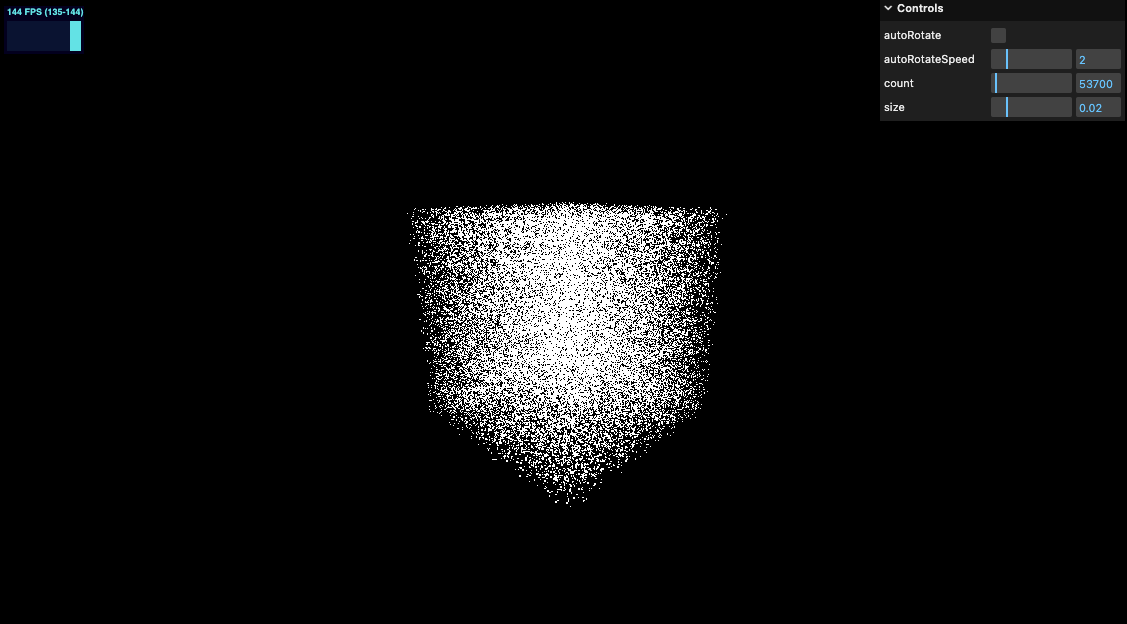
增加半径配置参数
/**
* Galaxy
*/
const parameters = {
count: 1000,
size: 0.02,
radius: 5,
}
沿着 x 轴半径内随机渲染
// Geometry
geometry = new THREE.BufferGeometry()
const position = new Float32Array(parameters.count * 3)
for (let i = 0; i < parameters.count; i += 1) {
const i3 = i * 3
const radius = Math.random() * parameters.radius
position[i3] = radius
position[i3 + 1] = 0
position[i3 + 2] = 0
}
geometry.setAttribute('position', new THREE.BufferAttribute(position, 3))
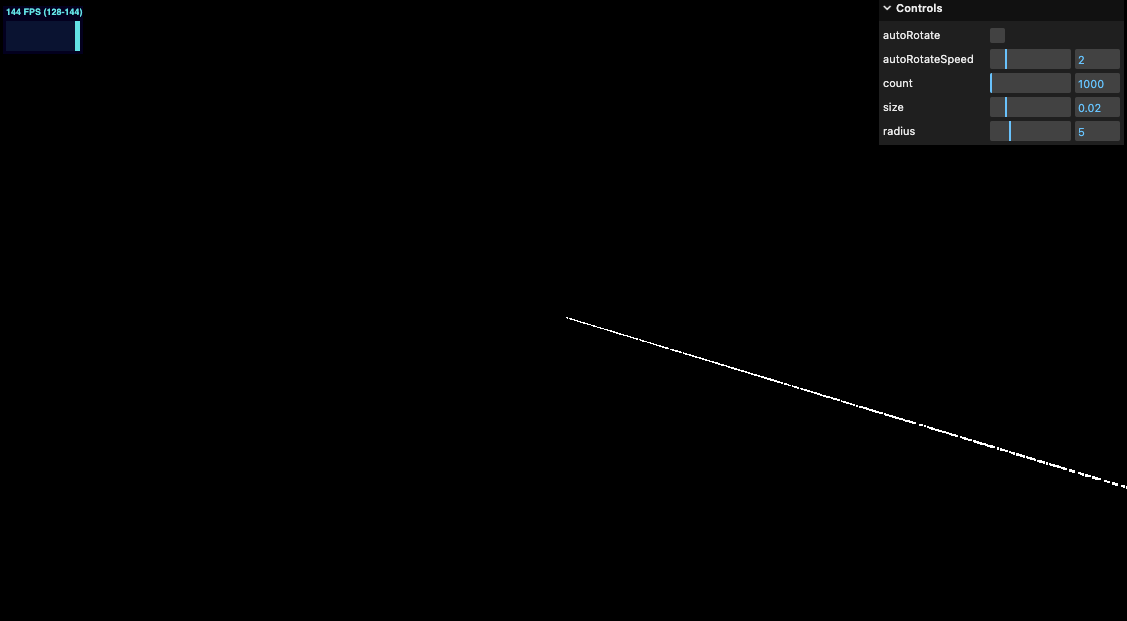
/**
* Galaxy
*/
const parameters = {
count: 1000,
size: 0.02,
radius: 5,
branches: 3,
}
修改点的位置
// Geometry
geometry = new THREE.BufferGeometry()
const position = new Float32Array(parameters.count * 3)
for (let i = 0; i < parameters.count; i += 1) {
const i3 = i * 3
const radius = Math.random() * parameters.radius
const branchesAngle = ((i % parameters.branches) / parameters.branches) * Math.PI * 2
position[i3] = Math.cos(branchesAngle) * radius
position[i3 + 1] = 0
position[i3 + 2] = Math.sin(branchesAngle) * radius
}
geometry.setAttribute('position', new THREE.BufferAttribute(position, 3))
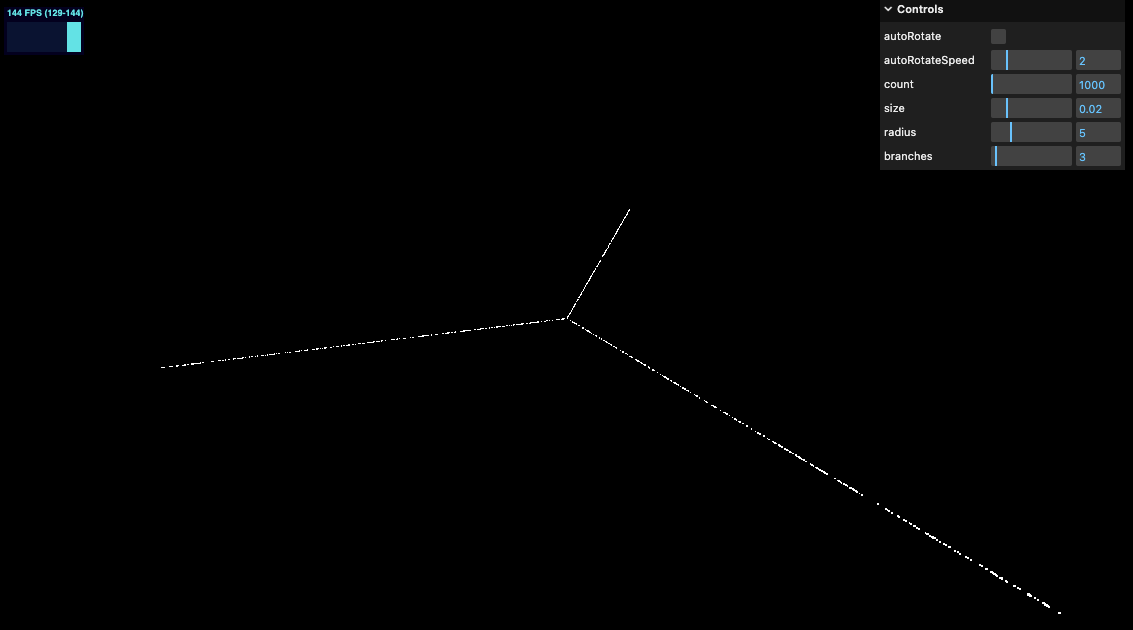
/**
* Galaxy
*/
const parameters = {
count: 1000,
size: 0.02,
radius: 5,
branches: 3,
spin: 1,
}
增加偏转角度
// Geometry
geometry = new THREE.BufferGeometry()
const position = new Float32Array(parameters.count * 3)
for (let i = 0; i < parameters.count; i += 1) {
const i3 = i * 3
const radius = Math.random() * parameters.radius
const branchesAngle = ((i % parameters.branches) / parameters.branches) * Math.PI * 2
const spinAngle = radius * parameters.spin
position[i3] = Math.cos(branchesAngle + spinAngle) * radius
position[i3 + 1] = 0
position[i3 + 2] = Math.sin(branchesAngle + spinAngle) * radius
}
geometry.setAttribute('position', new THREE.BufferAttribute(position, 3))
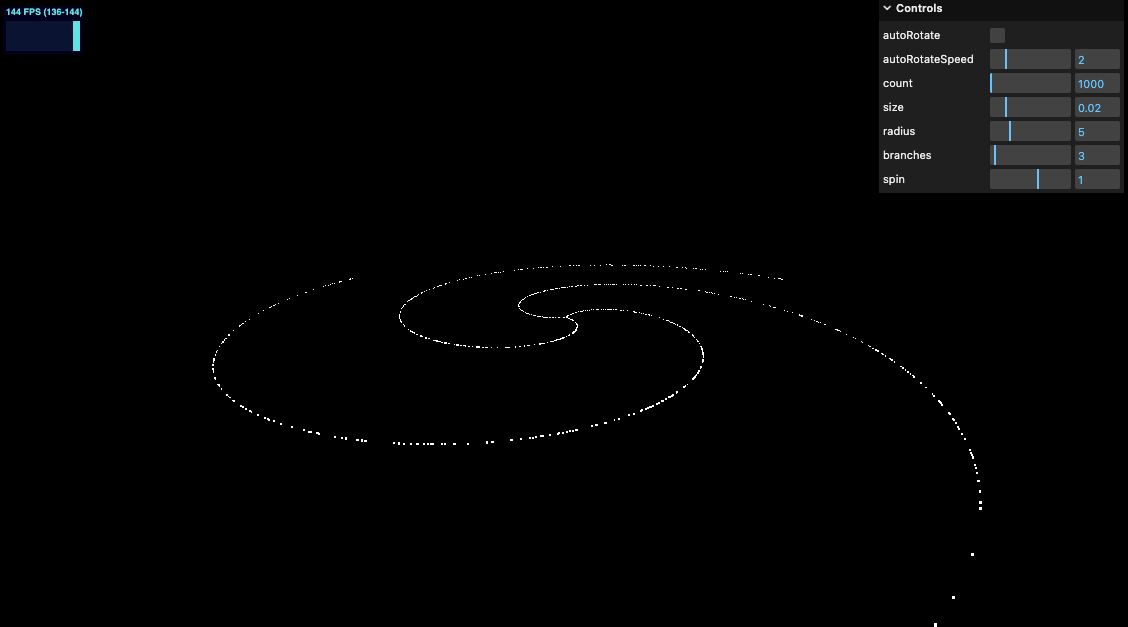
增加如下代码
randomness: 0.2,
const randomX = (Math.random() - 0.5) * parameters.randomness * radius
const randomY = (Math.random() - 0.5) * parameters.randomness * radius
const randomZ = (Math.random() - 0.5) * parameters.randomness * radius
position[i3] = Math.cos(branchesAngle + spinAngle) * radius + randomX
position[i3 + 1] = randomY
position[i3 + 2] = Math.sin(branchesAngle + spinAngle) * radius + randomZ
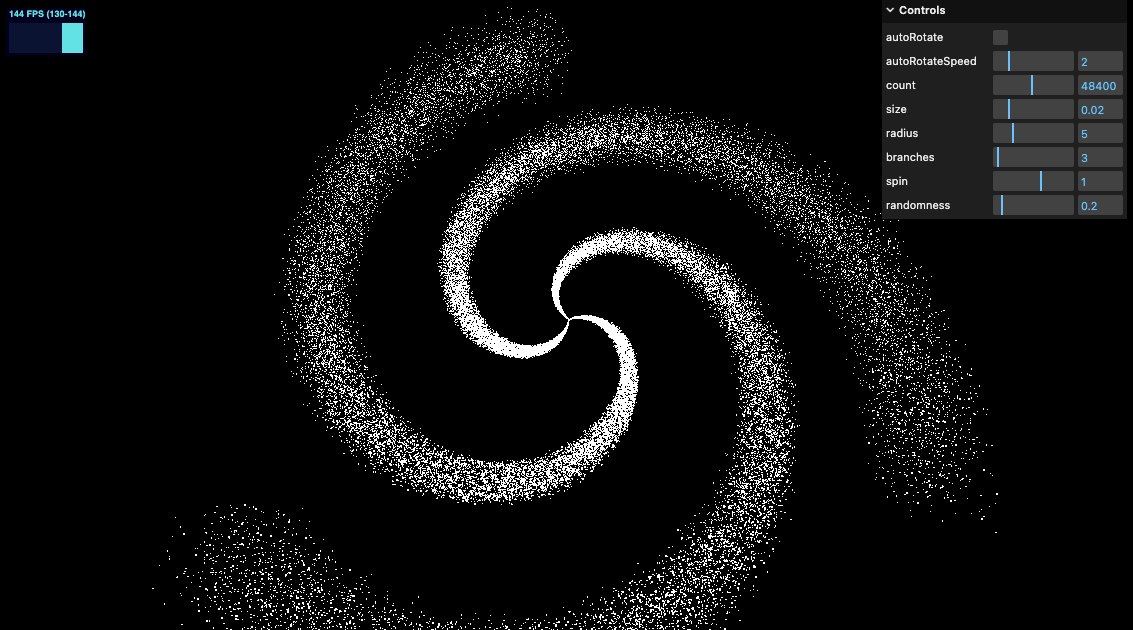
但仔细看效果还不是很好,我们借助幂函数来提升效果
randomnessPower: 3,
const randomX = Math.random() ** parameters.randomnessPower
* (Math.random() < 0.5 ? 1 : -1)
* parameters.randomness
* radius
const randomY = Math.random() ** parameters.randomnessPower
* (Math.random() < 0.5 ? 1 : -1)
* parameters.randomness
* radius
const randomZ = Math.random() ** parameters.randomnessPower
* (Math.random() < 0.5 ? 1 : -1)
* parameters.randomness
* radius
效果好多了

为了有更好的效果我们添加渐变色的感觉
insideColor: '#ff6030',
outsideColor: '#1b3984',
gui.addColor(parameters, 'insideColor').onFinishChange(generatorGalaxy)
gui.addColor(parameters, 'outsideColor').onFinishChange(generatorGalaxy)
我们要为每个顶点设置颜色,所以需要将 vertexColors 设置为 true
// Material
material = new THREE.PointsMaterial({
size: parameters.size,
sizeAttenuation: true,
depthWrite: false,
blending: THREE.AdditiveBlending,
vertexColors: true,
})
然后添加颜色属性,如上一节课学习的那样
const position = new Float32Array(parameters.count * 3)
const colors = new Float32Array(parameters.count * 3)
for (let i = 0; i < parameters.count; i += 1) {
...
colors[i3] = 1
colors[i3 + 1] = 0
colors[i3 + 2] = 0
}
geometry.setAttribute('color', new THREE.BufferAttribute(colors, 3))

接下来设置渐变色
.lerp ( color : Color, alpha : Float ) : this
color - 用于收敛的颜色。 alpha - 介于0到1的数字。
将该颜色的RGB值线性插值到传入参数的RGB值。alpha参数可以被认为是两种颜色之间的比例值,其中0是当前颜色和1.0是第一个参数的颜色。
.lerpColors ( color1 : Color, color2 : Color, alpha : Float ) : this
color1 - 开始的颜色。 color2 - 结束收敛的颜色。 alpha - 介于0到1的数字。
const mixedColor = colorInside.clone()
mixedColor.lerp(colorOutside, radius / parameters.radius)
...
colors[i3] = mixedColor.r
colors[i3 + 1] = mixedColor.g
colors[i3 + 2] = mixedColor.b
最终效果如下
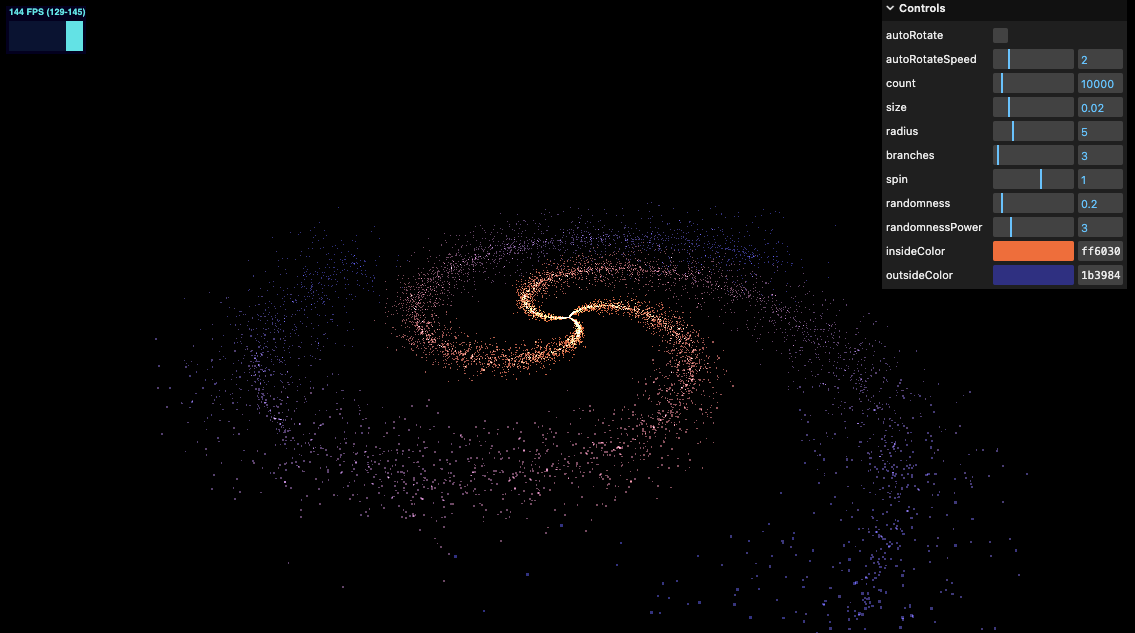
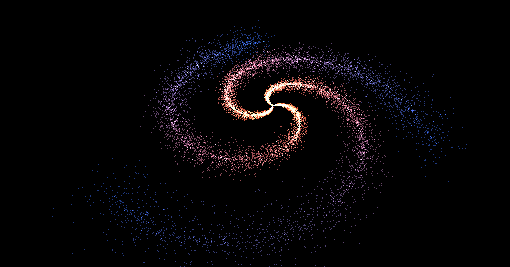
在线 demo 链接
可扫码访问

本节我们学习了如何设置各种debug参数,来调节我们的银河效果。对粒子特效有了更深入的研究。动画部分我们会在后续的课程中再详细学习。
Recommend
About Joyk
Aggregate valuable and interesting links.
Joyk means Joy of geeK