
7

用Vue 做一个简单的比较两个数字的大小的页面
source link: https://blog.51cto.com/u_15702547/5433344
Go to the source link to view the article. You can view the picture content, updated content and better typesetting reading experience. If the link is broken, please click the button below to view the snapshot at that time.
用Vue 做一个简单的比较两个数字的大小的页面
原创一、案例描述
1、 考核知识点 创建vue实例和对v-model内置指令的使用
2、 练习目标 创建vue实例。 掌握v-model内置指令的使用。
3、 需求分析 用户输入的两个数据,得到其大小返回比较结果。
4、 案例分析
1) 效果如图所示。
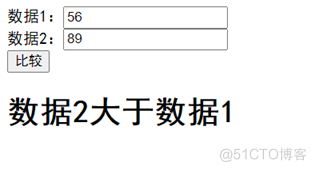
<!DOCTYPE html>
<html lang="en">
<head>
<meta charset="UTF-8">
<meta http-equiv="X-UA-Compatible" content="IE=edge">
<meta name="viewport" content="width=device-width, initial-scale=1.0">
<title>比较大小</title>
<style>
.compare{
margin: 0 auto;
width: 500px;
}
ul{
padding: 0;
}
ul li {
list-style: none;
margin-top: 0px;
}
.result{
font-size: 30px;
}
</style>
<script src="vue.js"></script>
</head>
<body>
<div id="app">
<!-- 定义页面结构 -->
<div class="compare">
<ul>
<li>数据1:<input type="text" v-model="num1"></li>
<li>数据2:<input type="text" v-model="num2"></li>
<li><input type="button" value="比较" @click='compare()'></li>
</ul>
<div class="result">{{result}}</div>
</div>
</div>
<script>
var vm = new Vue({
el: '#app',
// 定义初始数据
data: {
num1: '',
num2: '',
result: ''
},
// 定义事件处理函数compare
methods: {
compare() {
if (!this.num1 || !this.num2) {
this.result = '输入的数不能为空'
} else {
this.result = parseInt(this.num1) == parseInt(this.num2) ? '两个数相等' : parseInt(this.num1) > parseInt(this.num2) ? '数据1大于数据2' : '数据2大于数据1'
}
}
}
})
</script>
</body>
</html>
<html lang="en">
<head>
<meta charset="UTF-8">
<meta http-equiv="X-UA-Compatible" content="IE=edge">
<meta name="viewport" content="width=device-width, initial-scale=1.0">
<title>比较大小</title>
<style>
.compare{
margin: 0 auto;
width: 500px;
}
ul{
padding: 0;
}
ul li {
list-style: none;
margin-top: 0px;
}
.result{
font-size: 30px;
}
</style>
<script src="vue.js"></script>
</head>
<body>
<div id="app">
<!-- 定义页面结构 -->
<div class="compare">
<ul>
<li>数据1:<input type="text" v-model="num1"></li>
<li>数据2:<input type="text" v-model="num2"></li>
<li><input type="button" value="比较" @click='compare()'></li>
</ul>
<div class="result">{{result}}</div>
</div>
</div>
<script>
var vm = new Vue({
el: '#app',
// 定义初始数据
data: {
num1: '',
num2: '',
result: ''
},
// 定义事件处理函数compare
methods: {
compare() {
if (!this.num1 || !this.num2) {
this.result = '输入的数不能为空'
} else {
this.result = parseInt(this.num1) == parseInt(this.num2) ? '两个数相等' : parseInt(this.num1) > parseInt(this.num2) ? '数据1大于数据2' : '数据2大于数据1'
}
}
}
})
</script>
</body>
</html>
- 赞
- 收藏
- 评论
- 分享
- 举报
Recommend
About Joyk
Aggregate valuable and interesting links.
Joyk means Joy of geeK