

Here's how to block unwanted emails, report spam and unsubscribe on Gmail
source link: https://finance.yahoo.com/news/heres-block-unwanted-emails-gmail-100032731.html
Go to the source link to view the article. You can view the picture content, updated content and better typesetting reading experience. If the link is broken, please click the button below to view the snapshot at that time.
Here's how to block unwanted emails, report spam and unsubscribe on Gmail
Sometimes spam finds its way into your email despite Gmail’s filters. Or maybe you want to stop receiving marketing from that one store you forgot you signed up for.
The best way to stop these messages from making their way into your inbox is by blocking the sender or unsubscribing from promotions. Luckily, the process is simple, and you’ll have your inbox clean of phishing and excess mail once you follow these easy steps below.
After you block the sender, future communication from the email address will be directed to the spam folder.
How do I change my Gmail password? Here's how to recover your Gmail password or account
How to block emails on Gmail
Google suggests following these steps to block messages on Gmail:
Log into Gmail and open the message from the sender you want to block.
Click on the three vertical dots to the far right of the message titled, “More.”
Select the option “Block [sender].”
Confirm the block through the pop-up window by selecting “Block.”
![To block someone on Gmail, go to the "more" option and hit select block "[sender]."](https://s.yimg.com/ny/api/res/1.2/kp.lF0e_ONy87iiY_gCgKQ--/YXBwaWQ9aGlnaGxhbmRlcjt3PTk2MDtjZj13ZWJw/https://s.yimg.com/uu/api/res/1.2/SFiQG8PWzxSGKBuBJi6X7w--~B/aD0wO3c9MDthcHBpZD15dGFjaHlvbg--/https://media.zenfs.com/en/usa_today_tech_153/38ac74a2ce802c1ed5c8d70145f886fa)
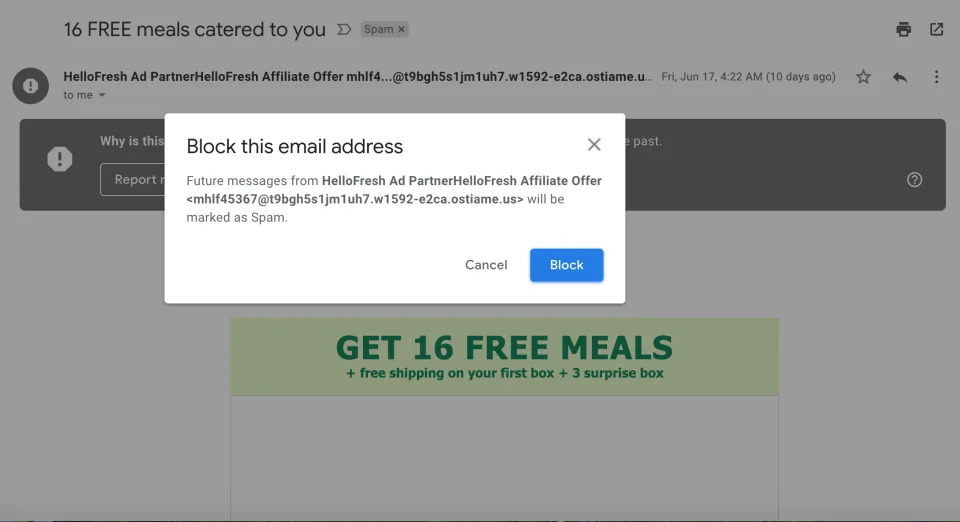
Just curious?: We're here to help with life's everyday questions
How to report spam, phishing emails in Gmail
Log into Gmail and open the message from the sender. Be sure to not click any links on the message.
Go to the top left of the message and click on the stop-sign-shaped icon with the exclamation point titled, “Report spam.”
Click the icon and confirm the spam in the pop-up by selecting, “Report Spam.”
Tired of spam? Watch out for these spam emails
How to unsubscribe from promotional emails in Gmail
Log into Gmail and open the message from the sender.
Go to the sender address in the message.
Select “Unsubscribe” to the right of the address.
Confirm unsubscribing in the pop-up window and select “Unsubscribe.”
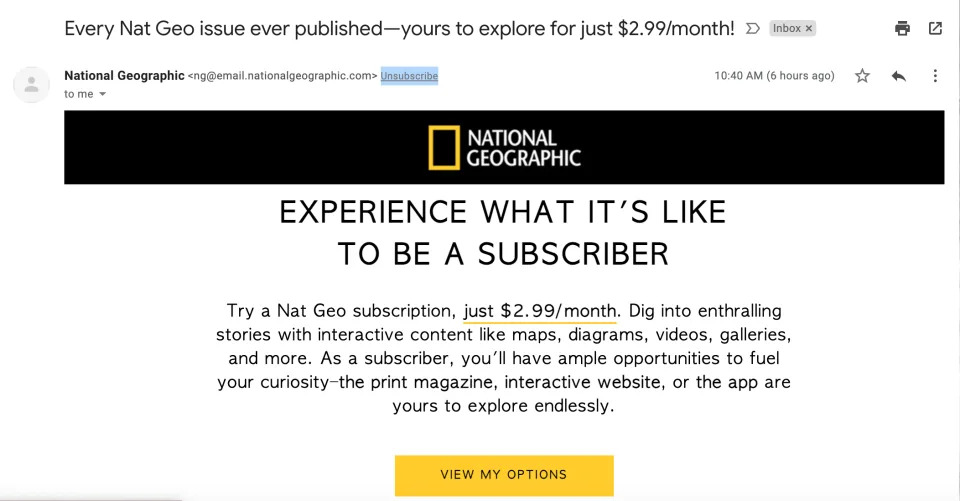
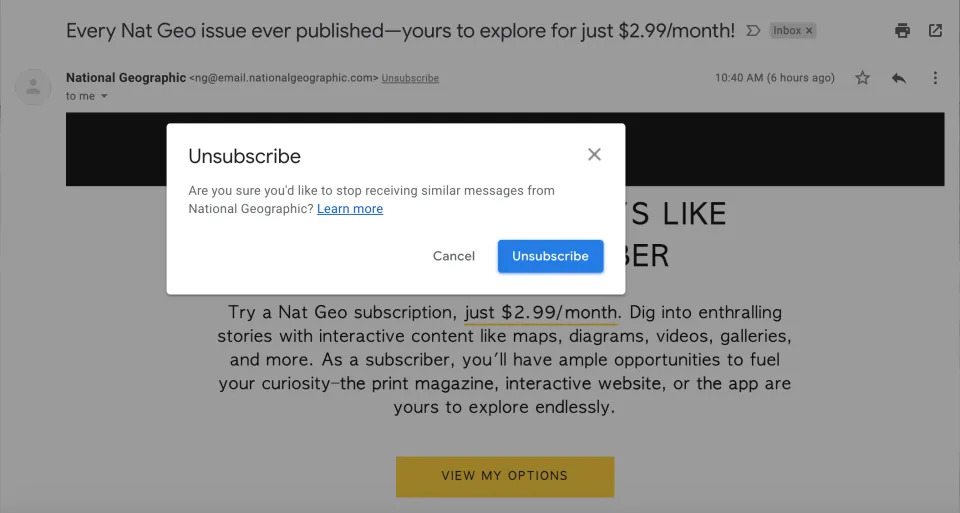
Ready to deactivate your Gmail? A step-by-step guide on how to delete your Gmail account
This article originally appeared on USA TODAY: How to block emails, report spam and unsubscribe when using Gmail
Recommend
About Joyk
Aggregate valuable and interesting links.
Joyk means Joy of geeK