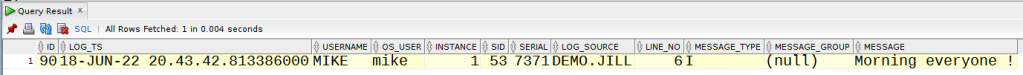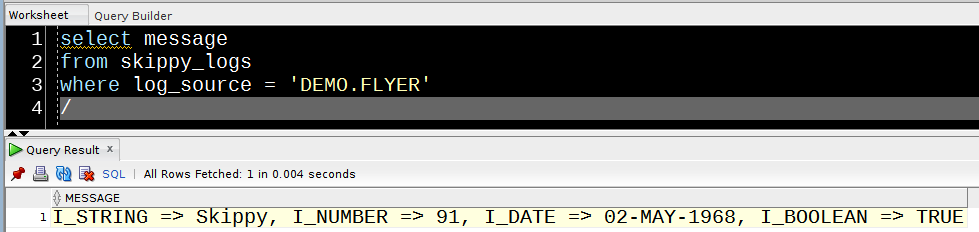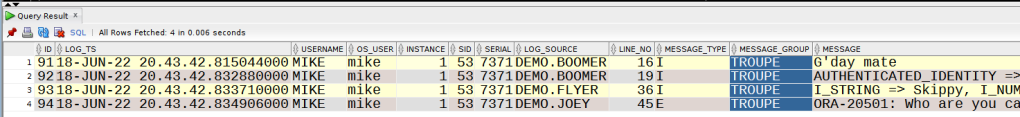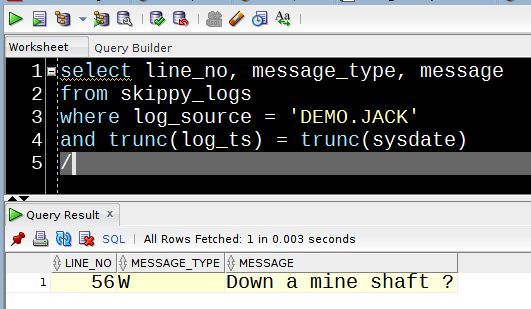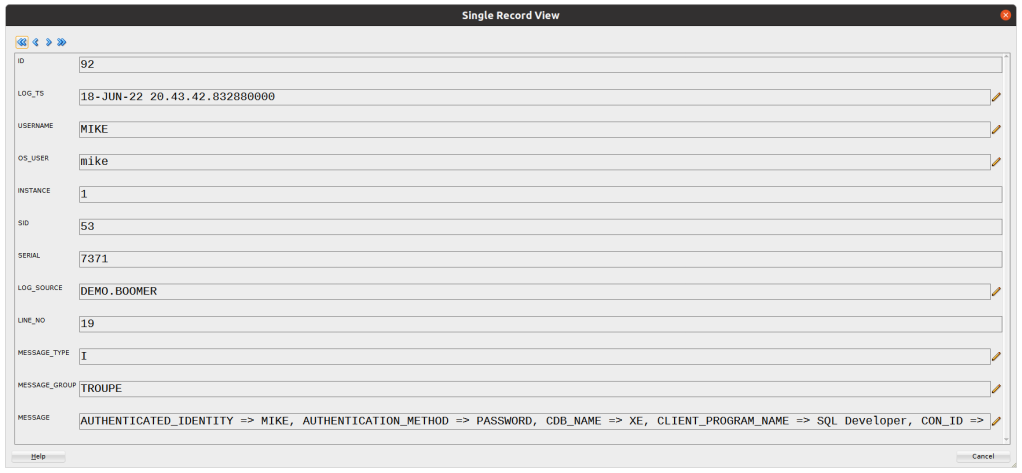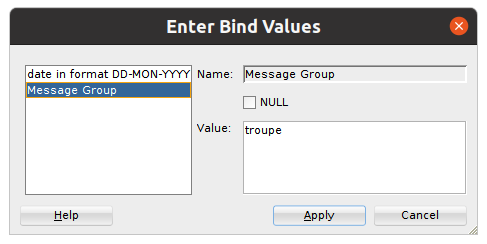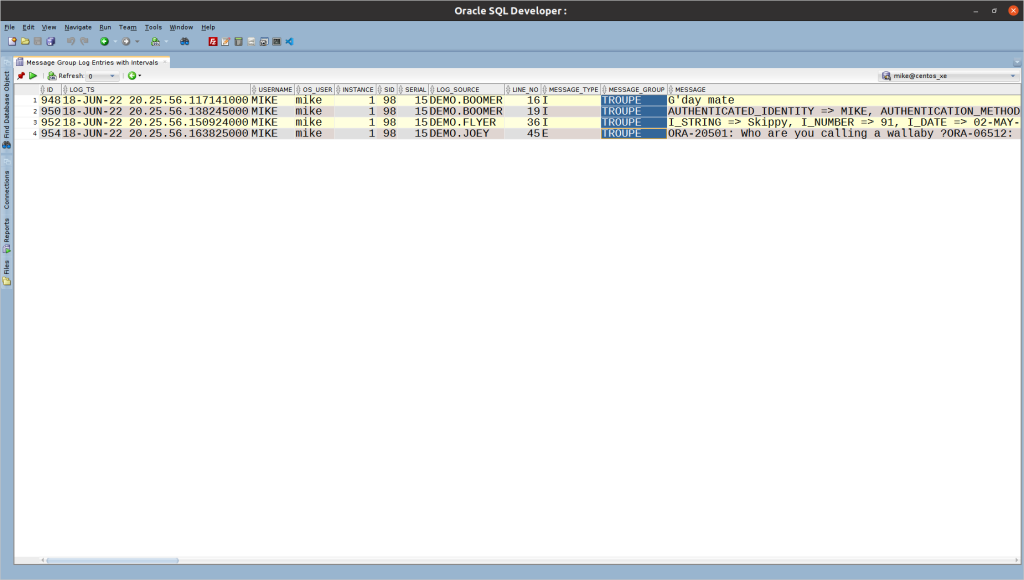Skippy – Lazy Logging for Lazy PL/SQL Devs
source link: https://mikesmithers.wordpress.com/2022/06/23/skippy-lazy-logging-for-lazy-pl-sql-devs/
Go to the source link to view the article. You can view the picture content, updated content and better typesetting reading experience. If the link is broken, please click the button below to view the snapshot at that time.
Skippy – Lazy Logging for Lazy PL/SQL Devs
What’s that Skippy ? Mike’s finally gotten round to publishing that logging framework ?
Yes, it’s only taken around seven years but I’ve finally managed to put together a coherent version of the PL/SQL logger I described in this post.
Yes, Skippy has now bounded into view on Github.
Skippy is fairly lightweight, the core components consisting of one package, one view and three tables.
It’s also designed for people like me, who just don’t want to be bothered with using a variable to hold the name of the current package member and remembering to include it in every single logging statement.
Skippy does that for you, and a bit more besides.
What I’ll cover here is :
- installing Skippy
- using Skippy in your PL/SQL code
- options for configuriation
- running the unit tests
- some notes on it’s behaviour in 11g
- The SQLDeveloper Reports
Right, let’s hop to it…
Installation
Skippy has been tested against multiple Oracle Database versions and works on everything from 11gR2 onwards. So, provided your Oracle version falls into this very broad range, you’re good to go.
In terms of database privileges and grants you need the following system privileges…
- create table
- create view
- create package
- create sequence
…execute permissions on these packages ( granted to PUBLIC by default )…
- DBMS_DB_VERSION
- OWA_UTIL
- DBMS_DEBUG_JDWP
…and a quota on the schema’s default tablespace.
Now you can head over to Github and grab a copy of the Skippy Repo.
Once it’s on your machine, navigate to the top-level directory.
You can then connect to the database as the schema you want to install into and run :
install.sqlThe script output should be similar to the following ( as they say in the phone ads, some sequences have been shortened) :
SQL> @install.sql Installing the Skippy Logging framework : Creating Tables... Table created. Comment created. Comment created. ***snip*** Creating Reference Data... 1 row created. 1 row created. *** snip *** Commit complete. Creating Package Package created. Package body created. Creating Views View created.
You should now have some new objects in the schema :
select object_name, object_type
from user_objects
where object_name like 'SKIPPY%'
order by 2,1
/
OBJECT_NAME OBJECT_TYPE
------------------------------ -----------------------
SKIPPY_LOGS_PK INDEX
SKIPPY_MESSAGE_TYPES_PK INDEX
SKIPPY_USERENV_PARAMETERS_PK INDEX
SKIPPY PACKAGE
SKIPPY PACKAGE BODY
SKIPPY_LOGS_ID_SEQ SEQUENCE
SKIPPY_LOGS TABLE
SKIPPY_MESSAGE_TYPES TABLE
SKIPPY_USERENV_PARAMETERS TABLE
SKIPPY_ENV VIEW
10 rows selected.
Now it’s installed, we can start playing with our logging framework.
Using Skippy
The examples that follow are taken from the demo package which is included in the demo folder in the repo.
The source for this package is :
create or replace package demoas-- Package to demonstrate features of the SKIPPY logging framework.procedure jill;procedure boomer;procedure flyer(i_string in varchar2 default 'Skippy', i_number in number default 91,i_date in date default to_date('19680502', 'YYYYMMDD'),i_boolean in boolean default true); procedure joey;procedure jack;procedure run_all;end demo;/create or replace package body demo asprocedure jillisbegin-- Default usage for writing a log messageskippy.log('Morning everyone !');end jill; procedure boomerisbegin-- set the group for the current session. Log messages will be assigned to this group-- unless the group is overriddenskippy.set_msg_group('TROUPE');skippy.log(q'[G'day mate]');-- Log the current not null sys_context userenv settingsskippy.env;end boomer; procedure flyer( i_string in varchar2 default 'Skippy', i_number in number default 91,i_date in date default to_date('19680502', 'YYYYMMDD'),i_boolean in boolean default true)isv_paramlist varchar2(4000); begin-- build a list of parameter values to logskippy.add_param( 'I_STRING', i_string, v_paramlist);skippy.add_param( 'I_NUMBER', i_number, v_paramlist);skippy.add_param( 'I_DATE', i_date, v_paramlist);skippy.add_param( 'I_BOOLEAN', i_boolean, v_paramlist);skippy.log( v_paramlist);end flyer;procedure joey isbeginraise_application_error(-20501, 'Who are you calling a wallaby ?');exception when others then-- Log the error stackskippy.err;end joey; procedure jackisbegin-- Setting the log level to W(arning)...skippy.set_log_level('W');-- ...means that this message will not be loggedskippy.log(q'[What's that Skippy ?]');-- ...but this one willskippy.log('Down a mine shaft ?', 'W');end jack;procedure run_allisbeginjill;boomer;flyer;joey;-- Turn off message grouping in this sessionskippy.set_msg_group(null);jack;-- Explicitly set the message groupskippy.log('No worries', i_group=> 'TROUPE');end run_all; end demo;/ |
Simply calling skippy with a message like this…
skippy.log('Morning everyone !');
…will result in quite a bit of message meta-data being logged…
Whilst Skippy will accept explicit values for the message source and line number, it’s smart enough to work these out if you don’t provide them.
That’s not all.
Capturing Parameter Values
To record a list of parameter values, you can use the ADD_PARAM procedure to build the list. Once the list is complete, it can be logged in the normal way.
Parameters of type VARCHAR2, DATE, NUMBER and BOOLEAN are supported :
skippy.add_param( 'I_STRING', i_string, v_paramlist);skippy.add_param( 'I_NUMBER', i_number, v_paramlist);skippy.add_param( 'I_DATE', i_date, v_paramlist);skippy.add_param( 'I_BOOLEAN', i_boolean, v_paramlist);skippy.log( v_paramlist); |
Grouping Messages
You can assign messages to a group. This can be useful if you are running a batch process which invloves calls to a number of database objects.
You can either assign a message to a group explicitly…
skippy.log('No worries', i_group=> 'TROUPE'); |
…or you can set the group at session level, after which all logs will be assigned to the group…
skippy.set_msg_group('TROUPE');skippy.log('No worries'); |
Logging Level
Skippy supports four logging levels out-of-the-box :
- E(rror)
- W(arning)
- I(nformation)
- D(ebug)
- A(ll) – the default
You can set the logging level for a session.
For example, if you only want Warning and Error messages recorded :
skippy.set_log_level('W');-- ...means that this message will not be loggedskippy.log(q'[What's that Skippy ?]');-- ...but this one willskippy.log('Down a mine shaft ?', 'W'); |
You can turn off logging altogether in the current session by running :
skippy.disable_logging; |
You can configure logging levels by editing/adding them in the SKIPPY_MESSAGE_TYPES table.
USERENV Parameters
Do you want to log the SYS_CONTEXT userenv parameter settings ? Can’t remember what they all are ? Don’t worry, Skippy knows…
skippy.env; |
All sys_context userenv parameters with not null values in the session are logged.
Incidentally, after many years of being unable to find exactly where Oracle keep the userenv parameter settings in the data dictionary, I’ve made my own list by combing through the various release notes since 11gR2 and putting them into the SKIPPY_USERENV_PARAMETERS.
If you want to see you’re current settings in one place, you can use the SKIPPY_ENV view :
select parameter_name, session_valuefrom skippy_envorder by 1; |
Capturing the Error Stack
To log the current error stack :
skippy.err; |
Note that this is less useful in versions after 11gR2 as the error stack is much better at reporting the location at which the error occured, as opposed to where it was raised.
Show current settings
To see the message group that’s currently set in the session :
select skippy.current_setting('group') from dual; |
For the current logging level :
select skippy.current_setting('level') from dual; |
Design Decisions
In writing Skippy, I’ve adopted attempted to ensure that :
- it’s lightweight and simple to install
- it does not use any features which may require additional licensing ( e.g. partitioning)
- it can to run on 11gR2
- the database objects are easily identifiable (hence the SKIPPY_ prefix)
As I have no way of anticipating the data volumes, performance requirements, archiving requirements etc that may be required I have left these matters open for the user to customize as they see fit.
I have steered away from using a CLOB to store the message text in SKIPPY_LOGS because the number of log messages that would exceed the size of a standard VARCHAR2 (currently 4000) is likely to be relatively small.
Using a VARCHAR2 means that we’ll never have to worry about out-of-line storage of messages with the potential administrative and performance overheads that may bring.
Some Edge Cases where behaviour differs in 11g
Skippy uses the Oracle supplied OWA_UTIL package to determine the source of the log message.
This involves OWA_UTIL.WHO_CALLED_ME parsing the call stack ( i.e. the output from DBMS_UTILITY.FORMAT_CALL_STACK) to determine this information.
In 11g, the call stack only holds the name of the top level calling object ( e.g. a package name).
In later versions it holds the package_name.package_member.
This limitation means that, in 11g, Skippy uses ALL_IDENTIFIERS to derive the name of a package member where required. This approach throws up a couple of differences in terms of reporting the LOG_SOURCE.
Firstly, if you’re logging from a function/procedure that’s local to a package member itself, Skippy will report the name of the nested program unit.
In 12c and later, the name of the outer package member will be reported.
For example :
create or replace package roo asprocedure doe;end roo;/create or replace package body roo asprocedure doe isprocedure pouch isbeginskippy.log('Pockets are so useful');end pouch;beginpouch;end doe;end roo;/exec roo.doe; |
If we run the above in 11g, the log_source is reported as ROO.POUCH.
In later versions, it is more accurately identified as ROO.DOE.POUCH
Note that the correct line number is returned in both instances.
We’d need to provide some override values to make 11g behave consistently with later releases. For example :
skippy.log(i_msg => 'Pockets are so useful', i_source => 'ROO.DOE.POUCH', i_line_no => $$plsql_line); |
Another situation where you may experience different behaviour between Oracle versions is where you have a block in the main package body :
create or replace package kangaroos asprocedure family;end kangaroos;/create or replace package body kangaroos asprocedure family isv_court dbms_utility.name_array;-- red, eastern grey, western grey, antilopinebeginv_court(1) := 'Red';v_court(2) := 'Eastern Grey';v_court(3) := 'Western Grey';v_court(4) := 'Antilopine';end family; -- Main package blockbeginskippy.log(q'[The gang's all here !]');end kangaroos;/exec kangaroos.family; |
In releases after 11g, the log_source is reported as KANGAROOS.__pkg_init
However, in 11g, the framework just picks up the previous procedure in the package.
Once again, we could use override values to correct this.
An alternative workaround would be to add an empty private procedure to the package :
create or replace package body kangaroos asprocedure family isv_court dbms_utility.name_array;-- red, eastern grey, western grey, antilopinebeginv_court(1) := 'Red';v_court(2) := 'Eastern Grey';v_court(3) := 'Western Grey';v_court(4) := 'Antilopine';end family; -- Main package blockprocedure pkg_init is begin null; end;beginskippy.log(q'[The gang's all here !]');end kangaroos;/ |
Unit Tests
There are 24 unit tests in the repository, written using the utPLSQL 3.x test framework.
If you’re so inclined ( and have the framework installed), you can run the tests by connecting via your favourite Oracle tool and running :
run_all_tests.sqlHere’s the output for a test execution on an Oracle 21c instance :
Running Full Test Suite on Oracle Database Version 21.0.0.0.0
skippy_ut
skippy_log
default message [.088 sec]
non-default valid message level [.005 sec]
message group [.005 sec]
override source [.004 sec]
override_line_no [.004 sec]
long_message [.01 sec]
logging_disabled [.004 sec]
skippy_group
set group [.006 sec]
unset group [.004 sec]
log group [.007 sec]
log no group [.005 sec]
skippy_err
exception_block [.009 sec]
specify_group [.006 sec]
skippy_env
environment variables [.019 sec]
override message type [.007 sec]
specify message group [.007 sec]
skippy_current_settings
Get Current Log Level [.008 sec]
Get current Message Group when set [.003 sec]
Get current Message Group when not set [.003 sec]
skippy_params
add varchar param [.004 sec]
add number param [.003 sec]
add date param [.003 sec]
add boolean param [.004 sec]
build param string [.003 sec]
Finished in .250975 seconds
24 tests, 0 failed, 0 errored, 0 disabled, 0 warning(s)
PL/SQL procedure successfully completed.
Reports
For anyone using SQLDeveloper, I’ve included a suite of User Defined reports to play with :
- Log entries for last n hours
- Message group log entries with intervals
- Tail Log Table ( log entries are ordered by timestamp, latest first)
The message group report, for example, accepts two parameters :
- Log Date ( defaults to today)
- Message Group
After running the demo package, the report might look like this :
Acknowledgements
I’d like to say a particular thank-you to Jacek Gebal, who first suggested I publish this code to Github.
What’s that Skippy ? Don’t forget Uncle Steve – daredevil and corrupter of youth ?
How could I.
Finally, thanks to the youth in question, my favourite (only) son, Michael. It’s taken so long to put this all together that he’s now a grown-up IT Professional in his own right and the current de facto first line support for all family printer problems !
Recommend
About Joyk
Aggregate valuable and interesting links.
Joyk means Joy of geeK