

React Suspense 尝鲜,处理前后端IO异步操作
source link: https://www.fly63.com/article/detial/11747
Go to the source link to view the article. You can view the picture content, updated content and better typesetting reading experience. If the link is broken, please click the button below to view the snapshot at that time.
简单介绍一下Suspense
Suspense主要用来解决网络IO问题,它早在2018年的react 16.6.0版本中就已发布。它的相关用法有些已经比较成熟,有的相对不太稳定,甚至经历了重命名、删除:
- 在render函数中,我们可以写入一个异步请求,请求数据
- react会从我们缓存中读取这个缓存
- 如果有缓存了,直接进行正常的render
- 如果没有缓存,那么会抛出一个异常,这个异常是一个promise
- 当这个promise完成后(请求数据完成),react会继续回到原来的render中(实际上是重新执行一遍render),把数据render出来
- 完全同步写法,没有任何异步callback之类的东西
如果你还没有明白这是什么意思那我简单的表述成下面这句话:
调用render函数->发现有异步请求->悬停,等待异步请求结果->再渲染展示数据看着是非常神奇的,用同步方法写异步,而且没有yield/async/await,简直能把人看傻眼了。这么做的好处自然就是,我们的思维逻辑非常的简单,清楚,没有callback,没有其他任何玩意,不能不说,看似优雅了非常多而且牛逼。
Suspense 的主要用法和场景
在前端开发中,经常会有这样的需求,加载某个界面时,如果界面的资源比较大,前端对数据的处理也需要时间,加载比较慢,这时候我们需要用一个加载动画或者提示,使得交互更加友好。
一. React18之前的做法:
在React18之前,我们要实现上面这个效果,请求数据或者加载新的组件的时机一般在componentDidMount,在State中需要一个flag变量来记录请求数据的状态,后续手动更改这个状态,非常的不方便。代码如下:
class App extends Component {
state = {
isLoading: false,
}
componentDidMount() {
this.setState({
data: null,
isLoading: true,
});
axios.get('/api/getData').then((data) => {
this.setState({
data,
isLoading: false,
});
});
}
render() {
return this.state.loading ? '正在加载中...' : (
<Page data={data} />
);
}
}
二. React18之后:
1.React.lazy
React.lazy() 允许你定义一个动态加载的组件。这有助于缩减 bundle 的体积,并延迟加载在初次渲染时未用到的组件
const SomeComponent = React.lazy(() => import('./SomeComponent'));
渲染 lazy 组件依赖该组件渲染树上层的 \<React.Suspense\> 组件。这是指定加载指示器(loading indicator)的方式。
2.React.Suspense
React.Suspense 可以指定加载指示器(loading indicator),以防其组件树中的某些子组件尚未具备渲染条件:
// 该组件是动态加载的
const OtherComponent = React.lazy(() => import('./OtherComponent'));
function MyComponent() {
return (
// 显示 <Spinner> 组件直至 OtherComponent 加载完成
<React.Suspense fallback={<Spinner />}>
<div>
<OtherComponent />
</div>
</React.Suspense>
);
}
Suspense尝鲜:配合前端表格组件处理前后端IO异步操作
因为没有后端逻辑,前端表格组件主要用于在前端对 Excel、Grid 表格数据在线编辑和展示,而利用Suspense的技术特点,便可以轻松实现前后端IO异步操作:
const PureSpread = React.lazy(() => import('./components/pureSpread'))
const SpreadDesigner = React.lazy(() => import('./components/designer'))
const {Content,Header} = Layout
const App = () => (
<Layout className="app">
<IndexSider/>
<Layout>
<Content className="index-content">
<HashRouter>
<Switch>
<Suspense fallback={<div>loading...</div>}>
<Route exact path="/" component={PureSpread}/>
<Route exact path="/designer" component={SpreadDesigner}/>
</Suspense>
</Switch>
</HashRouter>
</Content>
<IndexFooter/>
</Layout>
</Layout>
)
看一下效果:
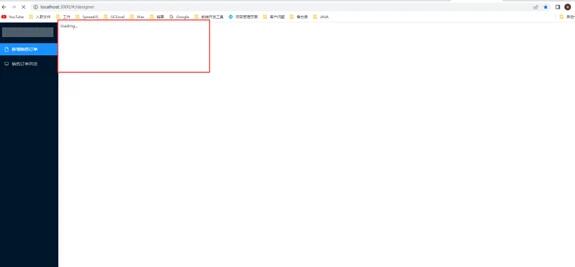
了解更多在线demo:https://demo.grapecity.com.cn/spreadjs/gc-sjs-samples/index.html
来源:葡萄城技术团队
Recommend
About Joyk
Aggregate valuable and interesting links.
Joyk means Joy of geeK