

Compiled Tips To Nail Your Product Design Portfolio Presentation Interview
source link: https://uxplanet.org/compiled-tips-to-nail-your-product-design-portfolio-presentation-interview-6ababaa7c2d9
Go to the source link to view the article. You can view the picture content, updated content and better typesetting reading experience. If the link is broken, please click the button below to view the snapshot at that time.

Illustration by Author, Sarah Tan.
Compiled Tips To Nail Your Product Design Portfolio Presentation Interview
Tips and structures I used for my portfolio interview
Throughout my Product Design career, I’ve done many Product Design Portfolio presentations while I was interviewing for various tech companies. It can be pretty daunting to prepare as this is the stage where your design knowledge and skills are being accessed. But don’t worry, I got you!
Here are my compiled tips for your portfolio presentation.
Who is this for? Product Designers or UX Designers looking for a job in tech companies or design teams.
What is this article about? Hope this helps you prepare for your portfolio presentation from beginning to the end with structures you can use, tips, and examples.
What is a Portfolio Presentation Interview?
The portfolio presentation is a stage in the interview process where you present a few product design projects to your interviewer(s). In my experience, this interview is typically an hour long. With the current pandemic, it can take form virtually or on-site in the company’s office.
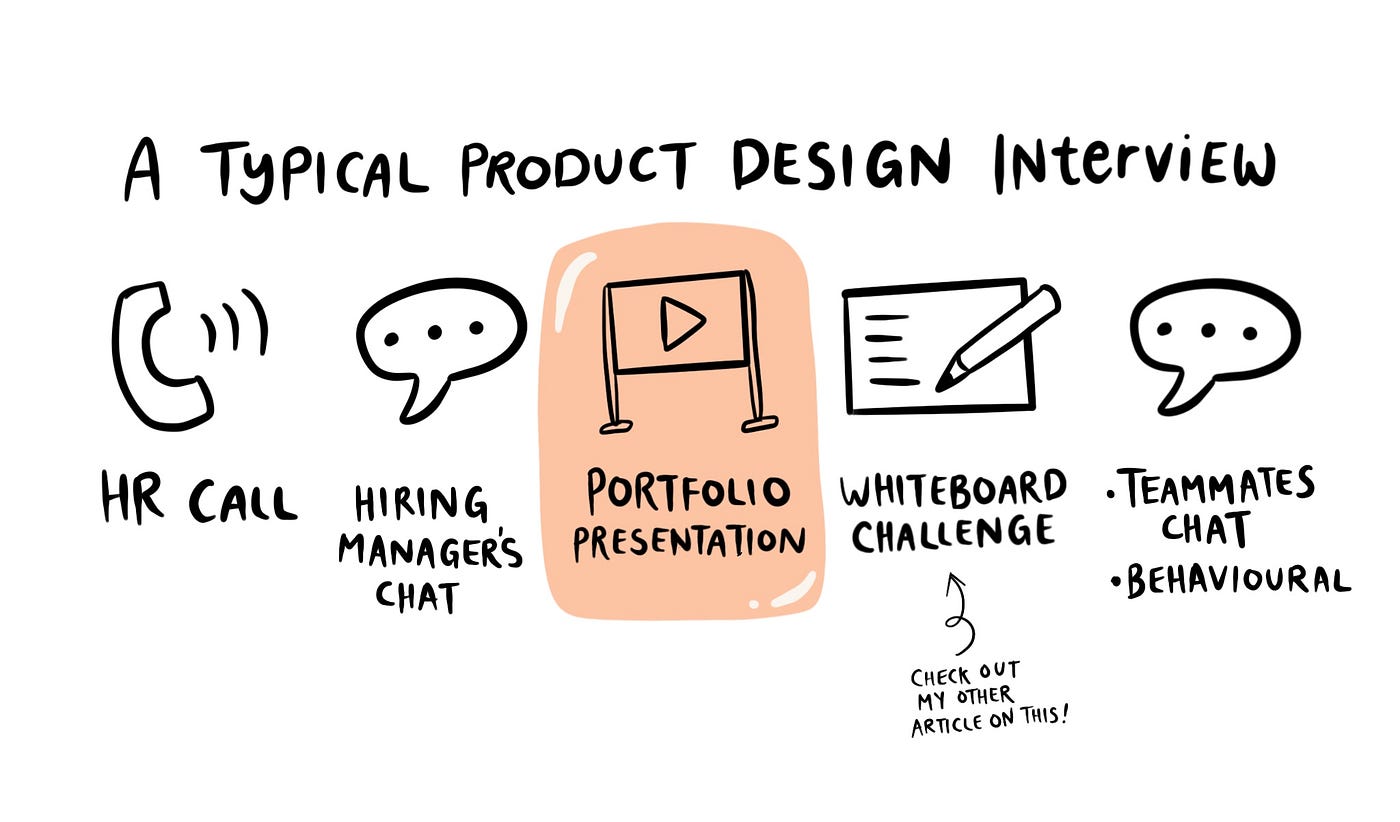
A typical product design interview. Disclaimer: it might differ for other companies.
What is a Portfolio Presentation Interview for?
To do well in a portfolio presentation interview, it is good to know the intention behind them and why they are asking you to do it. It is not solely about how beautiful your presentation slides are or stressing about needing to present a big, life-changing project. Instead, it is about seeing your design process, how you solve a problem and how you communicate clearly. These are a few common reasons why there’s a portfolio presentation interview:
- To show your interviewer how you think or solve a design problem through your past projects.
- To show your communication skills and how you present.
- To see if you are the right fit for the role in terms of what you’ve done previously and culture fit.
Step 1: Choosing which projects to present
If your presentation is an hour total, 2–3 projects would be a good amount to show. Personally, I tend to choose 2 projects for my presentations for the sake of time. Here are some ideas for your projects:
Project 1: End-to-end process of how you solve a problem
Project 2: A part of a big project, small features that solve a larger problem
Project 3: A fun personal or side project which showcases your skills
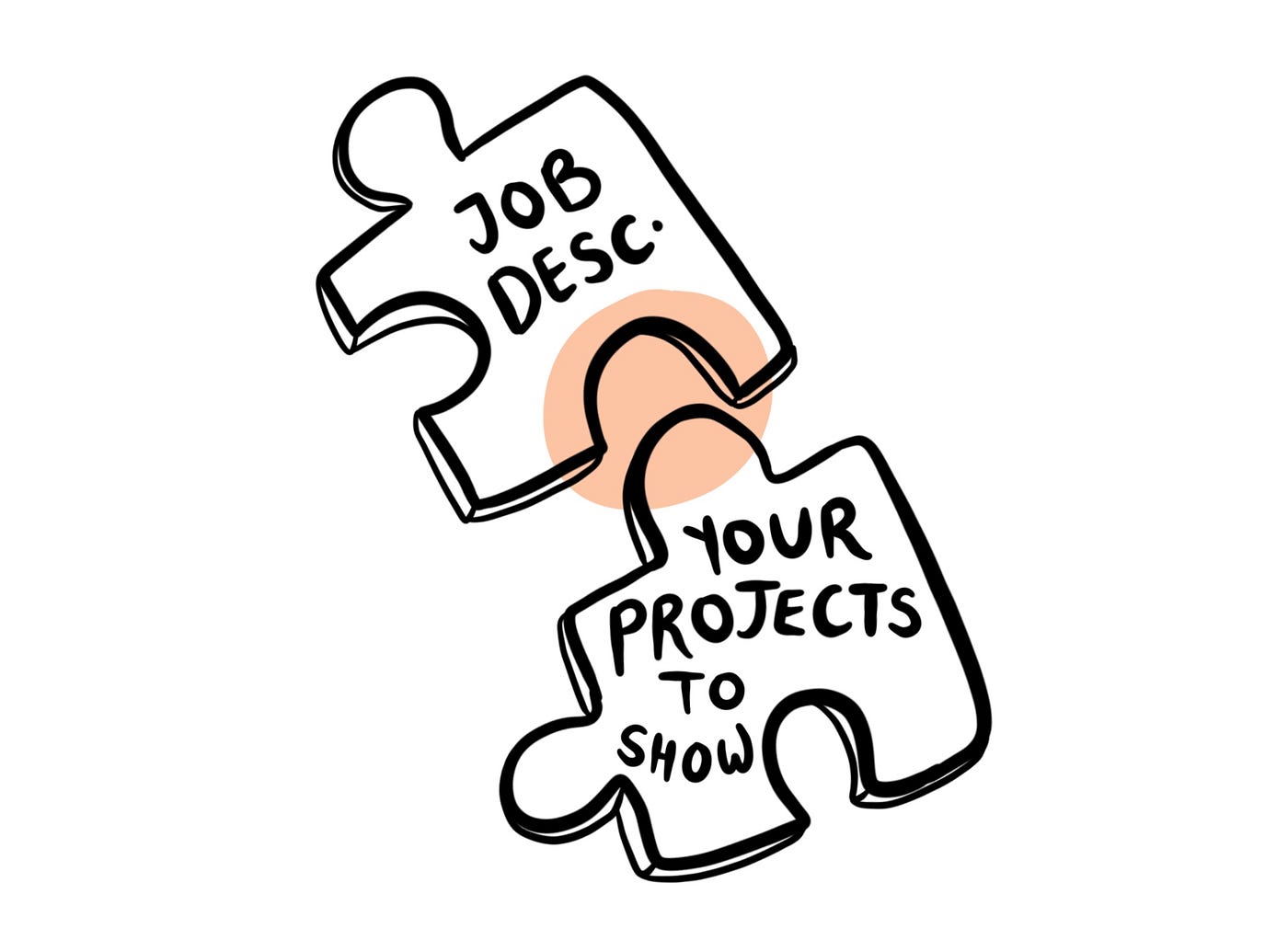
The job description and your projects gotta fit like a puzzle!
Now that you have a number of 2–3 projects, how do you choose which ones to present? Imagine the job description of the role you are interviewing for is a puzzle and the projects you’d show are the other end of the puzzle that fits. A good first step is to read the job description and dissect the skills that they are looking for in a candidate. Here are a few examples:
Example 1:
Job description: “Desired experience designing for the finance industry.”
Candidate: Show design projects you’ve done for a fintech or a bank, if you have any. If you don’t have any design projects on it, don’t fret! Do you have another project that shares the same design principles a financial institution would have (eg: trust from the customer and safety)?
Example 2:
Job description: “Made good user-informed decisions and experience working with other roles within the company”
Candidate: On any of your 2–3 projects, make sure to highlight that you’ve done that to achieve the outcome.
The job description is too vague? Another way I decide which projects to show is by looking at the size of the company, which industry they’re in, and what they care or value about. For example (there are based on assumptions):
- For a big company with 80 product designers, design consistency across all products and collaboration would be needed. Try to choose projects showing that you’ve worked in a team.
- For a startup, they might be looking for someone who is a jack of all trades and can handle a few projects at once. Try to highlight your set of skills and end-to-end process. It also depends on the startup and how niche of a designer they are looking for.
- Interviewing with a company that is big on ethics? Try to choose projects that highlight how you’ve done things ethically and how you’ve influenced positive user behaviors. This will show that you are the right culture fit too!
To reiterate: Don’t be pressured if you don’t have a “perfect” project to present or whether it is from a big client/name or not. The purpose of this interview is to see how you solve a problem, your design process, your self-awareness, and your growth mindset to do better and improve on things. If you are just starting out and going for a junior role, case studies, hackathon projects or personal projects would be great.
What’s good:
- 2–3 different projects to show your wide skillsets.
- Choose your projects intentionally according to what they are looking for.
What’s not good:
- Showing too many projects and switching context too often that the interviewer can’t keep up and get confused.
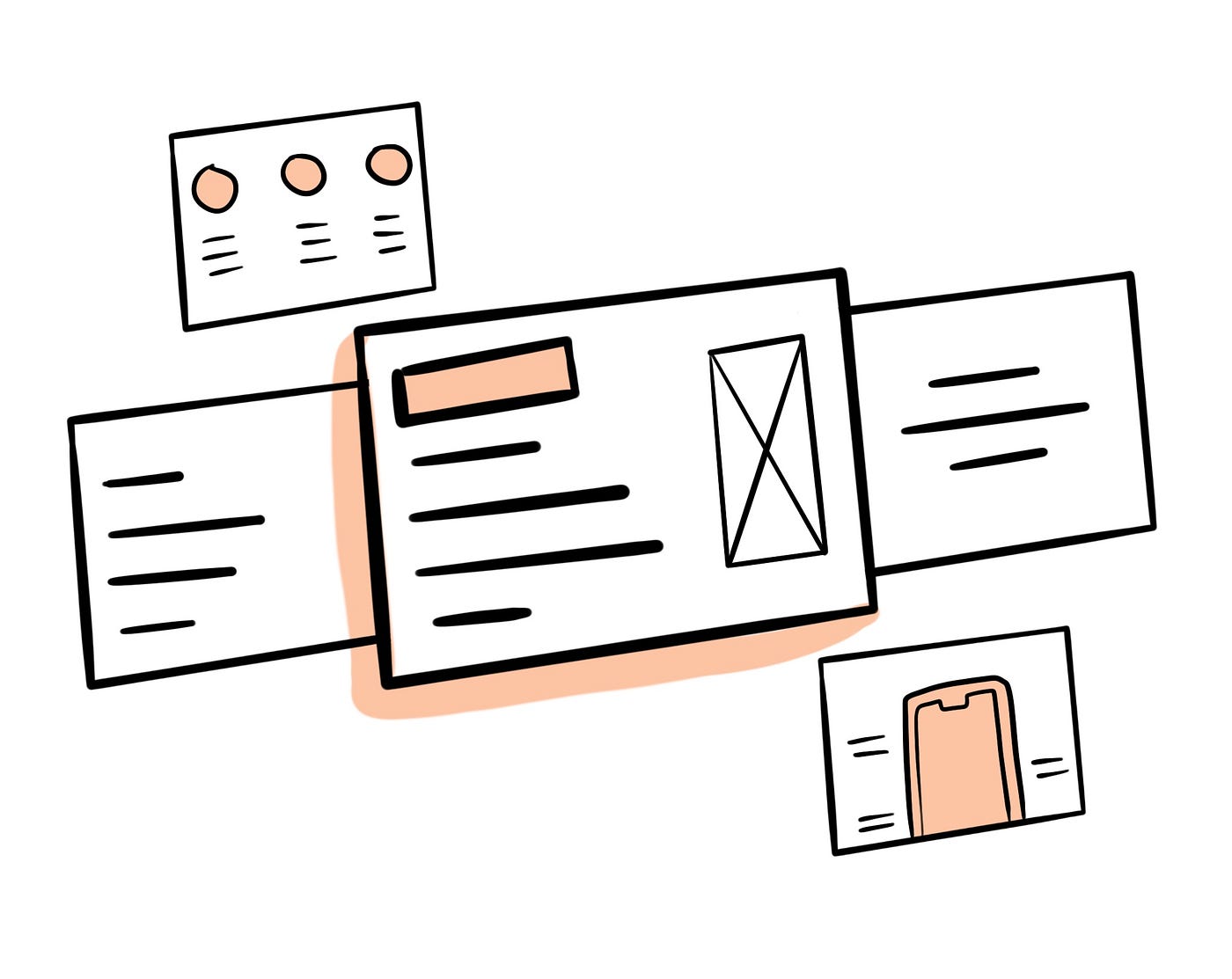
Step 2: Preparing your portfolio presentation
Now that you’ve decided on which projects to show, how can you present them? Here is a structure that I used for my presentations when I’m showing 2 projects:
- Intro & agenda (1-2 mins)
- Introduction to myself (5mins)
- Project 1 (25 minutes)
- Q&A (5 mins)
- Project 2 (10 minutes)
- Q&A (5 mins)
- Overall Q&A and your chance to ask them questions (10 mins)
(Total: 60 minutes)
Diving into each of these below 👇
Intro & agenda
In the past, most of my interviewers gave me free rein to structure the presentation however I like. This is great as it gets to showcase yourself however you like and an opportunity to take charge of the meeting (shows leadership skills). It is your time to shine!
- How many projects will you be presenting?
- Do you allocate time for them to ask questions?
- Do you want them to ask questions during your presentation? (I find that most interviewers would like to do this)
Setting a clear expectation of how YOU want the presentation to run would be great for both you and the interviewers to know what to expect.
Introduction to myself
I find that it could be a little jarring to jump straight into presenting your projects without any context of who you are (if they haven’t met you prior). I’d like to take some time to introduce myself and show my background.
- How did you get into Product Design? What inspired you?
- What is your background or working history? (Keep your working history brief as they might have read your CV prior)
- If you are a fresh grad, you can briefly talk about what projects you’ve done, what’s something you enjoyed learning at uni, and what you are looking forward to going into the workforce?
- What are your hobbies and what do you like to do for fun?
Taking the puzzle piece analogy above, research the company and try to highlight things that might resonate with them in terms of interests, skills, background, or values. Tell it like a story too!
Presenting your projects
Here is the main juicy bit! For my projects, I break them down into 3 chunks:
- Context/Project Overview
- Design Process
- Outcome
- Context/Project Overview
- Your role, responsibilities, and team structure — How is your team structure like? Are you the only designer on a team? Who did you work with? Interviewers like to get a sense of which areas were you responsible for this project and what did you do as your part.
- Timeline of the project? —How long did you take to complete this?
- Status of the project — Is the project launched or a work in progress? How far in are you in this project?
- Problem statement — What are you trying to solve?
- Project goals and business goals — Why is this project important and how does it solve the company’s business goals? How does this project solve the problem statement?
- What are the user’s current pain points? — How is the user experience like currently? Did you do any user research to validate this pain point?
- Success metrics — How do you measure the success of this project or the impact of your designs? (eg: X% increase in sign-ups)
- Constraints — What kind of constraints do you have or set in place?
2. Design Process
There are a few ways to communicate your design process and you’d have to find one that suits your projects as no projects are the same. In this section, the key thing is not to state every design process activities you’ve done (affinity mapping, workshop, user testing, design, etc.), those are great and important, but it will be more impactful to present selected processes you’ve done that makes an impact on the final decision. Here are some ideas:
Idea 1: Share about your design challenges:
Structure:
- Design challenge 1, how you solved Design challenge 1.
- Design challenge 2, how you solved Design challenge 2.
- Design challenge 3, how you solved Design challenge 3.
Prompts:
- Debated on which design pattern to use? How did you solve it?
- Have a short timeframe to design this feature? How did you prioritise what to design first and what is the future iteration?
- Faced a technical contraint and challenge? How did you overcome this with the engineers and what are the design trade offs you’re willing to make?
Idea 2: Share about your selected design processes:
Structure:
- Design process 1 in the discovery stage, what design decisions did you make from Design process 1.
- Design process 2 in the design stage, what design decisions did you make from Design process 2
- Design process 3 in the delivery stage, what design decisions did you make from Design process 3
Examples:
- From this user testing session, we learned X, so we made decision of Y.
- We explored 3 design concepts, my team and I wrote down the pros and cons for each options, we decided to go with design A because of B.
3. Outcome
- Final solution — What did you implement in the end? How did your design process or user research inform specific decisions you’ve made?
- Success metrics — Coming back to your success metrics from the Project Overview, did you achieve that? How are you tracking it? Did the users give feedback on the final solution?
- A personal reflection on the project — What did you learn? What are some things you’d improve? What are your takeaways?
- Next Steps — What are the next steps of the project? Do you have any future iterations? If it is not solving the problem, do you have a plan for extending it?
Tips on structuring your presentation
Rule of Three
Rule of Three is a writing principle that states that any ideas, thoughts, events, characters, or sentences that are presented in threes are more effective and memorable. This helps in making your presentation more engaging and easy to follow for the interviewers. I am following the Rule of Three for Context, Design Process, and Impact too!
Some examples:
- Summarise your user research findings into 3 takeaways.
- Show 3 main design explorations you have done and why did you decide to settle on one of them.
- 3 main outcomes and data post feature launch.
Structure it like a story
People are drawn to stories and we can tell a story in anything that we do. Telling your presentation like a story can help keep the interviewers engaged and make yourself look like an excellent communicator.
The three-act structure is perhaps the most common technique in the English-speaking world for plotting stories — widely used by screenwriters and novelists. It digs deep into the popular notion that a story must have a beginning, middle, and end, and goes even further, defining specific plot events that must take place at each stage. — Reedsy Blog
Imagine you are the hero or main character in your story and how you went on a journey to solve the problem in your projects. Using the 3 act structure, you can tell a compelling story with your design process or challenges.
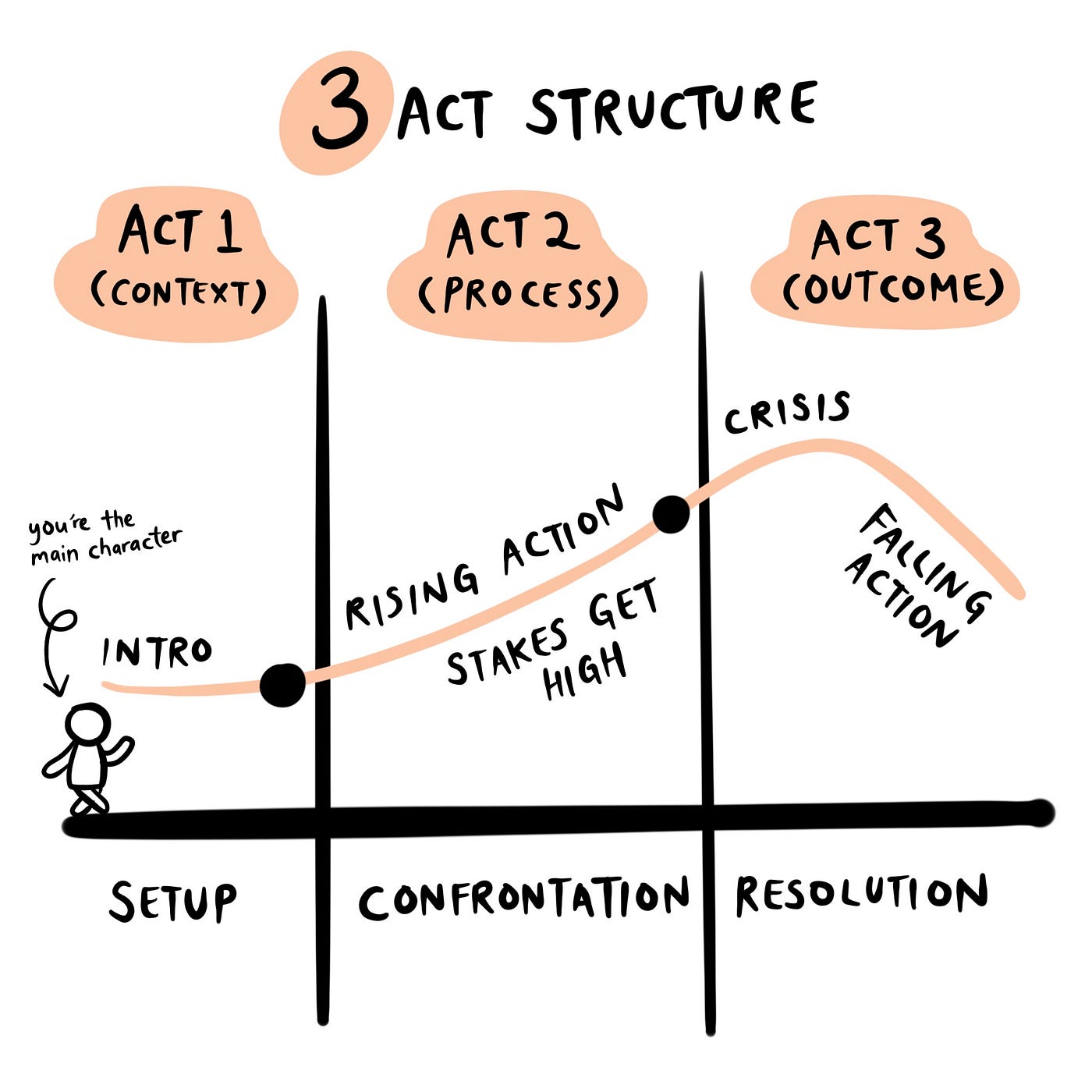
The 3 act structure adapted into the 3 phases of project. Peep the Rules of Three!
Q&A and Questions to ask them
Q&A
Based on your projects, it’ll be good to anticipate what the interviewers will ask and have an answer ready in your head. Here are some potential questions to keep in mind:
- What was the most difficult part of this project?
- What would you have improved?
- How did you work with developers or hand over the designs to them?
- Why did you choose X method instead of Y method?
- Did you come up with this idea yourself or is there an internal template that you used?
- What other things or designs have you considered?
Questions to ask them
Every interview is a 2-way street, it is important for you to decide if this is a company that you want to work for too. Here are some questions you can ask:
- Does X company have a similar design process too? How much does it differ?
- How do designers work together in the company?
- What kind of structure do you have in place for your design processes?
- What’s one thing you wish to change with the existing processes?
What should I use to present?
Now that you have your content in mind, what can you use to deliver it? I’ve seen people present their designs on Figma and drag the screen around as they present, but I don’t think it is a great experience for the interviewer because of the excessive movement. I recommend putting your content into presentation slides, because:
- Easier for the interviewers to follow along with the right amount of information on each slide.
- Better for bringing them through your process and a great storytelling tool.
- Looks more polished and like you’ve put in the effort.
It can be time-consuming but so worth it! You can use Google Slides, Canva, Figma, or any presentation tool. I prefer Figma and bonus points if the company you’re interviewing for uses Figma as their design tool!
What’s good:
- Story, story, story! Tell your projects in a story.
- Setting a consistent structure across your projects.
- Timing is important. Make sure you give yourself enough time to get through what you’ve prepared and do time checks during the presentation.
- Having consistent bits of info throughout the presentation. Like reminding about the problem statement and success metrics throughout.
What’s not good:
- Jumping straight into the solution (UI design) without sharing your processes and why you made those decisions. Build that anticipation and journey to it!
- Sharing a long laundry list of design processes you’ve done without explaining why you did them or what did you learn from them. For example, “I did user testing, then I did card sorting, then I explored some designs.” vs. “Through the user testing, I learned x,y, and z. But I wanted to find out more about x, so I did a card sorting activity. We learned a, b, and c and was confident to move on to some lo-fi designs.”
✨ Optional: Throw in some fun and stand out! ✨
It is a competitive Product Designer/UX Designer job market out there, for most of my portfolio presentation interviews, I will prepare something fun for the interviewers to do to make me stand out and be memorable as a candidate. This is a great way to show your passion and personality if it fits their company values. Here are some ideas that might inspire you:
Idea 1: Sarah Tan’s AR resume
Augmented Reality & Virtual Reality (AR/VR) is a huge side passion of mine. When interviews moved from face-to-face to a virtual setting, I thought what would be a fun thing for the interviewers to do? I created an AR resume that pops up from the interviewer’s table. This allows me to show my passion for AR/VR and innovation too!

A recording of my AR Resume
Watch the full video below:
Idea 2: Lance Barrera’s Spotify playlist
Check out Lance Barrera’s Tiktok video on how he created a playlist for his interviewers to listen to as a way to say thanks, how smart!
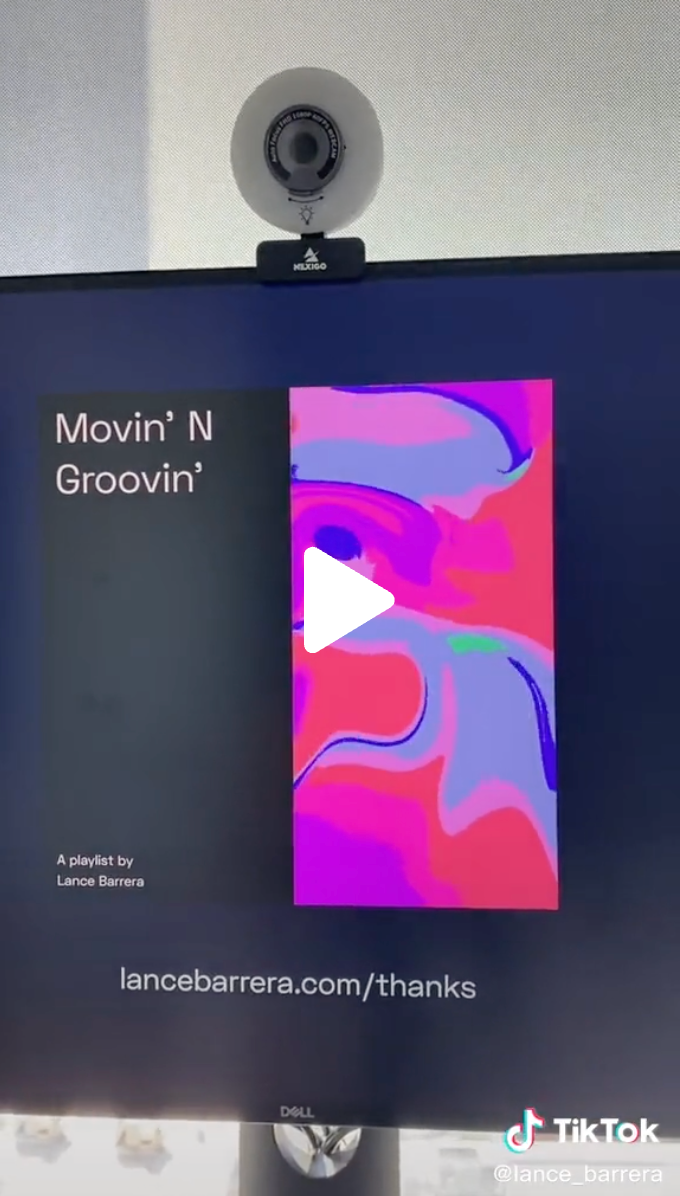
Credits to Lance Barrera, watch his Tiktok video
Other Resources
Here are some resources that helped me prepare for my portfolio presentation interviews for the past couple of years:
Videos
Articles
Storytelling in Design Presentations
A 4 step storytelling framework to bring a diverse team aligned on solving problems together, and build empathy for…
If you make it through the portfolio presentation and onto the whiteboarding challenge, check my article on it!
All the best, you’re going to nail it!
Recommend
About Joyk
Aggregate valuable and interesting links.
Joyk means Joy of geeK