
4

Python实现自动采集快手视频数据,自动评论,自动点赞,自动关注
source link: https://blog.51cto.com/u_15652786/5341561
Go to the source link to view the article. You can view the picture content, updated content and better typesetting reading experience. If the link is broken, please click the button below to view the snapshot at that time.
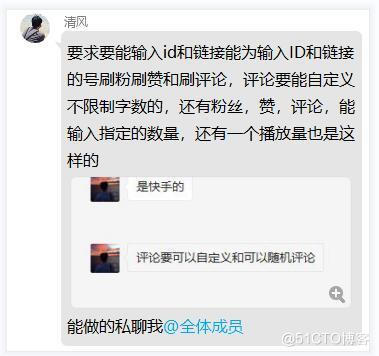
今天的这个脚本,是一个别人发的外包,交互界面的代码就不在这里说了,但是可以分享下自动评论、自动点赞、采集评论和视频的数据是如何实现的
python 3.8 运行代码
pycharm 2021.2 辅助敲代码
requests 第三方模块
模拟客户端,向服务器发送请求
1. 请求伪装
def __init__(self):
self.headers = {
'content-type': 'application/json',
'Cookie': 'kpf=PC_WEB; kpn=KUAISHOU_VISION; clientid=3; did=web_ea128125517a46bd491ae9ccb255e242; client_key=65890b29; didv=1646739254078; _bl_uid=pCldq3L00L61qCzj6fytnk2wmhz5; userId=270932146; kuaishou.server.web_st=ChZrdWFpc2hvdS5zZXJ2ZXIud2ViLnN0EqABH2BHihXp4liEYWMBFv9aguyfs8BsbINQIWqgoDw0SimMkpXwM7PKpKdJcZbU12QOyeKFaG4unV5EUkkEswL0HnA8_A9z2ujLlKN__gRsxU2B5kIYgirTDPiVJ3uPN1sU9mqvog3auoNJxDdbKjVeFNK1wQ5HTM_yUvYvmWOx9iC8IKcvnmo9YnG_J9ske-t-wiCWMgSCA25HN6MRqCMxuhoSnIqSq99L0mk4jolsseGdcwiNIiC8rjheuewIA1Bk3LwkNIYikU2zobcuvgAiBbMnBuDixygFMAE; kuaishou.server.web_ph=55c7e6b2033ea94a3447ea98082642cd6f1a',
'Host': 'www.kuaishou.com',
'Origin': 'https://www.kuaishou.com',
'Referer': 'https://www.kuaishou.com/search/video?searchKey=%E9%BB%91%E4%B8%9D',
'User-Agent': 'Mozilla/5.0 (Windows NT 10.0; Win64; x64) AppleWebKit/537.36 (KHTML, like Gecko) Chrome/101.0.4951.67 Safari/537.36',
}
self.url = 'https://www.kuaishou.com/graphql'
self.headers = {
'content-type': 'application/json',
'Cookie': 'kpf=PC_WEB; kpn=KUAISHOU_VISION; clientid=3; did=web_ea128125517a46bd491ae9ccb255e242; client_key=65890b29; didv=1646739254078; _bl_uid=pCldq3L00L61qCzj6fytnk2wmhz5; userId=270932146; kuaishou.server.web_st=ChZrdWFpc2hvdS5zZXJ2ZXIud2ViLnN0EqABH2BHihXp4liEYWMBFv9aguyfs8BsbINQIWqgoDw0SimMkpXwM7PKpKdJcZbU12QOyeKFaG4unV5EUkkEswL0HnA8_A9z2ujLlKN__gRsxU2B5kIYgirTDPiVJ3uPN1sU9mqvog3auoNJxDdbKjVeFNK1wQ5HTM_yUvYvmWOx9iC8IKcvnmo9YnG_J9ske-t-wiCWMgSCA25HN6MRqCMxuhoSnIqSq99L0mk4jolsseGdcwiNIiC8rjheuewIA1Bk3LwkNIYikU2zobcuvgAiBbMnBuDixygFMAE; kuaishou.server.web_ph=55c7e6b2033ea94a3447ea98082642cd6f1a',
'Host': 'www.kuaishou.com',
'Origin': 'https://www.kuaishou.com',
'Referer': 'https://www.kuaishou.com/search/video?searchKey=%E9%BB%91%E4%B8%9D',
'User-Agent': 'Mozilla/5.0 (Windows NT 10.0; Win64; x64) AppleWebKit/537.36 (KHTML, like Gecko) Chrome/101.0.4951.67 Safari/537.36',
}
self.url = 'https://www.kuaishou.com/graphql'
2. 获取搜索内容的方法
def get_search(self, keyword, pcursor):
"""
:param keyword: 关键词
:param pcursor: 页码
:return: 搜索到的作品
"""
json = {
'operationName': "visionSearchPhoto",
'query': "fragment photoContent on PhotoEntity {\n id\n duration\n caption\n likeCount\n viewCount\n realLikeCount\n coverUrl\n photoUrl\n photoH265Url\n manifest\n manifestH265\n videoResource\n coverUrls {\n url\n __typename\n }\n timestamp \n animatedCoverUrl\n distance\n videoRatio\n liked\n stereoType\n profileUserTopPhoto\n __typename\n}\n\nfragment feedContent on Feed {\n type\n author {\n id\n name\n headerUrl\n following\n headerUrls {\n url\n __typename\n }\n __typename\n }\n photo {\n ...photoContent\n __typename\n }\n canAddComment\n llsid\n status\n currentPcursor\n __typename\n}\n\nquery visionSearchPhoto($keyword: String, $pcursor: String, $searchSessionId: String, $page: String, $webPageArea: String) {\n visionSearchPhoto(keyword: $keyword, pcursor: $pcursor, searchSessionId: $searchSessionId, page: $page, webPageArea: $webPageArea) {\n result\n llsid\n webPageArea\n feeds {\n ...feedContent\n __typename\n }\n searchSessionId\n pcursor\n aladdinBanner {\n imgUrl\n link\n __typename\n }\n __typename\n }\n}\n",
'variables': {'keyword': keyword, 'pcursor': pcursor, 'page': "search"}
}
response = requests.post(url=self.url, json=json, headers=self.headers)
json_data = response.json()
print(json_data)
return json_data
"""
:param keyword: 关键词
:param pcursor: 页码
:return: 搜索到的作品
"""
json = {
'operationName': "visionSearchPhoto",
'query': "fragment photoContent on PhotoEntity {\n id\n duration\n caption\n likeCount\n viewCount\n realLikeCount\n coverUrl\n photoUrl\n photoH265Url\n manifest\n manifestH265\n videoResource\n coverUrls {\n url\n __typename\n }\n timestamp \n animatedCoverUrl\n distance\n videoRatio\n liked\n stereoType\n profileUserTopPhoto\n __typename\n}\n\nfragment feedContent on Feed {\n type\n author {\n id\n name\n headerUrl\n following\n headerUrls {\n url\n __typename\n }\n __typename\n }\n photo {\n ...photoContent\n __typename\n }\n canAddComment\n llsid\n status\n currentPcursor\n __typename\n}\n\nquery visionSearchPhoto($keyword: String, $pcursor: String, $searchSessionId: String, $page: String, $webPageArea: String) {\n visionSearchPhoto(keyword: $keyword, pcursor: $pcursor, searchSessionId: $searchSessionId, page: $page, webPageArea: $webPageArea) {\n result\n llsid\n webPageArea\n feeds {\n ...feedContent\n __typename\n }\n searchSessionId\n pcursor\n aladdinBanner {\n imgUrl\n link\n __typename\n }\n __typename\n }\n}\n",
'variables': {'keyword': keyword, 'pcursor': pcursor, 'page': "search"}
}
response = requests.post(url=self.url, json=json, headers=self.headers)
json_data = response.json()
print(json_data)
return json_data
3. 获取作品评论
def get_comments(self, photoId, pcursor):
"""
:param photoId: 作品id
:param pcursor: 页码
:return: 评论内容
"""
json = {
'operationName': "commentListQuery",
'query': "query commentListQuery($photoId: String, $pcursor: String) { visionCommentList(photoId: $photoId, pcursor: $pcursor) {\n commentCount\n rootComments {\n commentId\n authorId\n authorName\n content\n headurl\n timestamp\n likedCount\n realLikedCount\n liked\n status\n subCommentCount\n subCommentsPcursor\n subComments {\n commentId\n authorId\n authorName\n content\n headurl\n timestamp\n likedCount\n realLikedCount\n liked\n status\n replyToUserName\n replyTo\n __typename\n }\n __typename\n }\n __typename\n }\n}\n",
'variables': {'photoId': photoId, 'pcursor': pcursor}
}
response = requests.post(url=self.url, json=json, headers=self.headers)
json_data = response.json()
print(json_data)
return json_data
"""
:param photoId: 作品id
:param pcursor: 页码
:return: 评论内容
"""
json = {
'operationName': "commentListQuery",
'query': "query commentListQuery($photoId: String, $pcursor: String) { visionCommentList(photoId: $photoId, pcursor: $pcursor) {\n commentCount\n rootComments {\n commentId\n authorId\n authorName\n content\n headurl\n timestamp\n likedCount\n realLikedCount\n liked\n status\n subCommentCount\n subCommentsPcursor\n subComments {\n commentId\n authorId\n authorName\n content\n headurl\n timestamp\n likedCount\n realLikedCount\n liked\n status\n replyToUserName\n replyTo\n __typename\n }\n __typename\n }\n __typename\n }\n}\n",
'variables': {'photoId': photoId, 'pcursor': pcursor}
}
response = requests.post(url=self.url, json=json, headers=self.headers)
json_data = response.json()
print(json_data)
return json_data
4. 自动评论
def post_comment(self, content, photoAuthorId, photoId):
"""
:param content: 评论内容
:param photoAuthorId: 该作品的作者id
:param photoId: 作品id
:return: 有没有成功
"""
json = {
'operationName': "visionAddComment",
'query': "mutation visionAddComment($photoId: String, $photoAuthorId: String, $content: String, $replyToCommentId: ID, $replyTo: ID, $expTag: String) { (photoId: $photoId, photoAuthorId: $photoAuthorId, content: $content, replyToCommentId: $replyToCommentId, replyTo: $replyTo, expTag: $expTag) {\n result\n commentId\n content\n timestamp\n status\n __typename\n }\n}\n",
'variables': {
'content': content,
'expTag': "1_a/2005158523885162817_xpcwebsearchxxnull0",
'photoAuthorId': photoAuthorId,
'photoId': photoId
}
}
response = requests.post(url=self.url, json=json, headers=self.headers)
json_data = response.json()
print(json_data)
return json_data
"""
:param content: 评论内容
:param photoAuthorId: 该作品的作者id
:param photoId: 作品id
:return: 有没有成功
"""
json = {
'operationName': "visionAddComment",
'query': "mutation visionAddComment($photoId: String, $photoAuthorId: String, $content: String, $replyToCommentId: ID, $replyTo: ID, $expTag: String) { (photoId: $photoId, photoAuthorId: $photoAuthorId, content: $content, replyToCommentId: $replyToCommentId, replyTo: $replyTo, expTag: $expTag) {\n result\n commentId\n content\n timestamp\n status\n __typename\n }\n}\n",
'variables': {
'content': content,
'expTag': "1_a/2005158523885162817_xpcwebsearchxxnull0",
'photoAuthorId': photoAuthorId,
'photoId': photoId
}
}
response = requests.post(url=self.url, json=json, headers=self.headers)
json_data = response.json()
print(json_data)
return json_data
5. 点赞操作
def is_like(self, photoId, photoAuthorId):
"""
:param photoId: 作品id
:param photoAuthorId: 该作品的作者id
:return: 有没有成功
"""
json = {
'operationName': "visionVideoLike",
'query': "mutation visionVideoLike($photoId: String, $photoAuthorId: String, $cancel: Int, $expTag: String) {\n visionVideoLike(photoId: $photoId, photoAuthorId: $photoAuthorId, cancel: $cancel, expTag: $expTag) {\n result\n __typename\n }\n}",
'variables': {
'cancel': 0,
'expTag': "1_a/2005158523885162817_xpcwebsearchxxnull0",
'photoAuthorId': photoAuthorId,
'photoId': photoId
}
}
response = requests.post(url=self.url, json=json, headers=self.headers)
json_data = response.json()
print(json_data)
return json_data
"""
:param photoId: 作品id
:param photoAuthorId: 该作品的作者id
:return: 有没有成功
"""
json = {
'operationName': "visionVideoLike",
'query': "mutation visionVideoLike($photoId: String, $photoAuthorId: String, $cancel: Int, $expTag: String) {\n visionVideoLike(photoId: $photoId, photoAuthorId: $photoAuthorId, cancel: $cancel, expTag: $expTag) {\n result\n __typename\n }\n}",
'variables': {
'cancel': 0,
'expTag': "1_a/2005158523885162817_xpcwebsearchxxnull0",
'photoAuthorId': photoAuthorId,
'photoId': photoId
}
}
response = requests.post(url=self.url, json=json, headers=self.headers)
json_data = response.json()
print(json_data)
return json_data
6. 关注操作
def is_follow(self, touid):
"""
:param touid: 用户id
:return:
"""
json = {
'operationName': "visionFollow",
'query': "mutation visionFollow($touid: String, $ftype: Int, $followSource: Int, $expTag: String) {\n visionFollow(touid: $touid, ftype: $ftype, followSource: $followSource, expTag: $expTag) {\n followStatus\n hostName\n error_msg\n __typename\n }\n}\n",
'variables': {
'expTag': "1_a/2005158523885162817_xpcwebsearchxxnull0",
'followSource': 3,
'ftype': 1,
'touid': touid
}
}
response = requests.post(url=self.url, json=json, headers=self.headers)
json_data = response.json()
print(json_data)
return json_data
"""
:param touid: 用户id
:return:
"""
json = {
'operationName': "visionFollow",
'query': "mutation visionFollow($touid: String, $ftype: Int, $followSource: Int, $expTag: String) {\n visionFollow(touid: $touid, ftype: $ftype, followSource: $followSource, expTag: $expTag) {\n followStatus\n hostName\n error_msg\n __typename\n }\n}\n",
'variables': {
'expTag': "1_a/2005158523885162817_xpcwebsearchxxnull0",
'followSource': 3,
'ftype': 1,
'touid': touid
}
}
response = requests.post(url=self.url, json=json, headers=self.headers)
json_data = response.json()
print(json_data)
return json_data
7. 获取创作者信息
def get_userInfo(self, userId):
"""
:param userId: 用户ID
:return: 用户信息
"""
json = {
'operationName': "visionProfile",
'query': "query visionProfile($userId: String) {\n visionProfile(userId: $userId) {\n hostName\n userProfile {\n ownerCount {\n fan\n photo\n follow\n photo_public\n __typename\n }\n profile {\n gender\n user_name\n user_id\n headurl\n user_text\n user_profile_bg_url\n __typename\n }\n isFollowing\n __typename\n }\n __typename\n }\n}\n",
'variables': {'userId': userId}
}
response = requests.post(url=self.url, json=json, headers=self.headers)
json_data = response.json()
print(json_data)
return json_data
"""
:param userId: 用户ID
:return: 用户信息
"""
json = {
'operationName': "visionProfile",
'query': "query visionProfile($userId: String) {\n visionProfile(userId: $userId) {\n hostName\n userProfile {\n ownerCount {\n fan\n photo\n follow\n photo_public\n __typename\n }\n profile {\n gender\n user_name\n user_id\n headurl\n user_text\n user_profile_bg_url\n __typename\n }\n isFollowing\n __typename\n }\n __typename\n }\n}\n",
'variables': {'userId': userId}
}
response = requests.post(url=self.url, json=json, headers=self.headers)
json_data = response.json()
print(json_data)
return json_data
8. 获取创作者视频
def get_video(self, userId, pcursor):
"""
:param userId: 用户id
:param pcursor: 页码
:return: 作品
"""
json = {
'operationName': "visionProfilePhotoList",
'query': "fragment photoContent on PhotoEntity {\n duration\n caption\n likeCount\n viewCount\n realLikeCount\n coverUrl\n photoUrl\n photoH265Url\n manifest\n manifestH265\n videoResource\n coverUrls {\n url\n __typename\n }\n timestamp\n expTag\n animatedCoverUrl\n distance\n videoRatio\n liked\n stereoType\n profileUserTopPhoto\n __typename\n}\n\nfragment feedContent on Feed {\n type\n author {\n id\n name\n headerUrl\n following\n headerUrls {\n url\n __typename\n }\n __typename\n }\n photo {\n ...photoContent\n __typename\n }\n canAddComment\n llsid\n status\n currentPcursor\n __typename\n}\n\nquery visionProfilePhotoList($pcursor: String, $userId: String, $page: String, $webPageArea: String) {\n visionProfilePhotoList(pcursor: $pcursor, userId: $userId, page: $page, webPageArea: $webPageArea) {\n result\n llsid\n webPageArea\n feeds {\n ...feedContent\n __typename\n }\n hostName\n pcursor\n __typename\n }\n}\n",
'variables': {'userId': userId, 'pcursor': pcursor, 'page': "profile"}
}
response = requests.post(url=self.url, json=json, headers=self.headers)
json_data = response.json()
print(json_data)
return json_data
"""
:param userId: 用户id
:param pcursor: 页码
:return: 作品
"""
json = {
'operationName': "visionProfilePhotoList",
'query': "fragment photoContent on PhotoEntity {\n duration\n caption\n likeCount\n viewCount\n realLikeCount\n coverUrl\n photoUrl\n photoH265Url\n manifest\n manifestH265\n videoResource\n coverUrls {\n url\n __typename\n }\n timestamp\n expTag\n animatedCoverUrl\n distance\n videoRatio\n liked\n stereoType\n profileUserTopPhoto\n __typename\n}\n\nfragment feedContent on Feed {\n type\n author {\n id\n name\n headerUrl\n following\n headerUrls {\n url\n __typename\n }\n __typename\n }\n photo {\n ...photoContent\n __typename\n }\n canAddComment\n llsid\n status\n currentPcursor\n __typename\n}\n\nquery visionProfilePhotoList($pcursor: String, $userId: String, $page: String, $webPageArea: String) {\n visionProfilePhotoList(pcursor: $pcursor, userId: $userId, page: $page, webPageArea: $webPageArea) {\n result\n llsid\n webPageArea\n feeds {\n ...feedContent\n __typename\n }\n hostName\n pcursor\n __typename\n }\n}\n",
'variables': {'userId': userId, 'pcursor': pcursor, 'page': "profile"}
}
response = requests.post(url=self.url, json=json, headers=self.headers)
json_data = response.json()
print(json_data)
return json_data
9. 调用函数
if __name__ == '__main__':
kuaishou = KuaiShou()
kuaishou.get_comments('3xzry7secwhunai', '')
kuaishou.post_comment('爱你', '3xgz9zaku7hig96', '3xydesqbvtrvcuq')
kuaishou.is_like('3xydesqbvtrvcuq', '3xgz9zaku7hig96')
kuaishou.is_follow('3xxhfqquuachnje')
kuaishou.get_userInfo('3xxhfqquuachnje')
kuaishou.get_video('3xxhfqquuachnje', '')
kuaishou = KuaiShou()
kuaishou.get_comments('3xzry7secwhunai', '')
kuaishou.post_comment('爱你', '3xgz9zaku7hig96', '3xydesqbvtrvcuq')
kuaishou.is_like('3xydesqbvtrvcuq', '3xgz9zaku7hig96')
kuaishou.is_follow('3xxhfqquuachnje')
kuaishou.get_userInfo('3xxhfqquuachnje')
kuaishou.get_video('3xxhfqquuachnje', '')
视频教程链接地址: https://www.bilibili.com/video/BV1g541197gS?share_source=copy_web
Recommend
About Joyk
Aggregate valuable and interesting links.
Joyk means Joy of geeK