

How to Make a gif – Create Animated gifs Without Downloading Software
source link: https://www.freecodecamp.org/news/how-to-make-a-gif-create-animated-gifs-without-downloading-software/
Go to the source link to view the article. You can view the picture content, updated content and better typesetting reading experience. If the link is broken, please click the button below to view the snapshot at that time.

November 1, 2021 / #GIF
How to Make a gif – Create Animated gifs Without Downloading Software

A GIF (Graphics Interchange Format) is a small animated image that you can share with your friends and family. And there are many ways to create them without downloading any software.
In this article, I will show you how to use the Make a Gif site, where you can create GIFs with just a few short steps.
How to Use "Make a GIF"
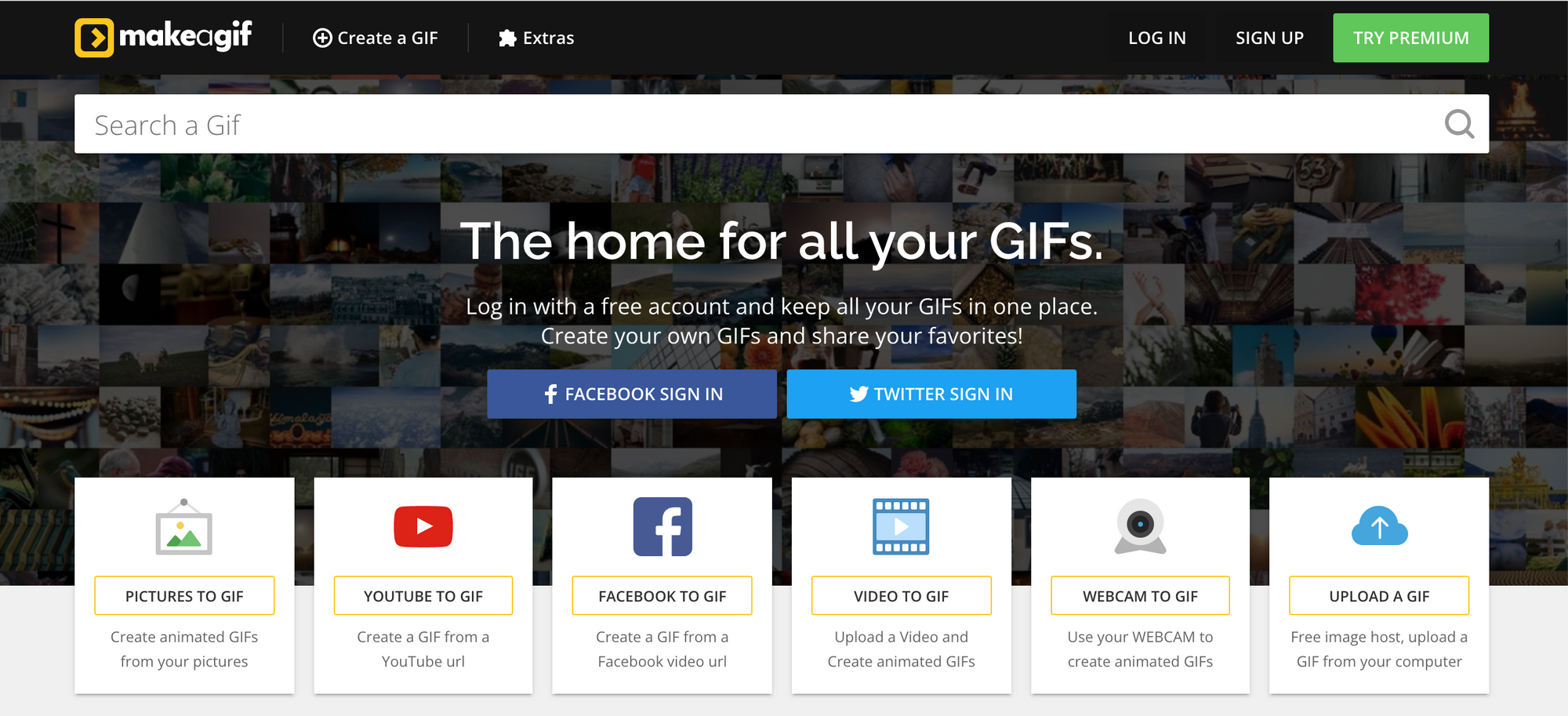
Make a Gif is a site where you can use your own images and videos to make your own GIFs. You can create an account with an email and password or your Facebook and Twitter account.
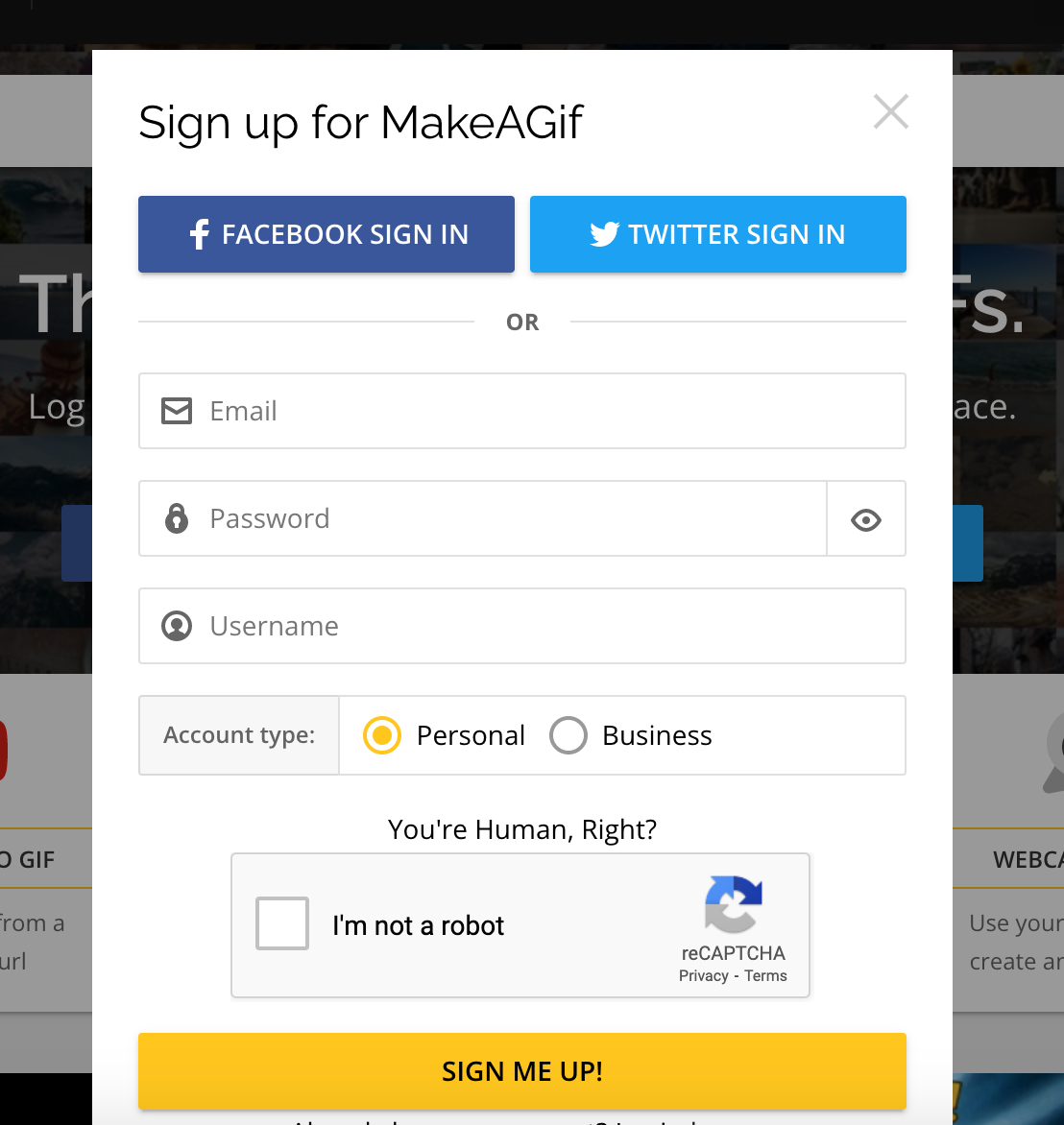
Once you have signed up, you can get started by uploading personal images, personal videos, Facebook urls, or YouTube urls.
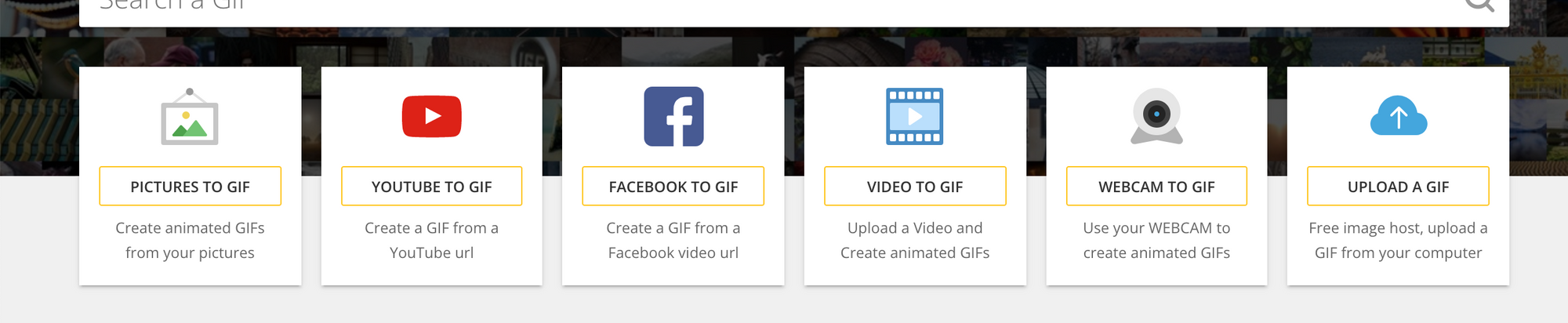
I am going to choose the first option which is to create a GIF from personal images.
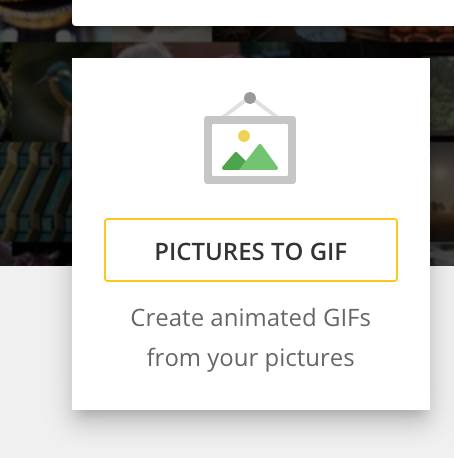
You will then be taken to an editor.
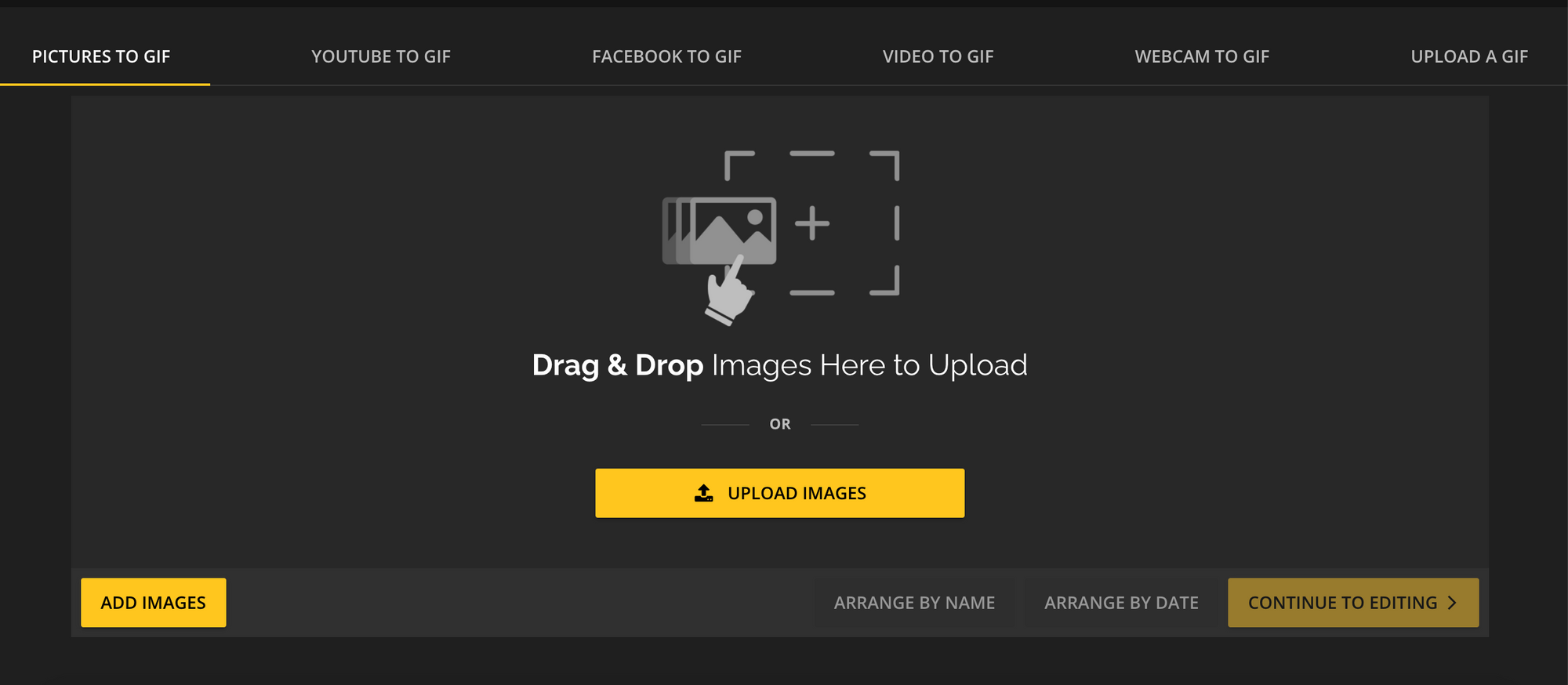
Click on the Upload Images button or Drag and Drop images to Upload from your computer. You need to have at least two images to create a GIF.
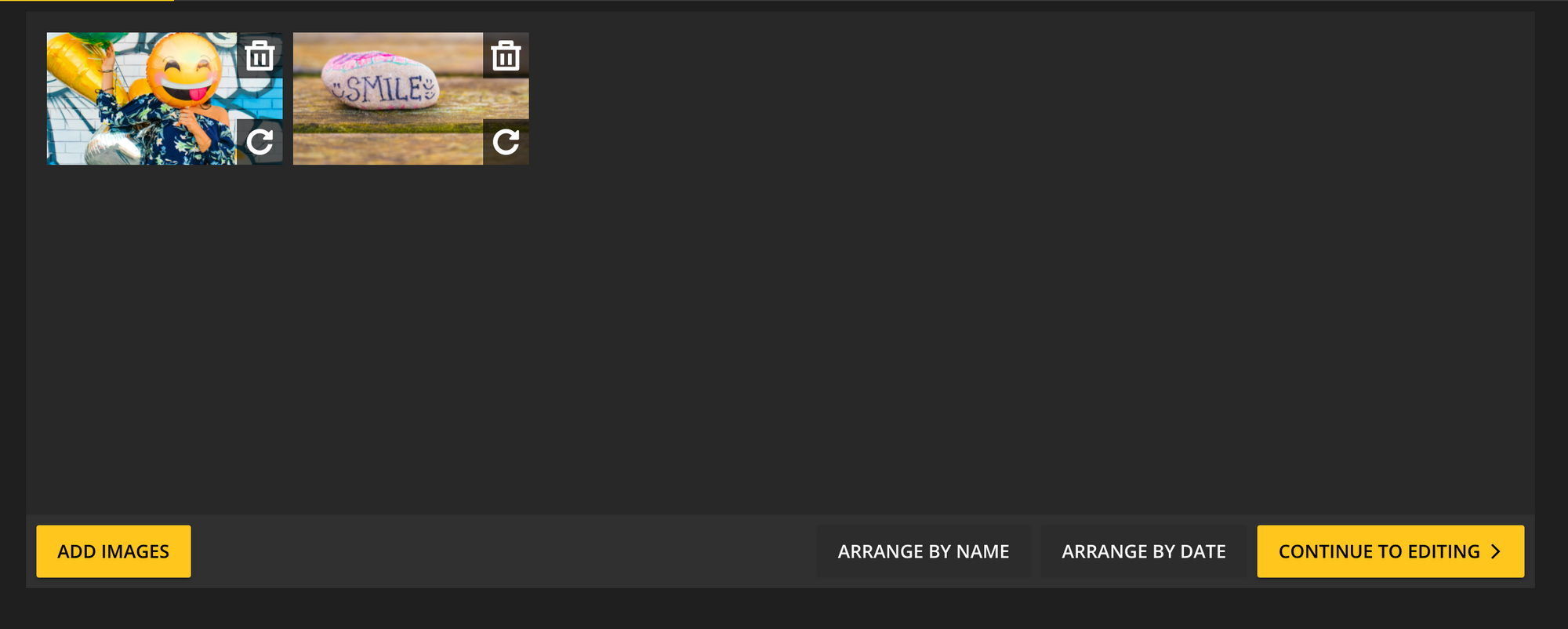
When you are finished adding all of the images, then click on the Continue to Editing button on the bottom right hand side.
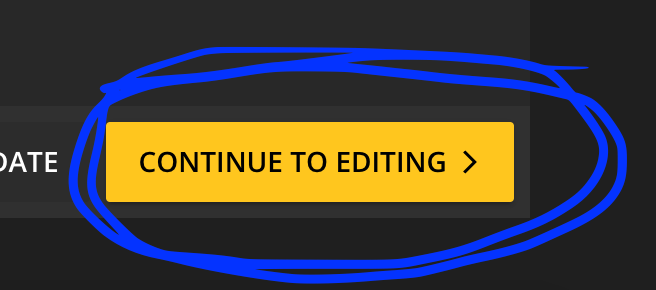
In the editor, you can choose to resize your image, add captions, stickers and control the speed of the animation.
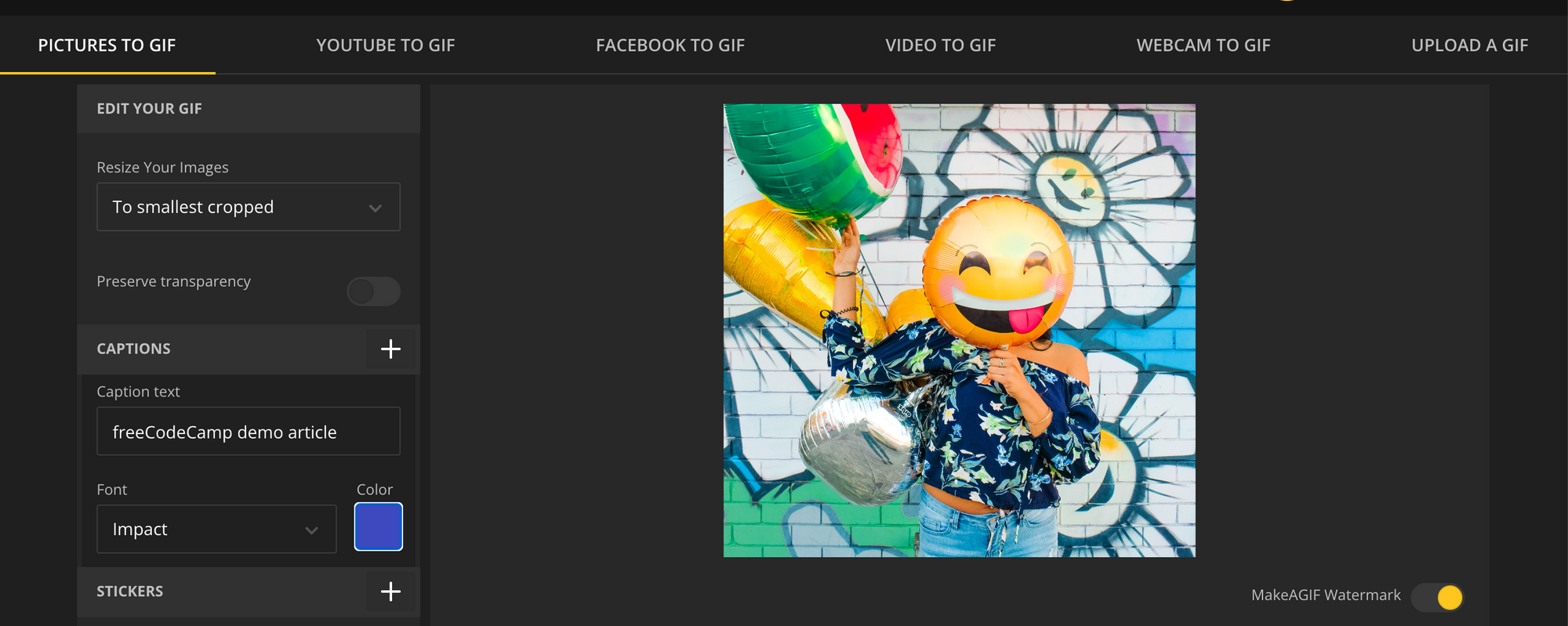
When you are finished editing, click on the publishing button located on the bottom right hand corner.
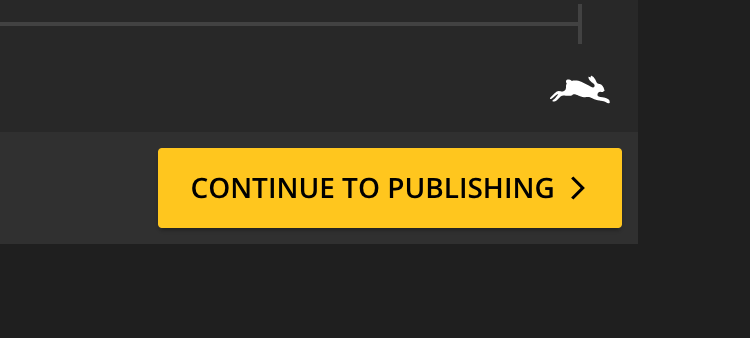
From there, you can give your GIF a title, category and tag names.
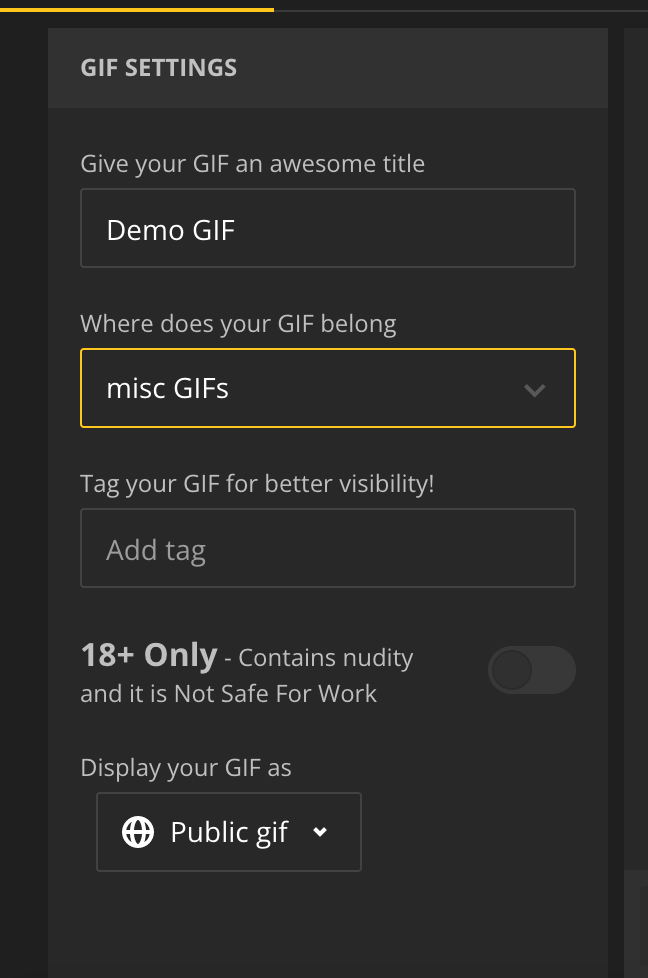
When you are ready to publish your GIF, click on Create Your GIF located on the bottom right hand corner.
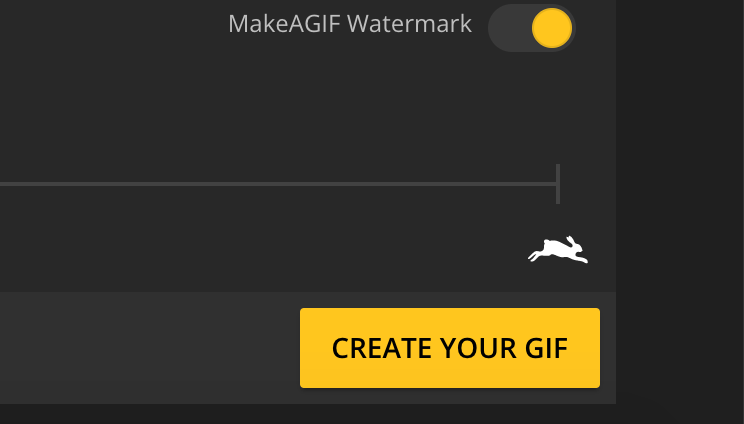
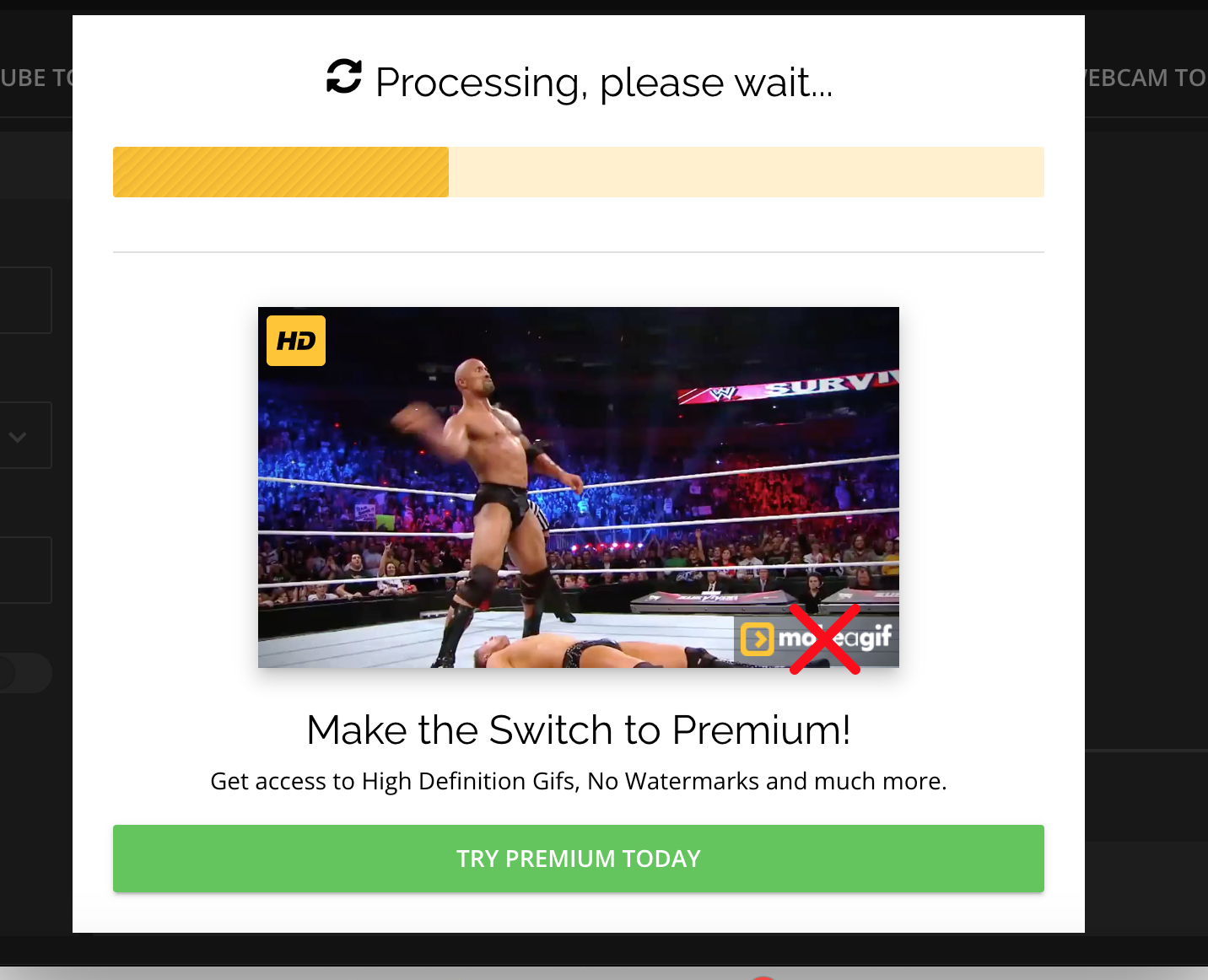
Once it is finished processing, you can see your new GIF in action.
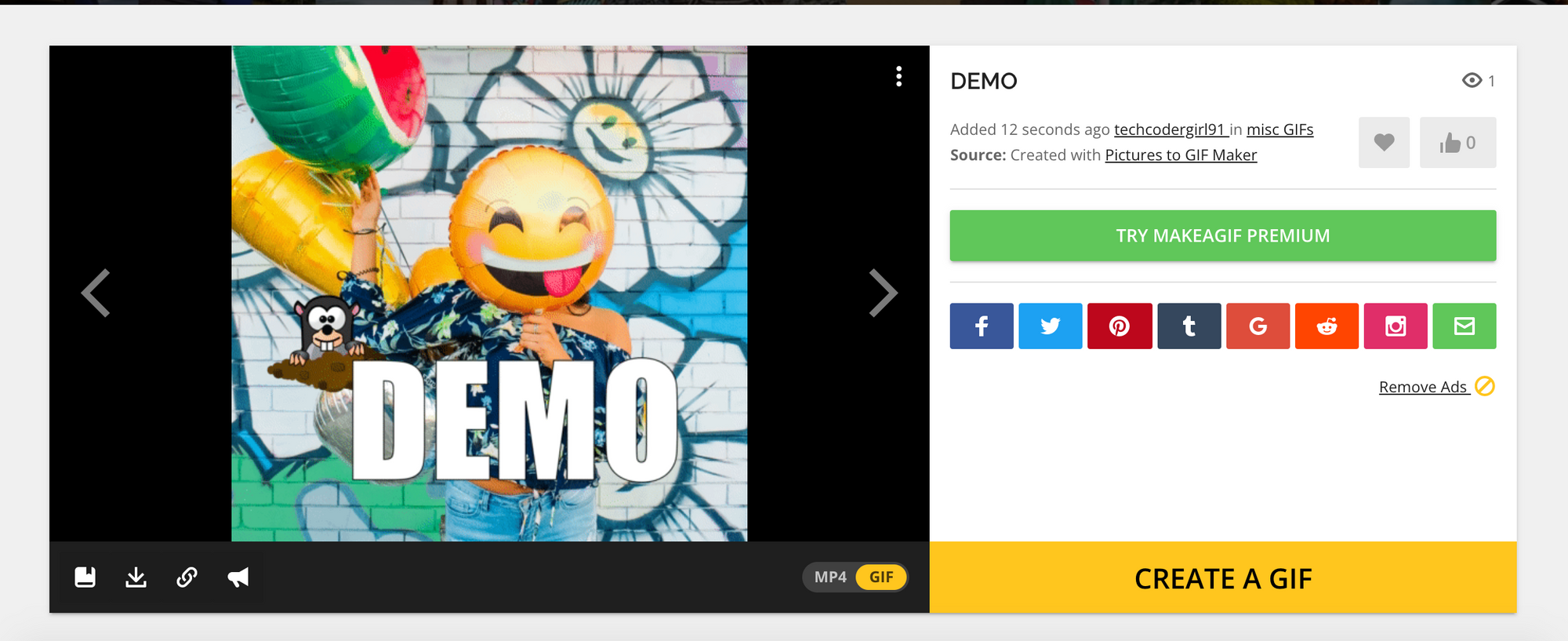
You can share your GIF with popular social media sites including Facebook, Twitter, and Reddit.
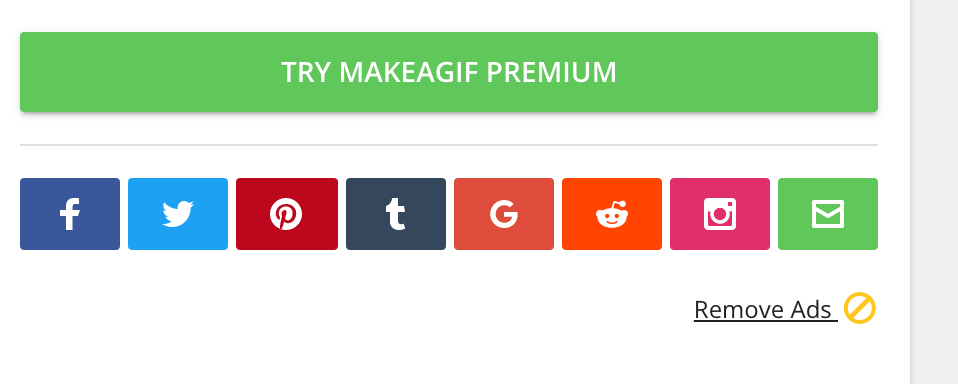
You can also get the direct link to the GIF by clicking on the link icon.
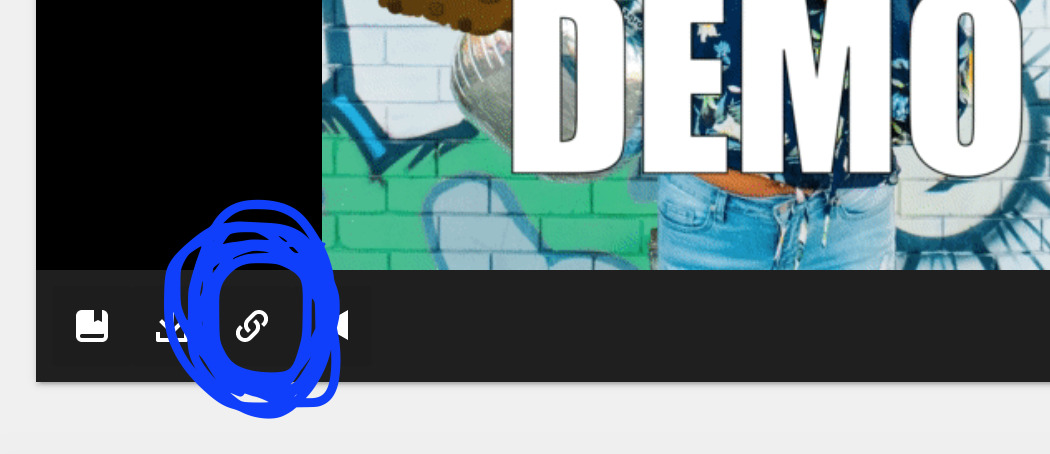
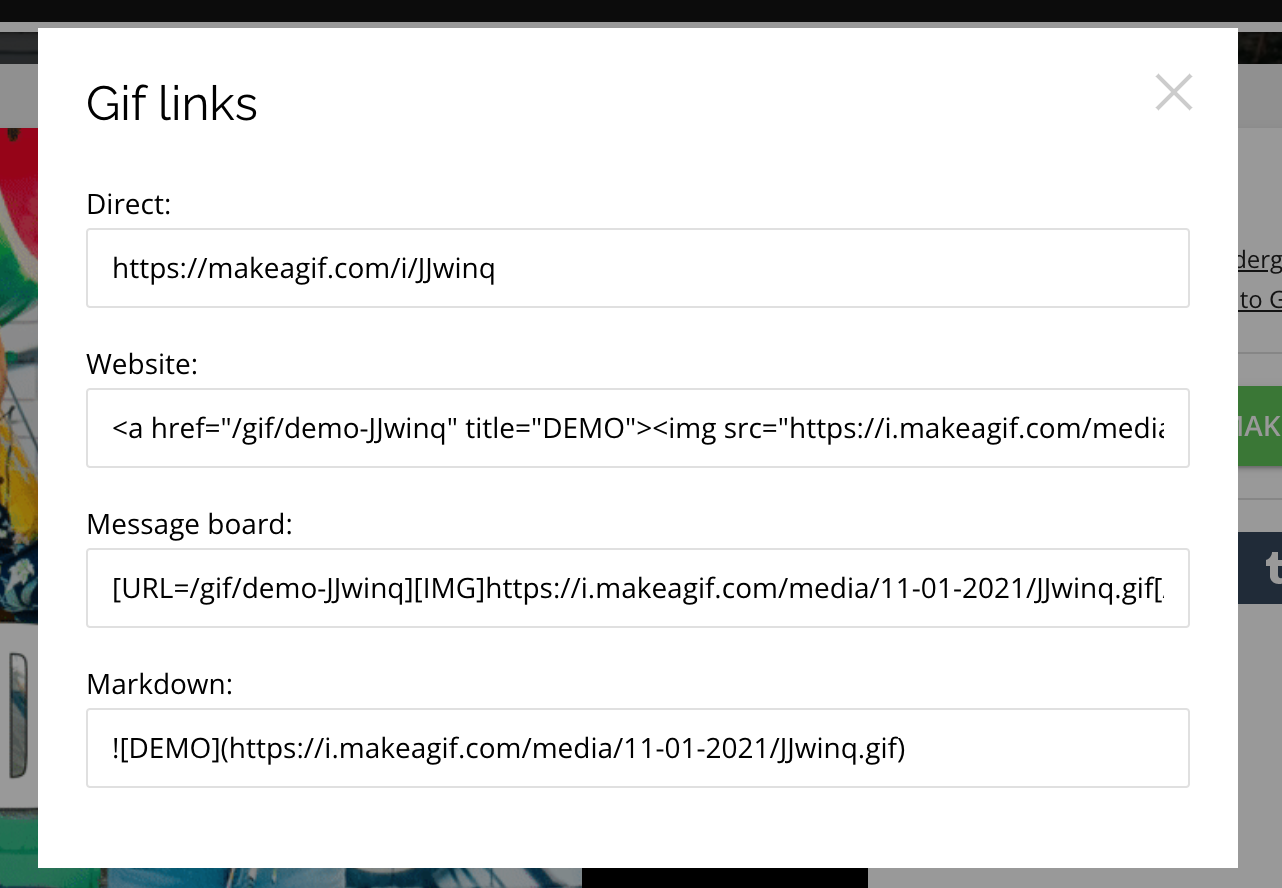
If you are interested in more features, including personalized watermarks, High Definition GIFs and no advertisements, then you can sign up for the Premium membership.
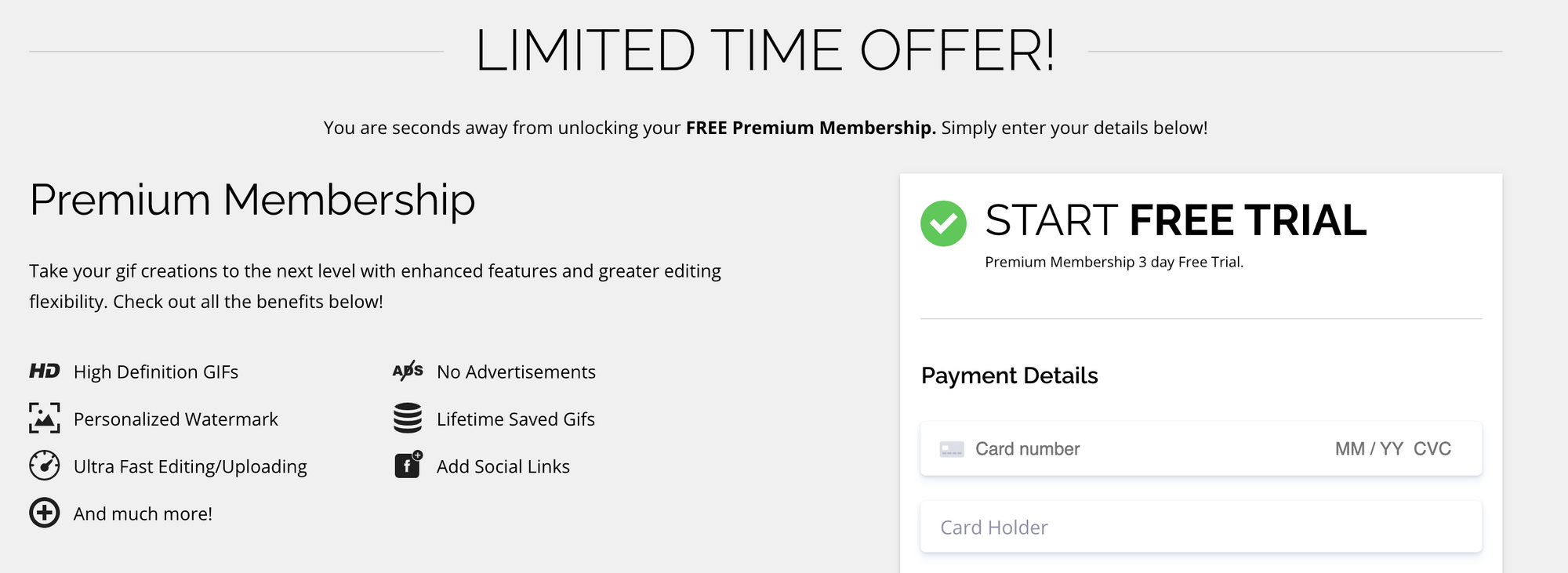
And that's it! Have fun making your own GIFs.
I am a musician and a programmer.
If you read this far, tweet to the author to show them you care.
Learn to code for free. freeCodeCamp's open source curriculum has helped more than 40,000 people get jobs as developers. Get started
Recommend
-
 10
10
Quick Tip: Save Twitter GIFs as MP4 without any add-on or service Monday, April 12th, 2021 at 1:04 pm When you want to save a GIF from Twitter, the interface plays a cruel j...
-
 6
6
Share Share Tweet Share Pin It How to Insert and Use Animated GIFs in Email Newsletters
-
 4
4
Convert MP4 to GIF mkdir -p gif mplayer -ao null -vo gif89a:outdir=gif $INPUT mogrify -format gif *.png gifsicle --colors=256 --delay=4 --loopcount=0 --dither -O3 gif/*.gif > ${INPUT%.*}.gif rm -rf gif
-
 8
8
How to Create Animated GIFs on a Samsung Galaxy Phone By Cheryl Vaughn Published 17 hours ago Samsung phones come with...
-
 5
5
How to make your own GIFs with Twitter app
-
 7
7
Quickly create animated MMS GIFs for your next SMS campaignHello Product Hunters! 👋 My name is Alexander, and I’ve been grinding away in the beautiful world of digital marketing for over 15 years. 😅 Thanks for the hunt,
-
 4
4
GIFs Without the .gif: The Most Performant Image and Video Options Right Now DigitalOcean joining forces with CSS-Tricks! Special welcome offer:
-
 9
9
How to make GIFs on iPhone with the built-in Shortcuts app and Siri
-
 7
7
WhatsApp is testing an option to automatically play animated GIFs The GIF format is older than many people on the Internet (it was first r...
-
 3
3
Producing animated gifs from MATLAB Flipbook Mini Hack entries » The MATLAB Blog On Valentine'...
About Joyk
Aggregate valuable and interesting links.
Joyk means Joy of geeK