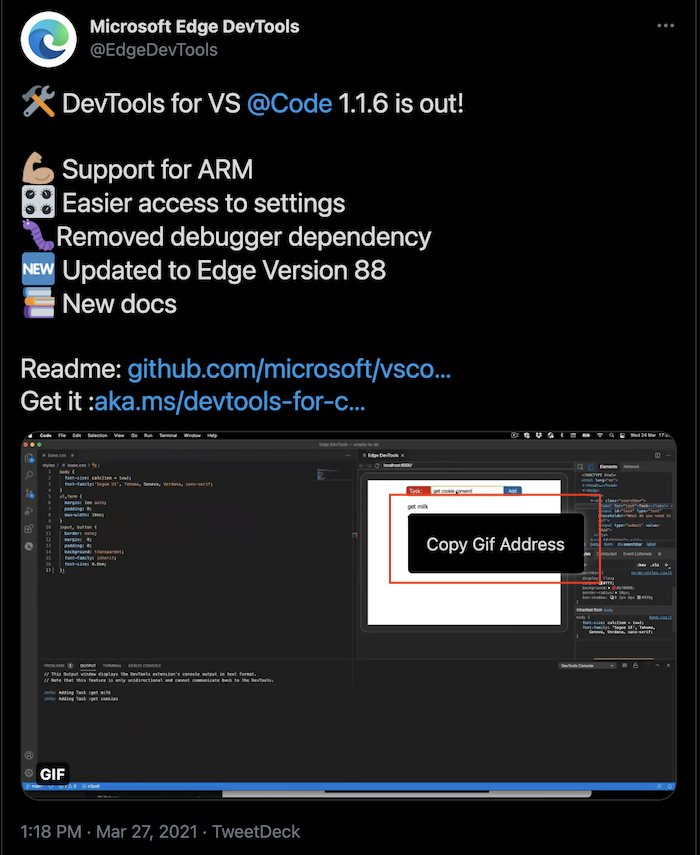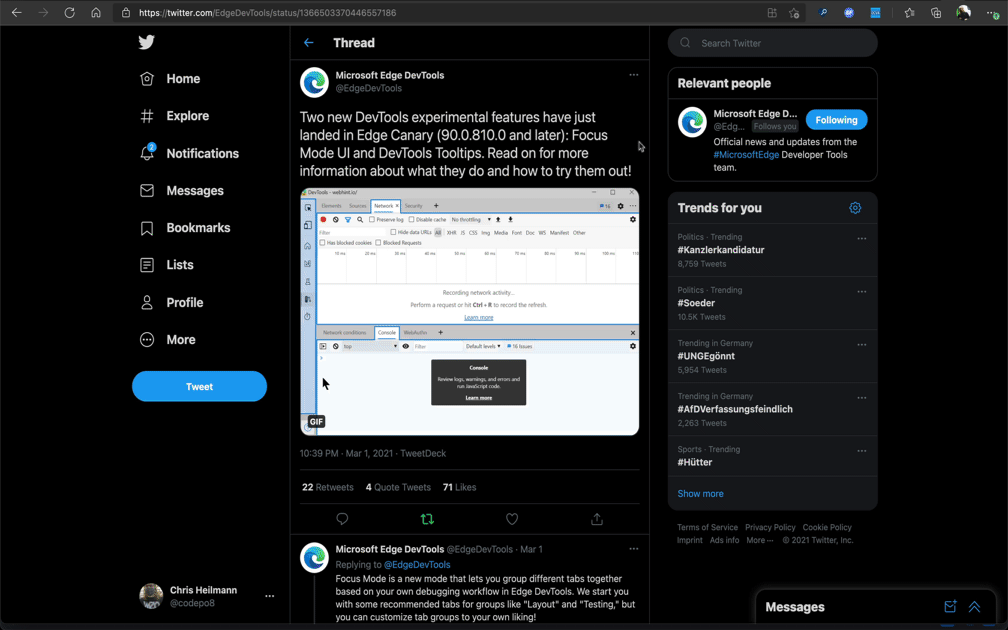Quick Tip: Save Twitter GIFs as MP4 without any add-on or service
source link: https://christianheilmann.com/2021/04/12/quick-tip-save-twitter-gifs-as-mp4-without-any-add-on-or-service/
Go to the source link to view the article. You can view the picture content, updated content and better typesetting reading experience. If the link is broken, please click the button below to view the snapshot at that time.

Quick Tip: Save Twitter GIFs as MP4 without any add-on or service
Monday, April 12th, 2021 at 1:04 pm
When you want to save a GIF from Twitter, the interface plays a cruel joke on you. If you context-click the GIF you get a menu that states “Copy GIF address”.
All it does though is copy a link to the tweet with the GIF in it, which is pretty pointless. Under the hood Twitter also converts any GIF to MP4 because it is a much more effective file format.
Knowing this, the easiest way to save the GIF is to open DevTools, go to the Console and type/copy:
window.open(document.querySelector('video').src)This opens the GIF as a video in a new tab and you can save it there as shown in this screencast:
Of course there are a myriad of web services, Twitter bots and other things that do the same for you and also in more advanced fashion, but I think it is always a very good idea to not trust any service that offers to save protected content from the web for you. I’ve seen far too many malware browser extensions in that arena.
Recommend
-
 21
21
Quick Tip: Simulate a bad network connection on macOS (and Linux)2020-06-19Yesterday, I got a tip from a colleague to fake a poor network connection (for debugging an issue) with tc (
-
 10
10
Quick Tip: GitHub Action for pushing docker images2020-06-16Here is a full example of using the official Docker build-push-action for GitHub to publish directly to th...
-
 15
15
Quick Tip - See All The Tab-Completion Options At Once In The PowerShell Console If you’re used to working in VS Code or the PowerShell ISE, you’ve undoubtedly enjoyed intellisense which is the feature that shows you all...
-
 20
20
Quick Tip - Split A PowerShell Collection Into Two Arrays Did you know that you can use Where-Object to split a collection into two arrays? Like, if you had an array containing the numbers 1 to 10, you c...
-
 13
13
Quick Tip - Re-Run The Last Command Sometimes, while you’re poking around in the console, you want to re-run the last command. Sure, you can hit the up arrow and enter, but PowerShell always gives you multiple ways to do...
-
 7
7
Quick Tip - PowerShell Supports Partial Parameter Names Did you know that PowerShell supports the usage of partial parameter names? This isn’t such a big deal since tab completion is a thing… and if you’re writing code,...
-
 5
5
How to make your own GIFs with Twitter app
-
 2
2
November 1, 2021 /
-
 4
4
GIFs Without the .gif: The Most Performant Image and Video Options Right Now DigitalOcean joining forces with CSS-Tricks! Special welcome offer:
-
 12
12
Twitter’s letting you combine photos, videos, and GIFs in one tweetTwitter’s letting you combine photos, videos, and GIFs in one tweet / Now you can stuff even more content into a single tweet...
About Joyk
Aggregate valuable and interesting links.
Joyk means Joy of geeK