

How do I upload shots to Dribbble?
source link: https://uxplanet.org/how-do-i-upload-shots-to-dribbble-6c01a0ece00a
Go to the source link to view the article. You can view the picture content, updated content and better typesetting reading experience. If the link is broken, please click the button below to view the snapshot at that time.
How do I upload shots to Dribbble?
Source: dribbble.com
Why does a designer need Dribbble?
Few people know that the launch of the Dribbble project started with T-shirts. That’s exactly right.
In 2008, Dan Cederholm designed a logo for the new Dribbble platform and ordered T-shirts. They were sent to 50 friends and colleagues, who became the first members of the largest design community.
At first, the platform was a visual analogue of Twitter, which briefly and business-like asked users, “What’s going on?”
Even today, you can’t just register on Dribbble. You have to get an invite from someone who is a community member. Alternatively, you can post your work on Twitter with the hashtags #dribbble #invite #dribbbleinvite and get a bit of a lift.
Источник: habr.com
Why is everyone so eager to get on Dribbble? The site allows you to post your work and build a portfolio to talk about your projects, find new clients and get orders.
Here are a few more reasons to get a designer account:
1. To make yourself known to the vast design community.
2. Get published quickly. You don’t need to create a vast case like on Behance. It’s enough to post just one image. This allows you to focus on the project, the design, and the presentation.
3. Be inspired by the work of others, develop a keen eye and look for ideas for your projects.
4. Improve professional skills and get feedback.
5. Make professional connections and become part of a larger community.
What’s the best thing about Dribbble?
You can publish a fragment of a project in the development stage or its completed form. In the community, this is called a shot. For example:
How do you post shots on Dribbble?
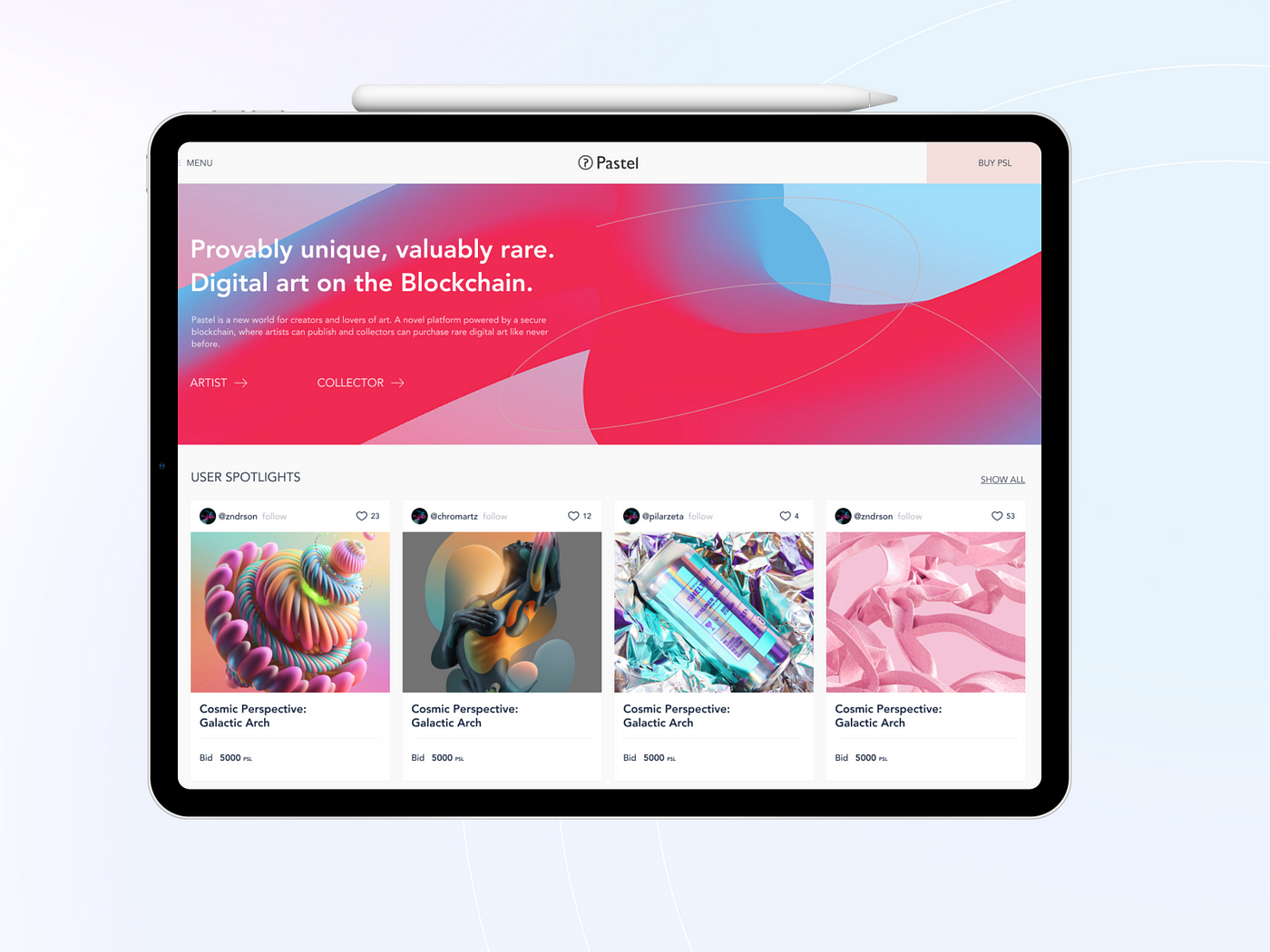
Source: dribbble.com
If you create an account for your portfolio and plan to update it regularly, you should optimize the beginning of the publishing process.
It’s simple:
- Create once template descriptions for ongoing projects. It would help if you had these templates: for publishing your original work, for a Rebound shot or for a shock from your team.
2. If you have a PRO account, upload your media for publishing the shock in MP4 4:3 video format up to 24 seconds long and additional files that will increase the viewability and attractiveness of the content. For example:
3. Upload your shot to Dribbble with the service in mind:
- Maximum 10MB file size
- Must be in the PNG, JPG, or GIF format
- Recommended minimum resolution of 2800 x 2100
- All shots on Dribbble appear in a 4:3 aspect ratio. Your image can either be uploaded as 4:3 or cropped to that size as part of the upload process.
4. Choose and customize a suitable template to publish. Make sure you edit it to make the description engaging. For example, tell how the idea for the work came about.
5. Add tags. They must be relevant. You can focus on the theme, the focal elements and the style (retro, vintage, minimalist, abstract).
6. Add attached files (sketches, alternative colours, layouts or fonts). This option is available when uploading from a Pro or Teams account.
7. Plan to publish your show at a specific time, keeping your target audience’s activity in mind. If you don’t know when it’s best to post a shot, try different options and see the response.
8. Publish a shot once a week, or preferably 2–4 times a week. The more regularly you publish, the more often you remind people about yourself and your projects.
How do I create a portfolio site on Dribbble?

Source: dribbble.com/
If you don’t have a portfolio site yet, you can easily create one. It allows you to change the layout, the font, the background and the information you want to share. You need to upgrade your profile to a PRO account and then use Playbook to edit the portfolio quickly.
You can choose which works are worthy of the portfolio, change the order in which they are displayed or have your site automatically populated with the latest or most popular designs.
I hope you found this helpful post.
Recommend
About Joyk
Aggregate valuable and interesting links.
Joyk means Joy of geeK