

angular之英雄之路问题指南
source link: https://cczeng.github.io/2017/08/10/Angular2/angular%E4%B9%8B%E8%8B%B1%E9%9B%84%E4%B9%8B%E8%B7%AF%E9%97%AE%E9%A2%98%E6%8C%87%E5%8D%97/
Go to the source link to view the article. You can view the picture content, updated content and better typesetting reading experience. If the link is broken, please click the button below to view the snapshot at that time.
本篇博文简单汇总一下根据angular官方教程: 英雄指南 来学习的时候碰见的常见问题。
创建时间:2017-07-25 12:32:05
最新更新时间:2017-08-10 22:16:05
官方文档——英雄之路系列
使用官方 快速起步种子 之后导致 ng build –prod 发布失败
在我们安装@angular/cli之后,使用官方的快速起步种子编写好之后,发现ng serve ng build --prod 等命令报错,这是因为官方的起步种子和你安装的@angular/cli里面引用的版本不一样,解决办法:
使用 ng new demo 新建命令,而不使用快速起步种子即可解决,或者自行修改 package.json 文件
HTTP 模拟本地WebAPI 没有找到 angular-in-memory-web-api 错误
HttpModule并不是 Angular 的核心模块。 它是 Angular 用来进行 Web 访问的一种可选方式,并位于一个名叫 @angular/http 的独立附属模块中,并作为 Angular 的 npm 包之一而发布出来。
angular官方文档就已经说明了,这个模块并不是angular的核心模块,所以我们要自己引入这个模块:
在
package.json文件里devDependencies中添加一句 :"angular-in-memory-web-api": "~0.1.13"
删除node_modules 文件,重新安装依赖:npm install即可解决
发布出来部署到服务器上之后刷新、复制URL导致404错误
这是因为当你刷新/复制URL进浏览器,浏览器会默认去寻找后台路由,而不是进入index.html由angular 的路由进行引导,所以就会出现404错误,解决办法:
- 写一个渲染页面的后台路由,所有路由都返回一个页面,如index.html,然后页面就可以捕获路由自己处理了
- 设置IIS的url rewrite
- 给angular路由导航时添加一个
#号
第三个解决办法:
在 app-module.ts文件中 加入以下语句:
import {HashLocationStrategy,LocationStrategy} from "@angular/common";
providers: [
{
provide: LocationStrategy,
useClass: HashLocationStrategy
},
],
这里我们使用第三种方法,不过这个方法可能会导致微信网页授权问题,这里参考从Angular2路由引发的前后端路由浅谈 文中:
配置给微信那边的回调地址应该是这样的格式:
domain/#/url?code=xxxxx&state=xxxxx
但是至少目前的微信授权接口,会自作聪明处理#符号,导致其会回调到这样的路径:
domain/?code=xxxxx&state=xxxxx/#/url
也就是说微信这厮居然认为#后边的参数不再参与路由了,强行把回调参数提到#号之前,简直蛋疼。
所以尽量采用第一种方法。
高级文档——路由与导航——里程碑2 英雄特征区
这里有一个错误,是把 app.component.ts 文件内容拷贝进刚刚创建的 hero-list.component.ts 文件中(可直接参考此章节最后的文件内容),进行下一步.
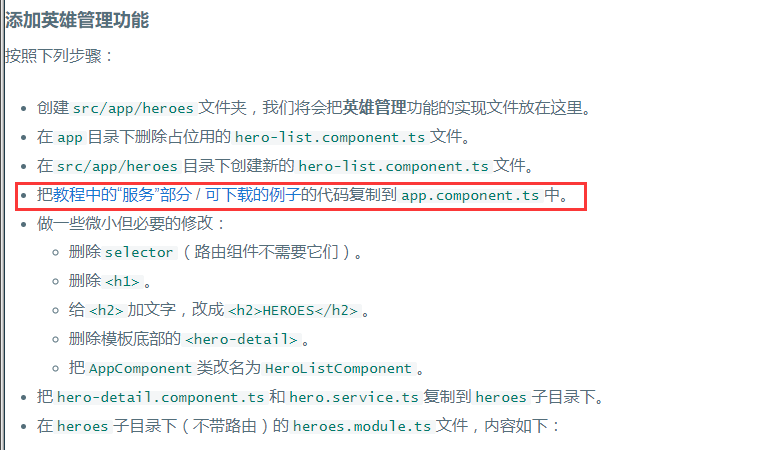
高级文档——路由与导航——里程碑4 危机中心
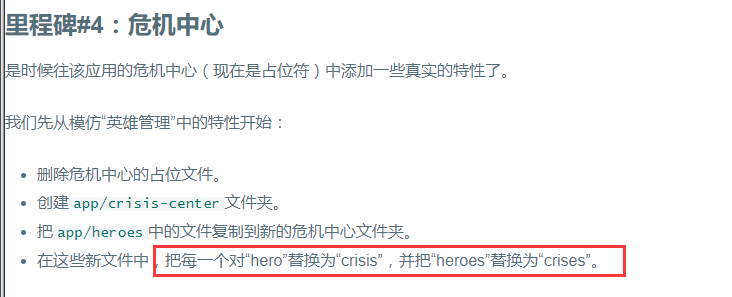
解决办法: 文档的意思是把整个
app/heroes文件夹里面的所有文件拷贝至app/crisis-center之后,把文件名&&文件内容中的 hero 替换为 crisis 并把 heroes 替换为 crises, 是所有文件内容
编译、发布、运行出错系列
执行 ng build 没有报错,ng build –prod 报错
执行 ng build --prod 出现下列这种错误:
ERROR in ./src/main.ts
Module not found: Error: Can't resolve './$$_gendir/app/app.module.ngfactory' in 'D:\angular2\router\src
'
@ ./src/main.ts 1:0-74
@ multi ./src/main.ts
因为执行
ng build --prod的时候,自动执行aot编译,在这里需要禁用。执行ng build --prod --aot false即可
D:\angular2\router>ng build --prod
Hash: 5c0f814406a8b9d0f2e8
Time: 17789ms
chunk {0} polyfills.b8858ddd6c4bd49f3fdf.bundle.js (polyfills) 177 kB {4} [initial] [rendered]
chunk {1} main.80a10c4ad116096aaaaf.bundle.js (main) 421 bytes {3} [initial] [rendered]
chunk {2} styles.fd0e9b458fe0dc6cdf6a.bundle.css (styles) 69 bytes {4} [initial] [rendered]
chunk {3} vendor.ccededec441b60eb57ce.bundle.js (vendor) 849 kB [initial] [rendered]
chunk {4} inline.e873a66a192ef88965b4.bundle.js (inline) 0 bytes [entry] [rendered]
引入第三方库问题、出错系列
引入第三方库没有css样式:
问题:在项目的根目录下.angular-cli.json中引入第三方库的css文件没有效果。
1. 是否使用 `npm install` 安装的 `node_module`,如果不是npm安装,请直接跳过第二点阅读第三点。
2. 检查 `.angular-cli.json` 文件中 `style:[]` 引用路径是否错误,正确路径以 `'../node_modules/'`开头,**不要省略 `../`**
3. 如果是 `cnpm install` 安装的(这个一个大坑,坑了一天时间找一个问题),请查找 `node_modules` 文件夹下你要引入的css样式文件目录在哪,并手动修改正确路径:
> 范例: locate primeng.min.css //由于我用的是ubuntu所以使用locate命令,windwos直接搜索文件即可
> 输出: /home/zl/WebstormProjects/YDB-WeChat/node_modules/[email protected]@primeng/resources/primeng.min.css
> 这里显示路径为:/node_modules/[email protected]@primeng/resources/primeng.min.css
> **切记!cnpm安装的模块很可能加入版本号!!则路径那里也需要引入版本号**
这是cnpm的一个坑,所以可以的话尽量使用npm.
Recommend
About Joyk
Aggregate valuable and interesting links.
Joyk means Joy of geeK