

动手写分布式缓存 - GeeCache第七天 使用 Protobuf 通信
source link: https://geektutu.com/post/geecache-day7.html
Go to the source link to view the article. You can view the picture content, updated content and better typesetting reading experience. If the link is broken, please click the button below to view the snapshot at that time.
动手写分布式缓存 - GeeCache第七天 使用 Protobuf 通信
源代码/数据集已上传到 Github - 7days-golang
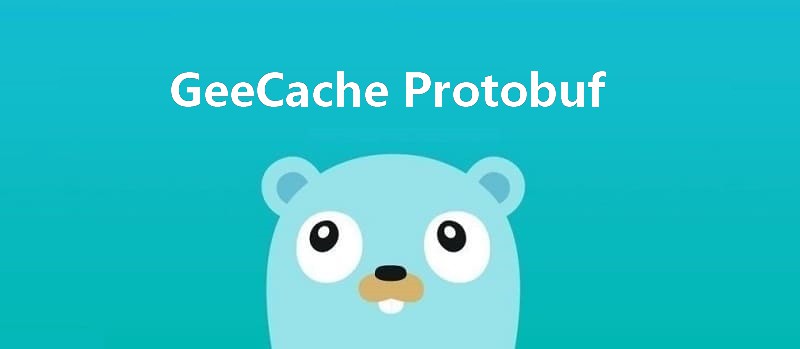
本文是7天用Go从零实现分布式缓存GeeCache的第七篇。
- 为什么要使用 protobuf?
- 使用 protobuf 进行节点间通信,编码报文,提高效率。代码约50行
1 为什么要使用 protobuf
protobuf 即 Protocol Buffers,Google 开发的一种数据描述语言,是一种轻便高效的结构化数据存储格式,与语言、平台无关,可扩展可序列化。protobuf 以二进制方式存储,占用空间小。
protobuf 的安装和使用教程请移步 Go Protobuf 简明教程,这篇文章就不再赘述了。protobuf 广泛地应用于远程过程调用(RPC) 的二进制传输,使用 protobuf 的目的非常简单,为了获得更高的性能。传输前使用 protobuf 编码,接收方再进行解码,可以显著地降低二进制传输的大小。另外一方面,protobuf 可非常适合传输结构化数据,便于通信字段的扩展。
使用 protobuf 一般分为以下 2 步:
- 按照 protobuf 的语法,在
.proto文件中定义数据结构,并使用protoc生成 Go 代码(.proto文件是跨平台的,还可以生成 C、Java 等其他源码文件)。 - 在项目代码中引用生成的 Go 代码。
2 使用 protobuf 通信
新建 package geecachepb,定义 geecachepb.proto
day7-proto-buf/geecache/geecachepb/geecachepb.proto - github
syntax = "proto3";
package geecachepb;
message Request {
string group = 1;
string key = 2;
}
message Response {
bytes value = 1;
}
service GroupCache {
rpc Get(Request) returns (Response);
}
Request包含 2 个字段, group 和 cache,这与我们之前定义的接口/_geecache/<group>/<name>所需的参数吻合。Response包含 1 个字段,bytes,类型为 byte 数组,与之前吻合。
生成 geecache.pb.go
$ protoc --go_out=. *.proto
$ ls
geecachepb.pb.go geecachepb.proto
可以看到 geecachepb.pb.go 中有如下数据类型:
type Request struct {
Group string `protobuf:"bytes,1,opt,name=group,proto3" json:"group,omitempty"`
Key string `protobuf:"bytes,2,opt,name=key,proto3" json:"key,omitempty"`
...
}
type Response struct {
Value []byte `protobuf:"bytes,1,opt,name=value,proto3" json:"value,omitempty"`
}
接下来,修改 peers.go 中的 PeerGetter 接口,参数使用 geecachepb.pb.go 中的数据类型。
day7-proto-buf/geecache/peers.go - github
import pb "geecache/geecachepb"
type PeerGetter interface {
Get(in *pb.Request, out *pb.Response) error
}
最后,修改 geecache.go 和 http.go 中使用了 PeerGetter 接口的地方。
day7-proto-buf/geecache/geecache.go - github
import (
// ...
pb "geecache/geecachepb"
)
func (g *Group) getFromPeer(peer PeerGetter, key string) (ByteView, error) {
req := &pb.Request{
Group: g.name,
Key: key,
}
res := &pb.Response{}
err := peer.Get(req, res)
if err != nil {
return ByteView{}, err
}
return ByteView{b: res.Value}, nil
}
day7-proto-buf/geecache/http.go - github
import (
// ...
pb "geecache/geecachepb"
"github.com/golang/protobuf/proto"
)
func (p *HTTPPool) ServeHTTP(w http.ResponseWriter, r *http.Request) {
// ...
// Write the value to the response body as a proto message.
body, err := proto.Marshal(&pb.Response{Value: view.ByteSlice()})
if err != nil {
http.Error(w, err.Error(), http.StatusInternalServerError)
return
}
w.Header().Set("Content-Type", "application/octet-stream")
w.Write(body)
}
func (h *httpGetter) Get(in *pb.Request, out *pb.Response) error {
u := fmt.Sprintf(
"%v%v/%v",
h.baseURL,
url.QueryEscape(in.GetGroup()),
url.QueryEscape(in.GetKey()),
)
res, err := http.Get(u)
// ...
if err = proto.Unmarshal(bytes, out); err != nil {
return fmt.Errorf("decoding response body: %v", err)
}
return nil
}
ServeHTTP()中使用proto.Marshal()编码 HTTP 响应。Get()中使用proto.Unmarshal()解码 HTTP 响应。
至此,我们已经将 HTTP 通信的中间载体替换成了 protobuf。运行 run.sh 即可以测试 GeeCache 能否正常工作。
到这一篇为止,7 天用 Go 动手写/从零实现分布式缓存 GeeCache 这个系列就完成了。简单回顾下。第一天,为了解决资源限制的问题,实现了 LRU 缓存淘汰算法;第二天实现了单机并发,并给用户提供了自定义数据源的回调函数;第三天实现了 HTTP 服务端;第四天实现了一致性哈希算法,解决远程节点的挑选问题;第五天创建 HTTP 客户端,实现了多节点间的通信;第六天实现了 singleflight 解决缓存击穿的问题;第七天,使用 protobuf 库,优化了节点间通信的性能。如果看到这里,还没有动手写的话呢,赶紧动手写起来吧。一天差不多只需要实现 100 行代码呢。
last updated at 2022-04-20
Recommend
About Joyk
Aggregate valuable and interesting links.
Joyk means Joy of geeK