

Slim 4 - Basic Authentication
source link: https://odan.github.io/2022/02/19/slim-basic-auth.html
Go to the source link to view the article. You can view the picture content, updated content and better typesetting reading experience. If the link is broken, please click the button below to view the snapshot at that time.
Basic Authentication
Daniel Opitz - Blog
Developer, Trainer, Open Source Contributor
Slim 4 - Basic Authentication
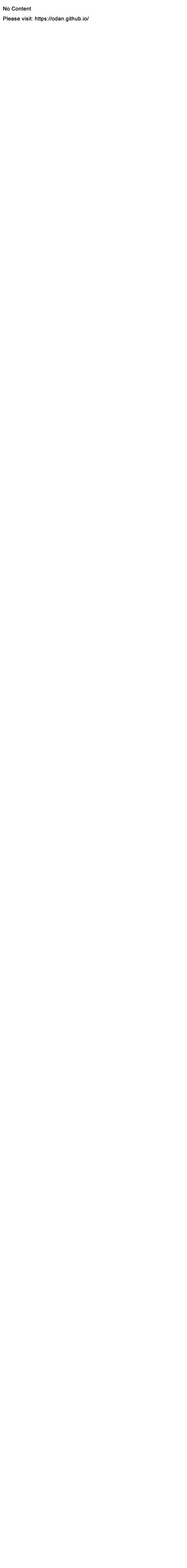
19 Feb 2022
Table of contents
Requirements
- PHP 7.2+
- A Slim 4 application
Introduction
HTTP Basic authentication (BA) implementation is the simplest technique for enforcing access controls to web resources because it does not require cookies, session identifiers, or login pages; rather, HTTP Basic authentication uses standard fields in the HTTP header.
The ‘Basic’ HTTP Authentication Scheme is specified in RFC 7617 from 2015. This specification defines the “Basic” Hypertext Transfer Protocol (HTTP) authentication scheme, which transmits credentials as user-id/ password pairs, encoded using Base64.
The BA mechanism does not provide confidentiality protection for the transmitted credentials. They are merely encoded with Base64 transit and not encrypted or hashed in any way. Therefore, basic authentication is typically used in conjunction with HTTPS to provide confidentiality.
When the user agent wants to send authentication credentials to the server,
it may use the Authorization header field.
For example, if the browser uses Aladdin as the username and
open sesame as the password, then the field’s value is the
Base64 encoding of Aladdin:open sesame, or QWxhZGRpbjpvcGVuIHNlc2FtZQ==.
Then the Authorization header field will appear as:
Authorization: Basic QWxhZGRpbjpvcGVuIHNlc2FtZQ==
Installation
The tuupola/slim-basic-auth package provides a PSR-7 and PSR-15 Basic Auth Middleware.
To add the package to your application, run:
composer require tuupola/slim-basic-auth
Configuration
Configuration options are passed as an array.
The only mandatory parameter is users.
This is an array where you pass one or more
'username' => 'password' combinations.
Username is the key and password is the value.
$settings['api_auth'] = [
'users' => [
'admin' => 'secret',
'user' => 'password',
],
];
Next, add a DI container definitions for the HttpBasicAuthentication class
which also loads and passes the settings array with all users and password.
<?php
use Psr\Container\ContainerInterface;
use Tuupola\Middleware\HttpBasicAuthentication;
// ...
return [
// ...
HttpBasicAuthentication::class => function (ContainerInterface $container) {
return new HttpBasicAuthentication($container->get('settings')['api_auth']);
},
];
Usage
Typically, you add the HttpBasicAuthentication middleware to the
route groups that you want to protect with BasicAuth.
Of course, you could also add this middleware for each route individually.
In practice, however, there are always several routes that you
want to protect altogether.
// config/routes.php
use Tuupola\Middleware\HttpBasicAuthentication;
// Password-protected area
$app->group(
'/api',
function (RouteCollectorProxy $app) {
$app->get('/users', \App\Action\User\UserFindAction::class);
$app->post('/users', \App\Action\User\UserCreateAction::class);
$app->get('/users/{id}', \App\Action\User\UserReadAction::class);
$app->put('/users/{id}', \App\Action\User\UserUpdateAction::class);
$app->delete('/users/{id}', \App\Action\User\UserDeleteAction::class);
}
)->add(HttpBasicAuthentication::class);
Of course, you can also add the middleware to the global middleware stack to cover all requests. In this case you don’t need to add this middleware to the routes anymore, because it will always be executed. Choose the appropriate strategy depending on the project.
// config/middleware.php
use Tuupola\Middleware\HttpBasicAuthentication;
// Protected all routes
$app->add(HttpBasicAuthentication::class);
Passwords
Cleartext passwords are only good for quick testing.
You probably want to use hashed passwords.
Hashed password can be generated with htpasswd
command line tool or password_hash() PHP function:
echo password_hash('secret', PASSWORD_DEFAULT);
// $2y$10$JKLleIlqaHs1HVbRAE2G3.sOmLMbxWHBu6dnd8iQ3BFvhw9wE1S9m
Your array with the usernames and password could then be stored like this:
$settings['api_auth'] = [
'users' => [
'admin' => '$2y$10$JKLleIlqaHs1HVbRAE2G3.sOmLMbxWHBu6dnd8iQ3BFvhw9wE1S9m',
'user' => '$2y$10$BAcmFwDluG.7eKcVbpcl.uEdBa6MWQkJp2NPufgn7ScU6aR2CrOBC',
],
];
Even if you are using hashed passwords it is not the best idea to store credentials in the code. Instead, you could store them in environment, external file or a database which is not committed to GitHub.
Security
Basic authentication transmits credentials in base64 encoded.
For this reason HTTPS should always be used together with basic authentication.
If the middleware detects insecure usage over HTTP it will throw
a RuntimeException with the following message:
Insecure use of middleware over HTTP denied by configuration.
By default, localhost is allowed to use HTTP.
The security behavior of HttpBasicAuthentication can also
be configured.
Testing
When you write HTTP tests you must make sure that the submitted
request has the appropriate Authorization header with the
username and password added.
Otherwise, the middleware would immediately reject any test with an error.
First you need to configure the usernames/password array for your phpunit test
environment in e.g. local.test.php
// local.test.php
$settings['api_auth'] = [
'users' => [
'user' => 'password',
],
];
Then you could add a test trait that appends the encodes header values to the request object.
File: tests/Traits/HttpBasicAuthTestTrait.php
<?php
namespace App\Test\Traits;
use Psr\Http\Message\ServerRequestInterface;
trait HttpBasicAuthTestTrait
{
protected function withHttpBasicAuth(ServerRequestInterface $request): ServerRequestInterface
{
return $request->withHeader('Authorization', 'Basic ' . base64_encode('user:password'));
}
}
Within a PhpUnit test class you can use it at follows:
$request = $this->createRequest('GET', '/api/users');
// Add basic auth to the request
$request = $this->withHttpBasicAuth($request);
// Run the Slim app and fetch the response
$response = $this->app->handle($request);
// Asserts..
Read more
© 2022 Daniel Opitz | Twitter
Recommend
About Joyk
Aggregate valuable and interesting links.
Joyk means Joy of geeK