

小熊派添加自定义JS API接口流程(以点亮LED为例)-51CTO.COM
source link: https://os.51cto.com/article/701838.html
Go to the source link to view the article. You can view the picture content, updated content and better typesetting reading experience. If the link is broken, please click the button below to view the snapshot at that time.
https://harmonyos.51cto.com
之前我们开发了小熊派的LED灯驱动,并且编写了相应的代码调用自己的开发驱动,但是自己写的代码只能在终端以命令的形式调用,显然这样十分的不太友好。假设小熊派是我们的一个智能设备,这个LED是我们的手电筒,通过命令行的形式打开手电筒肯定不是我们所期待的,我们更希望能够在图像界面上点一个按钮从而打开我们的手电筒,而目前OpenHarmony大多数采用JS开发应用,如果我们想要在图形界面上打开我们的手电筒,就需要自己定义一个JS的API接口来调用我们的LED。本文便介绍了如何自定义JS API从而调用自己开发的驱动。
二、流程总览
添加JS API接口–>编写接口代码–>配置HDF头文件路径–>添加编译依赖
三、添加JS API接口
打开文件foundation\ace\ace_engine_lite\frameworks\src\core\modules\app_module.h,在32行处添加如下代码
static JSIValue ToggleLed(const JSIValue thisVal, const JSIValue* args, uint8_t argsNum);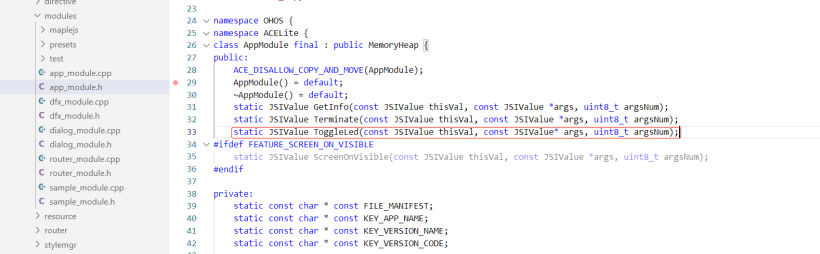
在65行处添加如下代码
JSI::SetModuleAPI(exports, "ledcontrol", AppModule::ToggleLed);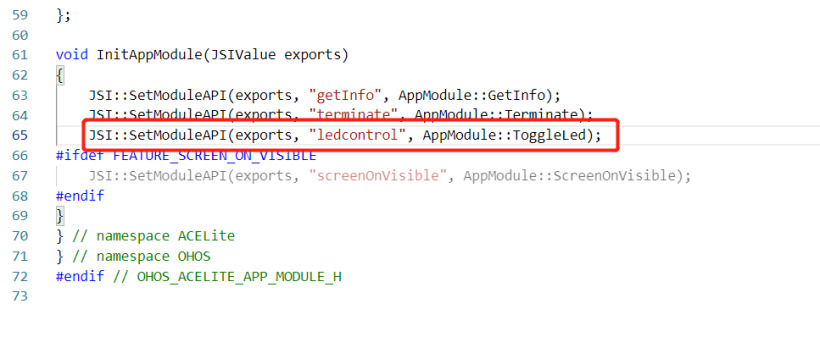
四、编写对应的驱动代码
打开foundation\ace\ace_engine_lite\frameworks\src\core\modules\app_module.cpp文件,需要在两个位置添加我们自己API的代码
4.1添加头文件
在头文件导入处添加如下头文件
#include "hdf_sbuf.h"
#include "hdf_io_service_if.h"
#define LED_WRITE_READ 1
#define LED_SERVICE "hdf_led"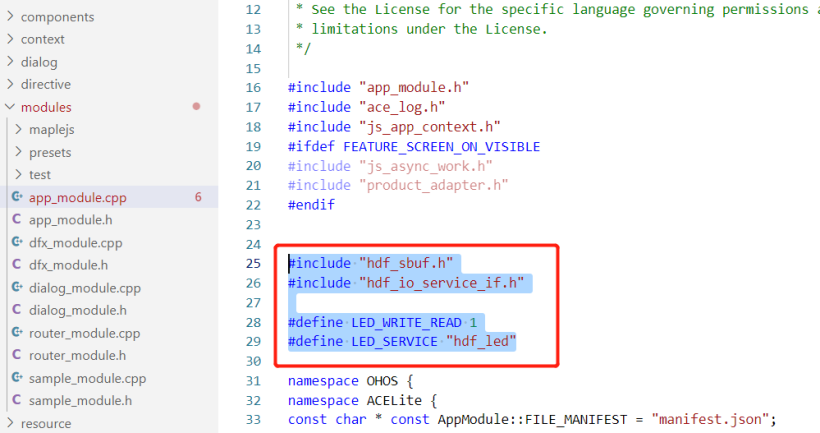
4.2添加API的代码
在适当位置加入以下代码,建议在JSIValue AppModule::GetInfo函数之前
static int OnDevEventReceived(void *priv, uint32_t id, struct HdfSBuf *data)
{
uint32_t value;
HdfSbufReadUint32(data, &value);
HILOG_ERROR(HILOG_MODULE_ACE,"%s: dev event received: %u %u\n", (char *)priv, id, value);
return HDF_SUCCESS;
}
static int GpioWriteRead(struct HdfIoService *serv, int32_t eventData, int32_t *val)
{
int ret = HDF_FAILURE;
struct HdfSBuf *data = HdfSBufObtainDefaultSize();
struct HdfSBuf *reply = HdfSBufObtainDefaultSize();
if (data == NULL || reply == NULL) {
HILOG_ERROR(HILOG_MODULE_ACE,"fail to obtain sbuf data\n");
return ret;
}
if (!HdfSbufWriteUint8(data, (uint8_t)eventData))
{
HILOG_ERROR(HILOG_MODULE_ACE,"fail to write sbuf\n");
HdfSBufRecycle(data);
HdfSBufRecycle(reply);
return ret;
}
ret = serv->dispatcher->Dispatch(&serv->object, LED_WRITE_READ, data, reply);
if (ret != HDF_SUCCESS)
{
HILOG_ERROR(HILOG_MODULE_ACE,"fail to send service call\n");
HdfSBufRecycle(data);
HdfSBufRecycle(reply);
return ret;
}
if (!HdfSbufReadInt32(reply, val))
{
HILOG_ERROR(HILOG_MODULE_ACE,"fail to get service call reply\n");
ret = HDF_ERR_INVALID_OBJECT;
HdfSBufRecycle(data);
HdfSBufRecycle(reply);
return ret;
}
HILOG_ERROR(HILOG_MODULE_ACE,"Get reply is: %d\n", val);
HdfSBufRecycle(data);
HdfSBufRecycle(reply);
return ret;
}
JSIValue AppModule::ToggleLed(const JSIValue thisVal, const JSIValue *args, uint8_t argsNum)
{
HILOG_ERROR(HILOG_MODULE_ACE, "led button pressed.");
struct HdfIoService *serv = HdfIoServiceBind(LED_SERVICE);
if (serv == NULL)
{
HILOG_ERROR(HILOG_MODULE_ACE,"fail to get service2 %s\n", LED_SERVICE);
return JSI::CreateUndefined();
}
if ((args == nullptr) || (argsNum == 0) || (JSI::ValueIsUndefined(args[0]))) {
return JSI::CreateUndefined();
}
JSIValue success = JSI::GetNamedProperty(args[0], CB_SUCCESS);
JSIValue fail = JSI::GetNamedProperty(args[0], CB_FAIL);
JSIValue complete = JSI::GetNamedProperty(args[0], CB_COMPLETE);
int32_t num = (int32_t)JSI::GetNumberProperty(args[0], "code");
int32_t replyData = 0;
if (GpioWriteRead(serv, num, &replyData))
{
HILOG_ERROR(HILOG_MODULE_ACE,"fail to send event\n");
JSI::CallFunction(fail, thisVal, nullptr, 0);
JSI::CallFunction(complete, thisVal, nullptr, 0);
JSI::ReleaseValueList(success, fail, complete);
return JSI::CreateUndefined();
}
JSIValue result = JSI::CreateObject();
JSI::SetNumberProperty(result, "led_status", replyData);
JSIValue argv[ARGC_ONE] = {result};
JSI::CallFunction(success, thisVal, argv, ARGC_ONE);
JSI::CallFunction(complete, thisVal, nullptr, 0);
JSI::ReleaseValueList(success, fail, complete, result);
HdfIoServiceRecycle(serv);
return JSI::CreateUndefined();
}代码推荐添加位置如图所示
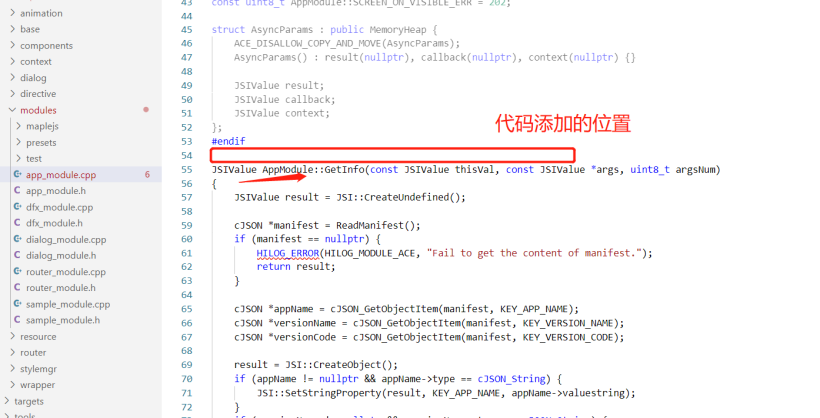
五、配置HDF头文件路径
打开foundation\ace\ace_engine_lite\ace_lite.gni文件,在大约80行处添加如下配置
ace_lite_include_dirs += [
"//drivers/framework/ability/sbuf/include",
"//drivers/framework/include/core",
"//drivers/framework/include/utils",
"//drivers/adapter/uhdf/posix/include",
]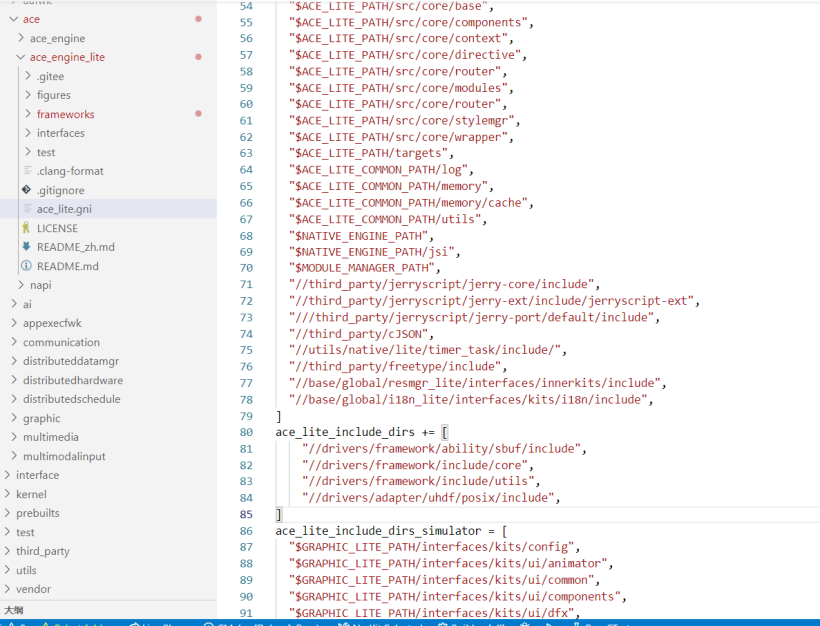

六、添加编译依赖
打开foundation\ace\ace_engine_lite\frameworks\BUILD.gn,在public_deps中添加以下代码
"//drivers/adapter/uhdf/manager:hdf_core",打开foundation\ace\ace_engine_lite\test\ace_test_config.gni,在extra_deps中添加以下代码
"//drivers/adapter/uhdf/manager:hdf_core",https://harmonyos.51cto.com



 分享到微信
分享到微信  分享到微博
分享到微博Recommend
About Joyk
Aggregate valuable and interesting links.
Joyk means Joy of geeK