
9

弹性布局组件Flex—学习笔记之二-51CTO.COM
source link: https://os.51cto.com/article/701839.html
Go to the source link to view the article. You can view the picture content, updated content and better typesetting reading experience. If the link is broken, please click the button below to view the snapshot at that time.
弹性布局组件Flex—学习笔记之二-51CTO.COM


 分享到微信
分享到微信  分享到微博
分享到微博
弹性布局组件Flex—学习笔记之二
原创
作者:木棉花潘颖琳 2022-02-17 20:07:45
Flex有五类参数,本篇讲justifyContent,alignItems和alignContent。
https://harmonyos.51cto.com
承接上篇文章,继续学习Flex组件(ง •_•)ง,同样以简单的Demo搭配效果图的形式去学习
Flex有五类参数,本篇讲justifyContent,alignItems和alignContent

1、JustifyContent的Demo
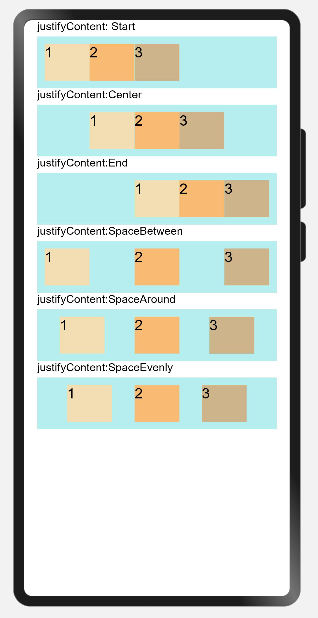
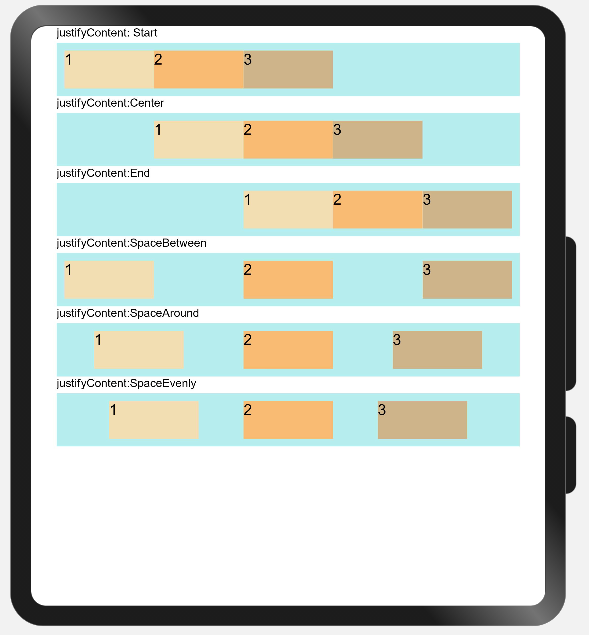

默认主轴方向direction为Row,即行排布,此demo的Flex容器组件内边距均为10
代码如下:
// Example 03
@Component
struct JustifyContentFlex {
@Prop justifyContent : number
@Prop text : string
build() {
Column({ space: 5 }) {
Text(this.text).fontSize(15).width('90%')
Flex({ justifyContent: this.justifyContent }) {
Text('1').fontSize(20).width('20%').height(50).backgroundColor(0xF5DEB3)
Text('2').fontSize(20).width('20%').height(50).backgroundColor(0xFFBC79)
Text('3').fontSize(20).width('20%').height(50).backgroundColor(0xD2B48C)
}
.width('90%')
.padding(10)
.backgroundColor(0xAFEEEE)
}
}
}
@Entry
@Component
struct FlexExample3 {
build() {
Column({space:5}) {
JustifyContentFlex({ text:'justifyContent: Start',justifyContent: FlexAlign.Start })
JustifyContentFlex({ text:'justifyContent:Center',justifyContent: FlexAlign.Center })
JustifyContentFlex({ text:'justifyContent:End',justifyContent: FlexAlign.End })
JustifyContentFlex({ text:'justifyContent:SpaceBetween',justifyContent: FlexAlign.SpaceBetween })
JustifyContentFlex({ text:'justifyContent:SpaceAround',justifyContent: FlexAlign.SpaceAround })
JustifyContentFlex({ text:'justifyContent:SpaceEvenly',justifyContent: FlexAlign.SpaceEvenly })
}.width('100%')
}
}2、AlignItems的Demo
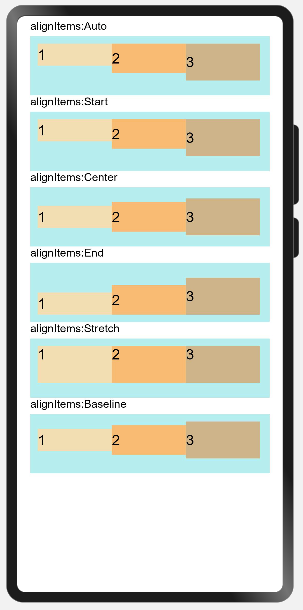
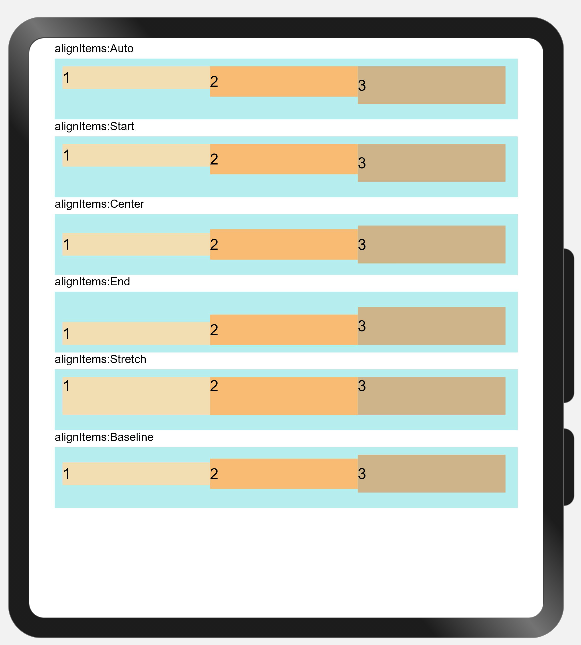

交叉轴为与主轴垂直的轴,若主轴为水平方向Row,则交叉轴为竖直方向Column;AlignItems的默认值Auto为Start;文本基线如下图所述,此Demo设置的文本大小均为20,可能效果图不是很明显,可以自己调整文本大小看看效果
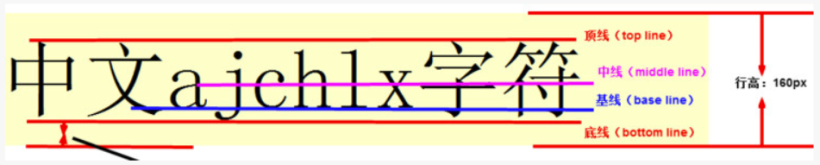
代码如下:
// Example 04
@Component
struct AlignItemsFlex {
@Prop alignItems : number
@Prop text : string
build() {
Column({ space: 5 }) {
Text('alignItems:'+this.text).fontSize(15).width('90%')
Flex({ alignItems: this.alignItems }) {
Text('1').fontSize(20).width('33%').height(30).backgroundColor(0xF5DEB3)
Text('2').fontSize(20).width('33%').height(40).backgroundColor(0xFFBC79)
Text('3').fontSize(20).width('33%').height(50).backgroundColor(0xD2B48C)
}
.size({ width: '90%', height: 80 })
.padding(10)
.backgroundColor(0xAFEEEE)
}.width('100%').margin({ top: 5 })
}
}
@Entry
@Component
struct FlexExample4 {
build() {
Column() {
AlignItemsFlex({ text:'Auto',alignItems: ItemAlign.Auto })
AlignItemsFlex({ text:'Start',alignItems: ItemAlign.Start })
AlignItemsFlex({ text:'Center',alignItems: ItemAlign.Center })
AlignItemsFlex({ text:'End',alignItems: ItemAlign.End })
AlignItemsFlex({ text:'Stretch',alignItems: ItemAlign.Stretch })
AlignItemsFlex({ text:'Baseline',alignItems: ItemAlign.Baseline })
}.width('100%')
}
}3、alignContent的Demo
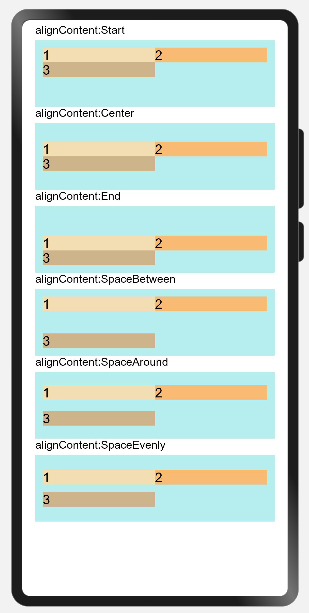
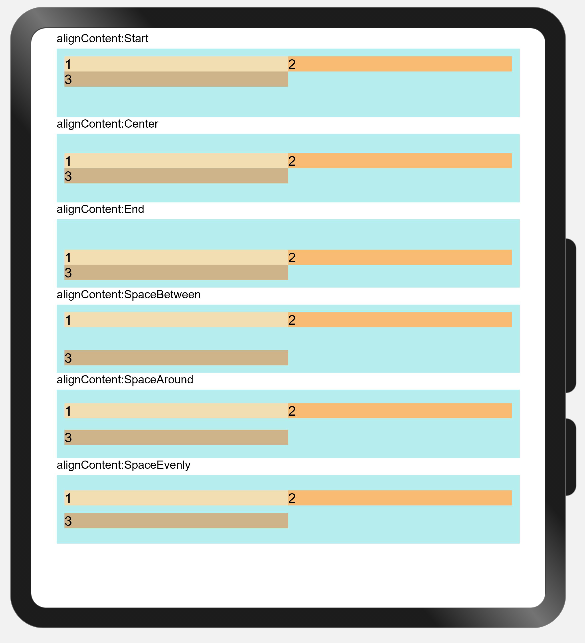
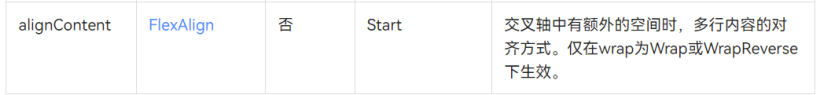

从效果图上看可知,这里是以行为元素的排布
代码如下:
// Example 05
@Component
struct AlignContentFlex {
@Prop alignContent: number
@Prop text : string
build() {
Column({ space: 5 }) {
Text('alignContent:'+this.text).fontSize(15).width('90%')
Flex({ wrap: FlexWrap.Wrap, alignContent: this.alignContent }) {
Text('1').fontSize(18).width('50%').height(20).backgroundColor(0xF5DEB3)
Text('2').fontSize(18).width('50%').height(20).backgroundColor(0xFFBC79)
Text('3').fontSize(18).width('50%').height(20).backgroundColor(0xD2B48C)
}
.size({ width: '90%', height: 90 })
.padding(10)
.backgroundColor(0xAFEEEE)
}.width('100%').margin({ top: 5 })
}
}
@Entry
@Component
struct FlexExample5 {
build() {
Column() {
AlignContentFlex({ text:'Start',alignContent: FlexAlign.Start })
AlignContentFlex({ text:'Center',alignContent: FlexAlign.Center })
AlignContentFlex({ text:'End',alignContent: FlexAlign.End })
AlignContentFlex({ text:'SpaceBetween',alignContent: FlexAlign.SpaceBetween })
AlignContentFlex({ text:'SpaceAround',alignContent: FlexAlign.SpaceAround })
AlignContentFlex({ text:'SpaceEvenly',alignContent: FlexAlign.SpaceEvenly })
}.width('100%')
}
}以上就是我这次的小分享啦❀❀!!2022,学习路上继续前进!
责任编辑:jianghua
来源:
鸿蒙社区


 分享到微信
分享到微信  分享到微博
分享到微博Recommend
About Joyk
Aggregate valuable and interesting links.
Joyk means Joy of geeK