

Pandas Tutorial Part #10 – Add/Remove DataFrame Rows & Columns
source link: https://thispointer.com/pandas-tutorial-part-10-add-remove-modify-dataframe/
Go to the source link to view the article. You can view the picture content, updated content and better typesetting reading experience. If the link is broken, please click the button below to view the snapshot at that time.
Pandas Tutorial Part #10 – Add/Remove DataFrame Rows & Columns
In this tutorial, we will learn how to add a new row or column to a DataFrame and change the values of existing rows and columns.
Table of Contents
First of all, we will create a DataFrame, and then we will discuss how to add or remove elements from it i.e.
import pandas as pd
# List of Tuples
students = [('jack', 34, 'Sydney', 'Australia'),
('Riti', 30, 'Delhi', 'India'),
('Vikas', 31, 'Mumbai', 'India'),
('Neelu', 32, 'Bangalore','India'),
('John', 16, 'New York', 'US'),
('Mike', 17, 'Las Vegas', 'US')]
# Create a DataFrame object
df = pd.DataFrame( students,
columns=['Name', 'Age', 'City', 'Country'],
index= ['a', 'b', 'c', 'd', 'e', 'f'])
# Display the DataFrame
print(df)
Output
Name Age City Country a jack 34 Sydney Australia b Riti 30 Delhi India c Vikas 31 Mumbai India d Neelu 32 Bangalore India e John 16 New York US f Mike 17 Las Vegas US
This DataFrame contains four columns and six rows.
Advertisements
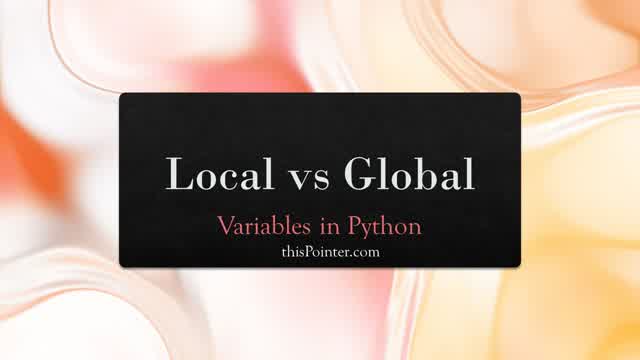
Add a column to the DataFrame
To add a new column in the DataFrame, pass the column name in the subscript operator ([]) of the DataFrame and assign new values to it. Let’s see an example, where we will add a new column ‘Budget’ to the above created DataFrame,
# Add a new column to the DataFrame df['Budget'] = [2000, 3000, 4000, 3500, 4500, 2900] # Display the DataFrame print(df)
Output
Name Age City Country Budget a jack 34 Sydney Australia 2000 b Riti 30 Delhi India 3000 c Vikas 31 Mumbai India 4000 d Neelu 32 Bangalore India 3500 e John 16 New York US 4500 f Mike 17 Las Vegas US 2900
All the list values were added as different rows values for the new column in the DataFrame. What if we want to add a new column with the same values?
Add a new column with the same values
To add a new column in the DataFrame with a similar value in each row, pass the column name in the subscript operator ([]) of the DataFrame and assign a scalar value. For example,
# Add a new column to the DataFrame df['Marks'] = 0 # Display the DataFrame print(df)
Output
Name Age City Country Budget Marks a jack 34 Sydney Australia 2000 0 b Riti 30 Delhi India 3000 0 c Vikas 31 Mumbai India 4000 0 d Neelu 32 Bangalore India 3500 0 e John 16 New York US 4500 0 f Mike 17 Las Vegas US 2900 0
It added a new column, ‘Marks’ in the DataFrame with a similar value in each row, i.e. a zero.
Changing values of an existing column
While using the subscript operator([]) of DataFrame, if you use a column that already exists, it will change the values of that column. For example, let’s change the values of column ‘Age’,
# Change the values of a column df['Age'] = [31, 35, 36, 34, 31, 37] # Display the DataFrame print(df)
Output
Name Age City Country Budget Marks a jack 31 Sydney Australia 2000 0 b Riti 35 Delhi India 3000 0 c Vikas 36 Mumbai India 4000 0 d Neelu 34 Bangalore India 3500 0 e John 31 New York US 4500 0 f Mike 37 Las Vegas US 2900 0
As the column ‘Age’ already exists in the DataFrame, all the values in column ‘Age’ got changed.
Add a new Row to the DataFrame
To add a new row to the DataFrame, pass the row index label in the loc[] property of the DataFrame and assign new row values. For example,
# Add a new Row to the DataFrame df.loc['g'] = ['Aadi', 35, 'Delhi', 'India']
The Complete example of creating a new DataFrame and then adding a new Row to it,
import pandas as pd
# List of Tuples
students = [('jack', 34, 'Sydney', 'Australia'),
('Riti', 30, 'Delhi', 'India'),
('Vikas', 31, 'Mumbai', 'India'),
('Neelu', 32, 'Bangalore','India'),
('John', 16, 'New York', 'US'),
('Mike', 17, 'Las Vegas', 'US')]
# Create a DataFrame object
df = pd.DataFrame( students,
columns=['Name', 'Age', 'City', 'Country'],
index= ['a', 'b', 'c', 'd', 'e', 'f'])
# Display the DataFrame
print(df)
# Add a new Row to the DataFrame
df.loc['g'] = ['Aadi', 35, 'Delhi', 'India']
# Display the DataFrame
print(df)
Output
Name Age City Country
a jack 34 Sydney Australia
b Riti 30 Delhi India
c Vikas 31 Mumbai India
d Neelu 32 Bangalore India
e John 16 New York US
f Mike 17 Las Vegas US
Name Age City Country
a jack 34 Sydney Australia
b Riti 30 Delhi India
c Vikas 31 Mumbai India
d Neelu 32 Bangalore India
e John 16 New York US
f Mike 17 Las Vegas US
g Aadi 35 Delhi India
It added a new row with the index label ‘g’. All the list values got added as the new row values in the DataFrame. Please make sure that number of items provided in the list must be equal to the number of columns in the DataFrame, otherwise it will give ValueError like,
raise ValueError("cannot set a row with mismatched columns")
ValueError: cannot set a row with mismatched columns
Add a new Row with the same values
Instead of passing a sequence, we can also assign a scalar value to the df.loc[row_name]. It will add a new row with similar values for all the columns. For example,
# Add a new Row to the DataFrame df.loc['h'] = 0 # Display the DataFrame print(df)
Output
Name Age City Country a jack 34 Sydney Australia b Riti 30 Delhi India c Vikas 31 Mumbai India d Neelu 32 Bangalore India e John 16 New York US f Mike 17 Las Vegas US g Aadi 35 Delhi India h 0 0 0 0
It added a new row with the index label ‘h,’ and all the values in the new row are 0.
Changing the existing row values
While using the loc[] operator of DataFrame, if you use a row index label that already exists, it will change the values of that row contents. For example, let’s change the values of row ‘b’
# Change the values of existing row df.loc['b'] = ['Justin', 45, 'Tokyo', 'Japan'] # Display the DataFrame print(df)
Output
Name Age City Country a jack 34 Sydney Australia b Justin 45 Tokyo Japan c Vikas 31 Mumbai India d Neelu 32 Bangalore India e John 16 New York US f Mike 17 Las Vegas US g Aadi 35 Delhi India h 0 0 0 0
As row ‘b’ already exists in the DataFrame, all the values in row ‘b’ got changed.
Summary:
We learned how to change the add or remove new rows and columns in the Pandas DataFrame, also discussed how to change the values of existing rows and columns.
Recommend
About Joyk
Aggregate valuable and interesting links.
Joyk means Joy of geeK