

Pandas Tutorial Part #13 – Iterate over Rows & Columns of DataFrame
source link: https://thispointer.com/pandas-tutorial-part-13-iterate-over-rows-columns-of-dataframe/
Go to the source link to view the article. You can view the picture content, updated content and better typesetting reading experience. If the link is broken, please click the button below to view the snapshot at that time.
Pandas Tutorial Part #13 – Iterate over Rows & Columns of DataFrame
This tutorial will discuss how to iterate over rows or columns of a DataFrame by index positions or label names.
Table Of Contents
First, we will create a DataFrame,
import pandas as pd
# List of Tuples
empoyees = [(11, 'jack', 34, 'Sydney', 5) ,
(12, 'Riti', 31, 'Delhi' , 7) ,
(13, 'Aadi', 16, 'New York', 11) ,
(14, 'Mohit', 32,'Delhi' , 15) ,
(15, 'Veena', 33, 'Delhi' , 4) ,
(16, 'Shaunak', 35, 'Mumbai', 5 ),
(17, 'Shaun', 35, 'Colombo', 11)]
# Create a DataFrame object
df = pd.DataFrame( empoyees,
columns=['ID', 'Name', 'Age', 'City', 'Experience'],
index=['a', 'b', 'c', 'd', 'e', 'f', 'h'])
# Display the DataFrame
print(df)
Output:
ID Name Age City Experience a 11 jack 34 Sydney 5 b 12 Riti 31 Delhi 7 c 13 Aadi 16 New York 11 d 14 Mohit 32 Delhi 15 e 15 Veena 33 Delhi 4 f 16 Shaunak 35 Mumbai 5 h 17 Shaun 35 Colombo 11
This DataFrame has seven rows and five columns. Now let’s see how to iterate over this DataFrame.
Advertisements
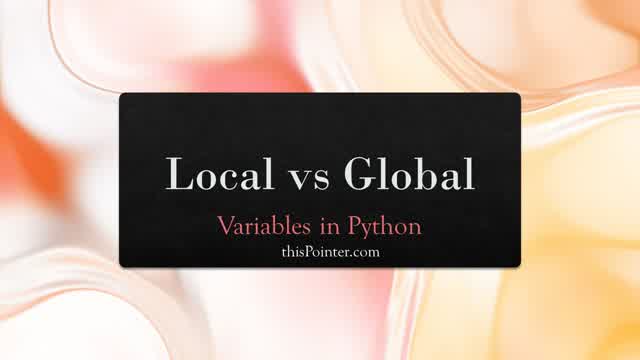
Iterate over rows of a DataFrame by index labels
In Pandas, the DataFrame class provides a method iterrows(), it yields an iterator that can be used to loop over all the rows of a DataFrame. For each of the rows, it returns a tuple, which contains the index label and row contents as a Series object. From the Series object, we can use the values attribute to get the row values as a NumPy Array.
Let’s iterate over all the rows of the above-created dataframe using iterrows() i.e.
# Iterate over rows of DataFrame by Index Labels
for (index_label, row_series) in df.iterrows():
print('Row Index label : ', index_label)
print('Row Content as NumPy Array: ', row_series.values)
Output:
Row Index label : a Row Content as NumPy Array: [11 'jack' 34 'Sydney' 5] Row Index label : b Row Content as NumPy Array: [12 'Riti' 31 'Delhi' 7] Row Index label : c Row Content as NumPy Array: [13 'Aadi' 16 'New York' 11] Row Index label : d Row Content as NumPy Array: [14 'Mohit' 32 'Delhi' 15] Row Index label : e Row Content as NumPy Array: [15 'Veena' 33 'Delhi' 4] Row Index label : f Row Content as NumPy Array: [16 'Shaunak' 35 'Mumbai' 5] Row Index label : h Row Content as NumPy Array: [17 'Shaun' 35 'Colombo' 11]
Here, we iterated over all the rows of the DataFrame by row index labels.
Iterate over rows of a DataFrame by index Positions
Get the count of the number of rows in the DataFrame. Then loop through 0 to N, where N is the number of rows in the DataFrame. During iteration, access each row as a Series object by the index position using iloc[]. From the Series object, use the values attribute to get the row values as a NumPy Array.
# Iterate over rows of DataFrame by index positions
for i in range(0, df.shape[0]):
print('Row Index Position : ', i)
# Get row contents as NumPy Array from Series
rowContent = df.iloc[i].values
print('Row Content as NumPy Array: ', rowContent)
Output:
Row Index Position : 0 Row Content as NumPy Array: [11 'jack' 34 'Sydney' 5] Row Index Position : 1 Row Content as NumPy Array: [12 'Riti' 31 'Delhi' 7] Row Index Position : 2 Row Content as NumPy Array: [13 'Aadi' 16 'New York' 11] Row Index Position : 3 Row Content as NumPy Array: [14 'Mohit' 32 'Delhi' 15] Row Index Position : 4 Row Content as NumPy Array: [15 'Veena' 33 'Delhi' 4] Row Index Position : 5 Row Content as NumPy Array: [16 'Shaunak' 35 'Mumbai' 5] Row Index Position : 6 Row Content as NumPy Array: [17 'Shaun' 35 'Colombo' 11]
Here, we looped through all the rows of the DataFrame by the index positions.
Iterate over columns of DataFrame using Column Names
In Pandas, the Dataframe provides attribute columns, which give a sequence of column names. We can iterate over these column names, and for each column label, we can select the column contents as a Series object using the subscript operator ( [] ). From the Series object, use the values attribute to get the column values as a NumPy Array. For example,
# Iterate over the sequence of column names
for column in df.columns:
# Select column contents by column name using [] operator
columnSeriesObj = df[column]
print('Colunm Name : ', column)
print('Column Contents as NumPy Array: ', columnSeriesObj.values)
Output:
Colunm Name : ID Column Contents as NumPy Array: [11 12 13 14 15 16 17] Colunm Name : Name Column Contents as NumPy Array: ['jack' 'Riti' 'Aadi' 'Mohit' 'Veena' 'Shaunak' 'Shaun'] Colunm Name : Age Column Contents as NumPy Array: [34 31 16 32 33 35 35] Colunm Name : City Column Contents as NumPy Array: ['Sydney' 'Delhi' 'New York' 'Delhi' 'Delhi' 'Mumbai' 'Colombo'] Colunm Name : Experience Column Contents as NumPy Array: [ 5 7 11 15 4 5 11]
Here, we looped through all the columns of the DataFrame by the column names.
Iterate over columns of DataFrame by column numbers
To iterate over the columns of a DataFrame by column numbers,
- Get the count of total columns in the DataFrame.
- Loop over 0 to N, where N stands for the count of the number of columns
- Select each column by index position/number during iteration using iloc[].
Let’s see how to iterate over all columns of a DataFrame by column numbers,
# Iterate over columns of DataFrame by index positions
for i in range(0, df.shape[1]):
print('Colunm Number/Position: ', i)
# Get column contents as NumPy Array
columnContent = df.iloc[:, i].values
print('Column contents: ', columnContent)
Output:
Colunm Number/Position: 0 Column contents: [11 12 13 14 15 16 17] Colunm Number/Position: 1 Column contents: ['jack' 'Riti' 'Aadi' 'Mohit' 'Veena' 'Shaunak' 'Shaun'] Colunm Number/Position: 2 Column contents: [34 31 16 32 33 35 35] Colunm Number/Position: 3 Column contents: ['Sydney' 'Delhi' 'New York' 'Delhi' 'Delhi' 'Mumbai' 'Colombo'] Colunm Number/Position: 4 Column contents: [ 5 7 11 15 4 5 11]
Here, we looped through all the columns of the DataFrame by the column index numbers.
Summary:
We learned about the different ways to iterate over all rows or columns of a DataFrame by label names or by index positions.
Pandas Tutorials -Learn Data Analysis with Python
Are you looking to make a career in Data Science with Python?
Data Science is the future, and the future is here now. Data Scientists are now the most sought-after professionals today. To become a good Data Scientist or to make a career switch in Data Science one must possess the right skill set. We have curated a list of Best Professional Certificate in Data Science with Python. These courses will teach you the programming tools for Data Science like Pandas, NumPy, Matplotlib, Seaborn and how to use these libraries to implement Machine learning models.
Checkout the Detailed Review of Best Professional Certificate in Data Science with Python.
Remember, Data Science requires a lot of patience, persistence, and practice. So, start learning today.
Recommend
-
 56
56
In this article we will discuss how to sort rows in ascending and descending order based on values in a single or multiple columns . Also, how to sort columns based on values in rows using DataFrame.sort_values()
-
 4
4
How to display full Dataframe i.e. print all rows & columns without truncation – thispointer.comIn this article we will discuss how to print a big dataframe without any truncation. Let’s create a very big dataframe with 67 rows and...
-
 7
7
How to create an empty DataFrame and append rows & columns to it in Pandas? ...
-
 2
2
Count Unique Values in all Columns of Pandas Dataframe – thisPointer.comSkip to content This article will discuss different ways to...
-
 2
2
Pandas Tutorial Part #14 – Sorting DataFrame This tutorial will discuss different ways to sort a DataFrame row or column-wise. Table Of Contents First of all, we will create a Dat...
-
 1
1
Pandas Tutorial Part #10 – Add/Remove DataFrame Rows & Columns In this tutorial, we will learn how to add a new row or column to a DataFrame and change the values of existing rows and columns.
-
 6
6
How to Create an Empty DataFrame and Append Rows & Columns to it in Pandas?How to Create an Empty DataFrame and Append Rows & Columns to it in Pandas?Hello everyone. Welcome to Ge...
-
 2
2
In this article, we will discuss two text based columns of a DataFrame in Pandas. Table Of Contents Overview of Pandas DataFrame? Pandas DataFrame is labelled two dimension...
-
 4
4
Iterate over Rows of DataFrame in Pandas This article will discuss six different techniques to iterate over a dataframe row by row. Then we will also discuss how to update the contents of a Dataframe whil...
-
 6
6
Francis T. O'Donovan Data Science Manager at LeanTaaS – Planet discoverer, researcher, developer, ge...
About Joyk
Aggregate valuable and interesting links.
Joyk means Joy of geeK