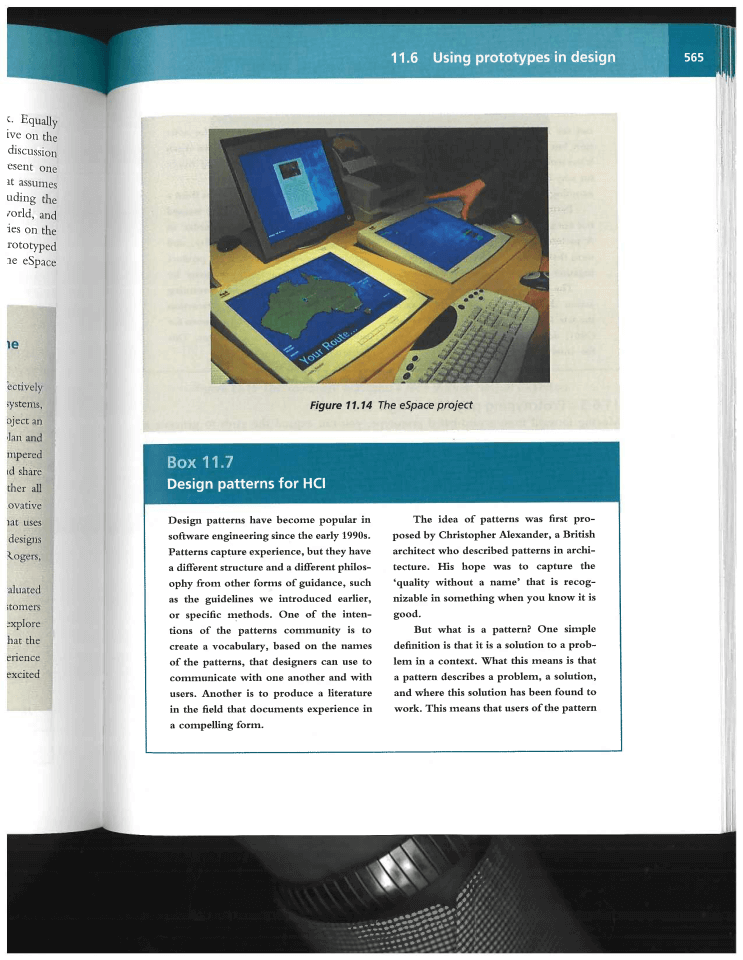Digitizing Books on the Cheap and Easy
source link: https://thomaspark.co/2012/12/digitizing-books-on-the-cheap-and-easy/
Go to the source link to view the article. You can view the picture content, updated content and better typesetting reading experience. If the link is broken, please click the button below to view the snapshot at that time.
Digitizing Books on the Cheap and Easy
In 2011, for the first time, Amazon sold more Kindle ebooks than paperbacks. Last June, ebook sales surpassed hardcovers for all of the US. The futurist dream of a paperless world is slowly but surely becoming reality.
With books, there are downsides to going digital, but perhaps the greatest upside is that they become omnipresent. You can load up all your books on all your devices. A thousand ebooks weigh the same and take up the same physical space as one. Anyone who’s dealt with textbooks or moved recently will attest to the value in that.
Unfortunately, not all books are available in digital format, and may never be. And you’ve got all these expensive books already sitting on the shelf. You could DIY and build your own book scanner (costing anywhere from $300 to $1,500), but is there an easier way?
At Your Service
Enter 1DollarScan. As their name suggests, books can be scanned for as little as $1. How it works is that you mail them your book, and they scan it and send it back as a PDF.
This is a destructive process, where the book spine is cut off to improve and expedite scanning. In other words, you won’t be seeing your book again. If that’s a dealbreaker, there are services offering a non-destructive option, but expect to pay a premium.
Pricing is $1 per 100-page “set”. Options include OCR for $1 per set, high resolution (600 dpi) for $2 per set, and touch-up such as angle correction and compression for $2 per set. There’s also a free automated feature called Fine Tune that optimizes scans for target devices like the iPhone, iPad, Kindle, and Nook.
A First Pass
I have several books I’d like to digitize, but started with Interaction Design: Beyond Human-Computer Interaction. It’s a book I use at regular but infrequent intervals, weighs in at a hefty 3 pounds and 600 pages, and for which an official ebook is not available. This makes it a prime candidate.
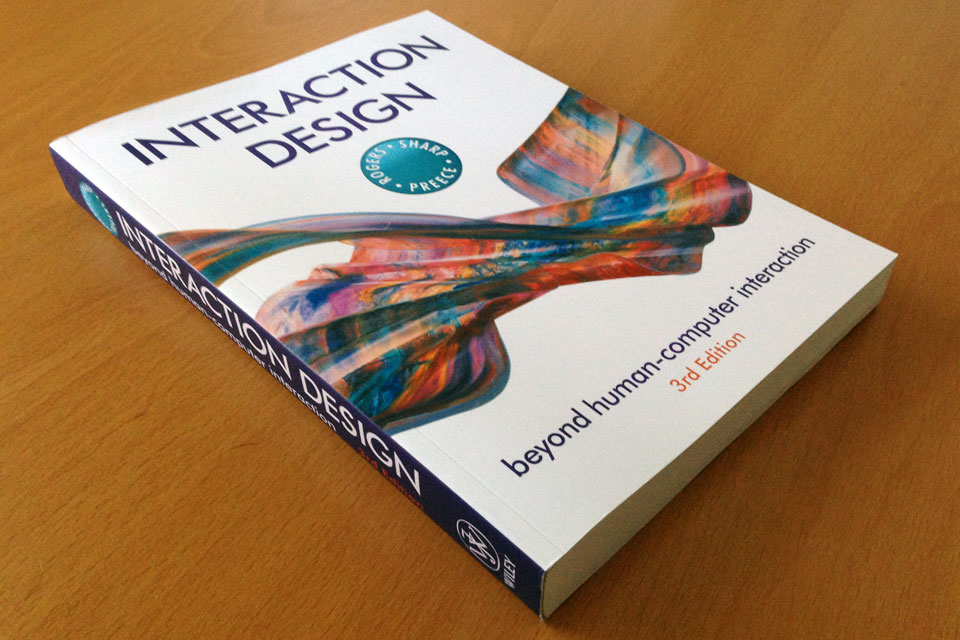
Here’s how the scan turned out. The PDF shows exactly how it looks. As you can see, it’s very good quality. My only criticisms are that the scan is slightly askew, and the text is fainter than I’d like it to be (possibly due to the slightly glossy finish of the pages). There’s the touch-up option that promises to be even better, but I was satisfied without it.
Just for fun, here’s what you get with Google Books, who does their own scanning:
And the scan of the 2nd edition I was working with before:
OCR is key for being able to search within a book and copy text out of it. I sprang for the option so I could compare their job (top) with my own using Adobe Acrobat Pro 8 (bottom). Both do an excellent job, with only an extraneous space added in the header by Acrobat. However, notice that 1DollarScan’s OCR leaves hyphenation as is, while Acrobat joins each word together. This gives Acrobat the edge in finding these words in a text search.
11.7.1 Design Patterns for Interaction Design Design patterns capture experience, but they have a different structure and a different phi- losophy from other forms of guidance or specific methods. One of the intentions of the pat- terns community is to create a vocabulary, based on the names of the patterns, that designers can use to communicate with one another and with users. Another is to produce a literature in the field that documents experience in a compelling form. The idea of patterns was first proposed by Christopher Alexander, a British architect who described patterns in architecture. His hope was to capture the 'quality without a name' that is recognizable in something when you know it is good.
11. 7.1 Design Patterns for Interaction Design Design patterns capture experience, but they have a different structure and a different philosophy from other forms of guidance or specific methods. One of the intentions of the patterns community is to create a vocabulary, based on the names of the patterns, that designers can use to communicate with one another and with users. Another is to produce a literature in the field that documents experience in a compelling form. The idea of patterns was first proposed by Christopher Alexander, a British architect who described patterns in architecture. His hope was to capture the 'quality without a name' that is recognizable in something when you know it is good.
Here’s another comparison of 1DollarScan’s OCR (top) with Acrobat Pro’s (bottom), for a different font. They make the same four errors.
Figure 11.23 The LilyPad Arduino kit. lt comprises sensors, actuator boards, and conductive threao. Online tutorials are available that enable anyone to build their own (see web.media.mit.edu/-leah/ LilyPad/build/turn_signaljacket. html)
Figure 11.23 The LilyPad Arduino kit. lt comprises sensors, actuator boards, and conductive threao. Online tutorials are available that enable anyone to build their own (see web.media.mit.edu/-leah/ LilyPad/build/turn_signaljacket. html)
My advice is to skip the OCR option and run it yourself if you have a program for it.
Fine TuneFine Tune is a free service offered by 1DollarScan that targets specific devices through compression, margin removal, resolution optimization, and character optimization. The original scan comes in at 332 MB, compared to the iPad at 88 MB, iPhone at 63 MB, and Kindle at 30 MB. The iPad-optimized version looks pretty close to the original. On other devices, there are more substantial changes.
Here’s a comparison for the iPhone, with the original on the left and the fine-tuned version on the right. The margins, including running headers and page numbers, have been cropped out. It doesn’t account for the iPhone 5’s larger screen yet however.
And here’s a comparison for the Kindle Touch.
It’s a tough call. The optimized version has a smaller file size and makes better use of screen real estate, but there is noticeable artifacting and distortion. Since it’s free, you can try both out and decide for yourself.
PriceWith 6 sets and the OCR option, the total came to $12. Shipping via media mail tacked on $3. Not one dollar by any means, but not costly either. And by far the cheapest book scanning service out there. For a 200-page book without OCR, you’re looking at about $4 including shipping.
Turnaround1DollarScan is located in California. With media mail, it took 8 days for the book to reach them from Philadelphia. Once it arrived, turnaround was a single day.
LegalityScanning a book you have legally acquired for personal usage would appear to fall under fair use, just the same as ripping a CD you’ve bought. 1DollarScan requires you to include a signed agreement form with the book declaring the same.
Parting Thoughts
For certain books, there’s no substitute for touch of the printed page. But for most, the convenience of an ebook trumps all. And as the technology and design of ebooks marches forward, while publishers use cheaper and cheaper materials for print, this will increasingly be the case.
If you’re considering digitization, 1DollarScan is a good choice. In fact, I’ve got a few more books on the shelf that I intend to get scanned in the near future.
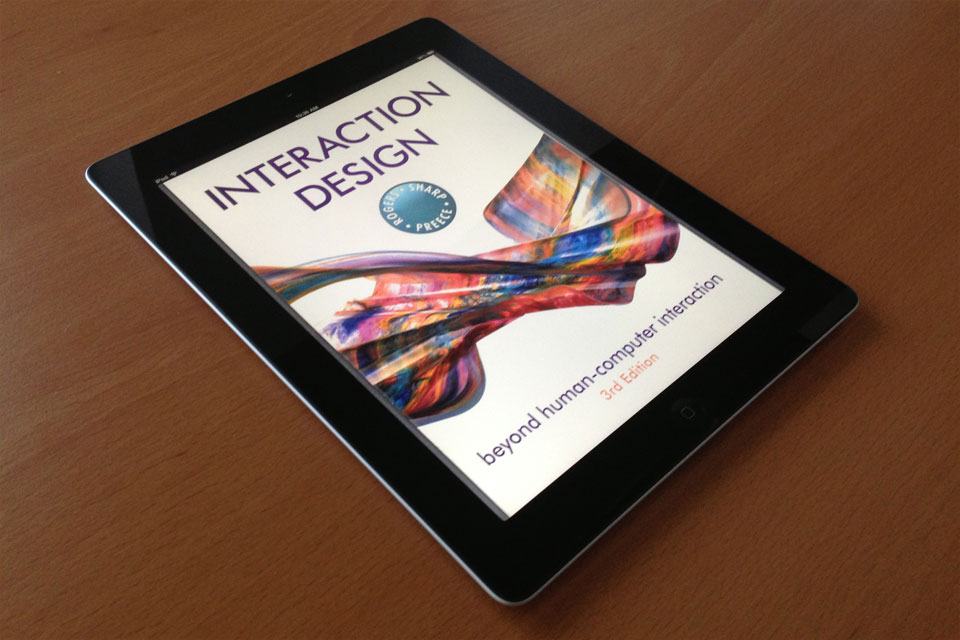
Related Posts
Recommend
About Joyk
Aggregate valuable and interesting links.
Joyk means Joy of geeK