

PSReadLine 2.2 RC
source link: https://devblogs.microsoft.com/powershell/psreadline-2-2-rc/
Go to the source link to view the article. You can view the picture content, updated content and better typesetting reading experience. If the link is broken, please click the button below to view the snapshot at that time.

PSReadLine 2.2 RC
Jason
January 31st, 2022
We are pleased to announce the Release Candidate (RC) of PowerShell PSReadLine 2.2, an improved command-line editing experience in the PowerShell terminal. This release is supported for PowerShell 7.x and downlevel to Windows PowerShell 5.1.
The release candidate is now available for download on the PowerShell Gallery.
To install PSReadLine:
Install-Module PSReadLine -AllowPrerelease -ForceRelease Candidate Updates
Thank you to the community for your support, suggestions, and pull requests to help improve the command-line editing experience with PSReadLine.
For more information about specific changes, view the PSReadLine Change Log.
Features of Note
Improvements to stability and performance, along with new and updated features, have been added to this release. During the release candidate, is a great time to checkout the latest improvements and let us know if something went wrong.
Predictive IntelliSense
Predictive IntelliSense is an addition to the concept of tab completion that assists the user in successfully completing commands. The prediction suggestion appears as colored text following the user’s cursor. This enables new and experienced users of PowerShell to discover, edit, and execute full commands based on matching predictions from the user’s history and additional domain specific plugins.
Predictive IntelliSense with InlineView:
Predictive IntelliSense with ListView:
This feature first appeared in PSReadLine 2.1.0 and has been improved for this release thanks to the community feedback.
For more information about configuring predictions, see Announcing PSReadLine 2.1 with Predictive IntelliSense
Dynamic Help
Dynamic Help provides just-in-time help at the command line. This experience allows you to stay focused on your work in the terminal without losing your place typing on the pipeline.
Dynamic Help F1 key provides full help on the command-line.
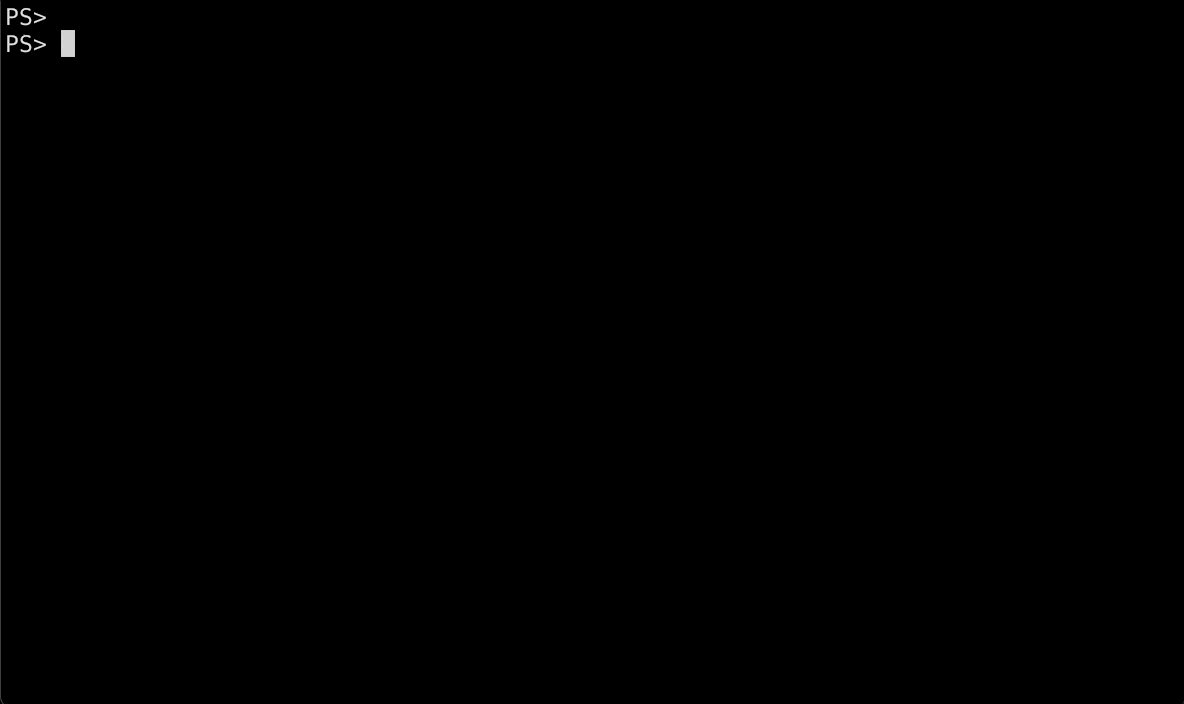
For more information about additional features and keyboard shortcuts using Dynamic Help, see Announcing PSReadLine 2.2-beta.2 with Dynamic Help
Additional Predictors
Are you working with Azure? When you’re ready to extend predictions to include additional plugins, try out
the latest preview of the Az.Tools.Predictor from the Azure PowerShell team.
For the latest preview:
Install-Module Az.Tools.Predictor -AllowPrereleaseRead more information, see Az.Tools.Predictor.
Future plans
The plans for the general availability (GA) release will be based on community feedback. We value your ideas and feedback for this release candidate. Stop by the PSReadLine GitHub repository and let us know of any issues you find or features you would like added.
Jason Helmick
PROGRAM MANAGER 2, Control Plane-JWINTER-OPEX-1010
Follow
Recommend
-
 5
5
Announcing PSReadLine 2.1+ with Predictive IntelliSenseJasonNovember 10th, 2020Tab completion has accelerated the success of new and experienced PowerShell users for ove...
-
 8
8
Updating help for the PSReadLine moduleUpdating help for the PSReadLine module
-
 10
10
master PSReadLine/PSReadLine/
-
 13
13
You should be customizing your PowerShell Prompt with PSReadLine Sponsored By I use PowerShell 7 (cross platform, open source...
-
 14
14
Updating help for the PSReadLine module in Windows PowerShell 5.1Updating help for the PSReadLine module in Windows PowerShell 5.1
-
 11
11
Adding Predictive IntelliSense to my Windows Terminal PowerShell Prompt with PSReadline Sponsored By I've long said
-
 6
6
我的 如何打造一個華麗又實用的 PowerShell 命令輸入環境 文章 (影片在此) 幫助...
-
 4
4
好看是第一生产力。 — 鲁迅 最终效果如封面。 Windows Terminal基础配置Scoop安装Scoop是一款Windows下的包管理器,不是必须安装的,但是之后的部分配置我是用Sco...
-
 10
10
PSReadLine 2.2.6 enables Predictive Intellisense by default
-
 6
6
Get your most common PowerShell commands by inspecting your PSReadLine history · GitHub Instantly share code, notes, and snippets.
About Joyk
Aggregate valuable and interesting links.
Joyk means Joy of geeK