

Adding Predictive IntelliSense to my Windows Terminal PowerShell Prompt with PSR...
source link: https://www.hanselman.com/blog/adding-predictive-intellisense-to-my-windows-terminal-powershell-prompt-with-psreadline
Go to the source link to view the article. You can view the picture content, updated content and better typesetting reading experience. If the link is broken, please click the button below to view the snapshot at that time.

I've long said You should be customizing your PowerShell Prompt with PSReadLine. Go to your PowerShell prompt, and
Install-Module PSReadLine -AllowPrerelease -Force
Then, after running code $profile or nodepad $profile, add
Import-Module PSReadLine
Sure, but next, add these:
Set-PSReadLineOption -PredictionSource History
Set-PSReadLineOption -PredictionViewStyle ListView
Set-PSReadLineOption -EditMode Windows
This means that PSReadLine (and hence, your prompt in general) will use your prompt history to make predictions on what you want to see next. These predictions can be on one line in light gray (full details on Jason's blog) but I like them to pop down in a ANSI style ListView. Then you can edit them with up and down arrows (or Emacs or VI soon).
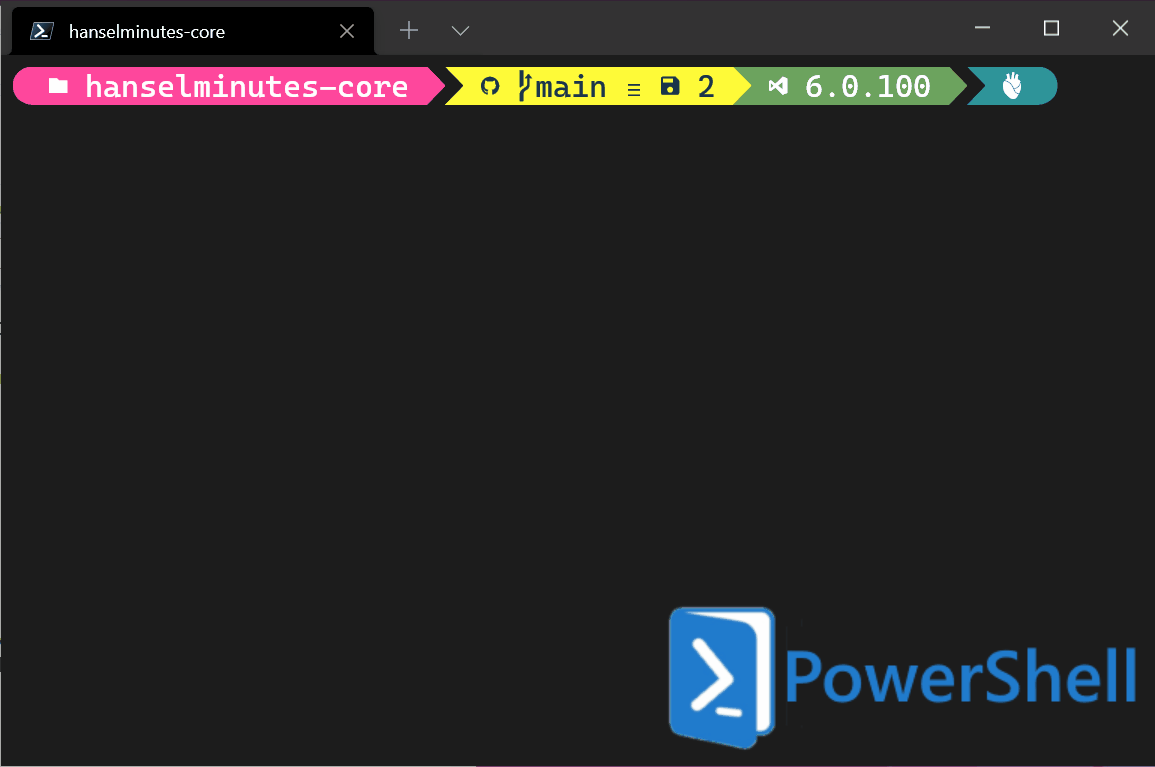
I'm loving PSReadLine an will be doing a video on setting up your best prompt soon.
Sponsor: Pluralsight helps teams build better tech skills through expert-led, hands-on practice and clear development paths. For a limited time, get 50% off your first month and
Recommend
-
 19
19
I am sure you have heard about the newWindows Terminal, which is in preview, and you can get it from the Windows Store. In this blog post, I want to share how you can add a PowerShell remote session to the drop-down menu...
-
 17
17
Because why not. Install PowerShell Core Or you can continue using PowerShell 5.1 if you like. Installing from GitHub Grab the installer from their releases page. Once downloaded, double-click the installer and follow the instructions. Installin...
-
 13
13
Using the Visual Studio Developer Command Prompt from the Windows Terminal Posted on October 25, 2020 by Paul In this article, I will show you how to use the Visual Studio command line compiler from the
-
 5
5
Announcing PSReadLine 2.1+ with Predictive IntelliSenseJasonNovember 10th, 2020Tab completion has accelerated the success of new and experienced PowerShell users for ove...
-
 21
21
Taking your PowerShell prompt to the next level with Windows Terminal and Oh my Posh 3 Sponsored By I love
-
 12
12
Developer PowerShell Core Prompt in Visual Studio Code Integrated TerminalVisual Studio recently got a new Developer Powe...
-
 7
7
How to make Command Prompt, PowerShell, or any Shell launch from the Start Menu directly into Windows Terminal Sponsored By I love the Windows Terminal, but right now I launch the Terminal, then I pick a...
-
 12
12
My Ultimate PowerShell prompt with Oh My Posh and the Windows Terminal Sponsored By I've long blogged about my love of setting up a nice terminal, getting
-
 7
7
How to make the ultimate Terminal Prompt on Windows 11 - This video is LONG and WORDY and DETAILED12,002 viewsPremiered 17 hours ago ...
-
 10
10
PSReadLine 2.2.6 enables Predictive Intellisense by default
About Joyk
Aggregate valuable and interesting links.
Joyk means Joy of geeK