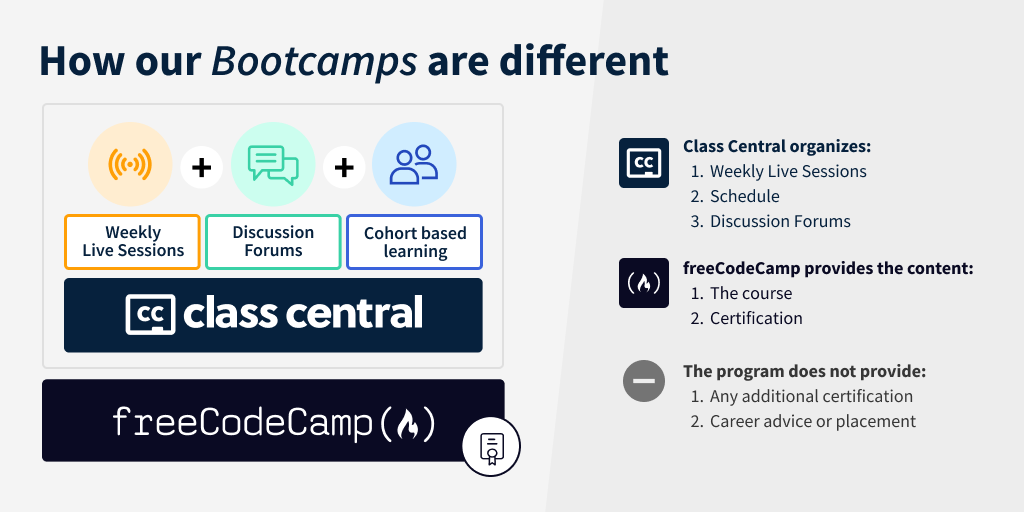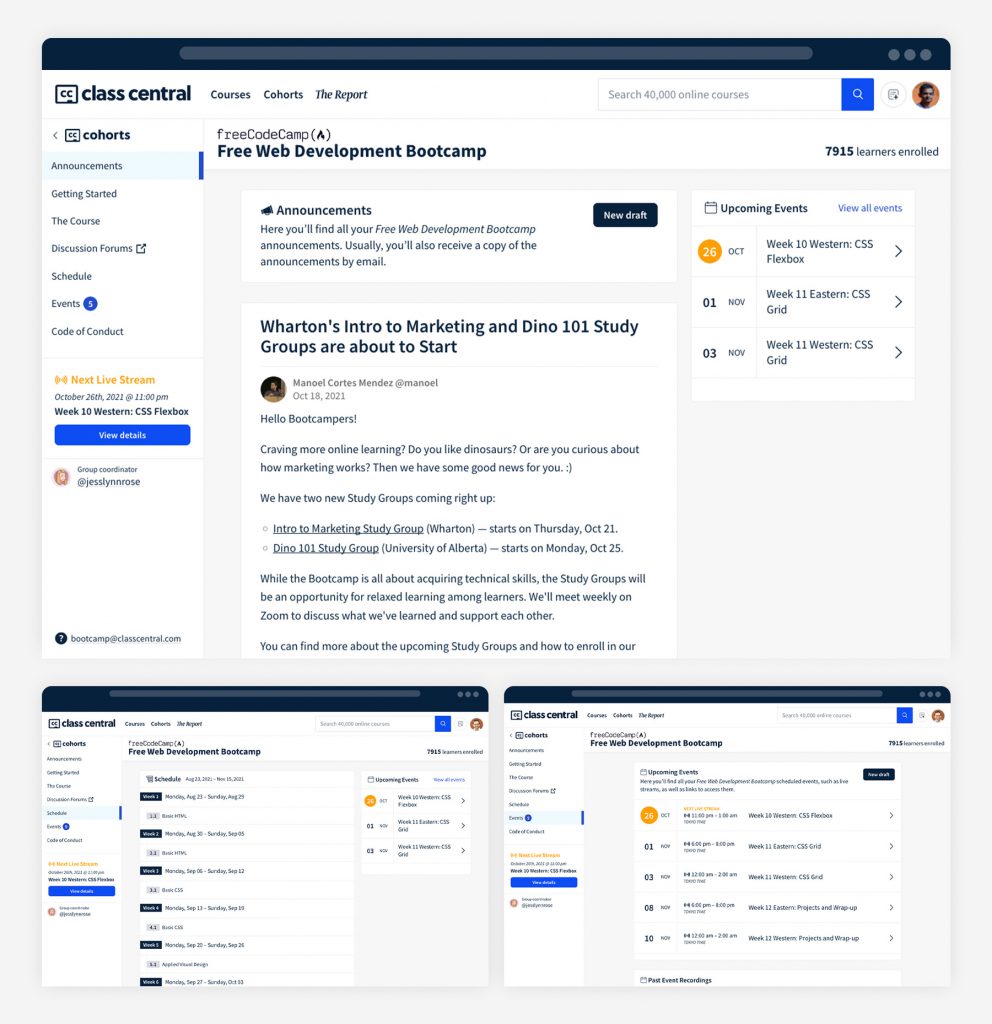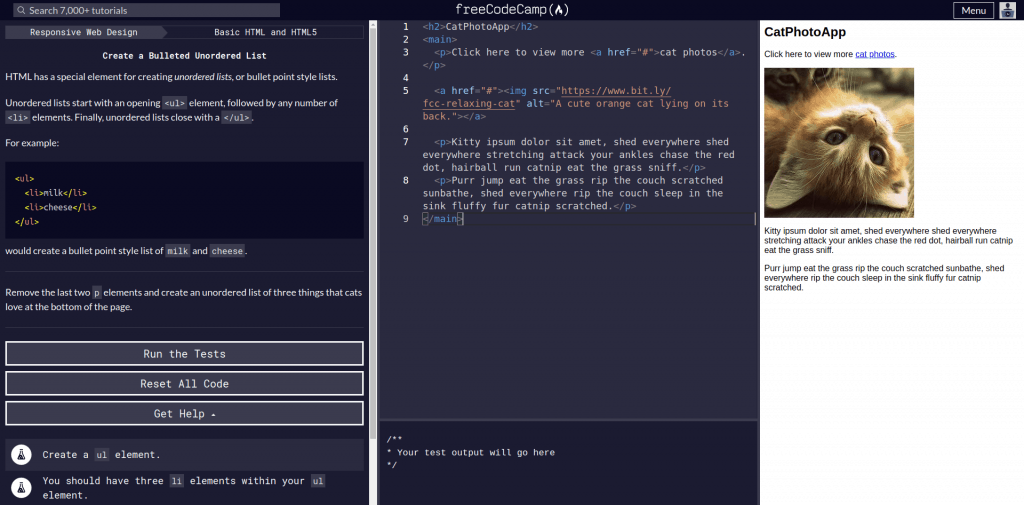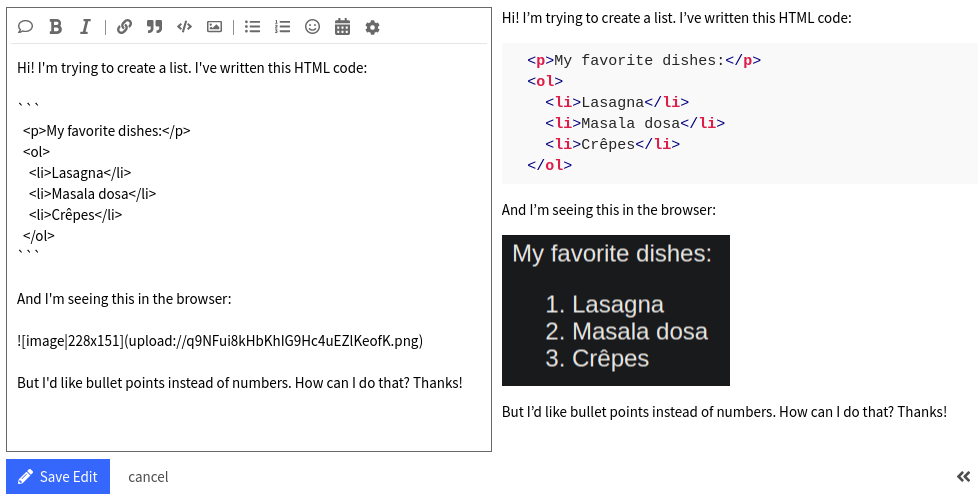New Free Bootcamps: JavaScript & Web Development (Start Jan 10)
source link: https://www.classcentral.com/report/javascript-and-webdev-bootcamps/
Go to the source link to view the article. You can view the picture content, updated content and better typesetting reading experience. If the link is broken, please click the button below to view the snapshot at that time.
New Free Bootcamps: JavaScript & Web Development (Start Jan 10)
Learn JavaScript and web development with weekly live streams and projects, and earn a certification.
Class Central’s 8000-learner webdev bootcamp is about to end. So, to kick off 2022, we’re doing it all over again in January, but bigger and better. This time, there’ll be two bootcamps:
- Free JavaScript Bootcamp: An entirely new bootcamp led by software engineer Ramón Huidobro and built around freeCodeCamp’s JavaScript Certification. You’ll learn JavaScript, algorithms and data structures, and object-oriented programming. The bootcamp starts on January 10, 2022. Enroll here!
- Free Web Development Bootcamp: An improved rerun of our webdev bootcamp led by technologist Jessica Rose and built around freeCodeCamp’s Web Design Certification. You’ll learn HTML, CSS, and accessible and responsive web design. The bootcamp starts on January 10, 2022. Enroll here!
The bootcamps will run on Class Central Cohorts, a social learning platform for open courses. They’ll be 6 weeks long and intense. You’ll attend weekly live streams covering the course material. You’ll build a portfolio of coding projects. You’ll listen to guest speakers talk about the reality of being a developer. And by the end of February, you’ll earn a verified certificate of completion from freeCodeCamp, like the ones below.
The certificates you’ll earn: JS bootcamp (left) & webdev bootcamp (right — example from @rui)Note that the bootcamps don’t have any formal prerequisites. All you need is a computer, an internet connection, and the desire to learn. While the JavaScript bootcamp makes for a great follow-up to the webdev bootcamp, you can start with the JavaScript bootcamp if you want.
Why We’re Doing This
Many people want to learn programming. But coding bootcamps typically cost upward of $10k, making them inaccessible to the vast majority of people. We wanted to try to fix this.
We realized that by using open educational resources, by relying on the help of passionate instructors, by focusing on what matters most — the learning — and by building a bespoke platform to tie it all together, we could offer a valuable bootcamp experience, entirely free.
Study Group for A Life of Happiness & Fulfillment (ALOHAF): first Zoom sessionBut learning online can be lonely. We know. At Class Central, we’re all online learners. So for the past year, we’ve been running an experiment: we’ve been trying to add a social layer atop free online courses. Initially, we called these “Study Groups”. Now, we call them “Cohorts”. Our bootcamps are simply a special type of cohort, built for scale.
And scaling, it has. Our Mountains 101 study group (May ‘21) had 200 enrollments. Our ALOHAF study group (Jun ‘21) had 700 enrollments. Our webdev bootcamp (Aug ‘21) had 8000 enrollments. And in January 2022, for the first time, we’ll be running two bootcamps and even more cohorts in parallel. We’re excited to see the community continue to grow!
What You’ll Learn
The bootcamp curricula are built around the JavaScript Certification and the Responsive Web Design Certification offered by the nonprofit freeCodeCamp.
In the JavaScript bootcamp, you’ll learn:
- Programming fundamentals: syntax, variables, operations, loops, functions.
- Data structures: arrays, multidimensional arrays, array methods, objects.
- Algorithms: searching, sorting, reversing, merging, splicing, hashing.
- Object-oriented programming: methods, constructors, prototypes, inheritance.
- Functional programming: terminology, constraints, mapping, filtering.
- Projects: palindrome checker, caesar cipher, telephone number validator…
In the webdev bootcamp, you’ll learn:
- HTML fundamentals: syntax, elements, images, links, lists, forms, buttons.
- CSS: selectors, classes, ids, attributes, fonts, colors, sizing, positioning.
- Accessible and responsive web design: websites for all and on all devices.
- CSS layout tools: positioning elements with CSS Flexbox and CSS grid.
- Projects: personal portfolio website, survey form, landing pages…
Who Are the Instructors?
Each bootcamp is led by a subject matter expert, who’ll support you through your learning, chiefly by holding weekly live streams covering the course material and practical projects.
Your bootcamp instructors: Ramón & JessThe JavaScript bootcamp will be led by Ramón Huidobro. Ramón has worked as a software engineer for over 10 years, helping startups get their apps off the ground. More recently, he started consulting in developer relations and became head of Open Source at CodeSee. He has a strong focus on community, which has led him to speak at numerous conferences and become a Mozilla Tech Speaker.
The webdev bootcamp will be led by technologist Jessica Rose, who also led the inaugural webdev bootcamp. Jess is a self-taught technologist and advocate for better access to technical education. She used to work with FutureLearn and Mozilla. Now, when she’s not working in technical outreach, she likes to do weird projects like this webdev bootcamp.
What’s a Typical Study Week
Your bootcamp in a nutshellPerhaps the simplest way of explaining the Class Central bootcamp experience is to walk you through a typical week of learning:
- Lesson Monday: On Mondays, you’ll attend a live stream led by your bootcamp instructor. It’s like attending class. Your instructor will walk you through the lesson’s concepts and challenges. And at the end of the stream, you’ll have the opportunity to ask questions. If you can’t make it, don’t worry, all live streams will be recorded.
- Lesson Tuesday: On Tuesdays, you’ll continue working on the course with your instructor. As always, the session will end with a Q&A. But you can also take questions to the discussion forum, where you’ll get support from peers and instructors alike.
- Guest Wednesday: On Wednesdays, you’ll take a break from the course material to attend a live stream where a guest speaker will talk about the realities of being a developer and concepts and tools relevant to a programmer’s day-to-day. For example, during our first bootcamp, Prof. Barbara Oakley and software engineer Zach Caceres explained how to become better programmers by understanding the neuroscience that underpins the learning process. You can find the video below, and you can find all the guest talks of our inaugural webdev bootcamp here.
- Project Thursday: On Thursdays, when the week’s curriculum is theory-heavy, you’ll continue working on lessons. But most weeks, you’ll instead tackle a practical project with your instructor. This will be an opportunity to actually apply the concepts you’ve been learning and to build a portfolio of coding projects.
- Long Weekend: From Friday to Sunday, you’ll continue working independently on the lessons and projects you might have yet to finish. Your peers, bootcamp mentors, and instructors will be able to help via the forum. And when you’re all done, you’ll be able to enjoy a well-deserved rest, before starting it all over again the following week.
If you took part in our first bootcamp, you’ll notice some changes. We used to have a single lesson stream per week, run twice to cover two time zones. But reruns had little attendance. So instead of a single redundant stream, our new bootcamps will have more unique streams: two lesson streams and a project stream each week, all covering different content.
What’s the Study Calendar
Our new bootcamps will be 6 weeks long, with 10–20 hours of work per week. Our inaugural bootcamp covered the same content in 12 weeks. But the pace proved way too slow for most learners. So this time, the experience will be more intense, closer to a traditional bootcamp.
Class Central’s new bootcamps will start on January 10. And if you’re diligent, by mid February, you’ll be all done: you’ll have acquired the developer know-how, you’ll have built a portfolio of coding projects, and you’ll have earned your certificate of completion. Hurrah!
In the JavaScript bootcamp, here’s what you’ll learn each week:
- Week 1 (Jan 10 – Jan 16)
- Lesson: Basic JavaScript
- Week 2 (Jan 17 – Jan 23)
- Lesson: Basic JavaScript Continued
- Lesson: ES6
- Project: Palindrome Checker
- Week 3 (Jan 24 – Jan 30)
- Lesson: ES6 Continued
- Lesson: Regular Expressions
- Project: Roman Numeral Converter
- Week 4 (Jan 31 – Feb 6)
- Lesson: Debugging
- Lesson: Basic Data Structures
- Project: Caesar Cipher
- Week 5 (Feb 7 – Feb 13)
- Lesson: Basic Algorithm Scripting
- Lesson: Object-Oriented Programming
- Project: Telephone Number Validator
- Week 6 (Feb 14 – Feb 20)
- Lesson: Functional Programming
- Lesson: Intermediate Algorithm Scripting
- Project: Cash Register
In the webdev bootcamp, here’s what you’ll learn each week:
- Week 1 (Jan 10 – Jan 16)
- Lesson: Basic HTML & HTML5
- Week 2 (Jan 17 – Jan 23)
- Lesson: Basic CSS
- Project: Build a Tribute Page
- Week 3 (Jan 24 – Jan 30)
- Lesson: Applied Visual Design
- Project: Build a Survey Form
- Week 4 (Jan 31 – Feb 6)
- Lesson: Applied Accessibility
- Lesson: Responsive Web Design Principles
- Project: Build a Product Landing Page
- Week 5 (Feb 7 – Feb 13)
- Lesson: CSS Flexbox
- Project: Build a Technical Documentation Page
- Week 6 (Feb 14 – Feb 20)
- Lesson: CSS Grid
- Project: Build a Personal Portfolio Page
What’s the Platform Like
Class Central’s social learning platform has come a long way. We first trialled study groups by cobbling together various tools like Google Forms for enrollments and Gmail for emailing. Now, we have a fully fledged platform that unifies the experience, whether you’re a learner taking part in a bootcamp or an instructor running one.
Your bootcamp platformAfter enrolling, you’ll have access to your bootcamp platform. The platform is the heart of the bootcamp experience. There, you’ll find links to all the bootcamp components, chiefly the course, discussion forum, and live streams. These are described in more detail below.
The Course
The bootcamps are structured around freeCodeCamp’s JavaScript and Responsive Web Design certifications. The certification courses are very hands-on and interactive. You’ll write code from the very beginning using an in-browser code editor.
freeCodeCamp’s in-browser code editorThe Live Streams
Every week, you’ll attend live streams led by your bootcamp instructor. These will guide you through the course material, help you tackle practical coding projects, or welcome guests for technical presentations. For instance, in our inaugural bootcamp, Microsoft developer and popular blogger Scott Hanselman talked about system thinking and how browsers work. You can find the video below, and you can find all the guest talks of our inaugural webdev bootcamp here.
For simplicity, each bootcamp’s live streams will be at the same time every day. The webdev streams will be in the morning (UTC) and the JavaScript streams in the afternoon (UTC). In subsequent bootcamps, we’d like to switch the times to cover different time zones.
The Discussion Forum
Every live stream will end with a Q&A session. But your main avenue for support will be the bootcamp discussion forum. There, you’ll have the opportunity to discuss the course material, share resources, and naturally, ask questions to peers and instructors.
Your bootcamp forum: creating a topic (left: editor — right: preview)We use Discourse Forums, a modern software solution well suited for online learning. You’ll be able to write code snippets, copy/paste images, mention specific learners, and more.
How Can it Be Free
Most coding bootcamps cost north of $10k, and many have a formal application process. By contrast, Class Central bootcamps are entirely free, and they welcome all learners. So how’s that possible? What’s the catch?
Let’s set realistic expectations. If we can offer the bootcamps for free, it’s for several reasons:
- Regarding the teaching, it’s thanks to the generosity of our passionate instructors, Ramón and Jess, and to freeCodeCamp’s awesome open educational resources.
- Regarding the platform, it’s through careful development decisions geared toward sustainability, building a platform that has all that’s needed but without frills.
- Regarding the experience, it’s by focusing on what matters most — the learning — and acknowledging what we simply can’t offer, like career advice or job placement services.
- Regarding the learning, it’s by placing responsibility squarely on the learner. In these bootcamps, you’ll drive your own learning. And you’ll mainly receive support from your peers. Ultimately, you’ll get out what you put in.
That said, if you keep yourself accountable, diligently tackle the courses, leverage the tools at hand, and take advantage of the support available, we think this can be a valuable experience.
How to Enroll
The bootcamp enrollments are open. Remember: the bootcamps are free and open to all. If you’d like to enroll, here’s how:
- If you already have a Class Central account, log into your account here.
- If you don’t have one, create a free account here and verify your email address.
- Finally, go to the right bootcamp page below and click on the blue Enroll button.
You should receive an email confirming your bootcamp enrollment. Once you do, you’re all set. The bootcamps start on January 10. We’ll be in touch before then. In the meantime, enjoy the end-of-year celebrations, and be ready to hit the ground running in January!
Recommend
About Joyk
Aggregate valuable and interesting links.
Joyk means Joy of geeK